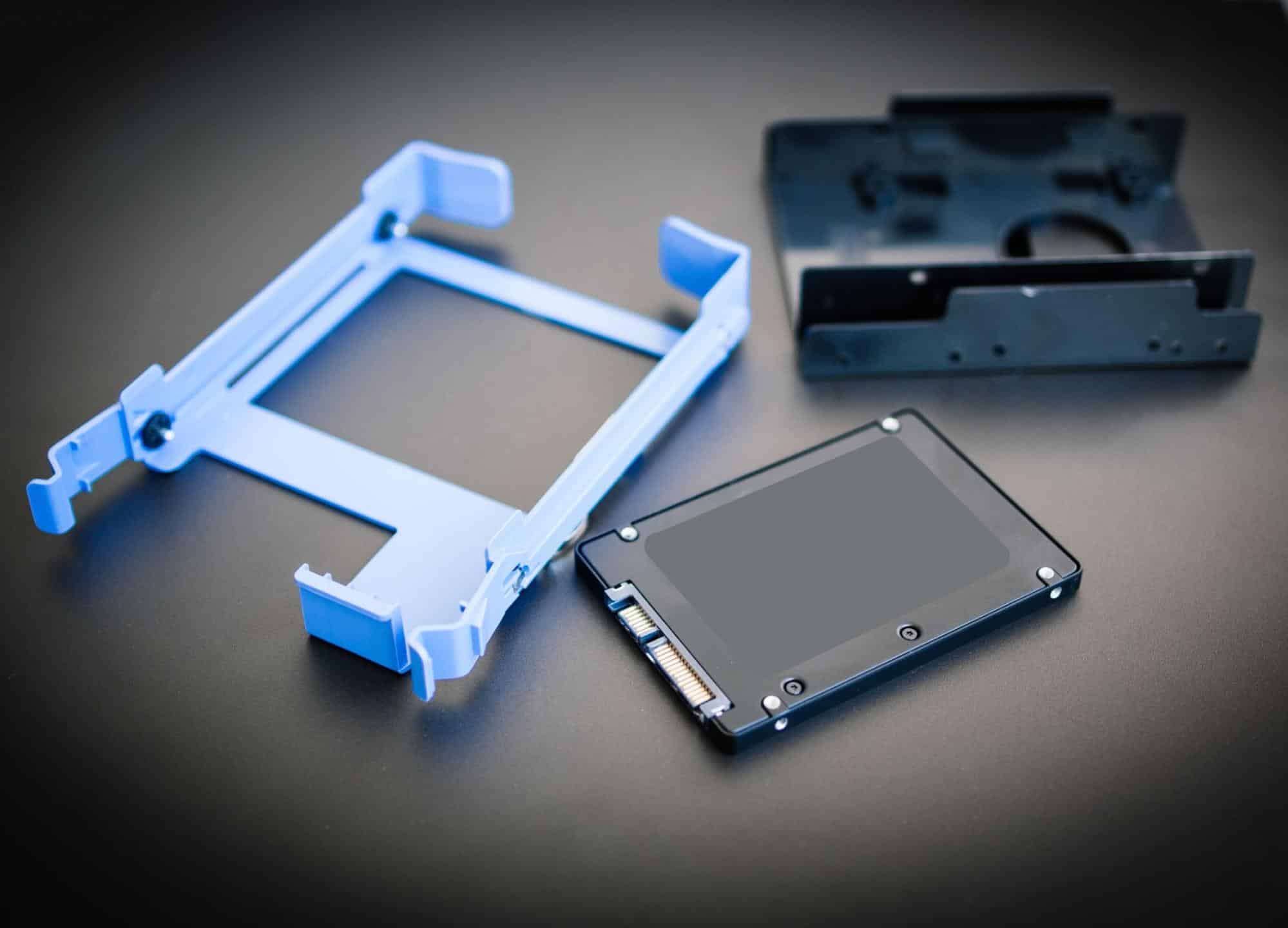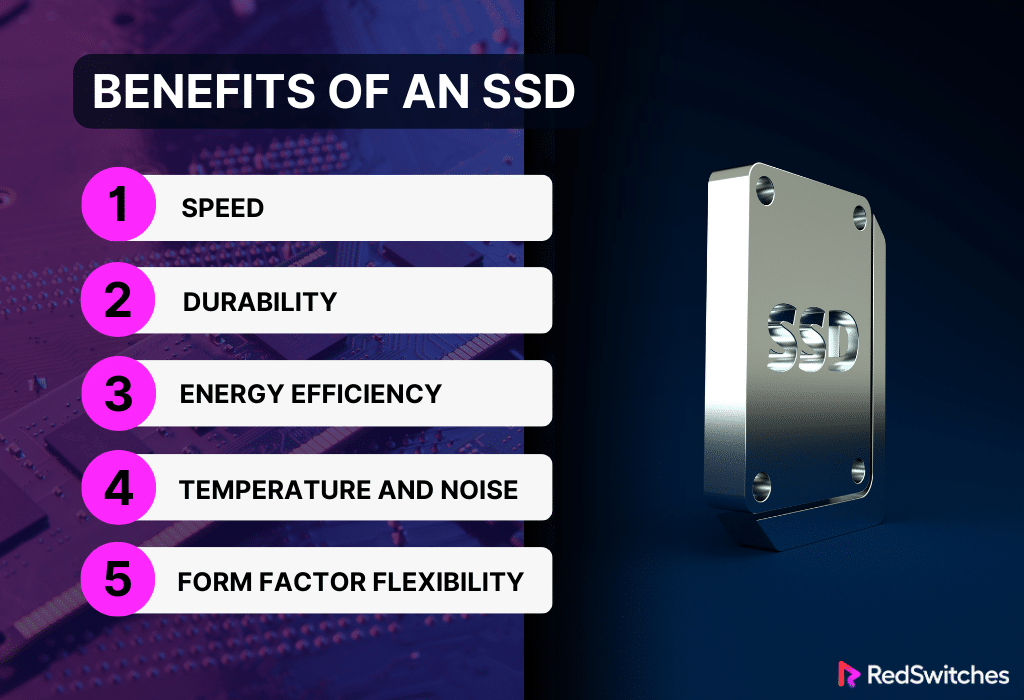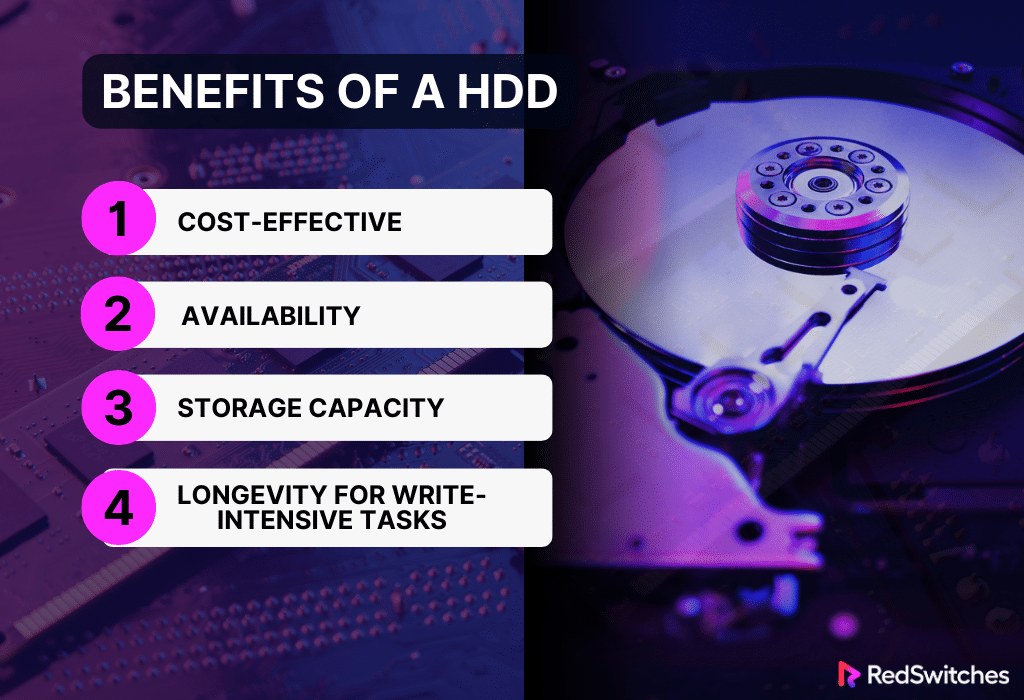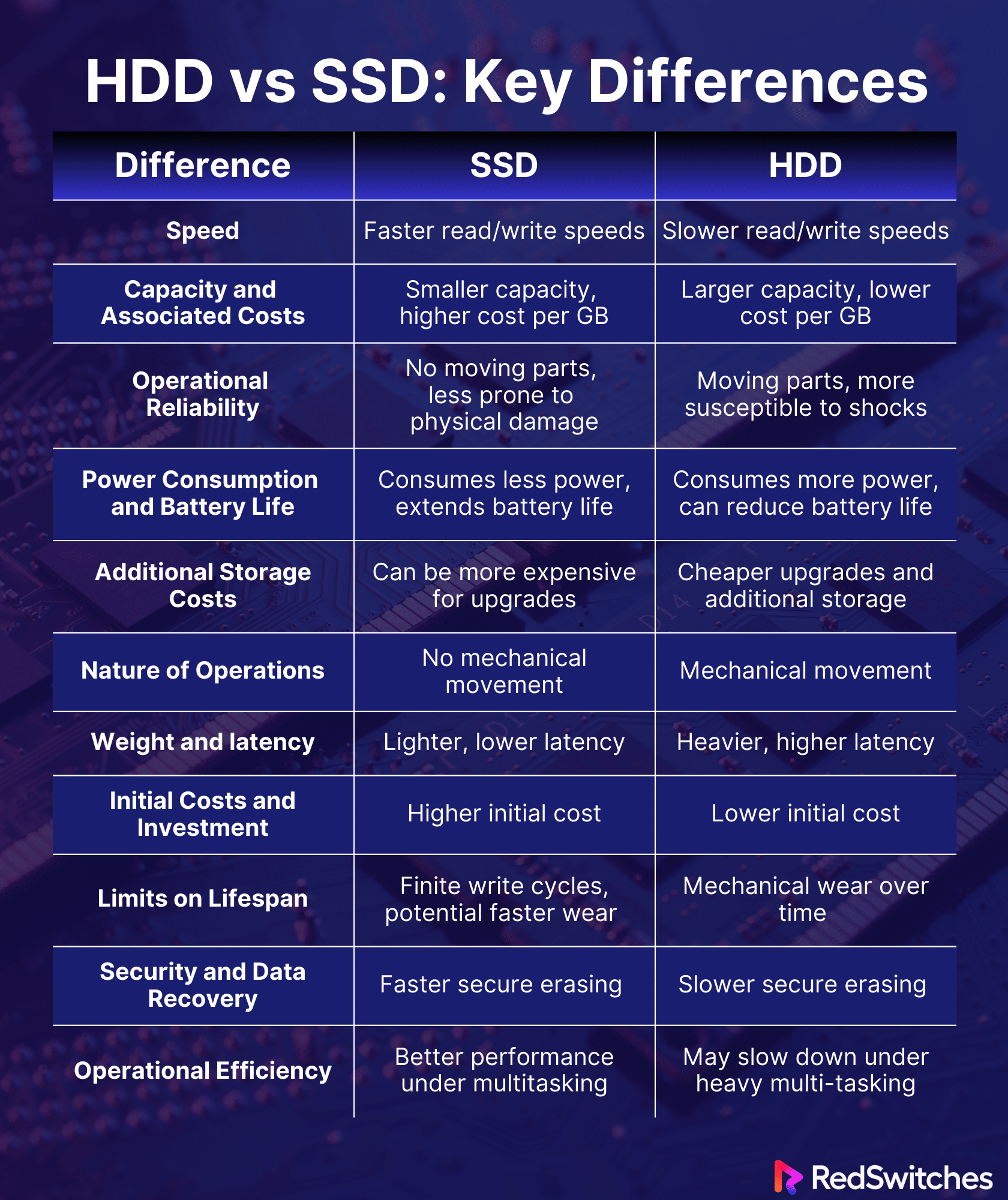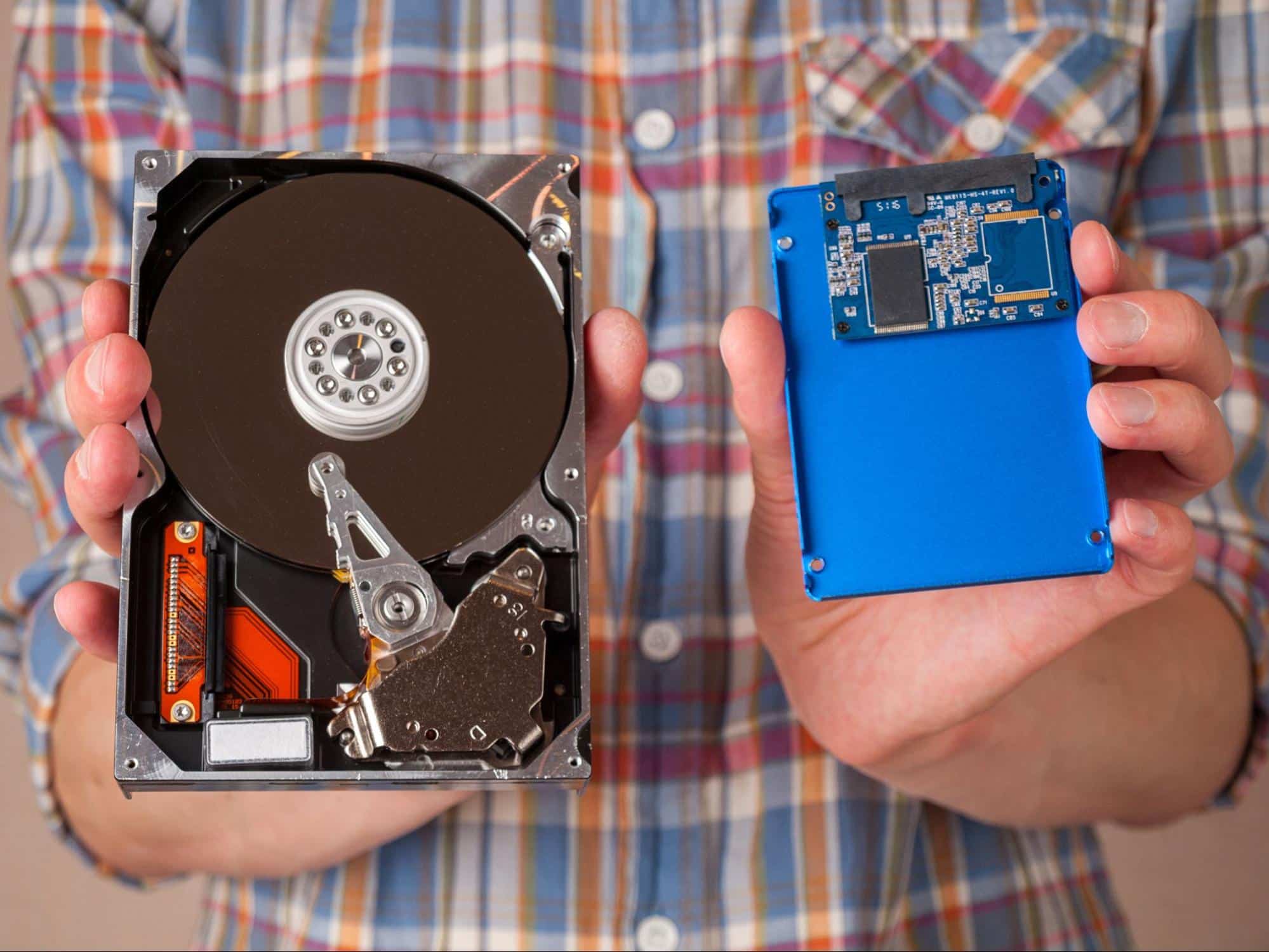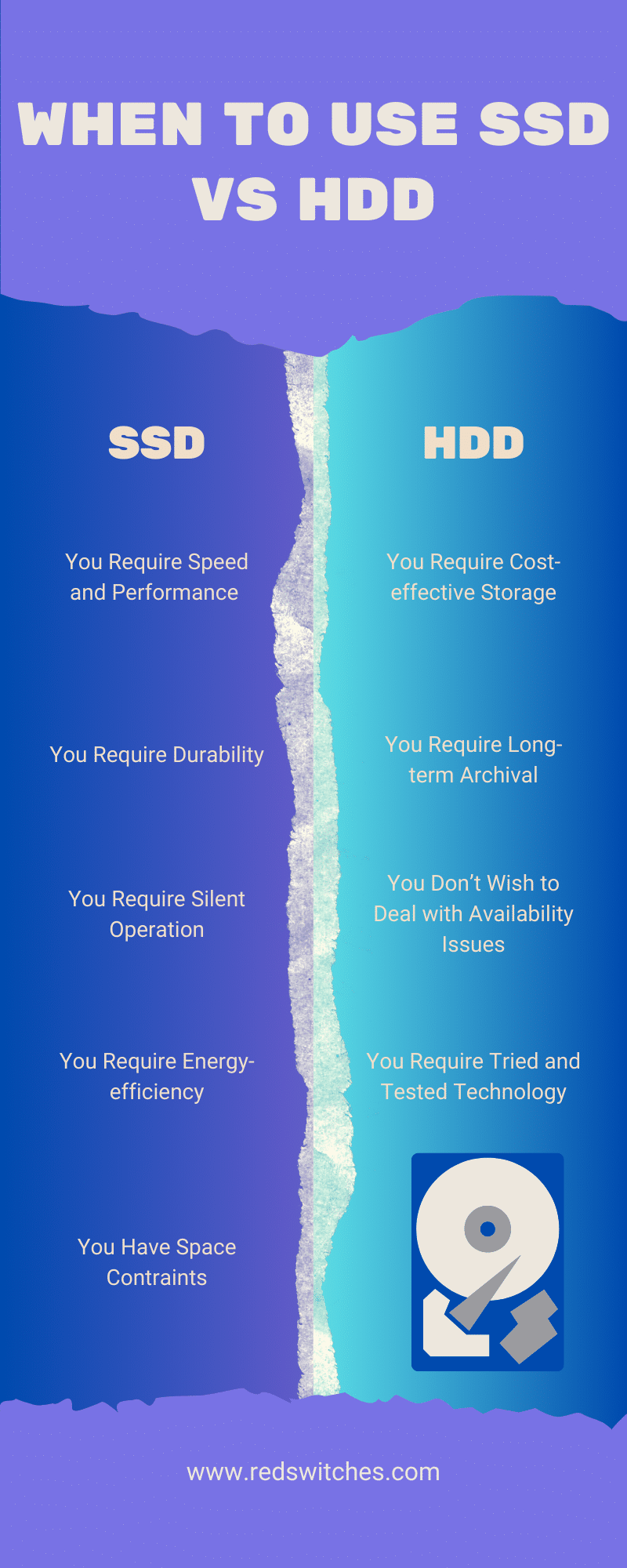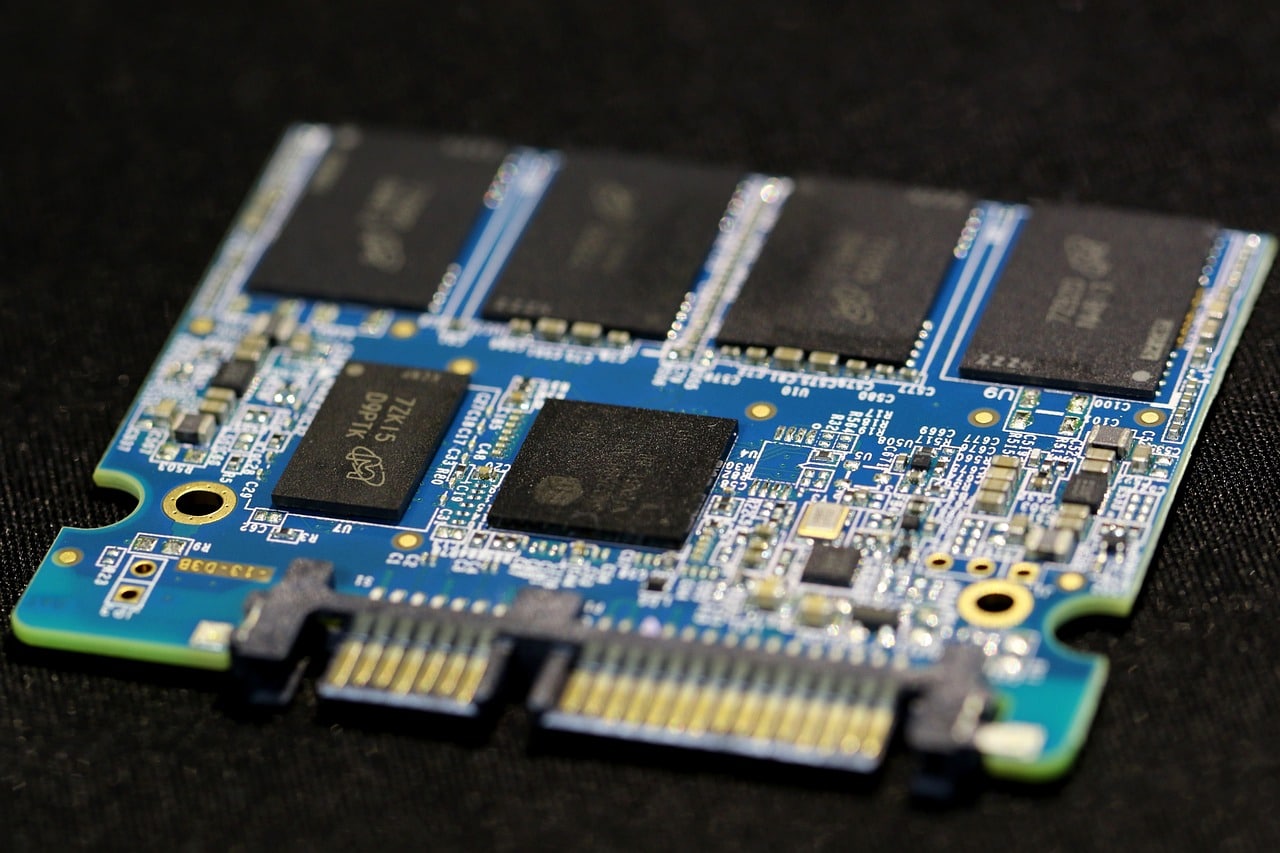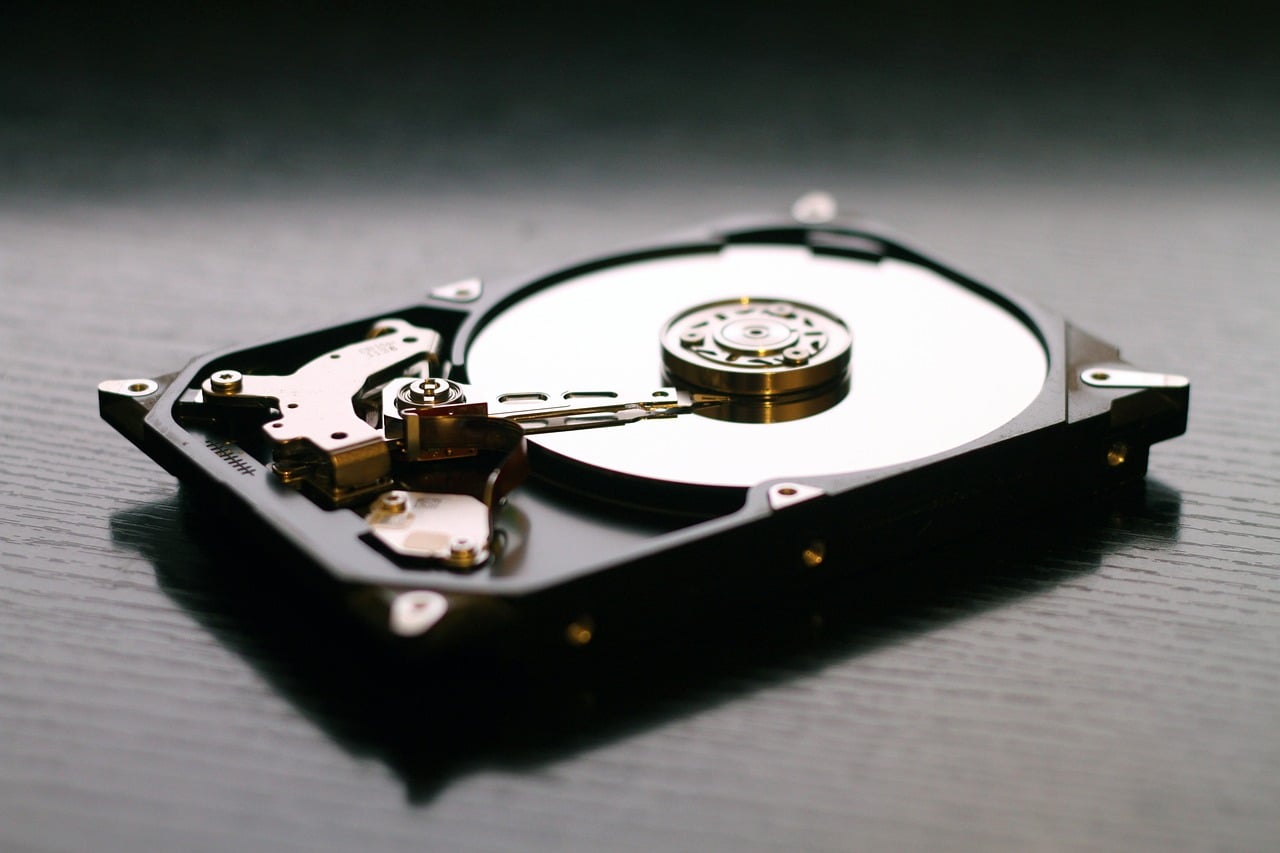In the digital age, where our lives are increasingly intertwined with vast amounts of data, the method of storing and accessing it influences our entire tech experience. Two giants, SSD and HDD, come up when deciding how to store data. The debate between SSD vs HDD has been here since computers were introduced.
While SSDs boast impressive speeds and durability, HDDs counter with affordability and incredible storage capacities. According to statistics presenting the shipment of HDDs and SSDs worldwide from 2015 to 2021, estimates showed a fall in HDD shipment – 395 million units shipped in 2017. SSD shipments were expected to increase to 190 million shipped units that year.
That being said, whether SSDs or HDDs are an excellent option for you depends on several factors. While SSD may be a suitable option for one user, an HDD may be a better choice for another.
This blog will explore the difference between SSD and HDD and weigh their strengths and weaknesses to help you determine which storage titan reigns supreme for your specific requirements.
Table of Contents
- What is an SSD?
- What is an HDD?
- HDD vs SSD: Key Differences
- Differences in speed
- Capacity and associated costs
- Operational Reliability
- Power consumption and battery life
- The ability to save on additional storage costs
- Nature of operations (in terms of movement)
- Weight and latency
- Initial costs and investment
- Limits on lifespan
- Security and data recovery
- Operational efficiency
- When to Use SSD vs HDD
- Conclusion – SSD vs HDD
- FAQs
What is an SSD?
Credits: Shutterstock
A Solid State Drive, commonly known as an SSD, is a newer generation of computer storage devices. Unlike the traditional Hard Disk Drive (HDD), which relies on spinning disks and read/write heads, an SSD has no moving parts. This unique attribute makes SSDs faster, more durable, and energy-efficient.
How Solid State Drives (SSDs) Work
At its core, an SSD uses NAND-based flash memory, a non-volatile storage type. The data in this form of storage remains intact even when the device is turned off. The absence of moving parts in SSDs distinguishes them from standard HDDs and allows them to access data immediately.
Flash memory in SSDs consists of a series of memory cells organized in a grid format. Each cell can store a specific amount of data. The SSD’s controller is critical in managing these cells, ensuring data is read from or written to the correct location.
Reading and writing
One of the significant pros of SSDs over HDDs lies in their reading and writing speeds. In an HDD, data reading and writing involve moving the read/write head to the correct position on a spinning disk, which can cause delays. This is where an SSD stands out due to its ability to instantly access its storage cells without physical movement, leading to faster read and write times.
Since SSDs can access multiple data points simultaneously, they can achieve even higher speeds, especially when dealing with large files or running complex applications. This superior speed is one of the reasons why many tech giants have begun to offer SSDs with modern computing systems as their primary storage solution.
Drawbacks
Below are a few drawbacks that one must consider when determining where SSD is a good option for them:
- Cost: One of the most evident drawbacks of SSDs is their price. Per gigabyte, SSDs are generally more expensive than HDDs. While prices have decreased over the years, SSDs still demand a premium, especially for larger capacities.
- Limited Write Cycles: SSDs have a finite number of program/erase (P/E) cycles, which means they can only be written a limited number of times before potential failure. This limitation often goes unnoticed under normal consumer usage, as modern SSDs are built to last years.
- Data Recovery Complexity: Recovering data from a failed SSD can be more complicated and expensive than recovering data from an HDD due to the unique way SSDs store data.
Benefits of an SSD
Below are a few benefits one must consider when determining whether an SSD is a good fit:
- Speed: Due to the lack of moving parts and direct data access, SSDs significantly reduce load times, making system boot-ups, application launches, and data transfers considerably faster than HDDs.
- Durability: Because SSDs have no moving parts, they are less likely to experience mechanical failure and are better able to withstand physical shocks. These qualities make them the go-to choice for laptops and other portable devices.
- Energy Efficiency: SSDs consume less power than HDDs, leading to longer battery life in laptops and quieter PC operations since there’s no spinning disk or moving read/write head.
- Temperature and Noise: SSDs generally operate at a lower temperature and, without moving parts, produce negligible noise, leading to a quieter and cooler computing experience.
- Form Factor Flexibility: SSDs come in various sizes and shapes, allowing for more flexibility in device design. This adaptability is particularly beneficial for ultra-thin laptops and innovative desktop designs.
What is an HDD?
Credits: Shutterstock
Hard Disk Drive (HDD) is a traditional storage device that has been around for decades (first shipped in 1956). It uses magnetic storage to store and retrieve digital information using rapidly rotating disks (or platters) coated with magnetic material. These drives are usually what most individuals imagine when thinking of a computer’s internal storage.
How hard disk drives (HDD) work
The mechanism behind HDDs is intricate and fascinating. An HDD encompasses a series of metallic platters at the core. These platters spin rapidly, and a read/write head moves across them. The position of this head, combined with the rotation of the platters, enables the storage and retrieval of data.
Reading and writing
HDDs’ reading and writing process involves magnetic principles and precise mechanical movements. When data is written onto the HDD, the read/write head aligns magnetized regions on the platter in a way that represents binary data (0s and 1s). When reading, the same head detects these magnetic regions and deciphers the stored data.
Drawbacks
Below are a few drawbacks that one must consider when determining whether an HDD is a suitable option for them:
- Speed: HDDs, being mechanical devices, tend to have slower read and write speeds than SSDs. This can impact boot times, file transfers, and application load times.
- Durability: With moving parts inside, HDDs are more prone to damage from shocks or sudden impacts. According to Forbes, SSDs have a failure rate of 0.58% (one in 200 drives), while the failure rate of HDDs is around 10.56% (one in 10).
- Noise and Heat: HDDs produce more noise due to their spinning disks and moving read/write heads. They also generate more heat, which can affect the performance of the device they are housed in.
- Power Consumption: HDDs consume more power, reducing battery life in laptops or increasing energy bills in data centers.
Also Read: How To Pick the Right Dedicated Server Specs [Ultimate Guide].
Benefits of a HDD
Below are a few benefits one must consider when evaluating whether an is a good fit:
- Cost: One of the primary advantages of HDDs is their cost-effectiveness. HDDs are usually cheaper per GB, making them an appealing option for those on a tight budget or needing vast storage.
- Availability: HDDs have been around for a long time, so they’re widely available. Whether shopping online or at a local store, finding an HDD that fits your needs is generally straightforward.
- Storage Capacity: High-capacity HDDs are popular, allowing users to store vast amounts of data without breaking the bank. HDDs often come on top for tasks like backups, media storage, or archiving.
- Longevity for Write-Intensive Tasks: While SSDs have improved dramatically, HDDs still have a slight longevity edge for highly write-intensive tasks. SSDs have a limited number of write and erase cycles for each cell.
Now that we have discussed the individual definitions, working mechanisms, and pros and cons of SSDs and HDDs, let’s compare the difference between HDD and SSD hard disk.
Are you looking to learn the difference between NVMe and SSD? Read our informative blog, ‘NVMe vs SSD: A Feature-by-Feature Comparison.’
HDD vs SSD: Key Differences
Understanding the key differences between HDD vs SSD can empower individuals to make well-informed decisions about which form of storage devices to use.
Differences in speed
Below is a comparison of the key differences between SSD vs HDD in terms of speed:
HDD
HDDs comprise spinning disks read by a moving actuator arm. Due to this mechanical nature, HDDs inherently have a slower read/write speed than SSDs. Booting up your OS, opening an application, or transferring files can take longer on an HDD than on an SSD.
SSD
Since SSDs have no moving parts, they rely on NAND-based flash memory — similar to what’s found in USB flash drives. This means they can access and transfer data much more swiftly. No matter the task at hand, SSDs outpace HDDs in speed.
Capacity and associated costs
Below is a comparison of the key differences between SSD vs HDD in terms of capacity and associated costs:
HDD
HDDs have been around longer, and due to economies of scale and mature production methods, they generally offer a more affordable price per gigabyte. This makes HDDs an attractive option for users who require extensive storage capacities without breaking the bank.
SSD
While SSD prices have steadily decreased over the years, they are still more expensive per gigabyte than HDDs. The performance benefits of SSDs justify the premium price for many, especially for primary drives hosting the operating system and main applications.
Operational Reliability
Below is a comparison of the key differences between SSD vs HDD in terms of operational reliability:
HDD
Given the mechanical parts in HDDs, they are more susceptible to wear and tear over time. They can also be more vulnerable to physical shocks, like drops or bumps. This can increase the likelihood of data loss or disk failures.
SSD
SSDs are less prone to physical shock damage due to their lack of moving components. They do have a finite number of write and erase cycles. Despite this, under typical usage scenarios, most users will likely replace their SSDs for other reasons (e.g., seeking larger capacity or newer technology) long before they wear out.
Power consumption and battery life
Below is a comparison of the key differences between SSD vs HDD in terms of power consumption and battery life:
HDD
Hard Disk Drives operate using spinning disks, or platters, that read/write data using a moving actuator arm. This mechanical movement requires a considerable amount of power.
Devices equipped with HDDs tend to have shorter battery life. This is especially noticeable on laptops where battery conservation is crucial. The spinning disks generate heat, which might require the device to expend additional energy on cooling mechanisms.
SSD
Since Solid State Drives store data on NAND-based flash memory, they use significantly less power, leading to a notable improvement in device battery life. With the absence of mechanical action, SSDs produce much less heat, minimizing the need for intensive cooling.
The ability to save on additional storage costs
Below is a comparison of the key differences between SSD vs HDD in terms of the ability to minimize storage expenses:
HDD
HDDs have been around for a long time, making them more widespread and generally more affordable per storage unit. HDDs are often the go-to choice if you need significant storage space at a relatively low cost. For example, bulk storage requirements, like backups or media collections, can be more cost-effective on HDDs.
SSD
While SSDs are generally pricier per gigabyte than HDDs, the price gap has narrowed. Though you might pay more upfront, the speed, efficiency, and longevity of SSDs can offer long-term savings. Devices with SSDs often have longer lifespans and reduced maintenance costs. Due to SSD speed, you don’t need as much storage as data can be transferred or accessed quickly from external sources when needed.
Credits: Shutterstock
Nature of operations (in terms of movement)
Below is a comparison of the key differences between SSD vs HDD in terms of the nature of operations:
HDD
HDDs’ reliance on mechanical movement makes them susceptible to damage due to shocks or drops. This can be a significant concern for devices that are moved around frequently, like laptops. Over time, the mechanical parts can wear out, leading to potential failures.
SSD
SSDs operate silently and seamlessly, with no moving parts involved. This makes them more robust against physical shocks and ensures a quieter operation. If you’re using a device in a mobile setting or situations where silence is necessary (like audio recording), SSDs hold a clear advantage. Their lack of movement also means less wear and tear, often translating to a longer operational lifespan.
Weight and latency
Below is a comparison of the key differences between SSD vs HDD in terms of weight and latency:
HDD
Weight
HDDs are generally heavier than SSDs because they contain spinning disks and a moving read/write head. The extra mechanical parts contribute to the weight, making them less ideal for lightweight, portable devices like ultrabooks or tablets.
Latency
HDDs have higher latency compared to SSDs. This is due to the time it takes for the spinning disk to rotate to the position where data needs to be read or written. Data access times can be slower, especially when accessing fragmented data.
SSD
Weight
SSDs are lightweight as they have no moving parts. This feature makes them a preferred choice for laptops and other portable devices where reduced weight is a significant advantage.
Latency
SSDs offer low latency since they access data electronically rather than through a moving read/write head. The data can be accessed almost instantly, which results in swift boot times, application launches, and overall system responsiveness.
Initial costs and investment
Below is a comparison of the key differences between SSD vs HDD in terms of initial costs:
HDD
Historically, HDDs have been more cost-effective in terms of cost-per-gigabyte. They offer larger storage capacities at a lower price point, making them a popular choice for desktops or backup solutions where performance isn’t the top priority.
SSD
SSDs have been more expensive on a per-gigabyte basis. However, prices have been steadily decreasing over the years. While you might still pay more for an SSD than an HDD of equivalent storage, the performance boost, energy savings, and other advantages often justify the premium.
Limits on lifespan
Below is a comparison of the key differences between SSD vs HDD in terms of the limits on lifespan:
HDD
HDDs have a decent lifespan but can be susceptible to wear and tear due to their mechanical nature. Physical jolts, magnetism, and extended usage can degrade performance or lead to failure. On average, HDDs have a lifespan of three to five years, depending on usage and care.
SSD
The lack of moving components makes SSDs less vulnerable to physical shocks. They have a limited number of write cycles. Each cell in an SSD can only be written to a certain number of times.
Most SSDs can last 5-7 years or even longer under normal usage. Modern SSDs also incorporate wear-leveling algorithms to distribute write and erase cycles uniformly, prolonging their lifespan.
Security and data recovery
Below is a comparison of the key differences between SSD vs HDD in terms of security and data recovery:
HDD
Hard Disk Drives have been around for a long time, and over the years, various methods have been developed to recover data from them. They use magnetic storage, which means that even if the drive fails mechanically, the data can still be extracted with specialized tools in many cases.
As for security, HDDs can be encrypted, but they might be slightly more susceptible to data corruption over time or due to physical shocks.
SSD
Solid State Drives are relatively newer, and while data recovery methods exist, retrieving data from a failed SSD can sometimes be more challenging than an HDD. SSDs use NAND-based flash memory; when cells fail, they cannot retain data.
On the security front, SSDs can offer faster encryption processes and can be less prone to data corruption as they have no moving parts.
Operational efficiency
Below is a comparison of the key differences between SSD vs HDD in terms of operational efficiency:
HDD
Hard disk drives can be slower than SSDs due to their moving components. The speed of an HDD is often determined by its RPM (Revolutions Per Minute), and while some high-end HDDs can offer decent operational speeds, they usually can’t match SSDs. HDDs consume more power.
SSD
Solid State Drives are renowned for their operational efficiency. With no moving components, they can access data almost swiftly. Computers with SSDs are generally more responsive, making multitasking smoother. They also demand less power, leading to extended battery life in laptops.
Are you looking for the best NVMe SSDs in 2023? Read our informative guide: ‘The Best NVMe SSDs in 2023: A Comprehensive Guide‘.
When to Use SSD vs HDD
Below are a few pointers on the use cases of harddisk SSD vs HDD:
SSD
Credits: Pixabay
- Speed and Performance: An SSD is the way to go if you need rapid boot times and efficient computer performance. They can significantly reduce the time it takes to read and write data compared to HDDs.
- Durability: SSD’s lack of moving components makes them more resistant to shock and physical damage. They’re suitable for laptops and mobile devices prone to jostling or drops.
- Silent Operation: If you want a quiet computer operation, SSDs are virtually silent since they don’t have spinning disks or moving read/write heads.
- Energy Efficiency: SSDs consume less power, leading to longer battery life in laptops.
- Space Constraints: If you’re working with small form factor PCs or ultrabooks, SSDs are a perfect fit due to their compact size.
HDD
Credits: Pixabay
- Cost-Effective Storage: If you need much storage space and are on a budget, HDDs are generally cheaper per gigabyte than SSDs.
- Long-Term Archival: HDDs are suitable for long-term storage of extensive amounts of data. They’re often used in servers and data centers where storage capacity is more crucial than speed.
- Availability in Large Capacities: HDDs are readily available in large capacities (e.g., several terabytes), making them suitable for tasks like video editing, where vast amounts of data storage are essential.
- Tried and Tested Technology: HDDs have been around for decades. They have a known reliability track record and are familiar to most users.
Also Read: Cracking the Server Code: Understanding Server Machines.
Conclusion – SSD vs HDD
When comparing the difference between SSD drive and hard drive, you must consider your needs to make an informed decision. In the debate of SSD vs HDD, a secret to effortless decision-making is remembering that if durability, speed, and energy efficiency are your priorities, an SSD is a deserving investment. An HDD might be best if you want a more cost-effective solution with ample storage capacity.
Lastly, storage becomes even more crucial for those setting up sites or online platforms. Ensure effortless and smooth user experiences by choosing a reliable hosting service like RedSwitches. Our hosting solutions cater to diverse needs, ensuring your website’s uptime and performance remain consistent. So what are you waiting for?
Contact us today to learn more.
FAQs
Q. What are SSD and HDD in laptops?
SSD and HDD are two types of storage devices. SSD (Solid State Drive) is a storage device that uses flash memory to store data. It’s known for its faster read and write speeds and lack of moving parts, making it more resistant to physical shock. HDD (Hard Disk Drive) uses magnetic storage, spinning disks, and a movable read/write head.
Q. Is SSD more safer than HDD?
Regarding safety and durability in the debate of SSD vs HDD, SSDs have an advantage since they lack moving parts. This absence of mechanical components makes SSDs more resistant to physical shocks and helps lower the risk of data loss from accidental drops or bumps. It’s worth noting that both SSDs and HDDs have vulnerabilities, and neither is immune to eventual wear and failure.
Q. What is the main disadvantage of SSD?
When evaluating SSD vs HDD, one of the main disadvantages of SSDs is their cost per gigabyte. SSDs are pricier per gigabyte compared to HDDs, a result of their enhanced speed and durability. Despite advancements, SSDs have finite write cycles, potentially wearing out faster than HDDs under continuous heavy write operations. However, for most users, the superior speed and durability of SSDs generally outweigh these drawbacks.
Q. What is the difference between SSD and HDD?
The main difference between a solid-state drive (SSD) and a hard disk drive (HDD) is that SSDs use flash-based memory to store data, whereas HDDs store data on spinning platters. This results in SSDs being faster and more durable than HDDs.
Q. Which is better for gaming, SSD or HDD?
SSDs are better for gaming as they offer faster data transfer speeds and reduce loading times in games compared to HDDs.
Q. Which is faster, SSD or HDD?
SSDs are faster than HDDs due to the absence of moving parts. This results in quicker access and data transfer speeds for SSDs.
Q. How does storage capacity differ between SSDs and HDDs?
While HDDs typically offer larger storage capacities at a lower cost, SSDs are catching up and are available in larger capacities, albeit at a higher price per gigabyte.
Q. What are the advantages of using an SSD over an HDD?
SSDs offer faster performance, use less power, and are more durable than HDDs. They also have no moving parts, making them quieter and less prone to mechanical failure.
Q. What are some common form factors for SSDs?
Some common form factors for SSDs include 2.5-inch, M.2, and PCIe. Each form factor has its own advantages in terms of size, performance, and compatibility.
Q. Which is better for long-term storage, SSD or HDD?
While HDDs have traditionally been favored for long-term storage due to their lower cost per gigabyte, SSDs are becoming increasingly popular for long-term storage as their prices continue to decrease and capacities increase.
Q. Do SSDs have a higher data transfer speed compared to HDDs?
Yes, SSDs have significantly higher data transfer speeds compared to HDDs, resulting in faster file read and write times.
Q. How does the speed of an SSD compare to the speed of an HDD?
The speed of an SSD is much higher than that of an HDD, as SSDs have no moving parts and faster access times, resulting in quicker data retrieval and transfer.
Q. What are the key considerations when choosing the right storage drive for my needs?
When choosing between an SSD and an HDD, factors to consider include cost, storage capacity, performance, power consumption, and intended usage, such as gaming, professional work, or long-term data storage.