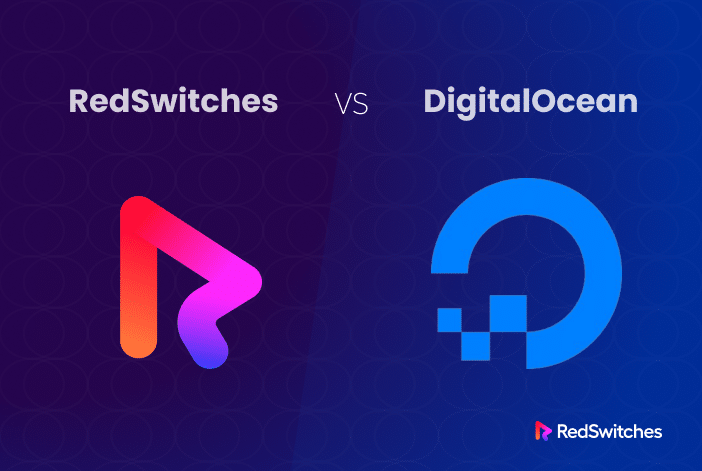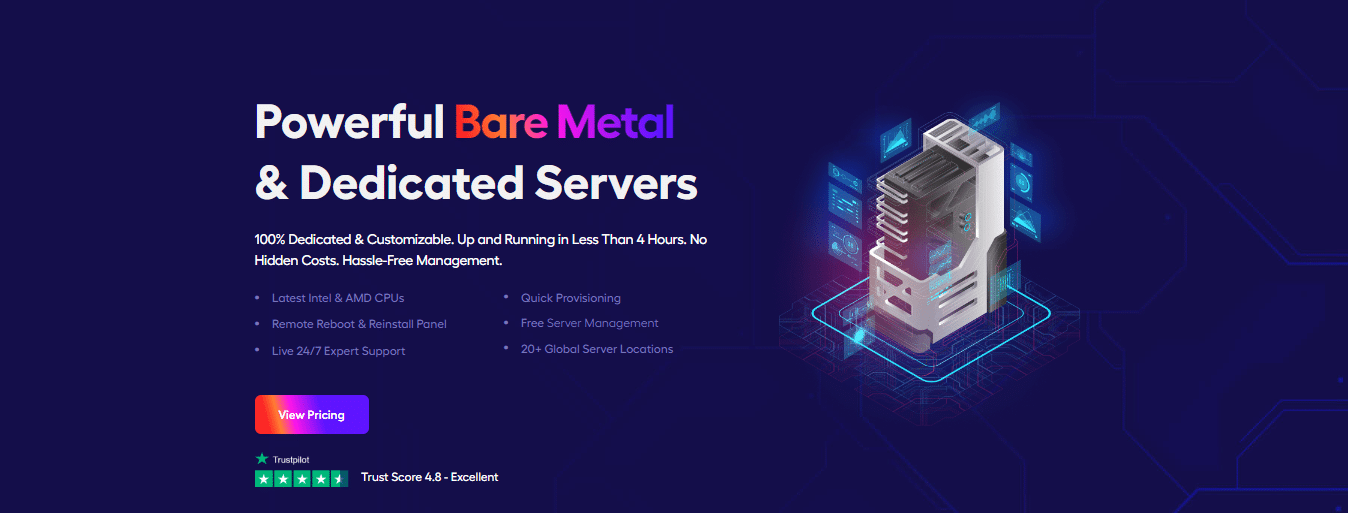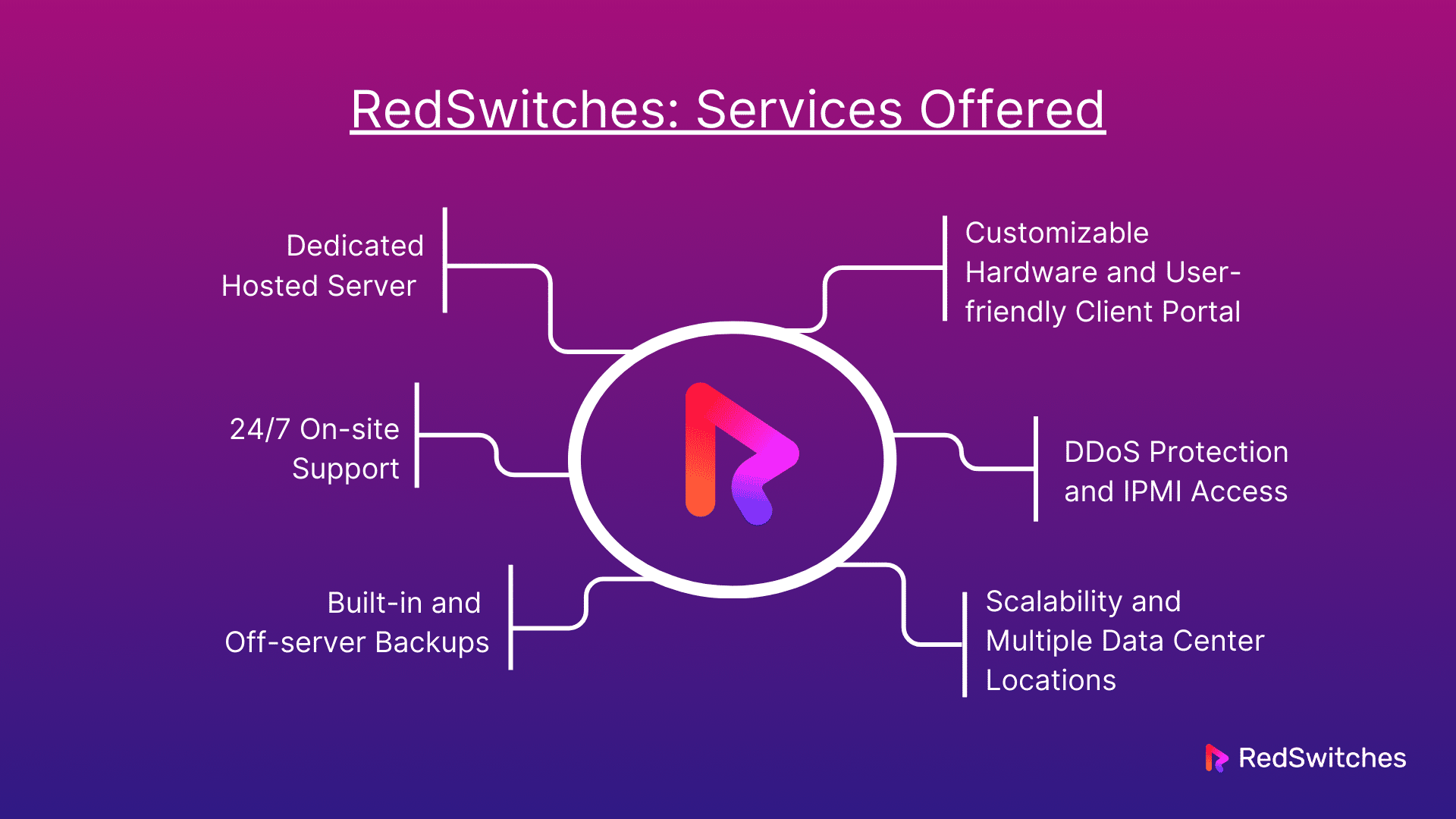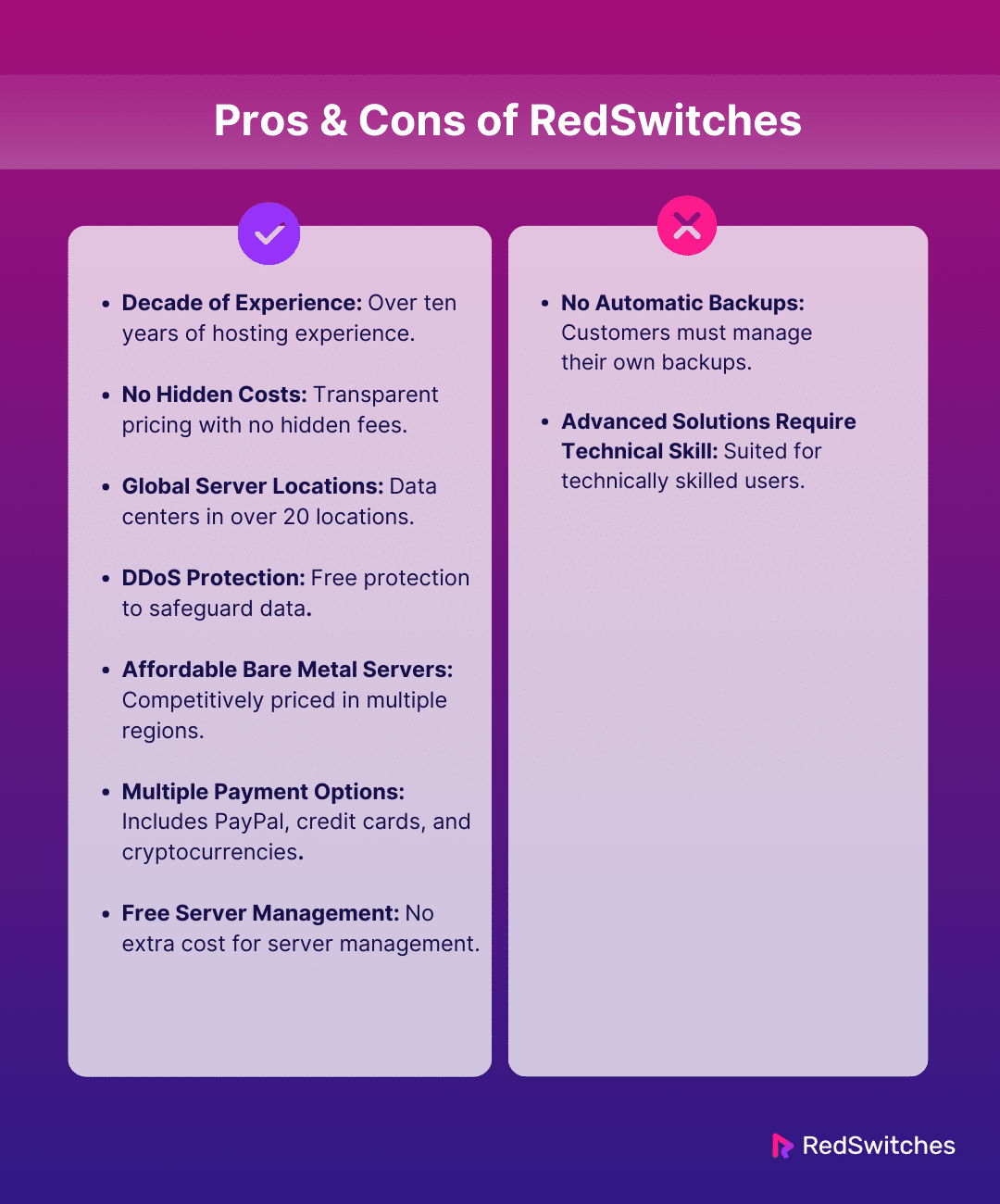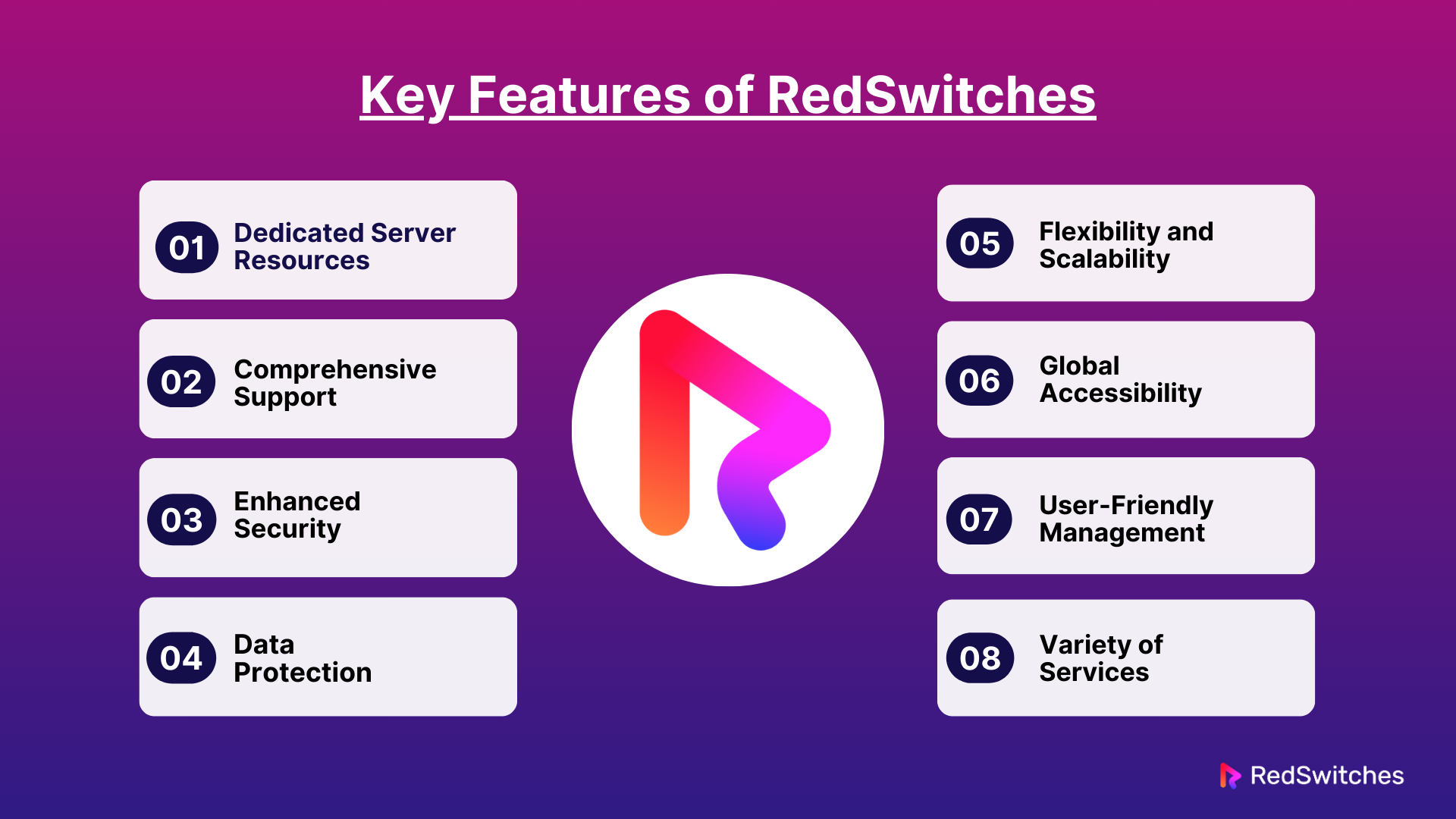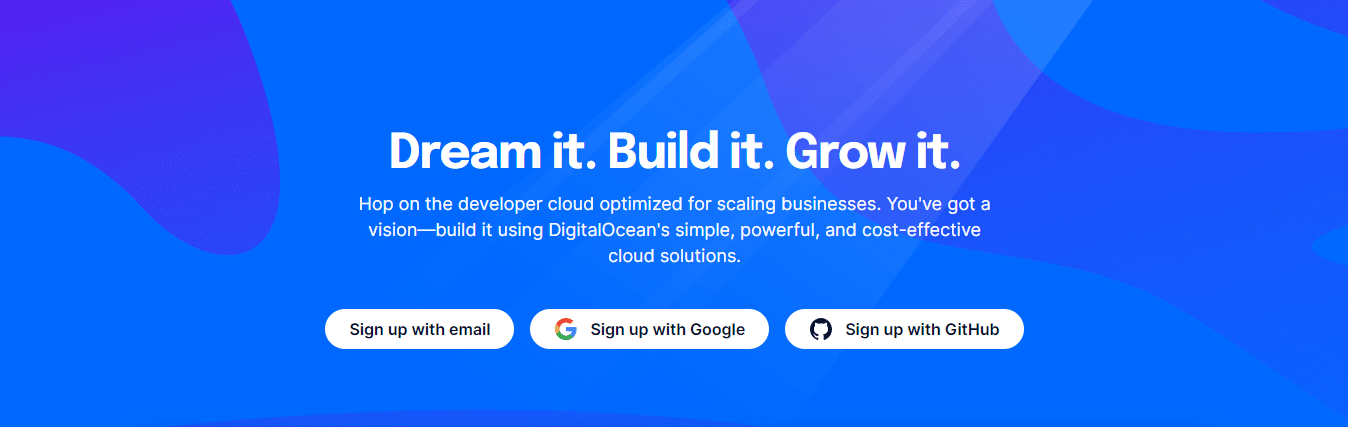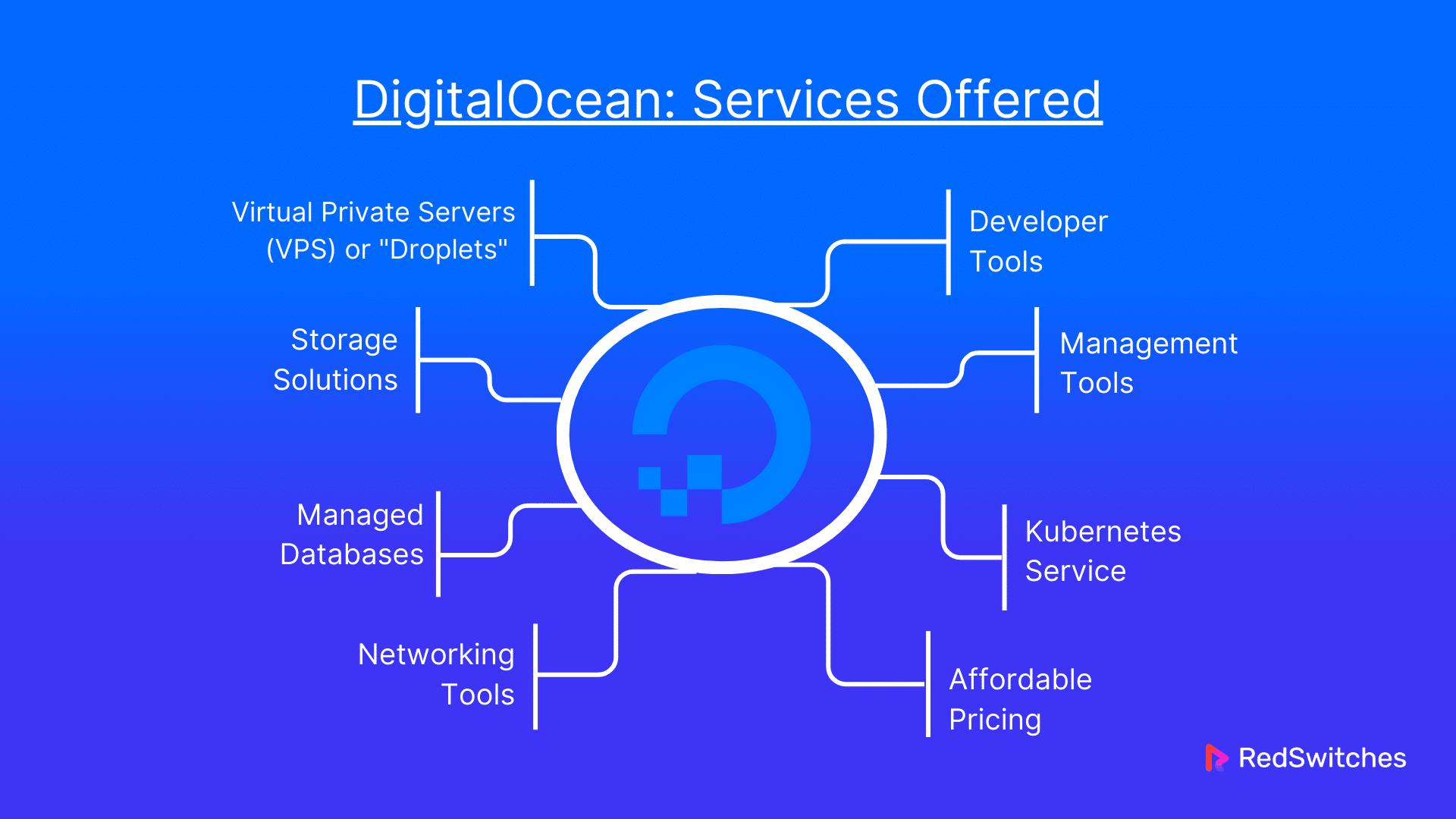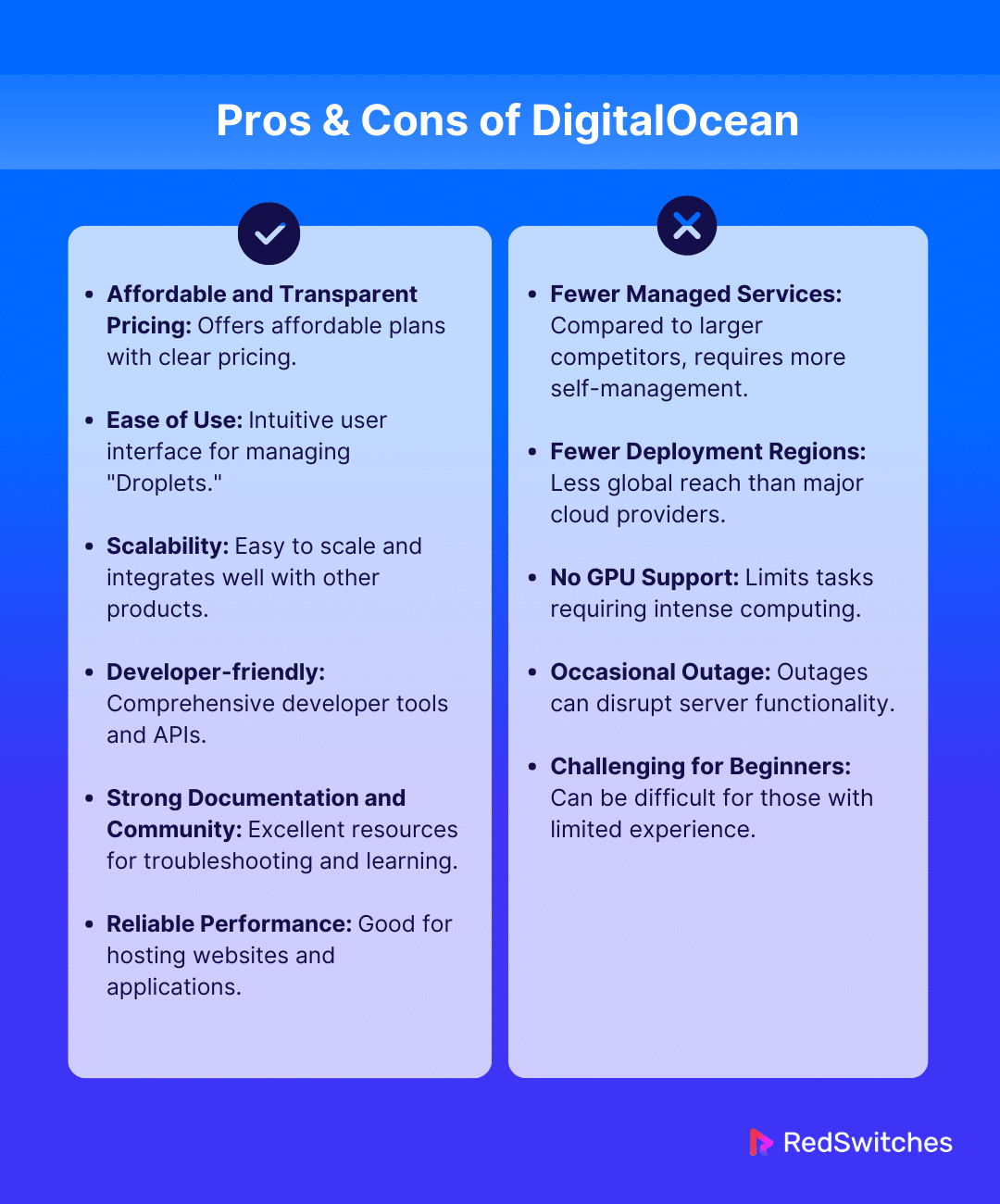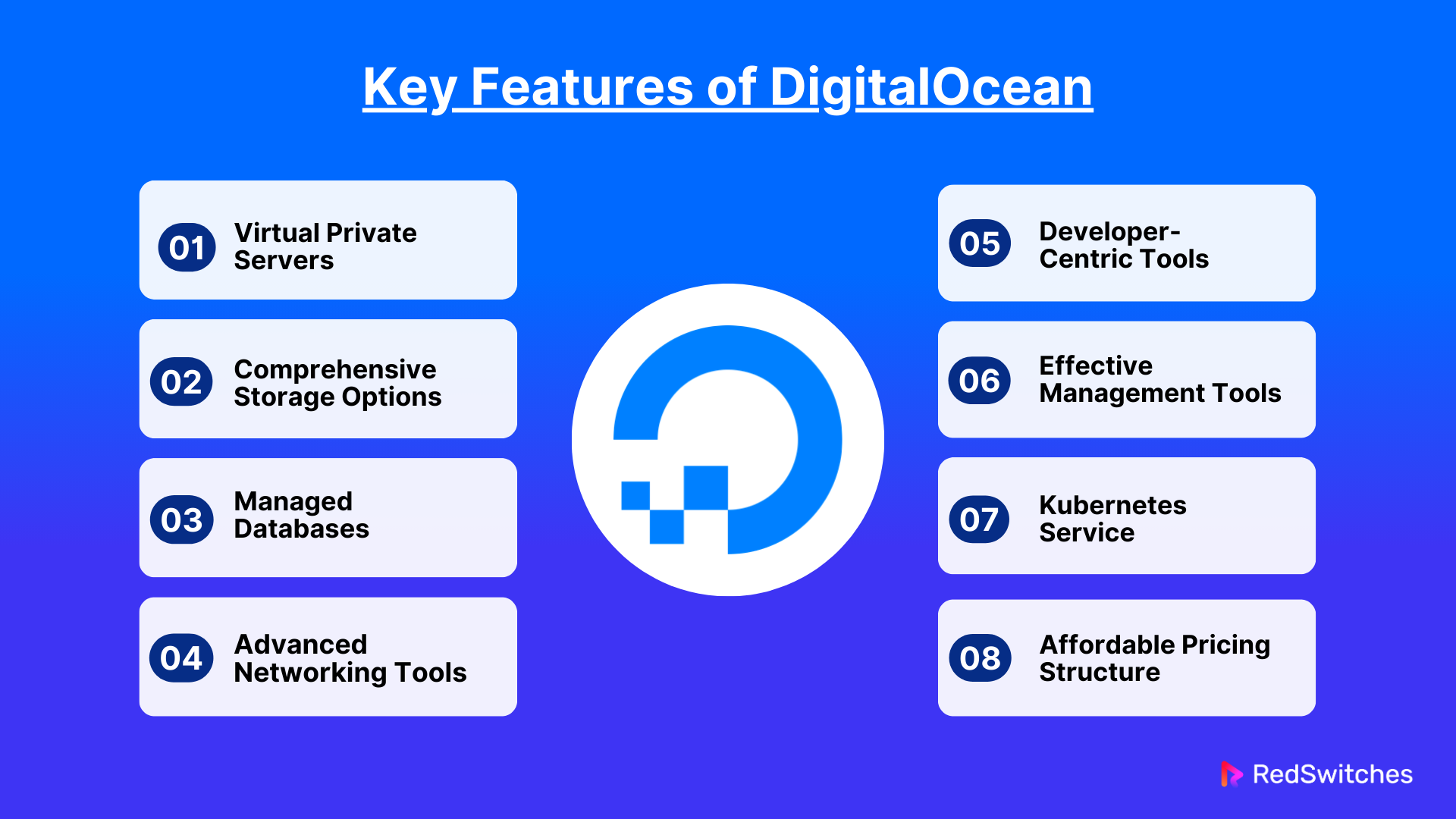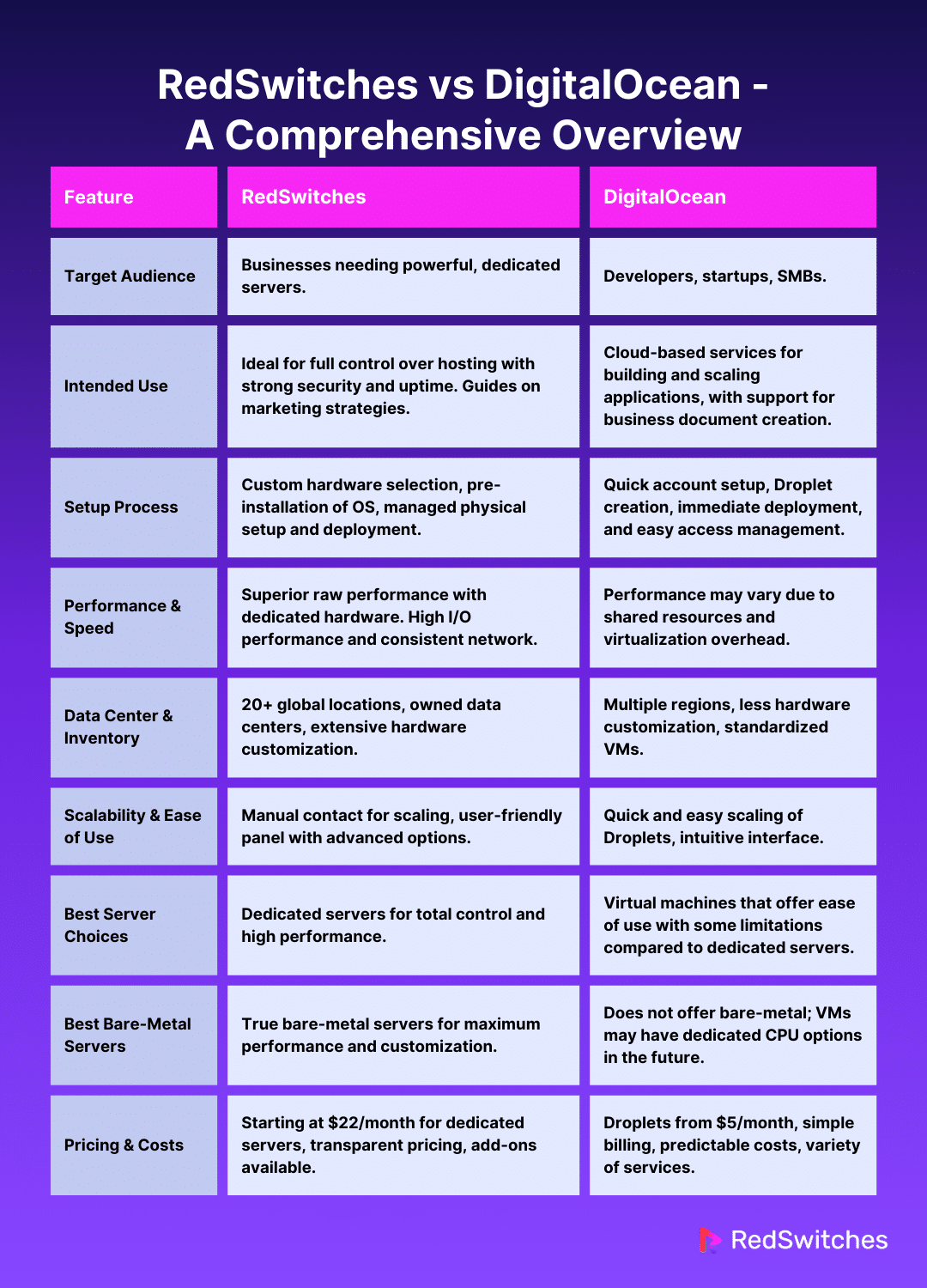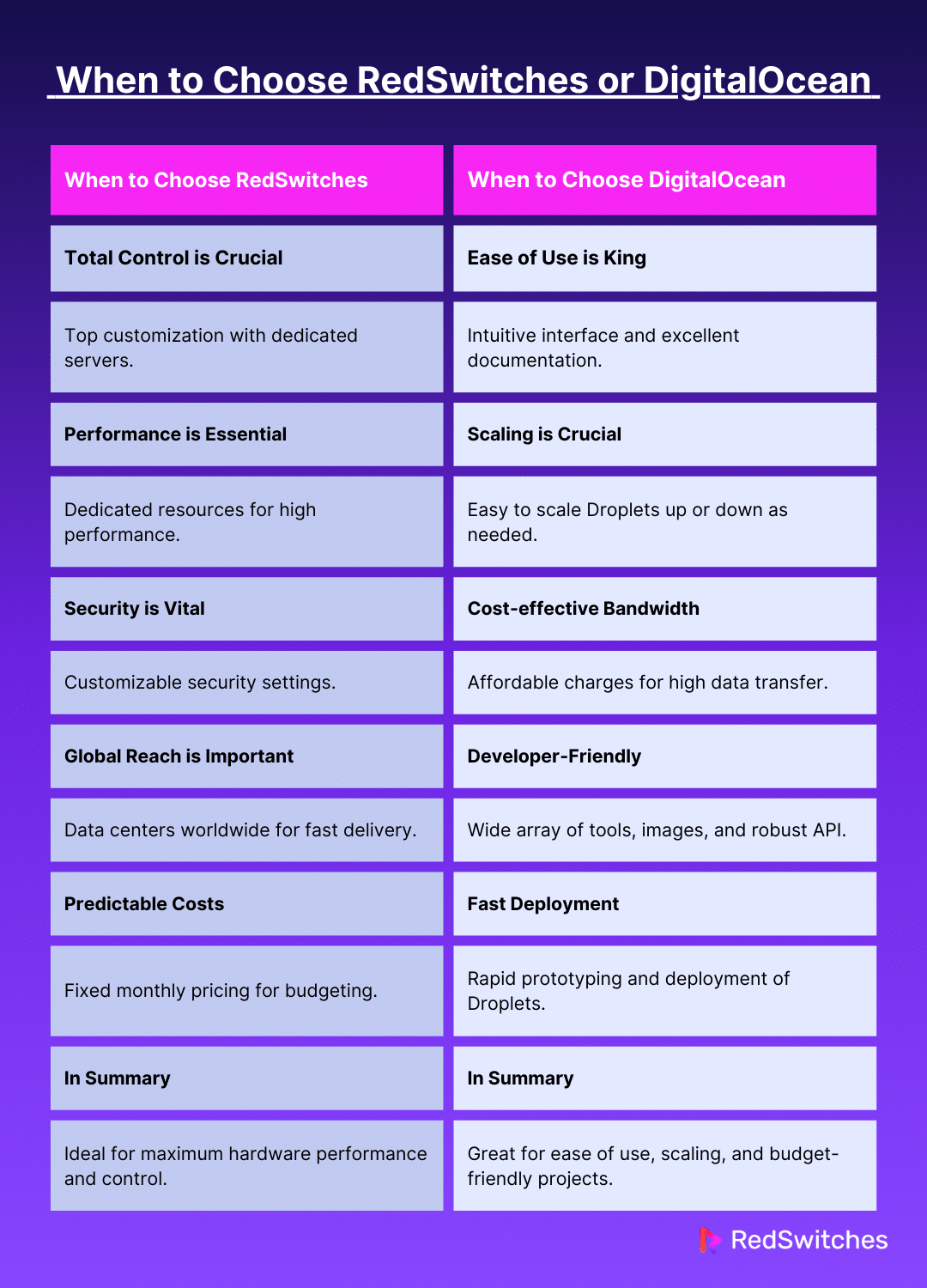Key Takeaways
- RedSwitches offers powerful dedicated servers for demanding apps. DigitalOcean provides easy-to-use cloud-based virtual machines or Droplets.
- RedSwitches is great for businesses that need full control and customization. DigitalOcean is aimed at developers, startups, and small to medium-sized businesses.
- RedSwitches focuses on dedicated hardware for maximum power. DigitalOcean is known for flexible virtual machine performance that’s budget-friendly.
- DigitalOcean allows quick scaling with Droplets. RedSwitches’ dedicated hardware might require manual upgrades.
- RedSwitches offers competitive, dedicated hosted server pricing, particularly in Europe. DigitalOcean provides predictable costs and flexible hourly billing.
- DigitalOcean provides user-friendliness and beginner guidance.
- RedSwitches is manageable but may require more technical expertise.
- RedSwitches owns its global network of data centers, offering wider coverage. DigitalOcean strategically places data centers for optimal user reach.
- Only RedSwitches offers true bare-metal servers for complete performance isolation and control.
- DigitalOcean has a broader range of managed services (databases, Kubernetes) for easier administration.
- Both providers offer robust support, but RedSwitches includes free server management.
Choosing the right web hosting service is crucial for the success of any online venture. In the vast sea of providers, RedSwitches vs. DigitalOcean stands out. They offer unique services that cater to different needs. RedSwitches is known for its heavy-compute, high-bandwidth servers, while DigitalOcean appeals with its user-friendly cloud hosting solutions.
This article compares these two giants. We will examine their features, pricing, and performance to help you decide which provider best fits your project.
The web hosting industry is booming. Its revenue is expected to reach a staggering $159.90 billion in 2024. This growth shows the increasing demand for reliable and efficient hosting services.
Our comparison will explore what makes each provider special and how they can help your business grow. This article will also help you determine whether you need a simple setup or a complex infrastructure.
Stay tuned as we delve into the world of RedSwitches vs DigitalOcean. Make an informed decision for your hosting needs. Let’s begin.
Table Of Contents
- Key Takeaways
- RedSwitches: An Overview
- DigitalOcean: An Overview
- RedSwitches vs DigitalOcean – A Comprehensive Overview
- When To Choose RedSwitches
- When To Choose DigitalOcean
- Conclusion
- FAQs
RedSwitches: An Overview
Credits: Redswitches Homepage
Before we dive into the Redswitches vs DigitalOcean comparison, let’s discuss both services separately to understand each.
RedSwitches is a company that provides powerful hosting solutions across the globe. We specialize in dedicated server hosting and offer a range of services tailored to meet the diverse needs of our customers. This section will provide an overview of the services offered by RedSwitches.
Services Offered
RedSwitches excels in the hosting industry with its strong server choices, thorough support, and adaptable services. We are committed to delivering high-quality, customizable hosting solutions with excellent support. This makes us a dependable choice for businesses aiming to enhance their online presence.
-
Dedicated Hosted Server
RedSwitches focuses on delivering top-notch dedicated server hosting. We use the latest hardware from trusted brands like Intel and AMD, ensuring high performance for demanding applications. Customers can fully customize our servers regarding disk space, RAM, and bandwidth to meet specific needs.
-
24/7 On-Site Support
RedSwitches offers 24/7 support to its customers. You can reach out for our help through live chat, email, WhatsApp, Telegram, phone, or Skype. We handle all the technical stuff, so you don’t have to worry about it.
-
Built-in and Off-Server Backups
Data protection is a priority at RedSwitches. Our servers come with built-in backup drives, and they also offer off-server backups. These features help safeguard customer data against loss or corruption.
-
DDoS Protection and IPMI Access
All RedSwitches hosting plans come with free DDoS protection. This keeps your server safe from cyberattacks. We also offer IPMI. This tool lets you control your servers from anywhere. It’s easy and convenient.
-
Scalability and Multiple Data Center Locations
RedSwitches lets you adjust your resources to match your needs. This is perfect for businesses with changing demands. We have more than 20 data centers around the world. So, you can place your apps near your users for better speed and less delay.
-
Customizable Hardware and User-friendly Client Portal
Customers can select specific hardware for their servers to meet their exact needs. RedSwitches also provides a user-friendly client portal. This centralized platform simplifies managing hosting resources and support requests, making the hosting experience easier.
-
Additional Services
RedSwitches offers many services, including IaaS, Managed Solutions, Smart Servers, and PaaS. These services fit different needs, including SaaS, IPTV, CDN, crypto, VPN, and big companies. Whether you want simple hosting or a detailed setup, RedSwitches has your back.
Pros & Cons of RedSwitches
Here’s a breakdown of the pros and cons of RedSwitches:
Pros
Let’s discuss the pros first:
- Decade of Experience: RedSwitches brings over ten years of hosting experience to the table.
- No Hidden Costs: We ensure transparency in pricing with no setup fees or hidden charges.
- Global Server Locations: We offer a global reach with data centers in over 20 locations worldwide.
- DDoS Protection: RedSwitches provides free DDoS protection to safeguard your data.
- Affordable Bare Metal Servers: We offer some of the most competitively priced bare metal servers in Europe, Canada, Asia, and the USA.
- Multiple Payment Options: Customers can pay using various methods, including PayPal, credit cards, and even cryptocurrencies like Bitcoin.
- Free Server Management: Server management is provided at no extra cost, which is a significant advantage for users who may not be tech-savvy.
Cons
However, there are some drawbacks:
- No Automatic Backups: Customers must set up their backup systems, as automatic backups are not provided.
- Advanced Solutions Require Technical Skill: Their more advanced hosting options are best suited for those with technical knowledge.
Key Features of RedSwitches
RedSwitches provides various features and services that meet diverse hosting needs. We focus on customization, security, and global reach. Our robust support system makes us a key player in the hosting industry.
Dedicated Server Resources
RedSwitches excels in providing powerful dedicated server hosting. We offer powerful, fully customizable servers, allowing businesses to tailor their server’s disk space, RAM, and bandwidth to fit their needs.
Comprehensive Support
RedSwitches ensures that help is always available with our 24/7 on-site support. Support channels include live chat, email, WhatsApp, Telegram, phone, and Skype, catering to various preferences.
Enhanced Security
Security is a priority at RedSwitches. We offer robust DDoS protection to defend against potential cyber-attacks. Customers also benefit from IPMI access, which allows them to manage their servers remotely and securely.
Data Protection
Though RedSwitches does not offer automatic backups, We provide built-in backup drives and support for off-server backups. These tools help customers protect their data effectively.
Flexibility and Scalability
With RedSwitches’ scalable solutions, customers can easily adjust their resources. This is ideal for businesses that experience growth or varying levels of traffic. The flexibility extends to their hardware options, where customers can select the specific components they want.
Global Accessibility
RedSwitches has over 20 data centers around the world. This lets you host your applications near your users. It keeps things fast and smooth. This makes RedSwitches an excellent choice for businesses that work with people worldwide.
User-Friendly Management
The client portal provided by RedSwitches is designed to be intuitive and easy to use. This central platform simplifies the management of hosting resources and support requests, enhancing the overall user experience.
Variety of Services
RedSwitches offers reliable dedicated servers, IaaS, managed solutions, smart servers, and PaaS. These services cater to various needs, from simple application hosting to complex, managed infrastructure solutions.
Also Read The Key Advantages of Server Hosting for Businesses in 2024
DigitalOcean: An Overview
Credits: DigitalOcean Homepage
DigitalOcean is a popular cloud service provider known for its strong focus on developers, startups, and small—to medium-sized businesses. It offers a range of cloud services designed to simplify infrastructure management. This overview highlights DigitalOcean’s diverse services.
Services Offered
DigitalOcean offers a wide range of cloud services. It’s great for both newbies and expert developers. They have flexible servers, lots of storage, and easy-to-manage databases. Their tools for networking are strong, too. DigitalOcean is known for being simple to use and not too pricey. This makes it a go-to for reliable cloud services.
-
Virtual Private Servers (VPS) or “Droplets”
DigitalOcean’s primary service is its Virtual Private Servers, called “Droplets.” Users can configure These Linux-based virtual machines (VMs) in various sizes to suit their needs. Droplets are managed through a web interface or the command line, providing users with flexibility and control.
-
Storage Solutions
DigitalOcean offers several storage options:
- Block Storage: Users can attach additional volume to their Droplets for expanded storage needs.
- Object Storage: This service is designed for storing large amounts of unstructured data.
- Content Delivery Network (CDN): Known as Spaces, this service accelerates content delivery by caching data closer to users.
-
Managed Databases
DigitalOcean provides a fully managed database service. This means they handle the maintenance and configuration of database clusters, allowing users to focus more on their development work without worrying about database management.
-
Networking Tools
To help manage application traffic, DigitalOcean offers a variety of networking tools:
- Private Networks: These enable secure communication between Droplets.
- Load Balancers: They distribute incoming traffic across multiple Droplets to ensure reliability and high availability.
- Traffic Filtering: This helps manage the traffic that reaches your applications.
-
Developer Tools
DigitalOcean supports developers with a suite of tools that enhance integration and automation:
- APIs and Client Libraries: These facilitate the automation of the cloud infrastructure.
- Command-Line Interface: For users who prefer terminal commands, DigitalOcean provides a robust CLI.
- Custom Images and Container Registry: Users can create custom images for their Droplets and manage Docker images with the container registry.
-
Management Tools
For efficient infrastructure management, DigitalOcean offers:
- Monitoring Tools: These tools help track the performance and health of resources.
- Project Management and Collaboration Tools: These are designed for team settings, making managing projects and collaborating easier.
-
Kubernetes Service
DigitalOcean has a managed Kubernetes service that simplifies container orchestration. This allows users to deploy, manage, and scale containerized applications more efficiently.
-
Affordable Pricing
DigitalOcean is recognized for its affordability. The pricing starts at $5 per month, and they offer hourly and monthly payment plans. This transparent pricing model makes it easier for users to manage their budgets and predict costs.
Pros & Cons of DigitalOcean
Here’s a breakdown of the pros and cons of DigitalOcean:
Pros
Let’s discuss the pros first:
- Affordable and Transparent Pricing: DigitalOcean offers affordable plans. The pricing is clear and easy to understand.
- Ease of Use: The user interface is intuitive, making it simple to create and manage cloud instances, known as “Droplets.”
- Scalability: Users can easily scale their Droplets to meet changing needs. The platform integrates well with other DigitalOcean products.
- Developer-friendly: DigitalOcean offers tools like APIs, client libraries, and a command-line interface. This makes it easy for developers to automate and integrate with the platform.
- Documentation: It has a strong community and excellent documentation. These resources help users start and fix issues.
- The platform is generally reliable and performs well for hosting websites and applications.
Cons
However, there are some drawbacks:
- DigitalOcean has fewer managed services than larger competitors, requiring more self-management.
- It offers fewer deployment regions than some major cloud providers.
- There is no GPU support, which may be a limitation for tasks needing intense computing.
- Occasional outages can disrupt server functionality.
- The platform can be challenging for beginners or those with limited server experience.
Key Features of DigitalOcean
DigitalOcean is popular for its user-friendly and budget-friendly platform. It has strong tools that make managing cloud infrastructure easier. But, it’s good to know that DigitalOcean might have some limits in managed services and where it’s available. This is important if you need to grow globally or want specific managed services.
Virtual Private Servers
DigitalOcean’s primary offering is its Virtual Private Servers, or “Droplets.” These Linux-based VMs are highly customizable and can be managed through both a web interface and the command line.
Comprehensive Storage Options
- Block Storage: Provides additional storage volumes that can be attached to Droplets.
- Object Storage: Ideal for managing large amounts of unstructured data.
- Content Delivery Network (CDN): Called Spaces, this feature helps speed up content delivery across the globe.
Managed Databases
DigitalOcean offers managed databases, which reduce the need for manual setup and maintenance. This service allows developers to focus more on development and less on database management.
Advanced Networking Tools
DigitalOcean offers many advanced networking tools:
- Private Networks: Enhance security by allowing private communications between Droplets.
- Load Balancers: Improve application reliability by distributing traffic across multiple instances.
- Traffic Filtering: Helps control the traffic that reaches your applications, enhancing security.
Developer-Centric Tools
DigitalOcean provides a suite of tools aimed at developers:
- APIs and Client Libraries: Facilitate integration and automation of cloud services.
- Command-Line Interface: Offers developers a powerful way to interact with their infrastructure.
- Custom Images and Container Registry: Users can customize their server images and manage Docker images efficiently.
Effective Management Tools
- Monitoring: Keep track of resource performance and get alerts on issues.
- Project Management: Tools designed for teamwork, helping manage projects and foster collaboration.
Kubernetes Service
A managed Kubernetes service makes it easier for users to orchestrate containerized applications. Enhancing the efficiency of deploying and managing complex applications.
Affordable Pricing Structure
The clear, low-cost pricing structure is a significant draw. Plans start at just $5 per month. DigitalOcean offers both hourly and monthly rates, accommodating various budgeting needs.
Also Read The Relationship Between Servers and Website Reliability
RedSwitches vs DigitalOcean – A Comprehensive Overview
RedSwitches vs DigitalOcean are hosting providers, but they cater to different needs. Let’s break down their features, pricing, and suitability to help you decide which best meets your requirements.
Target Audience and Intended Use
RedSwitches vs DigitalOcean—Choosing the right hosting service depends on your needs. RedSwitches and DigitalOcean are both popular, but they serve different purposes.
RedSwitches
- Target Audience: Businesses of all sizes need powerful, dedicated private servers.
- Intended Use: RedSwitches is ideal for companies needing full control over their hosting environment. We offer excellent security, uptime, and flexibility. We also guide marketing strategies like Google Ads vs. Facebook Ads.
DigitalOcean
- Target Audience: Developers, startups, and small to medium-sized businesses (SMBs).
- Intended Use: DigitalOcean offers a wider range of cloud-based services, perfect for building and scaling applications. It’s known for affordable pricing and ease of use. They also offer resources to help you create essential business documents, such as product requirement documents and community tutorials.
Set-Up Process
Credits: Freepik
Choosing a server provider means understanding the set-up process. Analyzing RedSwitches vs DigitalOcean can help offer different approaches, both designed to be user-friendly.
RedSwitches
RedSwitches specializes in bare metal servers and dedicated private servers, offering a different kind of setup experience than the traditional cloud model:
- Choosing your hardware: You’ll begin by selecting the desired hardware specifications for your dedicated machine (CPU, RAM, storage type and size, network configuration, etc.).
- Operating system installation: RedSwitches likely offers a selection of operating systems you can have pre-installed on your server. Alternatively, you might be able to install your own custom OS.
- Configuration and deployment: RedSwitches’ team will handle your server’s physical setup and network configuration. Depending on their turnaround time, this may take a few hours.
- Access and management: Once provisioned, you’ll receive access credentials to manage your server remotely, typically via SSH or a web-based control panel.
DigitalOcean
DigitalOcean is a cloud provider focused on virtualized servers known as “Droplets”:
- Account creation: Start by signing up for a DigitalOcean account.
- Droplet creation: Choose your desired operating system (Linux distributions or pre-configured images), Droplet size (CPU, RAM, storage), and datacenter region.
- Deployment: Droplets generally spin up within seconds.
- Access and management: You’ll receive an IP address and login credentials to connect to your Droplet, usually via SSH. DigitalOcean also provides a web-based console.
Both providers aim for a smooth setup experience. RedSwitches excels in customization for experienced users. While DigitalOcean offers excellent guidance for those new to server management.
Important Considerations
- RedSwitches: Ideal when you need full control and powerful hardware. Great for demanding applications like video streaming or enterprise workloads.
- DigitalOcean: A good fit if you’re starting, need flexibility, and want detailed setup instructions.
Performance & Speed
Choosing a hosting provider is crucial. You want power and speed to keep your website or application running smoothly. The comparison between RedSwitches vs DigitalOcean reveals essential insights into top-notch performance that caters to slightly different needs.
RedSwitches
- Raw Power: Bare metal servers from RedSwitches generally offer superior raw performance. You can access dedicated hardware resources (CPU, RAM, storage) without performance overhead or “noisy neighbor” issues from virtualization.
- I/O Performance: With direct access to physical storage and the ability to choose high-performance drives (NVMe SSDs, etc.). Affordable dedicated servers often have a significant advantage in input/output (I/O) operations. This is critical for database-heavy or storage-intensive workloads.
- Network Consistency: Cheap dedicated servers generally provide more predictable network performance. You’re less likely to experience fluctuations due to shared network resources.
DigitalOcean (Droplets)
- Shared Resources: Droplets, being virtual machines, share underlying hardware with other users. This can lead to some variability in performance, especially if other Droplets on the same physical host experience heavy usage.
- Resource Limits: DigitalOcean may impose limits on CPU usage, I/O, and networking to ensure a fair distribution of resources. If your droplet exceeds these limits, you might sometimes experience throttling.
- Virtualization Overhead: While modern virtualization technologies are highly efficient, there’s always some minor performance overhead compared to running directly on bare metal.
RedSwitches is a strong contender if you need a server and want to manage performance optimization yourself. DigitalOcean excels if you favor virtual machines, need to handle lots of network traffic cost-effectively, or want powerful object storage.
Important Considerations:
Your best choice depends heavily on your specific website or application needs. Consider these factors to help you make an informed decision.
- Control: Do you want full control over a server (RedSwitches) or the flexibility of scaling virtual machines (DigitalOcean)?
- Traffic: How much data transfer do you expect? DigitalOcean might be more budget-friendly for high traffic.
- Technical Expertise: RedSwitches offers more hands-on optimization, while DigitalOcean provides tools for easier management.
Data Center & Inventory
Credits: Freepik
Where your data is housed and what hardware options are available can impact your website or application’s performance and accessibility.
RedSwitches
- Offers 20+ locations across 4 continents. This provides a strong advantage regarding global reach and the ability to deploy servers closer to your target audience, reducing latency.
- Operates its data centers, providing greater control over infrastructure.
- May offer a broader range of server hardware configurations for precise tailoring to your needs.
- Our global network with data centers in various locations can improve connectivity for users worldwide.
DigitalOcean
- Offers data centers across multiple regions to help you place your project closest to your target audience.
- Provides standardized virtual machine (Droplet) types that are easy to select and scale.
- It might have less flexibility in precise hardware customization compared to RedSwitches’ dedicated offerings.
RedSwitches generally provide more control over hardware choices and potentially broader geographic coverage. We own data centers in 20+ locations across 4 continents. DigitalOcean excels in its standardized virtual machine options and strategic data center locations for optimal user reach.
Important Considerations:
- Location: Where is your primary audience located? Choose the provider with data centers closest to your users for reduced latency and faster load times.
- Customization: RedSwitches’ servers can accommodate you better if you need particular hardware components or configurations.
- Scalability: DigitalOcean’s easily scalable Droplets might be a better fit if you expect rapid growth or unpredictable usage spikes.
Also Read A Comprehensive Guide to Setting Up Server
Scalability & Ease of Use
When evaluating RedSwitches vs DigitalOcean, it’s essential to consider the scalability options each provides for growing businesses.
RedSwitches
- RedSwitches provides a user-friendly control panel for managing your server.
- Even beginners can handle basic tasks, while experts have deeper configuration options.
- Scaling servers usually involves contacting support for hardware upgrades.
DigitalOcean
- DigitalOcean is known for its intuitive interface and well-structured documentation.
- Creating and scaling virtual machines (Droplets) can be done quickly with just a few clicks.
- Less technical users might find DigitalOcean easier to manage overall.
RedSwitches offers a good balance of beginner-friendliness and expert control in its server management. DigitalOcean excels in quick, intuitive scaling and ease of use, particularly with virtual machines.
Important Considerations:
- Growth Expectations: DigitalOcean’s ability to scale Droplets on-demand is a big advantage if you anticipate rapid growth or sudden traffic spikes.
- Control vs. Convenience: RedSwitches offers deeper customization. DigitalOcean offers less control over hardware specifics.
Best Dedicated Server Choices
Sometimes, nothing beats the power and customization of a dedicated private server. Let’s see when RedSwitches or DigitalOcean might be the ideal fit.
RedSwitches
- RedSwitches is ideal if you need total control. You can choose your hardware and configure your server exactly how you want.
- Performance is a priority: Our dedicated resources prevent the sharing of your processing power, which is perfect for demanding websites or applications.
- Cost predictability is essential: Our fixed monthly pricing helps with budgeting, especially for long-term projects.
- You need to know your stuff: RedSwitches provides a user-friendly panel, but scaling and deeper optimizations require more technical knowledge.
DigitalOcean
- Focus on virtual machines (VMs): DigitalOcean doesn’t offer true servers. Their Droplets are powerful VMs but still share underlying hardware.
- Ease of use is key: If you want the benefits of dedicated resources without managing complex hardware, DigitalOcean’s Droplets are simpler.
- Flexibility: Scaling Droplets up or down is fast, perfect for projects with changing traffic patterns.
In the debate of RedSwitches vs DigitalOcean, RedSwitches often stands out for its server options. DigitalOcean’s Droplets can mimic some server advantages. Best if you prioritize rapid scaling and don’t need the highest performance on specific hardware.
Best Bare-Metal Servers
RedSwitches Bare-metal servers offer the ultimate raw performance and complete control since no virtualization layer is involved. Let’s see how each provider stacks up:
RedSwitches
- RedSwitches specializes in dedicated private servers, including true bare-metal options.
- This means you get the full power of the machine with no performance overhead from a hypervisor.
- Ideal for very demanding workloads, specialized software, or maximum customizability.
- You’ll likely need more technical knowledge to manage a bare-metal server effectively.
DigitalOcean
- DigitalOcean does not offer traditional bare-metal servers.
- Their Droplets are powerful virtual machines but still share underlying hardware resources at some level.
- They may offer dedicated CPU Droplets in the future, which could blur the line between dedicated and bare metal.
Considering RedSwitches vs DigitalOcean, RedSwitches is the undisputed choice if you need a guaranteed bare-metal environment. DigitalOcean’s Droplets, even dedicated CPU types, can’t match the raw isolated power of a true bare-metal server.
Important Considerations:
- Need for absolute control: Bare-metal gives you complete control over the operating system and software stack. Assess whether this level of customization is necessary for your project.
- Technical expertise: Managing a bare-metal server requires more technical knowledge than virtual machines or dedicated hosted servers.
- Cost: Bare-metal servers can be more expensive due to their unshared nature and dedicated resources.
Pricing & Costs
Credits: Freepik
The pricing strategies of RedSwitches vs DigitalOcean vary significantly, influencing budget-conscious consumers.
RedSwitches
- Dedicated hosted server from RedSwitches for as low as $22/month.
- Ideal for demanding uses: AI/ML, e-commerce, fintech.
- Transparent pricing, no hidden fees.
- Save more with longer-term commitments.
- Add-ons available: private racks, enterprise backup.
- Strong European pricing (Amsterdam, Frankfurt).
DigitalOcean
- DigitalOcean Droplets (virtual servers) from $5/month.
- Simple hourly billing, capped at a monthly maximum.
- Predictable costs are great for budgeting.
- Services range from basic Droplets to Managed Kubernetes and Databases.
- Flexible solutions for startups and scaling enterprises.
Regarding cost, RedSwitches is a strong contender for those needing dedicated resources, particularly in worldwide markets. At the same time, DigitalOcean offers greater flexibility and a variety of service levels that can adapt to different business sizes and needs.
Important Considerations
- Type of Hosting Required: Dedicated private servers from RedSwitches are ideal for heavy-duty requirements. In contrast, DigitalOcean’s virtual servers offer scalability for varying workloads.
- Budget Flexibility: Consider whether the upfront cost or flexible scaling is more critical for your project.
- Location and Services: Specific needs such as location-specific hosting and additional services like backups or private networking should also influence the decision.
Here’s a detailed comparison table for RedSwitches vs DigitalOcean:
When To Choose RedSwitches
- Total control is crucial: If you need to adjust every part of your server, RedSwitches’ dedicated servers provide top customization.
- Performance is essential: With servers, you don’t share resources. This is perfect for websites, applications, or databases that need stable, high-performance.
- Security is vital. RedSwitches allows you to customize security to fit your specific needs, which is important for protecting sensitive data or meeting compliance standards.
- Global reach is important: Their network of data centers worldwide ensures fast content delivery to users everywhere.
- Predictable Costs: RedSwitches’ fixed monthly pricing model makes budgeting easier for long-term projects.
In short, consider RedSwitches if:
- You need to squeeze the most performance possible from your hardware.
- Complete control over your setup is non-negotiable.
- You have the technical know-how to manage a dedicated server environment effectively.
When To Choose DigitalOcean
- Ease of Use is King: DigitalOcean has an intuitive interface and excellent documentation. This makes it a great choice for less technical users or those who value simplicity.
- Scaling is Crucial: Their Droplets (virtual machines) are incredibly easy to scale up or down on demand. This is perfect for projects with variable traffic or unpredictable growth.
- Cost-effective Bandwidth: DigitalOcean’s affordable bandwidth charges can save you a bundle if your website or application transfers much data.
- Developer-Friendly: DigitalOcean offers a wide array of developer tools, pre-configured images, and a robust API, making it a favorite among developers.
- Fast Deployment: You can launch new Droplets in minutes, allowing rapid prototyping and testing.
In short, consider DigitalOcean if:
- You prioritize quick setup and effortless scaling of resources.
- Your budget is a major concern, especially for bandwidth-heavy projects.
- You’re comfortable with virtual machines and don’t require full dedicated hardware.
Here’s a concise comparison table outlining when to choose RedSwitches or DigitalOcean based on specific needs:
Also Read : RedSwitches vs SiteGround – Comprehensive Hosting Provider Showdown 2024
Also Read: RedSwitches vs Nexcess
Also Read: RedSwitches vs OVH: An In-Depth Comparison in 2024
Conclusion
RedSwitches and DigitalOcean offer strong hosting options, but they serve different needs. RedSwitches provides servers’ power, control, and global reach. This is ideal for those who need top performance. DigitalOcean is great for its flexible virtual machines, ease of use, and cost-effectiveness. This is perfect for quickly growing projects.
If high performance, customization, and dedicated hardware matter to you. Then RedSwitches is the right choice. Check out our website to see their impressive server options and maximize your online potential!
FAQs
Q. Why use DigitalOcean instead of AWS?
DigitalOcean offers simplicity and cost-effectiveness, appealing to small businesses and startups. It’s easier to set up and manage than AWS, which can be complex. For projects that don’t need extensive services, DigitalOcean provides a straightforward, budget-friendly option.
Q. Is DigitalOcean still good?
DigitalOcean is a solid choice for developers. Its simplicity and quick deployment appeal to many. The user-friendly interface and clear pricing attract small businesses and individual developers.
Q. Which is better, DigitalOcean or Linode?
Choosing between DigitalOcean and Linode depends on your specific needs. DigitalOcean’s easy-to-use interface and excellent documentation make it great for beginners. Linode offers slightly more customizable options and might appeal to those with specific technical requirements.
Q. Is Heroku better than DigitalOcean?
Heroku is easy to use and manages services well, ideal for developers who want less hassle. DigitalOcean provides more control and can be cheaper and better for projects needing detailed customization.
Q. What’s the difference between RedSwitches and DigitalOcean regarding cloud computing and VPS hosting?
RedSwitches typically offers dedicated hosting with robust server solutions like Intel Xeon and AMD EPYC processors. While DigitalOcean focuses on cloud hosting provider services with scalable VPS options.
Q. How do RedSwitches and DigitalOcean handle downtime and server reboot protocols?
RedSwitches and DigitalOcean prioritize minimal downtime. However, RedSwitches allows for custom server requests, including scheduled reboots, whereas DigitalOcean automates reboot processes for optimal resource management.
Q. Can I migrate my services from Azure to RedSwitches, and what support options are available for such migrations?
Yes, you can seamlessly migrate from Azure to RedSwitches. We provide human support to ensure the transition meets user needs without disrupting your infrastructure as a service.
Q. What trial offers are available with RedSwitches, and how do they justify the price compared to other server options in 2024 by cost?
RedSwitches offers trial periods with some services. Showcasing their competitive prices and reliability, coupled with their many years in business, justifies the price compared to newer market entrants like DigitalOcean.
Q. How do RedSwitches and DigitalOcean compare regarding root access and customization for developers who want detailed control over their hosting?
RedSwitches gives developers full control with root access and custom server options. It’s good for those who need to manage every detail. DigitalOcean also has root access but offers more standard setups with less customization room.