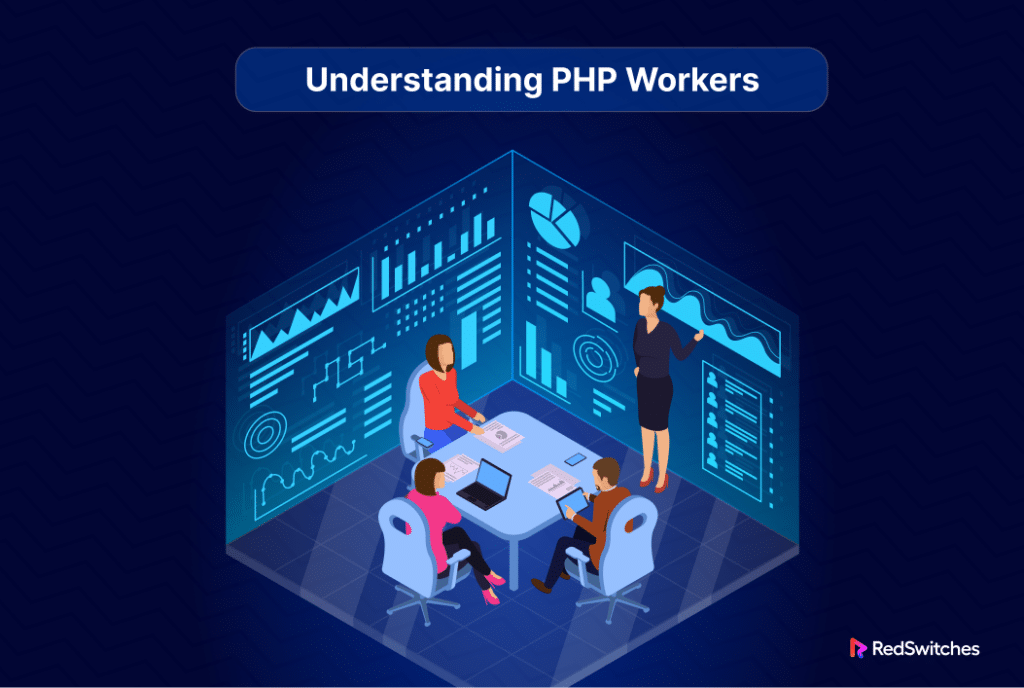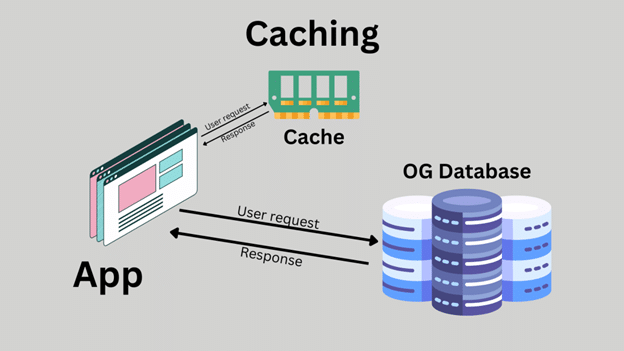Key takeaways:
PHP workers are crucial for your website, but the impact on your CPU usage and site performance is higher. So, to reduce the effect and optimize PHP website performance, you need to employ a few best practices. From optimizing the PHP code to ensuring updated plugins and enhanced security, you must implement different best practices for higher performance.
WordPress website performance is as good as its core- “PHP!” However, many aspects of PHP work in the background to ensure your page experience does not suffer. PHP workers are the ones that handle behind-the-scenes processes for your website. But they, too, impact your website performance, and this article focuses on that.
But wait, there is more!
How to reduce the impact?
It turns out there are some best practices that you can implement to reduce the impact of PHP workers on the site’s performance,
So, this article will also discuss those best practices with the impact of PHP workers on the site’s performance.
But first, it’s time to get to know PHP workers!
Table Of Contents
- Key takeaways
- What are PHP Workers?
- Best practices to optimize a WordPress site’s performance with PHP workers
What are PHP Workers?
PHP workers are a background process that runs on your server and executes the code. When a user requests data in WordPress through Nginx, PHP processes it. Nginx will forward the request to PHP-FFM and assign the request to a PHP worker.
In the next step, the PHP worker fetches data from the database and creates a response that the website can provide users. PHP workers handle the data request from an uncached page in the background.
The process of PHP workers querying MySQL database is the most resource-intensive; you will need more CPU and RAM. This is why if your PHP code is not optimized, it can take longer to fetch data, affecting the entire website experience.
But what is the significance of excess CPU/RAM usage?
Imagine having a single tank for ten houses. The water pressure will not be enough for all the houses. Similarly, if you have a specific CPU capacity and keep increasing the number of PHP workers to process more requests, it will affect the site’s performance.
So, how do you ensure optimal WordPress site performance?
Here are some best practices you can follow to make sure your WordPress site performance remains optimal.
Best practices to optimize a WordPress site’s performance with PHP workers
The CPU usage is at the heart of this optimization, and if you can manage it, the WordPress site performance will be optimal. There are several ways to ensure optimal CPU usage and PHP worker performance, such as setting up site caching, optimizing the PHP code, and leveraging specific WordPress features.
#1. Use caching for your WordPress website.
Caching is a process of storing the data locally on a cache. So, locally saved data is available whenever a user tries to access your website. This keeps the time to reload the data, providing a better user experience.
If your site does not enable caching, the user requests are first sent by the browser to your server. Further, the server will process the request, compile the page, and send it back to the browser. Caching speeds up the process of fetching data and page compilation.
This is especially crucial for large websites with several pages. Multiple page compilations, data fetching, and response creation to user requests without caching can impact the site experience. You can implement different types of caching on your website, such as object, page, and CDN.
- Object caching is a process of storing the database query results locally so that whenever there is a user request, it is served instantly. You can use WP_Object_Cache, which is a built-in object cache in WordPress. It automatically stores data from the database on PHP memory to avoid repeated queries.
- Page caching is another process that you can use to store an entire HTML page, which your website can serve to users on subsequent requests. It allows storing data like content files and database queries without repeating background processes on WordPress.
- Opcode caching is a process of saving pre-compiled script bytecode in the local server memory. So, each time a user visits the website, the page will load faster through the locally saved script.
#2. Leverage a CDN for advanced caching
Content Delivery Network(CDN) caching is a process to save images, videos, or webpages in proxy servers located near end users. In other words, if you serve content to a user in London, the server closer to that location will cache the data. So, even if your servers are in the United States, a London user will experience the website seamlessly.
To ensure optimal PHP site performance, you must ensure no misses while implementing CDN cachings. A cache hit is when the user makes a request, and the cache has the content requested. On the contrary, CDN miss occurs when the CDN cache does not have the cached files a user requests.
If there is a miss, the user request is parsed onto the original server and then cached, so if a user makes the request again, a CDN hit is ensured.
#3. Don’t forget to optimize the PHP code
Setting up the caching for your WordPress website does make sense, but if you don’t have the PHP code optimized, it will still hinder site performance. You can optimize PHP code for your website in multiple ways, like using native functions, minimizing static assets, and using JSON instead of XML.
1. Use native functions
Writing PHP functions manually can lead to WordPress site performance issues. You can use built-in PHP functions, ensuring faster development and improving performance. PHP has more than 1000 built-in functions that you can use for your WordPress website. These functions are pre-defined and can be used for specific purposes.
2. Minification of static assets
You can remove unnecessary characters in the source code without changing the functionality to minimize static assets and cached files. Such characters are detrimental and removing them allows you to reduce the source code size.
Smaller source code means faster website loading, which enhances the user experience and also keeps the WordPress site performance optimal. Elements that you can remove are white spaces, line breaks, and comments to minimize assets.
3. Rectify the PHP bottlenecks.
Specific components of your WordPress website will have limitations; if you don’t rectify them, the website slows down. Issues of third-party APIs, CDN cache misses, database queries, and suboptimal PHP code can impact WordPress site performance.
The best way to rectify these PHP website bottlenecks is to define specific parameters, test the website, and measure each metric. For example, you must check network capacity, CPU performance, memory usage, and unwanted PHP workers used in the background.
4. Leverage PHP coding best practices.
PHP code optimization requires the execution of different best practices. For example, in the PHP code, you can use single quotes instead of double quotes. Similarly, you can use JSON functions instead of XML for web services. Native PHP functions like json_encode() and json_decode() can boost your WordPress site performance.
Another PHP optimization best practice is to use profiling. It allows you to find slow code and performance bottlenecks. When you add more functionalities to the code, complications arise, and PHP profilers can help you identify the impact of added functions.
#4. Select the right WordPress plugins
WordPress does provide tons of different plugins for your website. However, you don’t need all of them, and keeping the plugins to a minimum does help improve the WordPress site’s performance. Another essential practice is to keep these plugins up to date.
Many plugins need regular security patching, and if a plugin is outdated, you need to remove it, or else it can affect your site performance. So, you must ensure that all your WordPress plugins are updated and have the latest security patch.
#5. Ensure website security
While you are focusing on the plugin security, ensuring that our website is secure against cyberattacks is also essential. For example, if your website does not have an SSL certificate, you can’t enforce HTTPS protocol, which is crucial for site security. Cyberattackers can slow down the website’s performance if your site is not secure.
SSL certificates help secure the connection between your web server and browser. So, paying attention to the SSL certification can prove detrimental to WordPress site performance. You can get cheap SSL certificates from leading authorities like Comodo, DigiCert, and GoDaddy. SSL certificates have multiple options like wildcard, multidomain, and others.
You can choose the most suitable type based on your website requirements. The next step is to submit a certificate request with all the required details, which the certificate authority will verify and issue the certificate.