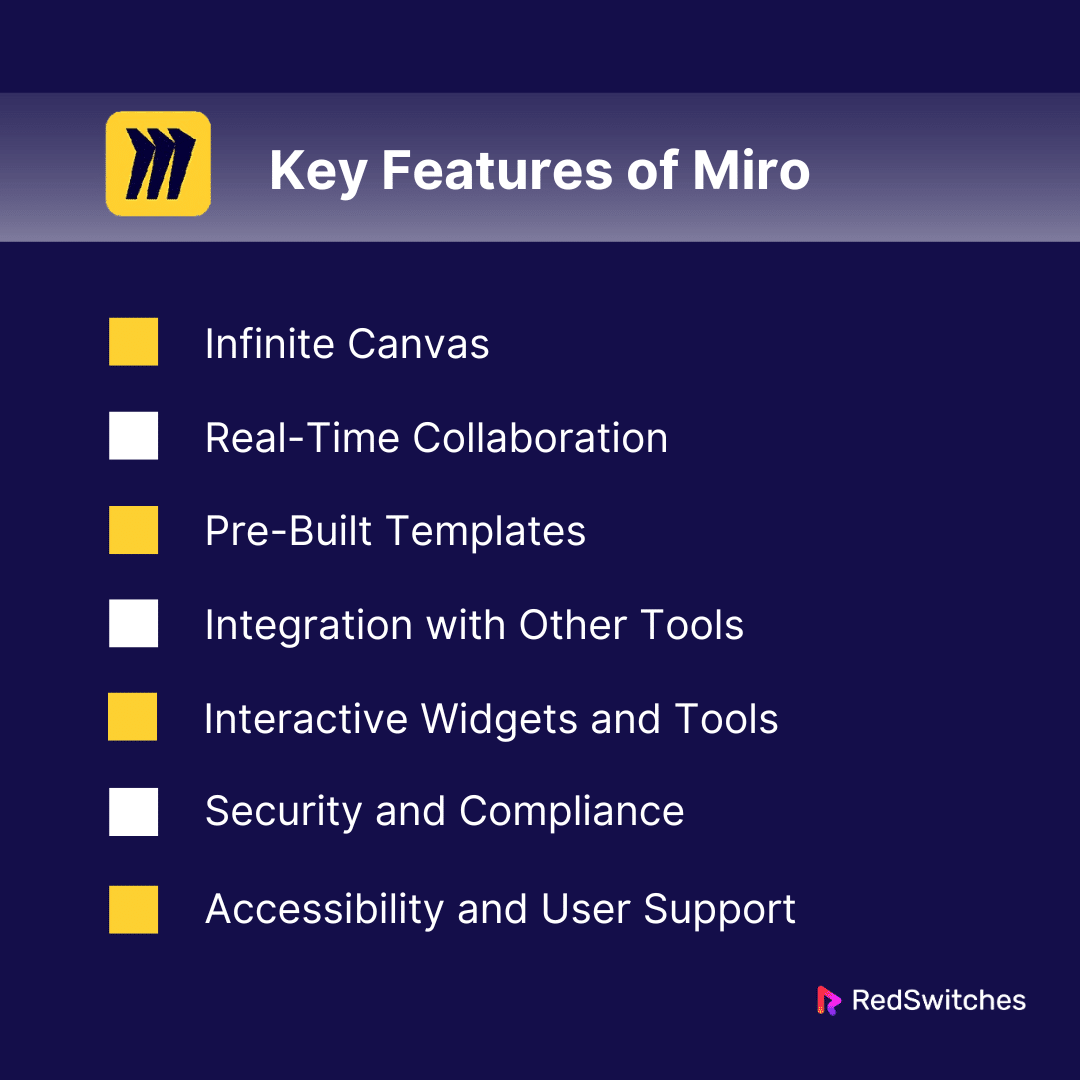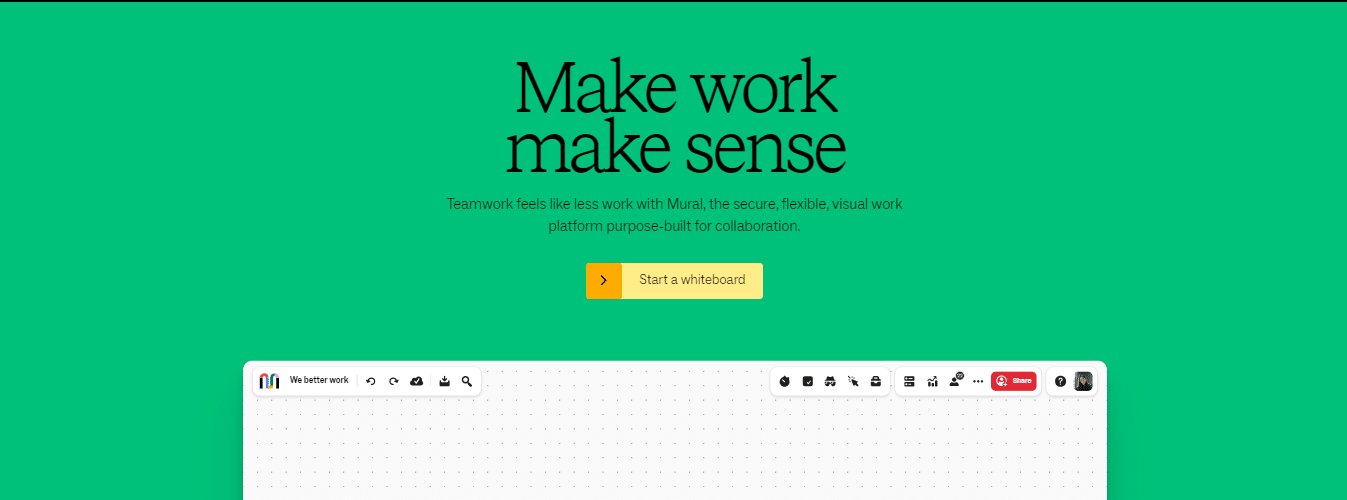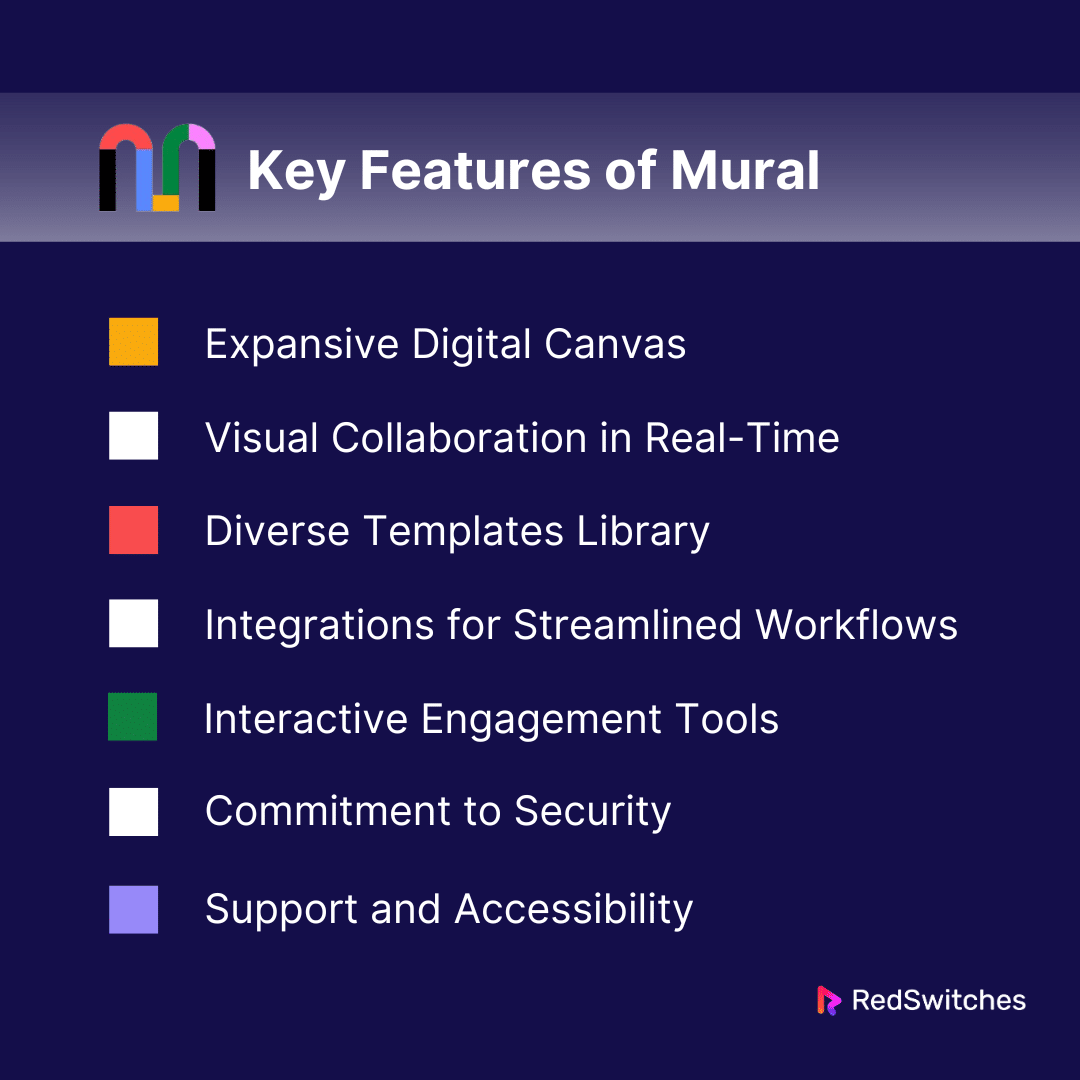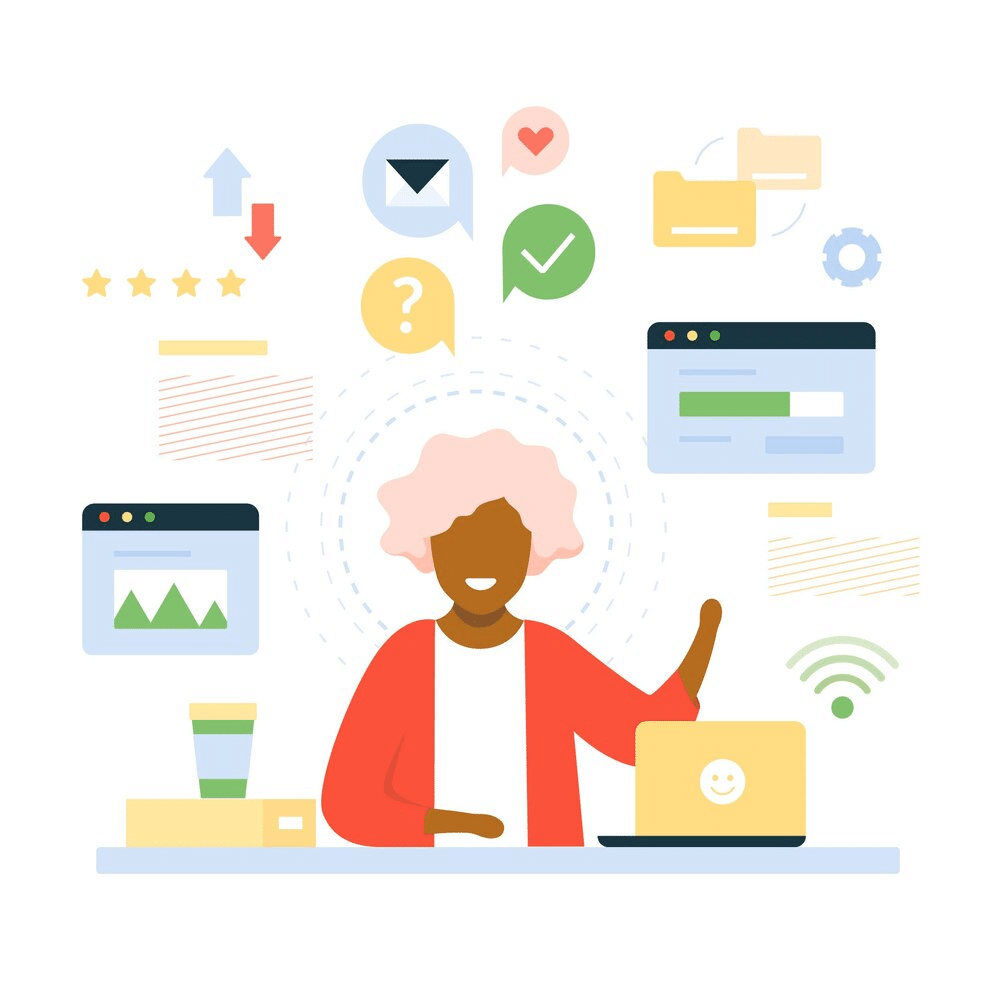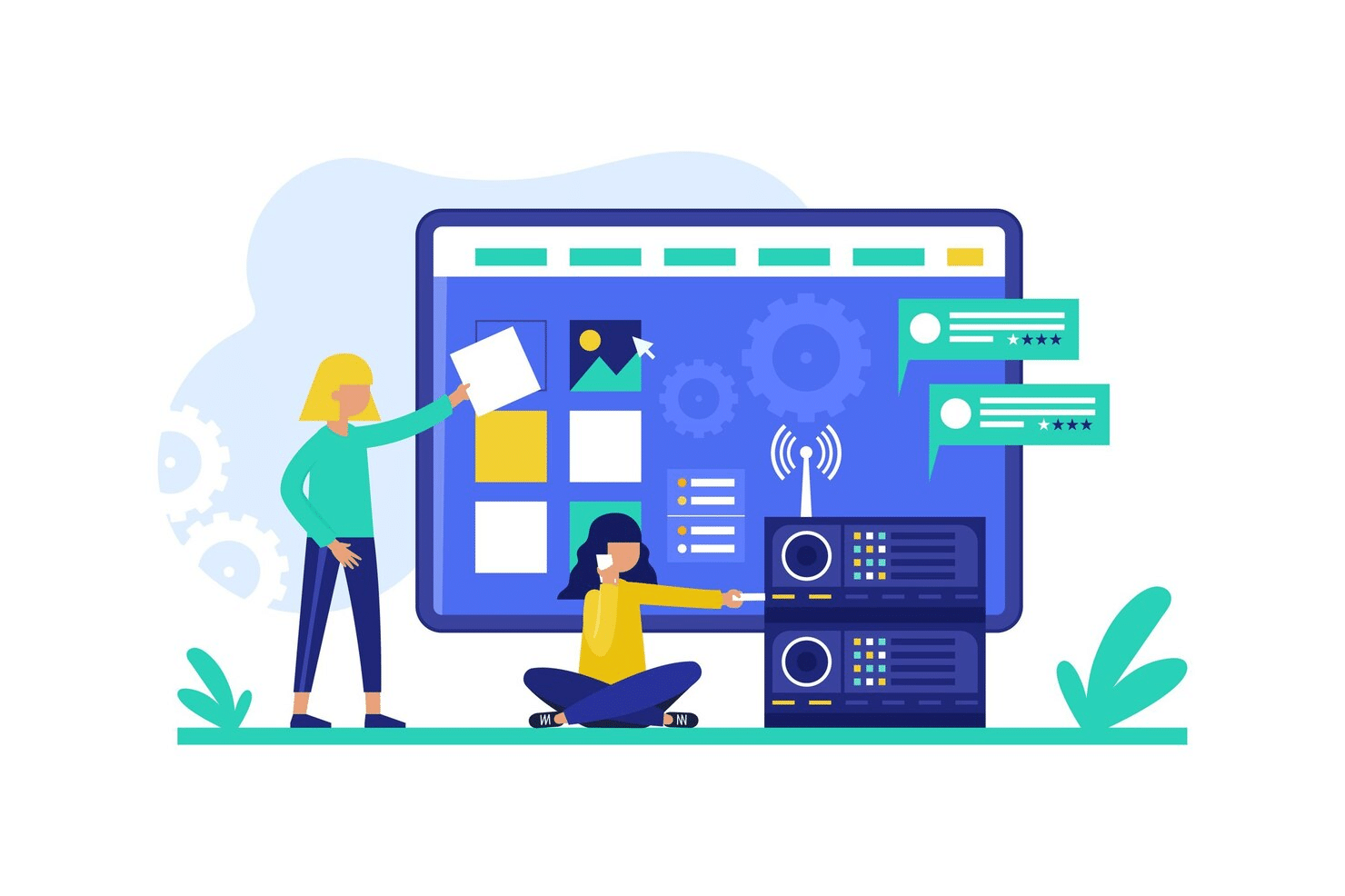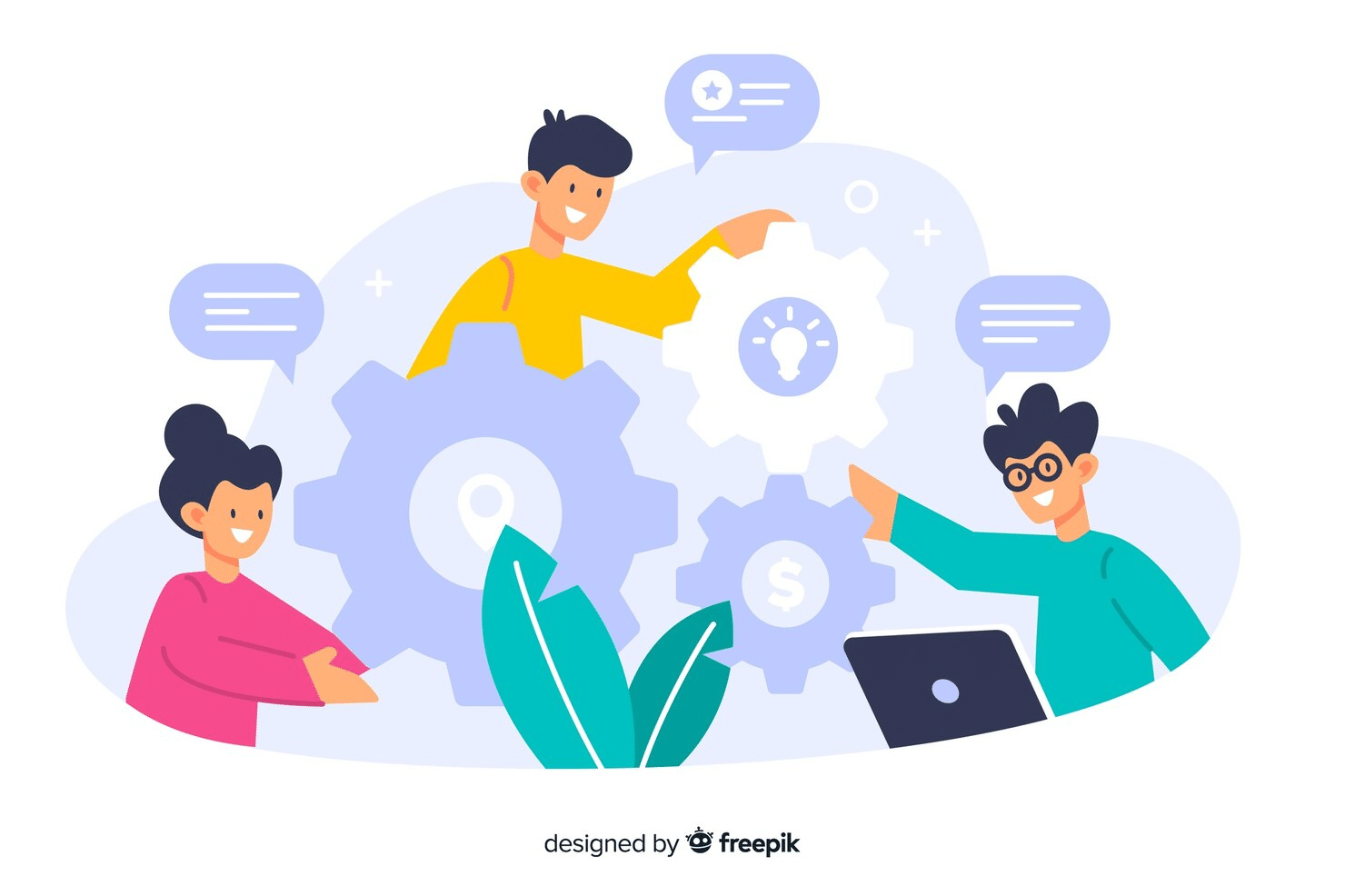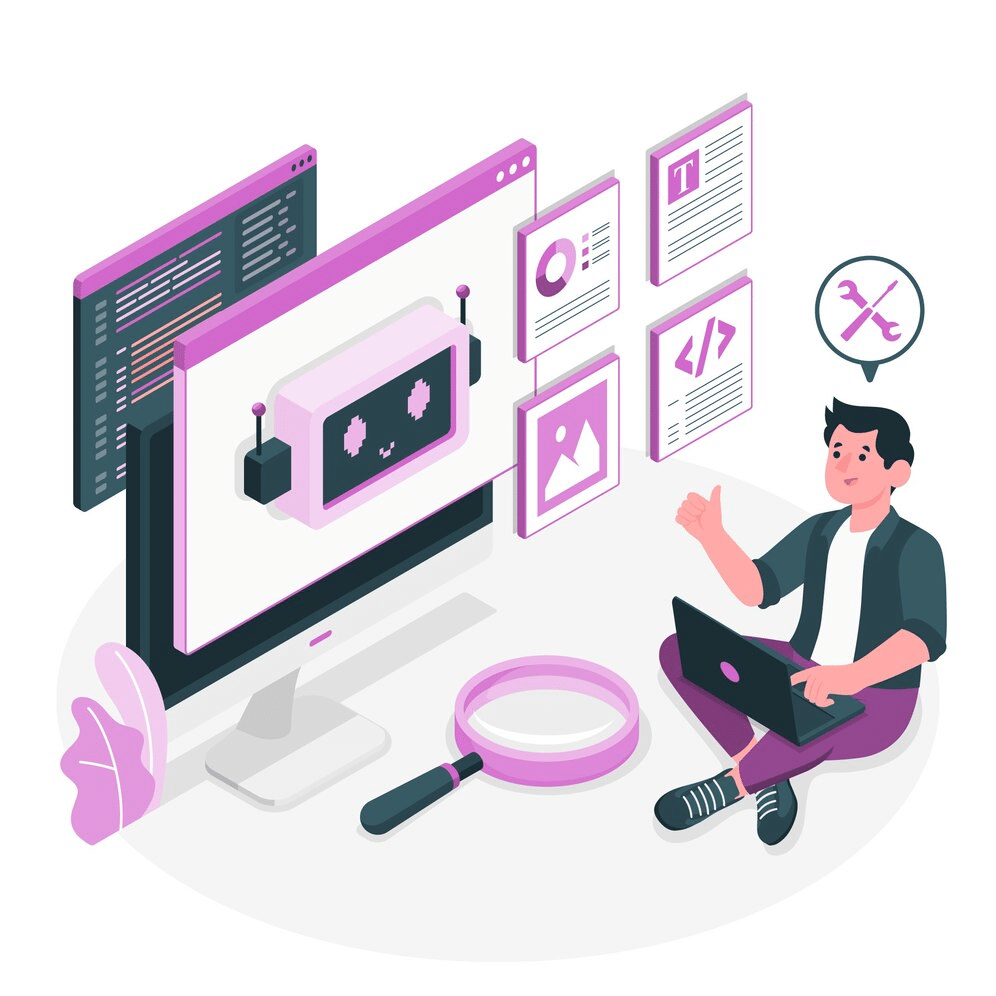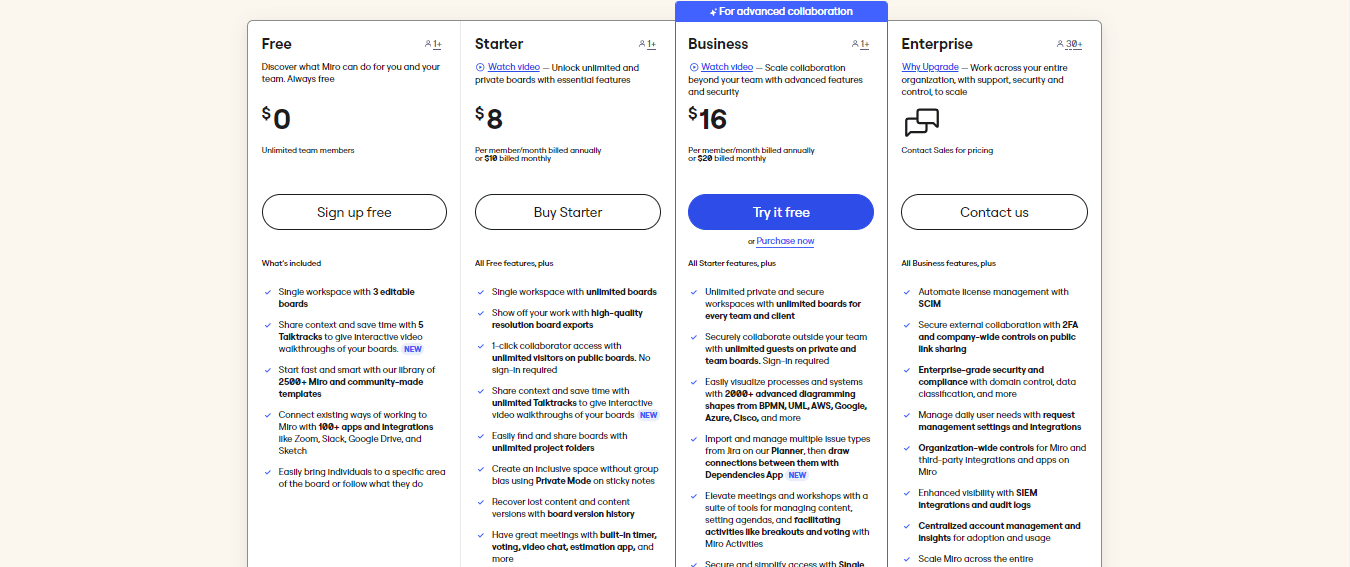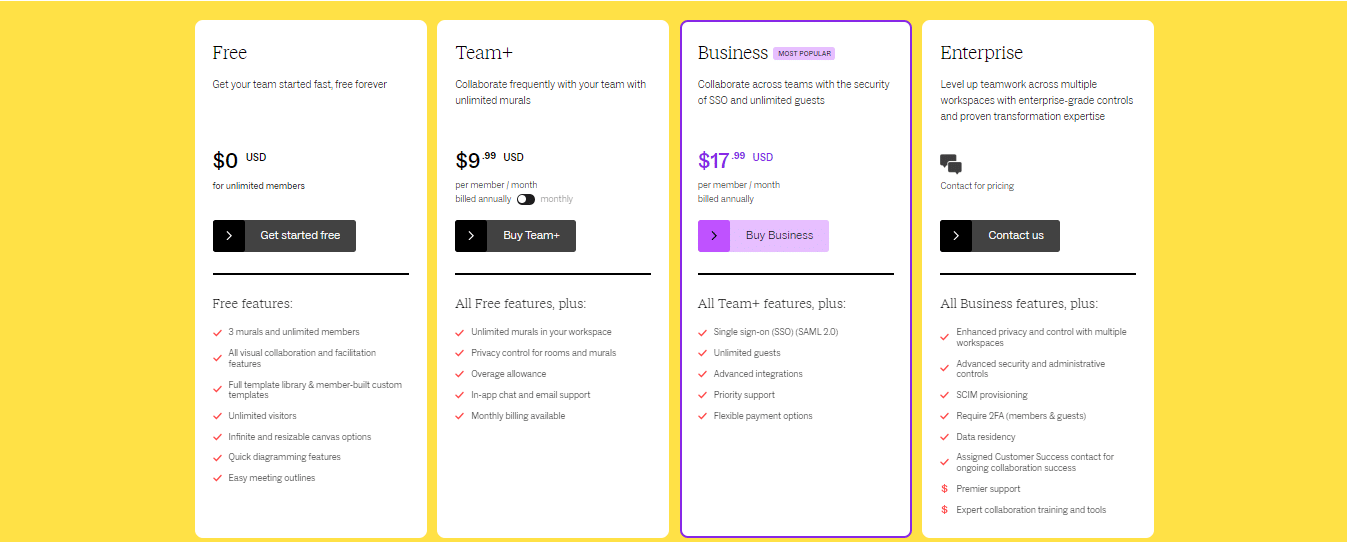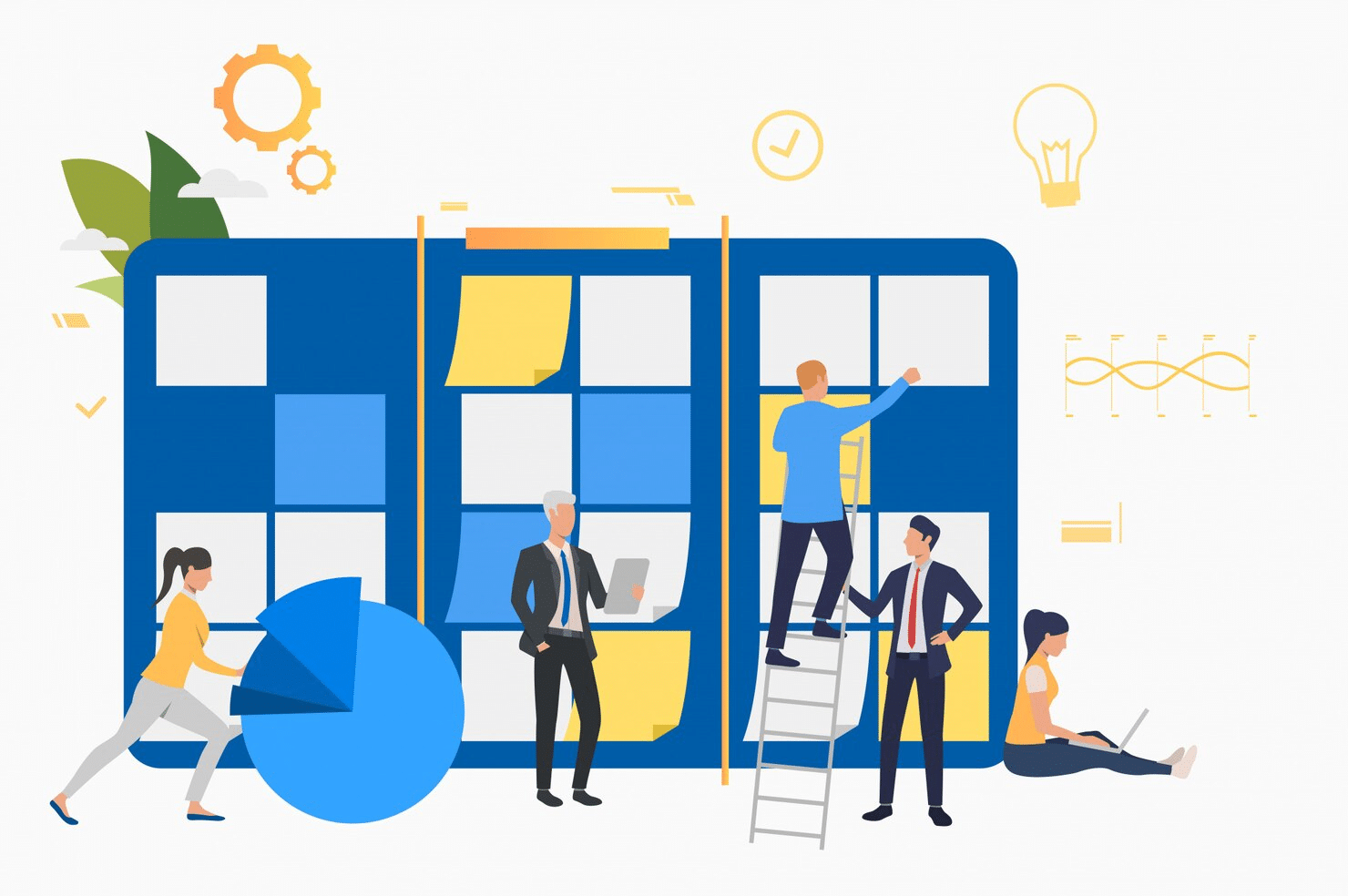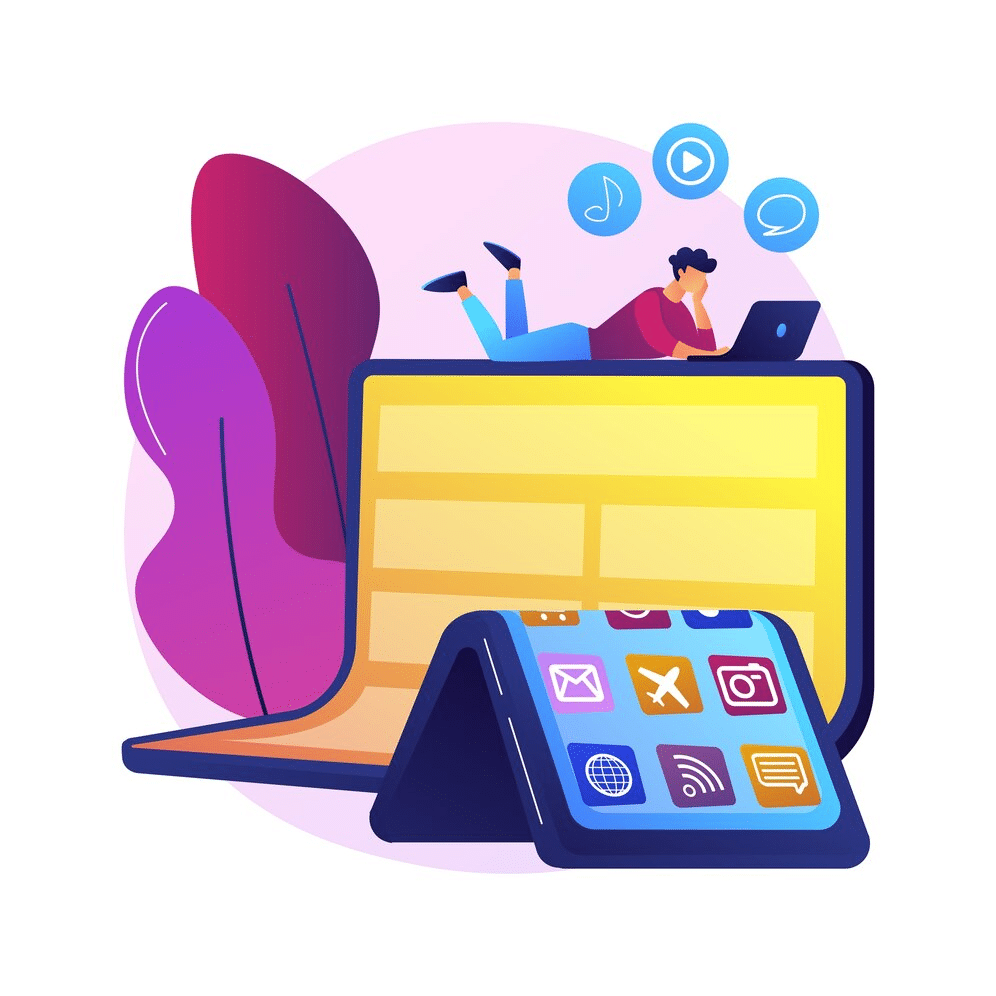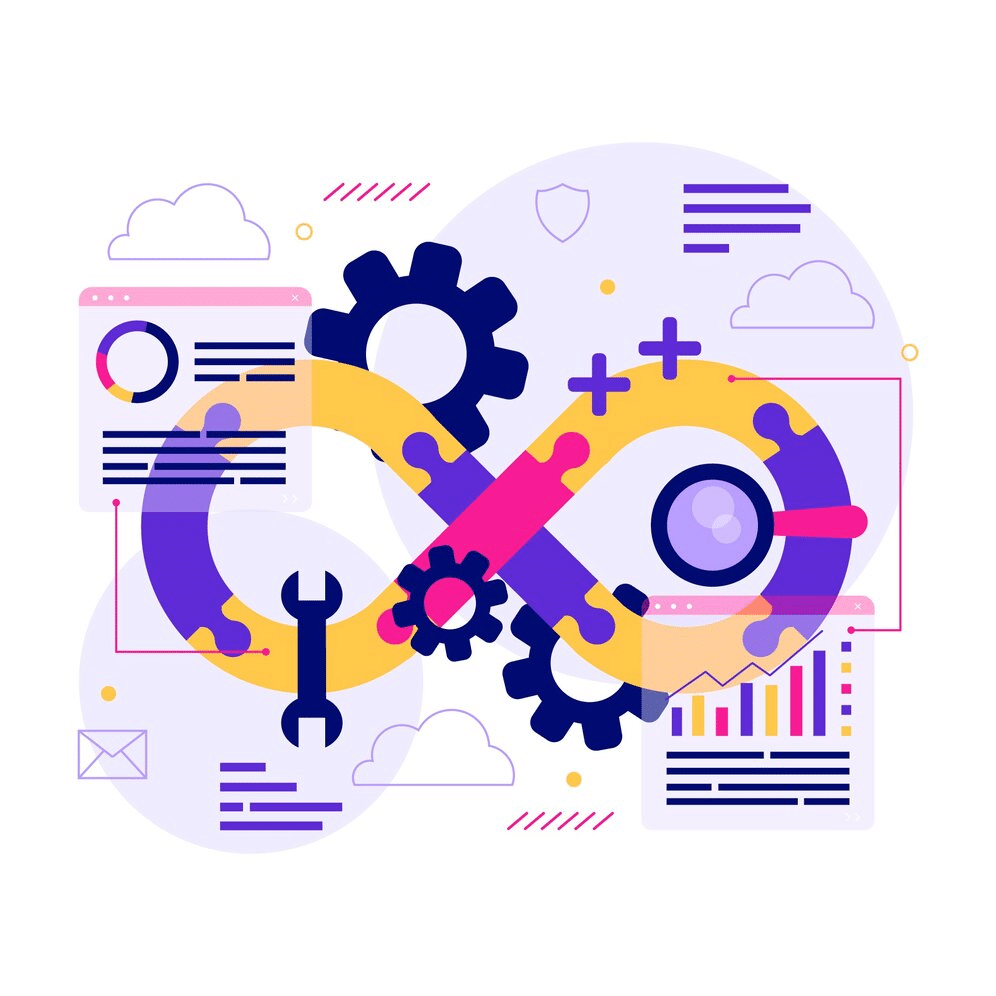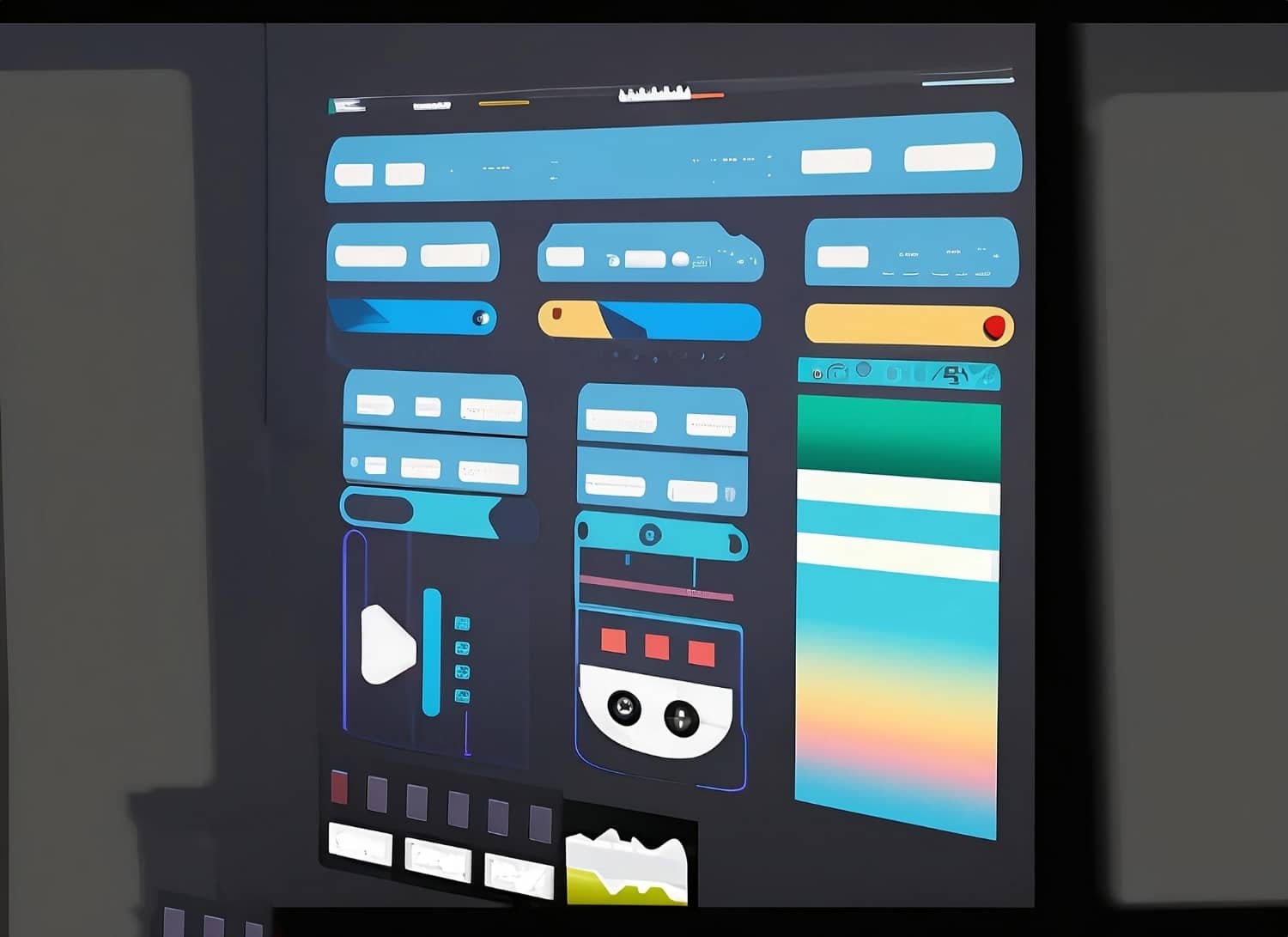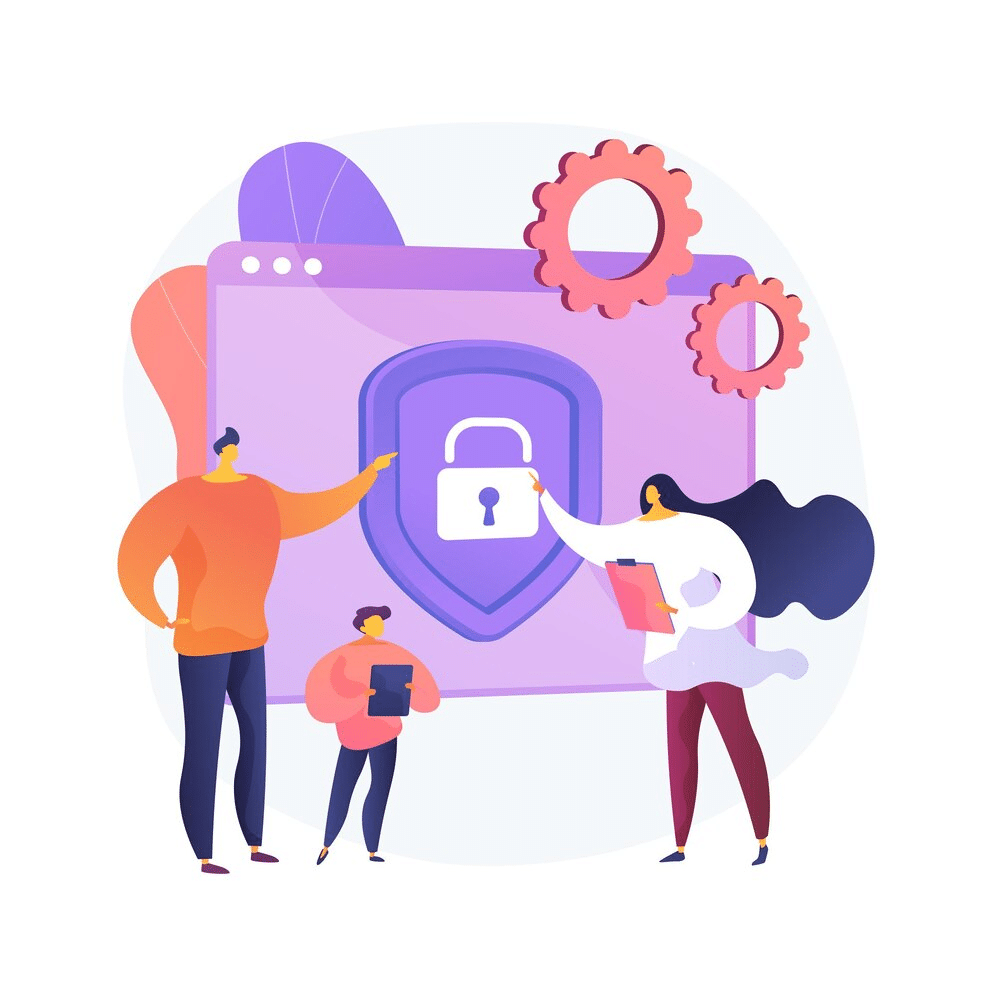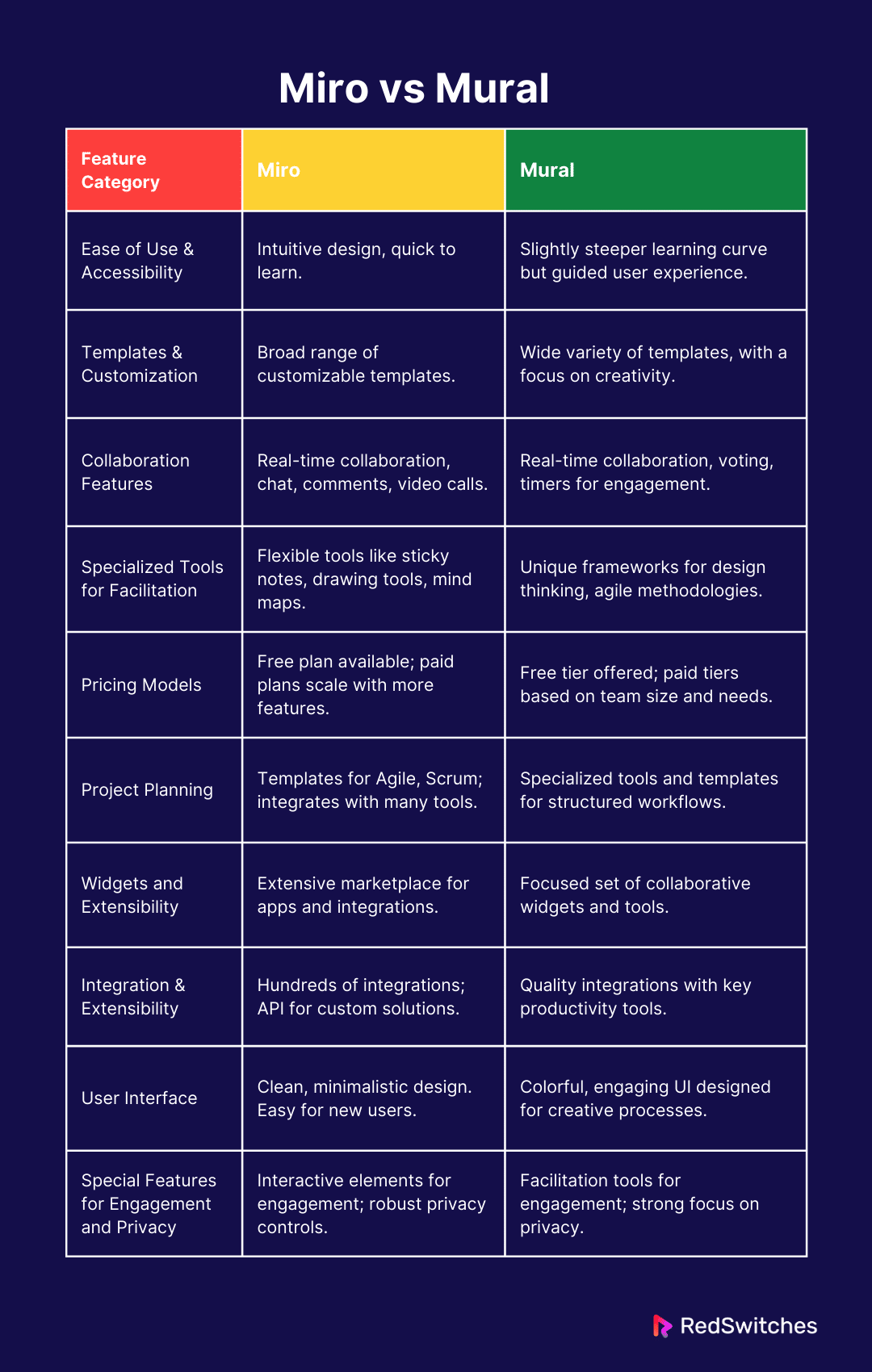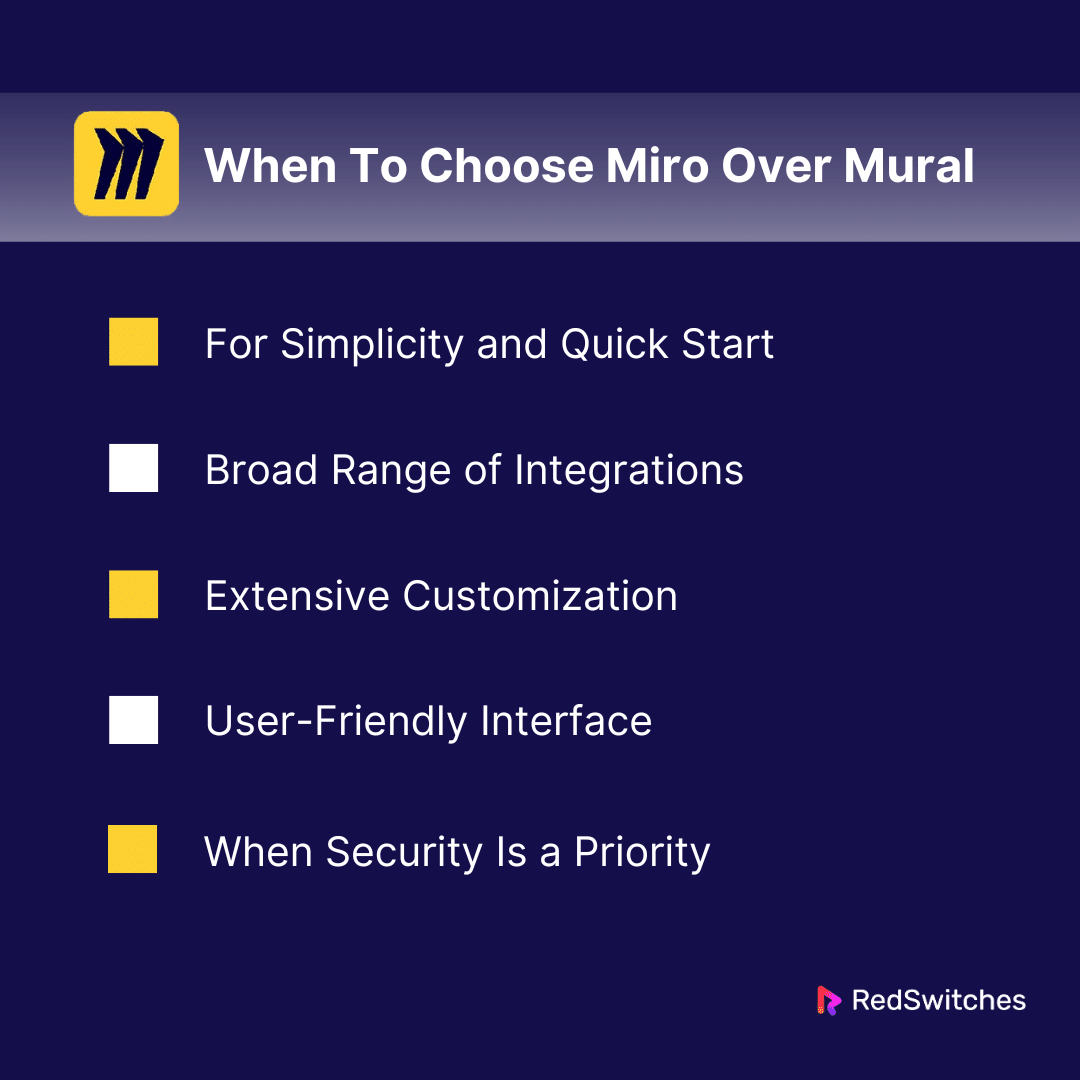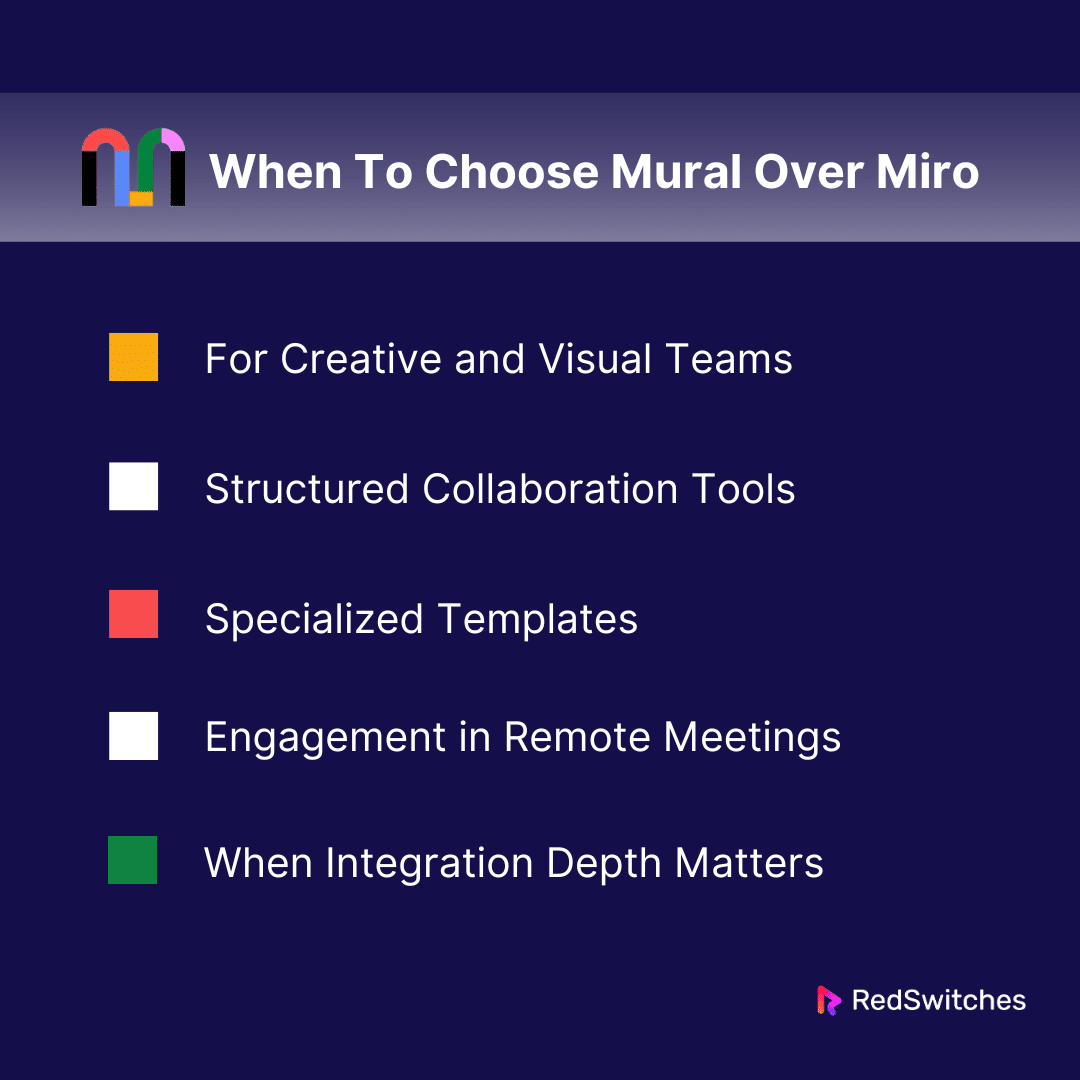Key Takeaways
- Miro and Mural are excellent visual collaboration platforms offering real-time teamwork features.
- Miro excels in ease of use, flexibility, and a wide range of integrations.
- Mural offers structured collaboration tools, specialized frameworks, and a visually engaging interface.
- Miro offers a broader selection of templates and customization options.
- Mural includes features like voting and timers for more focused collaboration.
- Both platforms offer free plans and scalable paid options.
- Miro integrates with a wider variety of tools, while Mural focuses on deep integration with key productivity platforms.
- Miro’s clean interface prioritizes simplicity, while Mural’s interface is more colorful and creative.
- Both platforms offer robust privacy and security features.
- Choose Miro for flexibility, ease of use, and breadth of integrations; choose Mural for structured collaboration, creative workflows, and in-depth integration with essential tools.
In the digital representation industry, two giants stand out: Miro vs Mural. These visual collaboration tools have transformed how teams work together, no matter where they are. Both offer a digital whiteboard experience that’s rich with features. But which one is right for you?
Miro is known for its flexibility. It’s like a playground for your ideas. You can move things around and explore freely. It’s perfect for creative projects and smaller teams. On the other hand, Mural is structured. It’s like a guide that helps you through each step. This makes it great for big businesses and working with clients.
Now, let’s talk numbers. According to Gartner Peer Insights, Miro has a rating of 4.4 stars from 580 reviews. Mural is close behind, with 4.2 stars from 48 reviews. These ratings show how users feel about each platform. They tell us that both are good, but they have different strengths. Miro and Mural offer powerful collaboration, but their full potential is unlocked with dedicated servers.
Choosing between Miro versus Mural whiteboard tools might depend on what you need. Do you want the freedom to create? Or do you need structure to guide you? Think about that as we compare Miro vs Mural.
Table of Contents
- Key Takeaways
- What Is Miro?
- What Is Mural?
- Key Differences Between Miro And Mural
- Key Features Comparison at a Glance
- Miro vs Mural: Which is Right for Your Team?
- When To Choose Miro Over Mural
- When To Choose Mural Over Miro
- Maximizing Performance with Redswitches Dedicated Servers
- Conclusion
- FAQs
What Is Miro?
Credits: Miro.com
Miro is a digital platform designed to foster collaboration and creativity among teams, regardless of their physical location. At its core, Miro is an online whiteboard that allows users to visualize ideas, plan projects, and streamline workflows through a highly interactive and user-friendly interface. This tool is particularly useful for project management, software development, and design professionals, but its versatility makes it a valuable asset for various industries.
Key Features of Miro
Let’s discuss the Key Features of Miro first:
1. Infinite Canvas
The standout feature of Miro is its infinite canvas. This vast digital workspace removes the physical constraints of traditional whiteboards, giving teams the freedom to expand their ideas as far as their creativity allows. Whether mapping out a complex project or brainstorming ideas, the endless space ensures you never run out of room.
2. Real-Time Collaboration
Miro excels in facilitating real-time collaboration. Team members can work on the board simultaneously, making sharing ideas easier, providing feedback, and making decisions on the spot. This synchronous interaction enhances team cohesion and accelerates project timelines.
3. Pre-Built Templates
Miro offers pre-built templates tailored to various project needs, including Agile workflows, design thinking, and project planning. These templates provide a structured starting point for teams, reducing the time spent on setup and allowing more time for actual work.
4. Integration with Other Tools
Understanding the importance of seamless workflow, Miro integrates with many popular tools such as Slack, Google Drive, Jira, and Asana. This connectivity enables teams to incorporate Miro into their existing ecosystems, ensuring information flows smoothly between platforms.
5. Interactive Widgets and Tools
To enhance the collaborative experience, Miro includes interactive widgets like sticky notes, voting tools, and timers. These elements add an engaging layer to meetings and brainstorming sessions, making gathering input easier and keeping everyone on track.
6. Security and Compliance
For organizations concerned with data security, Miro provides robust security measures. It complies with industry standards such as GDPR and offers features like advanced access controls and data encryption, ensuring that sensitive information remains protected.
7. Accessibility and User Support
Miro is committed to being accessible to all users. It features a user-friendly interface and provides extensive resources for support, including tutorials, webinars, and a responsive customer service team. This ensures that teams can maximize the platform’s potential, regardless of their technical expertise.
Miro stands out as a comprehensive tool for enhancing team collaboration and productivity. With its infinite canvas, real-time collaboration capabilities, and a suite of features designed to streamline project management and creative processes, Miro addresses the needs of modern workplaces. By integrating seamlessly with other tools and prioritizing security, Miro ensures that teams can work together effectively, regardless of location.
Also read CodeIgniter vs Laravel: Which PHP Framework to Choose in 2024?
What Is Mural?
Credits: Mural.co
Mural is a digital workspace that fosters innovation and collaboration among teams, especially in creative and design-centric processes. Like Miro, Mural offers an expansive digital canvas that supports visual thinking, allowing teams to brainstorm, plan, and execute projects visually engagingly. It is tailored to enhance teamwork across different locations, making it an essential tool for remote and hybrid teams in various sectors, including design, education, and business strategy.
Key Features of Mural
Here is a breakdown of key features of Mural.
1. Expansive Digital Canvas
At the heart of Mural is its expansive digital canvas, which provides teams the space to unleash their creativity without physical space limitations. This feature supports the visualization of complex ideas and projects, making it easier for teams to conceptualize and collaborate on their work.
2. Visual Collaboration in Real-Time
Mural emphasizes real-time visual collaboration, enabling team members to contribute to the canvas simultaneously. This fosters a sense of teamwork and allows for immediate feedback and iteration, which is crucial in fast-paced project environments.
3. Diverse Templates Library
Mural offers a rich library of pre-designed templates that cater to a wide range of needs, from strategic planning and design thinking to agile methodologies and project management. These templates provide a structured way for teams to kickstart their projects, saving time and enhancing productivity.
4. Integrations for Streamlined Workflows
Recognizing the importance of integrated workflows, Mural connects with numerous other tools and platforms, including Microsoft Teams, Slack, and Jira. This integration capability ensures that Mural fits seamlessly into the digital ecosystem of any team, facilitating smoother transitions and information flow between different work tools.
5. Interactive Engagement Tools
Mural includes interactive tools such as sticky notes, voting, and timers to make collaboration more engaging. These features help organize ideas, prioritize tasks, and keep meetings productive and on schedule.
6. Commitment to Security
Security is a top priority for Mural, which implements strict data protection and privacy measures to safeguard user information. This includes compliance with global standards like GDPR, ensuring that teams can confidently collaborate.
7. Support and Accessibility
Mural is designed to be accessible to users of all skill levels, featuring an intuitive interface and providing comprehensive support resources. From on-demand tutorials to live webinars and dedicated customer support, Mural ensures users can fully leverage the platform’s capabilities.
Mural emerges as a powerful tool for teams aiming to drive innovation and collaboration in their projects. Its focus on visual collaboration, combined with a suite of features designed to enhance productivity and creativity, positions Mural as a go-to digital workspace for diverse teams. Through its commitment to security, integration with other platforms, and emphasis on user support, Mural facilitates a seamless and dynamic collaborative experience for its users.
Also read Perl vs Python: Showdown of the Best Programming Languages 2024
Key Differences Between Miro And Mural
Choosing the right online whiteboard platform can make or break the success of your collaborative projects. Mural and Miro are two of the most popular options, offering fantastic visual collaboration features. However, each platform has its unique strengths and weaknesses. Before settling on one, let’s explore their key differences.
Ease of Use and Accessibility
Credits: Freepik
When choosing between Miro vs Mural, ease of use and accessibility are crucial factors. Both platforms aim to be user-friendly, catering to a broad audience, including those with minimal technical expertise. Yet, they offer distinct experiences in navigating and utilizing their features.
Miro
Miro is known for its user-friendly interface. It makes starting a project straightforward for anyone. The platform offers a smooth learning curve, meaning new users can get up to speed quickly. Miro’s accessibility is top-notch, with apps available for various devices. This ensures team members can contribute anytime, anywhere.
Mural
Mural also focuses on ease of use but with a slightly different approach. It provides a guided experience for new users, helping them navigate its features. Mural is accessible on multiple devices as well. However, some users might find it takes longer to become fully comfortable with its tools.
Templates and Customization
Credits: Freepik
Both Miro and Mural provide robust options for templates and customization. However, Miro might have a slight advantage due to its broader range of templates and more flexible customization features.
Miro
Miro shines in its variety of templates and customization options. Whether you’re brainstorming, planning a project, or analyzing data, Miro has a template for it. These templates are not only plentiful but also highly customizable. Users can adapt them to fit their project needs, making Miro a versatile tool for various tasks.
Mural
Mural is not far behind in the template game. It offers a wide range of options designed to kickstart your creative process. Mural templates cater to different industries and purposes, from education to design thinking. The platform allows significant customization, allowing teams to tailor their workspaces to their preferences.
Collaboration Features
Credits: Freepik
When considering collaboration features in the Miro vs Mural comparison, both platforms offer robust tools to support team projects. However, Mural’s additional features like voting and timers might appeal more to teams looking for structured collaboration.
Miro
Miro’s collaboration features are built to enhance teamwork. The platform allows multiple users to work on a board simultaneously. This real-time collaboration ensures that ideas flow freely and everyone can contribute. Miro also includes features like chat, comments, and video calls. These tools help keep the team connected, no matter where they are. The ease of sharing boards and inviting team members makes Miro a strong contender in the Miro vs Mural debate.
Mural
Mural focuses on making collaboration intuitive and effective. Like Miro, it supports real-time teamwork on its digital boards. Mural goes a step further by offering features that facilitate smoother collaboration. For example, a voting feature helps teams make decisions quickly. It also includes timers for activities to keep meetings on track. These specialized tools are designed to boost productivity and engagement among team members.
Specialized Tools for Facilitation
Credits: Freepik
In the battle of Miro vs Mural for specialized facilitation tools, both platforms are equipped to help teams work more efficiently. However, Mural’s dedicated frameworks for specific methodologies may give it an edge for teams following those approaches.
Miro
Miro is not just about collaboration; it also offers specialized tools for facilitation. The platform includes features like sticky notes, drawing tools, and mind maps. These tools are perfect for brainstorming sessions and project planning. Miro’s facilitation tools are designed to be flexible, catering to various project needs. Teams can use these tools to organize their thoughts, develop ideas, and create detailed project plans.
Mural
Mural stands out with its specialized facilitation tools. The platform offers unique features like frameworks for design thinking and agile methodologies. These frameworks guide teams through specific processes, making it easier to achieve their goals. Mural’s attention to detail in its facilitation tools is evident. The platform provides everything teams need to run effective workshops, from idea generation to project execution.
Also Read WordPress vs HTML Showdown: To Code or Not-To-Code in 2024
Pricing Models
When comparing Miro vs Mural, it’s crucial to look at their pricing models to understand the value they offer. Both platforms aim to be accessible while offering scalable solutions for growing teams. The choice between Miro vs Mural may come from specific features offered in their paid plans.
Miro
Credits: Miro Pricing
Miro has a flexible pricing model designed to fit different needs. It offers a free plan, which is great for individuals or small teams just starting. This plan includes basic features, allowing users to experience Miro’s capabilities. For more advanced features and larger teams, Miro provides paid plans. These plans scale with the size of the team and the range of features needed. The pricing increases as you add more users and require more sophisticated collaboration tools.
Mural
Credits: Mural Pricing
Mural also presents various pricing options to cater to different user needs. Like Miro, Mural has a free tier that supports basic functionality for small teams or individuals. For those needing more from the platform, Mural offers several paid tiers. These tiers are based on the number of users and the complexity of the collaboration tools provided. As teams grow and need more from Mural, they can move to a higher tier with more features.
Miro and Mural offer free plans to get started and paid options for teams and businesses needing expanded functionality.
Project Planning
Credits: Freepik
Project planning is a critical area where the differences between Miro vs Mural can become apparent. Both platforms offer valuable tools and resources when considering Miro vs Mural for project planning. The choice may depend on the team’s specific needs, such as the type of project management methodology they follow or the level of integration they need with other tools.
Miro
Miro excels in project planning with its wide range of tools and integrations. The platform offers templates for various project management methodologies, such as Agile and Scrum. These templates and Miro’s flexible workspace allow teams to visualize their projects comprehensively. Miro integrates with many project management tools, ensuring that it fits seamlessly into a team’s workflow. This makes tracking tasks, deadlines, and responsibilities easier.
Mural
Mural is also a strong contender in project planning. It provides a robust set of features tailored for planning and managing projects. Mural’s strength lies in its facilitation features, such as brainstorming tools and voting, which enhance the planning process. Additionally, Mural offers templates specifically designed for project planning and execution. These resources help teams structure their projects effectively from the start.
Widgets and Extensibility
Credits: Freepik
Both platforms offer unique advantages regarding widgets and extensibility. Miro provides a broader range of customization options through its marketplace, while Mural offers specialized tools for facilitation and collaboration. Let’s dive into the aspects of widgets and extensibility in both platforms.
Miro
Miro stands out with its wide range of widgets and tools that enhance its digital whiteboards. These widgets include sticky notes, shapes, icons, and even document embedding. What makes Miro especially appealing is its extensibility. Users can add apps and integrations from Miro’s Marketplace, allowing for a customized experience. This means that Miro can be tailored to fit the specific needs of any project or team, making it a versatile tool in the Miro vs Mural comparison.
Mural
Mural also offers a variety of widgets designed to facilitate collaboration and creativity. These include voting stickers, timers, and frameworks that help structure thoughts and ideas. Mural’s approach to extensibility is somewhat different. It focuses on providing tools specifically designed for collaboration and facilitation. While Mural may not have as extensive a marketplace as Miro, it integrates well with other software, making it a powerful tool for teams that must collaborate effectively.
Also read Google Workspace vs Microsoft 365: A Detailed 2024 Comparison
Integration and Extensibility
Credits: Freepik
Both platforms demonstrate strong capabilities in the Miro vs Mural debate in the context of integration and extensibility. Miro offers a broader array of integrations through its marketplace, catering to teams that need a high degree of customization.
Conversely, Mural focuses on integrating deeply with key productivity tools, ensuring seamless collaboration across platforms. Here’s how Miro and Mural stack up in this regard.
Miro
Miro’s strength in integration and extensibility lies in its extensive marketplace, which features hundreds of apps and integrations. This makes it easy for teams to connect Miro with tools they already use, such as Slack, Google Drive, and Jira. This seamless integration helps streamline workflows and keeps everything in sync. Furthermore, Miro’s API allows for custom integrations, providing even more flexibility for teams with specific needs.
Mural
Mural emphasizes its integrations with popular productivity and collaboration tools like Microsoft Teams, Slack, and Jira. These integrations enhance the user experience by making it easier to collaborate and share information within teams. Mural focuses on creating a cohesive workflow that integrates with a team’s existing tools. While Mural might not offer as extensive a range of integrations as Miro, it focuses on the quality and depth of its integrations to ensure that teams have what they need to work effectively.
User Interface
Credits: Freepik
Regarding the user interface, Miro vs Mural offer compelling experiences but cater to slightly different preferences. Miro is all about simplicity and ease of use, making it a great choice for teams who want to get up and running quickly. On the other hand, Mural offers a more immersive and visually stimulating environment that can be particularly appealing for creative teams.
Miro
Miro’s user interface is known for its cleanliness and simplicity. The platform employs a minimalistic design that makes it easy for users to find the necessary tools without feeling overwhelmed. This simplicity does not mean a lack of features; rather, Miro has balanced a robust set of features with an interface that is easy to navigate. Thanks to its intuitive layout and onboarding process, new users can quickly feel at home on Miro. This ease of use is a significant factor in the Miro vs Mural debate, especially for teams looking for a minimal training tool.
Mural
Mural’s user interface also prioritizes ease of use and intuitiveness but focuses on facilitating creative collaboration. The platform features a colorful and engaging UI encouraging users to explore its capabilities. Mural has been designed with the creative process in mind, offering an environment that feels more like a workshop than a traditional digital workspace. This means that there might be a slightly steeper learning curve for some users, but Mural’s engaging UI also means that it can be more motivating and inspiring for teams.
Special Features for Engagement and Privacy
Credits: Freepik
In the Miro vs Mural discussion regarding special features for engagement and privacy, both platforms are well-equipped to support dynamic, inclusive collaboration while also offering strong privacy and security measures. The choice between Miro and Mural may come down to the specific needs of a team or organization, including the type of projects they work on and their privacy requirements.
Miro
Miro offers several features designed to keep teams engaged and ensure privacy. For engagement, Miro includes interactive elements like polls, voting, and timer tools that can make collaboration more dynamic and inclusive. These features are particularly useful in workshops or brainstorming sessions, helping to keep all participants active and involved.
On the privacy front, Miro provides robust control over who can see and edit boards. The platform offers different levels of access permissions, ensuring that sensitive information is only accessible to those who need it. Additionally, Miro’s enterprise-grade security features mean that organizations can trust their data is protected, an essential consideration in today’s digital landscape.
Mural
Mural’s special features for engagement include facilitation tools like voting, timers, and icebreakers, which are designed to make virtual collaboration more interactive and fun. These tools help keep meetings focused and ensure that every voice is heard, enhancing team cohesion and productivity.
For privacy, Mural emphasizes secure collaboration. The platform allows team leaders to set specific access rights for different team members, ensuring that confidential information remains private. Mural also complies with leading security standards, providing peace of mind for teams and organizations concerned about data protection.
Also read Python vs Ruby: Best Programming Language in 2024
Key Features Comparison at a Glance
Here’s a comparison summary table highlighting the key differences between Miro vs Mural across various aspects:
Miro vs Mural: Which is Right for Your Team?
Credits: Freepik
Miro vs Mural: Which platform suits your team’s collaborative needs? Choosing between Miro and Mural depends on your team’s needs. Miro is great for flexibility and creativity. It’s perfect for teams that love to brainstorm and explore ideas freely. Its simple design makes it easy to use, even for new users. Miro also offers a wide range of integrations and customizations.
Mural, on the other hand, is ideal for structured collaboration. It’s suited for larger teams and projects that need clear steps. Mural’s templates help guide your team through projects. Its engaging interface can inspire creativity, making it great for visual teams.
So, think about what matters most to you in your work. Do you value freedom and flexibility? Or do you need structure and guidance? Your answer will help you decide whether Miro or Mural is right for your team.
When To Choose Miro Over Mural
Deciding between Miro vs Mural depends on what your team needs. Here’s why and when you might pick Miro board.
For Simplicity and Quick Start
Miro’s design is simple, making it easy for anyone to start using it quickly. It’s a good choice if your team needs a tool that doesn’t require much learning. It’s great for teams that want to jump straight into work without spending much time learning new software.
Broad Range of Integrations
Miro shines when it comes to working with other tools. Its vast marketplace is full of apps and integrations, perfect for teams that use many different tools and want to connect them all seamlessly. If your workflow involves many platforms, Miro can bring them together.
Extensive Customization
Miro offers a wide array of templates you can customize as much as you want. This flexibility is key for teams that need to tweak their workspaces. If your projects are diverse and require specific adjustments, Miro provides the tools to make these changes easily.
User-Friendly Interface
If ease of use is vital for your team, Miro’s user-friendly interface stands out. It’s designed to be intuitive, with a minimalistic look that helps users find what they need without hassle. Teams new to digital whiteboards will find Miro welcoming.
When Security Is a Priority
Miro has robust privacy controls and security features. This makes it a safe choice for teams that deal with sensitive information. If protecting your data is crucial, Miro’s security measures can give you peace of mind.
Choosing Miro over Mural makes sense for teams looking for simplicity, extensive integrations, and customization. It’s also ideal for those prioritizing a user-friendly interface and strong security features. Consider your team’s specific needs when deciding if Miro is the right tool for you.
When To Choose Mural Over Miro
Selecting between Mural vs Miro is about understanding what each platform excels at. Here are the situations when you use Mural.
For Creative and Visual Teams
Mural’s interface is colorful and engaging. It’s designed to spark creativity. If your team thrives on visual brainstorming and creative processes, Mural is likely a better fit. Its environment encourages users to explore ideas in a visually stimulating way.
Structured Collaboration Tools
Mural offers tools like voting and timers that can make meetings more productive. If your team benefits from structured collaboration, Mural’s features can help. They are great for keeping discussions focused and ensuring every team member has a voice.
Specialized Templates
Mural provides templates tailored for specific methodologies, such as Agile and design thinking. Mural’s specialized templates can streamline your processes if your team follows a particular workflow. These templates are designed to guide teams through their projects effectively.
Engagement in Remote Meetings
Mural has features designed to enhance engagement during remote meetings. Tools like icebreakers and voting keep everyone involved. If your team is remote and you’re looking to keep meetings lively, Mural’s engagement tools are valuable.
When Integration Depth Matters
While Miro offers a wide range of integrations, Mural focuses on the depth of its integrations with key productivity tools. If your team mainly uses these tools and values deep integration over quantity, Mural might be the better choice.
Choosing Mural over Miro is wise for teams prioritizing creativity, need structured collaboration tools, and value engagement in remote settings. If your team’s workflow benefits from specialized templates and deep integration with a few key tools, Mural could be the platform that best suits your needs. Consider what your team values most to make the right decision.
Maximizing Performance with Redswitches Dedicated Servers
Tools like Miro or Mural have become essential in digital collaboration. They help teams work together, no matter where they are. But you need a strong foundation to get the most out of these platforms. This is where Redswitches dedicated servers come into play. They offer the power and reliability needed to maximize Miro and Mural’s performance.
Speed and Reliability
Redswitches dedicated servers provide unmatched speed. This means faster loading times for Mural or Miro. With these servers, teams can access their digital whiteboards without delays. This is crucial when ideas are flowing, and time is of the essence. Also, these servers are very reliable. They keep Miro and Mural running smoothly, 24/7. Teams won’t face unexpected downtime. This reliability ensures that collaboration can happen anytime, without interruptions.
Enhanced Security
Credits: Freepik
Teams often work with sensitive information when using Miro or Mural. Redswitches dedicated servers offer top-notch security. They protect your data while you collaborate. With advanced security measures in place, teams can focus on their work and not worry about data breaches. This peace of mind is vital for productive collaboration.
Customizable Solutions
Every team has unique needs, especially when using tools like Miro and Mural. Redswitches understands this. They offer customizable server solutions. This means teams can tailor their server setup to fit their specific needs. Whether a small team needs minimal resources or a large enterprise requires extensive power, Redswitches has options. This flexibility ensures that Miro and Mural perform at their best, tailored to your team’s size and project complexity.
Why Dedicated Servers? Dedicated servers ensure speed and reliability for seamless brainstorming and real-time teamwork. They enhance security by protecting sensitive data during collaborative sessions. Dedicated servers provide customizable resources to match your team’s Miro or Mural workflow. Invest in a dedicated server to maximize your Miro or Mural experience.
Conclusion
Ultimately, the best choice depends on whether your team prioritizes free-flowing creativity (Miro) or a structured approach with clear direction (Mural). Miro is like a giant canvas where your team can go wild with ideas. It connects with tons of other apps, too. Smaller teams who need room to experiment will love it. Mural is more organized. It comes with ready-to-use templates that simplify big projects, especially with clients.
People love both! Miro has a 4.4-star rating, and Mural gets 4.2 stars. Think about what your team needs: Do you want freedom to create or a clear path to follow? That’s how you’ll pick the best tool.
Redswitches dedicated servers make Miro and Mural even better. They’re fast, strong, and won’t let you down. This means your team can focus on ideas, not tech problems. RedSwitches help your team work smoothly so you get even more done!
FAQs
Q. Is Miro better than Mural?
The choice between Miro and Mural depends on user preference and needs. Miro is often praised for its intuitive design and comprehensive features, while Mural is noted for its structured approach and accessibility for first-time users.
Q. Is Miro the best whiteboard?
Miro is considered one of the leading online whiteboard platforms, offering many templates and integrations. However, “best” is subjective and can vary based on specific use cases and personal preferences.
Q. What is the difference between a Mural and a whiteboard?
In the context of digital tools, “Mural” refers to a specific online whiteboard platform designed for collaborative work. In contrast, “whiteboard” is a general term for any digital canvas used for similar purposes. Mural offers advanced collaboration features like voting and timers, whereas other whiteboards may offer different functionalities.
Q. Does Microsoft have a Miro alternative?
Microsoft offers Microsoft Whiteboard as an alternative to Miro, which integrates with Office 365 and provides real-time collaboration features.
Q. What is Google’s version of Miro?
Google doesn’t have a direct version of Miro, but it has integrated Miro into Google Workspace, allowing users to use Miro’s whiteboarding capabilities within Google’s ecosystem.
Q. What are the key whiteboard features that distinguish Miro and Mural?
Miro and Mural both offer robust digital whiteboard spaces designed for collaboration. Miro is known for its infinite canvas and ability to embed documents directly into the workspace, enhancing the collaboration experience. Mural, on the other hand, focuses on its unique digital whiteboard features that promote teamwork, such as inviting unlimited guests without a Mural account.
Q. How do Miro and Mural enhance the collaboration experience?
Miro enhances the collaboration experience by allowing users to create a wide range of content, from diagrams to sticky notes, on an infinite canvas. It also enables real-time collaboration across teams. Mural enhances collaboration by letting users invite unlimited guests to collaborate on projects, even without a Mural account, making it highly accessible.
Q. What are the benefits of using a collaborative whiteboard platform like Miro or Mural?
A collaborative whiteboard platform like Miro or Mural offers a virtual space where teams can brainstorm, plan, and visualize ideas together in real time, regardless of their physical location. This online platform fosters a dynamic work environment that supports creativity and efficiency.
Q. In what ways does Miro differ from Mural when considering their collaborative whiteboard offerings?
Miro offers a free plan and an infinite canvas, making it versatile for various projects and team sizes. Mural, however, is more focused on structured collaboration with its digital whiteboard tailored for workshops and guided sessions. Miro allows for broader integrations, whereas Mural provides specialized facilitation features.
Q. Can you switch easily from Mural to Miro or vice versa?
While both platforms are designed for similar purposes, switching from Mural to Miro or vice versa may require adjustments due to differences in interface and features. For instance, Miro lets you embed content directly, and Miro has an infinite canvas, whereas Mural’s digital whiteboard offers unique structured collaboration tools. However, both platforms are user-friendly, and teams can adapt with minimal effort.
Q. Is it possible to use Miro or Mural without a subscription?
Miro offers a free plan with basic features suitable for small teams or individual projects, making it cost-effective. Mural offers a free trial, allowing users to test its features before committing. This accessibility ensures teams can choose the best platform based on their needs without initial investment.
Q. How do Miro and Mural compare their suitability for large vs. small teams?
Miro may be a better choice for large-scale collaborations due to its infinite canvas and ability to handle extensive projects. It also lets you invite unlimited guests to view or edit projects. On the other hand, Mural is great for teams focusing on structured sessions, like workshops, as it provides tools designed explicitly for facilitation.
Q. What makes Miro a digital whiteboard choice over a physical whiteboard?
Miro is a digital whiteboard that offers advantages over traditional physical whiteboards, including the ability to collaborate remotely, an infinite canvas for unlimited ideas, and integration with other digital tools. This makes it ideal for distributed teams and projects requiring extensive documentation and collaboration.
Q. How do Miro and Mural support remote collaboration?
Miro and Mural both offer features that effectively support remote collaboration. Miro works well with distributed teams by offering an infinite canvas and real-time collaboration tools. Mural comes with features like voting and timers to engage remote participants actively. Both platforms are designed to replicate the collaborative experience of working in the same room.
Q. Which platform is better for creative brainstorming, Miro or Mural?
Miro is the best choice for freeform creative brainstorming due to its infinite canvas and flexibility in embedding various types of content. However, Mural is an excellent option for structured brainstorming sessions with features guiding collaboration. The choice between Miro or Mural ultimately depends on the team’s workflow and the project’s specific needs.