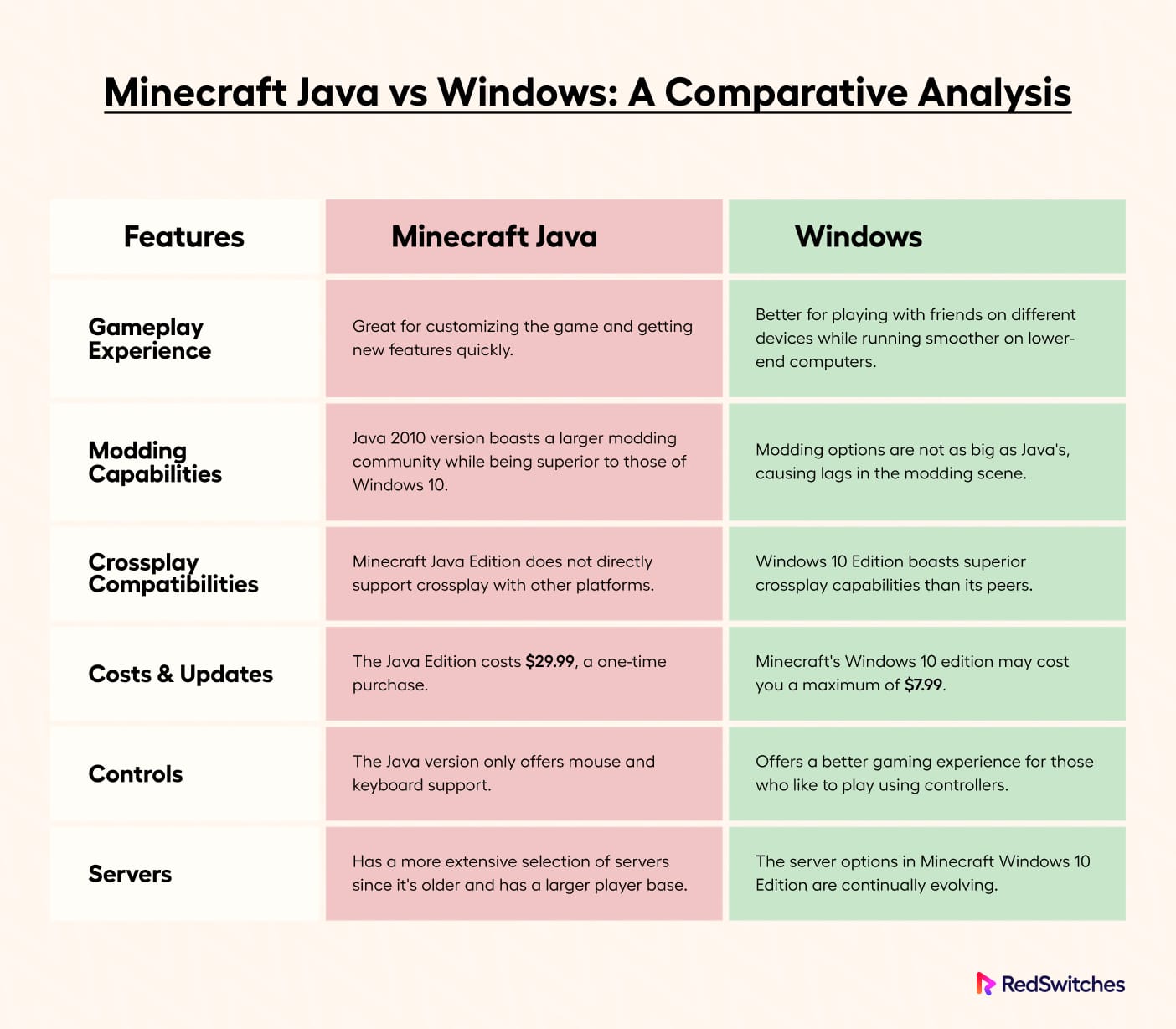While exploring the enchanting universe of Minecraft, have you ever faced the perplexing decision between Minecraft Java vs Windows 10? If so, this detailed guide will answer you.
Minecraft is among the most popular mission game. Mojang Studios developed the sandbox game in 2011 using Java, but many things have changed since the game first came into the scene.
If you’re a regular Minecraft player, you enjoy a particular version or love to play both. If you’re considering purchasing it, you must choose between the game’s Windows 10 version (also called Bedrock) and Java Edition.
Understandably, it’s easy to feel confused, especially since both game versions share numerous similarities. One wouldn’t think that the two editions are different. However, they vary, offering unique features, capabilities, and game experience.
So what’s the difference between the two? This guide highlights the significant differences between Minecraft Java vs Minecraft for Windows to help you make an informed decision.
Table of Content
- Minecraft Java Edition: An Overview
- Minecraft Windows 10 Edition: An Overview
- Minecraft Java vs Windows: A Comparative Analysis
- Choosing the Right Edition: Minecraft Java vs Windows in Today’s Gaming Landscape
- Conclusion
- FAQs
Minecraft Java Edition: An Overview
Minecraft Java Edition is the first version of the popular sandbox video game, initially released in 2011. Mojang Studios developed and designed this game strictly for personal computers. It is written in Java, and you can play it on Linux, macOS, and Windows 7, 8, and 10.
What makes this version stand out in the Minecraft Java edition vs Minecraft for Windows? The features section will answer you.
Key Features of Minecraft Java Edition
Here’s a comprehensive overview of Minecraft Java Edition’s features and capabilities:
- Extensive modding support – The first standout feature of the Minecraft Java Edition is its vast and active modding community. This capability allows players to add custom content, gameplay mechanics, and visual enhancements through different mod types.
- Early snapshot access – This version will give you early access to development snapshots. Consequently, testing upcoming features and updates before their official release is easy.
- Customizable servers – Minecraft Java Edition makes it easy for players to set up and join private or public servers. Thus, you’ll have more control over your multiplayer experience.
- Resource packs and shaders – It’s easy to install and use Minecraft Java’s custom resource packs to change the game’s textures and appearance. What’s more, you can improve lighting and visual effects using shaders.
- Dedicated community servers – This version of Minecraft boasts a rich ecosystem of community-run servers. It comprises unique gameplay modes, mini-games, and adventures.
- Redstone mechanics – This special Minecraft capability enables you to create complex machines, automation systems, and contraptions within the game.
- Java-based – This version of Minecraft is Java-based. Therefore, it can run on a wide range of operating systems.
Minecraft Windows 10 Edition: An Overview
The Windows 10 Minecraft version is based on the Bedrock edition. This essentially refers to a video game version that came slightly later than the Java Edition and uses the C programming language. The version is the brainchild of Xbox Game Studios and Mojang Studio. It’s available for any device that runs Windows 10, mobile devices, and consoles.
Key Features of Minecraft Windows 10 Edition
Here are some of the notable features of Minecraft Windows 10 edition:
- Cross-platform gameplay – Players can seamlessly join and interact with others across multiple devices. You can play it via Windows 10 PCs, Nintendo Switch, Xbox One, Android, and iOS.
- Marketplace – This version of the game grants you access to the in-game Minecraft Marketplace. You can purchase and download community-created skins, texture packs, worlds, and mash-up packs here.
- Minecraft Realms – This vital feature of Minecraft Windows 10 allows players to set up and manage their own private servers. As a result, it becomes easier for friends to play together even when the host is offline.
- Performance optimizations – Minecraft’s Bedrock Edition is generally better optimized than its Java counterpart. It stands out with smoother gameplay, especially on lower-end devices.
- Touchscreen support – This edition works well with touchscreen devices. Users now have a convenient and intuitive way to play on tablets and touch-enabled PCs.
- Updated graphics – Minecraft for Windows 10 isn’t as extensive in mods as in the Java Edition. However, it comes with enhanced graphics, lighting, and water effects.
- Command blocks and add-ons – This version of Minecraft allows you to create custom worlds and use command blocks to manipulate the game. In addition, the add-ons allow players to modify behaviors and textures.
Minecraft Java vs Windows: A Comparative Analysis
From the first look, one would think that the debate between Minecraft Java edition and Windows edition is fair. This is because the two versions are deceptively similar. However, this isn’t the case, as several fundamental features and capabilities can tell the devices apart.
Let’s get straight into it:
Gameplay Experience
The first distinguishing factor in the Minecraft Windows vs Java debate is the gameplay experience. Generally, Minecraft Java is the original version with a strong modding community and timely updates. It’s great for customizing the game and getting new features quickly. On the other hand, Minecraft Windows 10 is better for playing with friends on different devices, and it runs smoother on lower-end computers.
Modding Capabilities
The two Minecraft editions support mods but have multiple subtle and vivid differences. The Java version debuted in 2010, boasting a larger modding community than the Windows 10 version released in 2015. Moreover, the Java mods are superior to those of Windows 10. The latter was initially intended for mobile devices. Also, its modding options are not as big as Java’s because it uses the Microsoft Store for add-ons. As a result, it lags in the modding scene.
Crossplay Compatibility
This is among the key distinguishing features in the Minecraft Windows 10 vs Java debate. The Windows 10 Edition boasts superior crossplay capabilities than its peers. This version is part of the Bedrock platform, so players can seamlessly connect and play with others across various devices. You can use it on Windows 10 PCs, Xbox One, Nintendo Switch, iOS, and Android. This crossplay functionality enables a more diverse and accessible multiplayer experience. On the contrary, Minecraft Java Edition does not directly support crossplay with other platforms. Therefore, it limits its multiplayer options to players on the same Java Edition version and platform.
Cost and Updates
Minecraft’s Windows 10 edition may cost you a maximum of $7.99. On the other hand, the Java Edition costs $29.99, a one-time purchase.
However, you can play the Java version fully without paying a dime. In addition, while you can download both variants for free in Windows 10, they come with crucial in-app purchases.
Both versions have their rumors regarding updates. But the truth is Mojang releases regular updates for either version simultaneously. Therefore, you don’t have to worry about losing access to fresh content. Whichever option you choose, you’ll always be up-to-date.
Controls
Controls also come into play in the Minecraft Java edition vs Windows discussion. Players who enjoy managing the game through controllers can have a better experience with the Windows 10 version of Minecraft. The Java version only offers mouse and keyboard support. Its Windows counterpart enhances the gameplay with the freedom to use the mouse, keyboard, and controller.
Servers
The difference between Java vs Windows 10 Minecraft is evident in the two gameplay servers. Both versions offer various multiplayer options. The Java Edition has a more extensive selection of servers since it’s older and has a larger player base. At the same time, the server options in Minecraft Windows 10 Edition are continually evolving. Notably, players using Minecraft Java Edition can only play, interact, and have fun with other players using the same Java Edition. This applies to Minecraft Windows 10 Edition players, as the game doesn’t support cross-play between the two editions.
Choosing the Right Edition: Minecraft Java vs Windows in Today’s Gaming Landscape
In the Minecraft Java vs Windows debate, many overlook the most crucial factor for a great gaming experience – the machine servers hosting the game.
Dedicated server hosting for gaming, especially Minecraft, requires expert knowledge of how do servers work, what is web hosting and how does it work in the context of hosting game engines. Server hosting is a complicated subject where you need to know about server types and how they benefit Minecraft game hosting.
Many experts recommend managed dedicated servers you can customize for your Minecraft games. These servers are often custom-built bare metal servers the hosting provider manages on your behalf. You don’t have to worry about server renting, operations, and related details in this arrangement.
RedSwitches is one of the best dedicated server hosting providers for Minecraft game servers. We offer the best dedicated server pricing and deliver instant dedicated servers, usually on the same day the order gets approved. Whether you need a dedicated server, a traffic-friendly 10Gbps dedicated server, or a powerful bare-metal server, we are your trusted bare metal server hosting partner.
We also recommend reading more about the VPS vs shared hosting, Unix vs Linux, and Debian vs Fedora to make informed decisions about your Minecraft servers.
Conclusion
As we sum up our Minecraft Java edition vs Windows 10 debate, you know what side befits your gaming needs. Generally, the main differences between these two games are in their gameplay experiences, modding capabilities, and crossplay features.
The Java Edition offers a robust modding community with extensive customization options and superior graphics. Other features that make it stand apart are extensive modding support, dedicated community servers, and early snapshot access.
On the other hand, its Windows 10 counterpart excels in its classic Minecraft experience and cross-platform compatibility. Other impressive features include an in-game marketplace, updated graphics, and cross-platform gameplay. You can also play it on your smartphone device and console.
With this knowledge, you can decide what’s right for you between Minecraft Java vs Windows. You can only get the best experience when you partner with a reliable gaming server provider like RedSwitches. We offer solutions for both versions, guaranteeing seamless gaming and exceptional performance.
FAQs
Q-1) Is Minecraft Java Better Than Windows?
Whether Minecraft Java beats its Windows counterpart will depend on your individual preferences. Generally, the former boasts extensive modding support and better graphics, while the latter excels in crossplay and accessibility across different devices.
Q-2) What Is The Difference Between Minecraft Windows And Java?
The two-game versions have distinct differences. However, their main difference lies in their modding capabilities and crossplay features. Java generally has a larger modding community, while Windows provides a seamless multiplayer experience.
Q-3) Which Minecraft Version Is The Best?
The Minecraft Java edition vs Minecraft for Windows debate has no definitive “best” version. Rather, this decision varies based on individual preferences. Having said that, [8] [9] Minecraft Java offers more customization and mods, while the Windows 10 edition excels in cross-platform play and accessibility.
Q-4) Is Bedrock Harder Than Java?
No. The difficulty level between Bedrock and Java versions of Minecraft is fairly on par. Of course, there are slight variations in mechanics and gameplay, but neither is inherently more difficult.
Q-5) Is Minecraft Windows 10 Easier To Run Than Java?
Yes. The Windows 10 edition of Minecraft is generally easier to run than Java. In addition, it is better optimized and supports cross-platform play on various devices. Consequently, it’s more accessible to a wider range of hardware configurations.