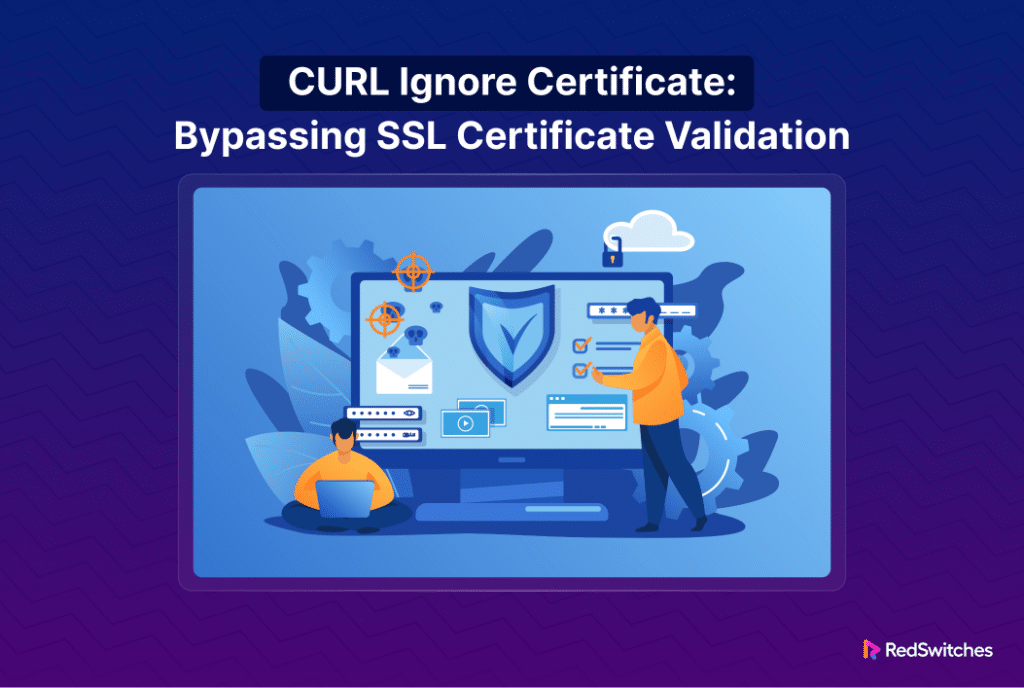In Linux environments, cURL is a versatile utility that can be used in scenarios where you need to transfer data from a server or interact, test, and debug web services.
You may often encounter SSL certificate-related errors when using cURL to connect to a remote server. While it is understandable that this class of error will occur on servers that don’t use HTTPS, many users are surprised when they see these errors on sites and servers that use SSL certificates.
The critical challenge in this situation is that cURL can halt the process and terminate the connection when it encounters this error.
So, in this tutorial, we will describe how you can make cURL ignore SSL certificate errors. Let’s start with a short description of this situation and see why this error occurs. Next, we will look into a simple process that you can apply to avoid this error while using cURL in your commands and scripts.
Table of Contents
- A Short Overview of the SSL Certificate Errors in cURL Operations
- How to Make cURL Ignore SSL Errors
- Conclusion
- FAQs
A Short Overview of the SSL Certificate Errors in cURL Operations
Let’s start with a look at how this issue occurs on websites and servers that have SSL certificates.
When cURL establishes an SSL connection to a domain, it relies on a certificate bundle to verify the server’s digital certificate. The default behavior of the cURL connectivity is to check the certificate if it is available. The issue arises when the server presents a certificate that’s not recognized by the list of certificates within the Certificate Authority (CA).
This is the root cause of the SSL certificate problem that prevents cURL from completing the connection process.
Why cURL Faces SSL Certificate Errors?
Since cURL prefers a secure connection and the default behavior is to validate the SSL certificate, you can encounter these errors for various reasons.
The common reasons are expired, self-signed, or untrusted certificates that hinder access to the desired online resource. The problem can also arise from a missing certificate in the certificate chain or any discrepancy in certificate validation.
Also Read: 12 Ways of Fixing ERR_SSL_VERSION_OR_CIPHER_MISMATCH Error
How to Make cURL Ignore SSL Errors
A website becomes vulnerable when it lacks a valid SSL certificate, has an expired one, or the SSL certificate is incorrectly set up. Attempting to connect to such an insecure site using cURL will result in an error message in the output.
For example, when you execute this command in the terminal:
# curl myawesomewebsite.com
You expect to see the URL’s contents in the output. However, if the cURL fails to connect to the site due to the site’s invalid SSL certificate, an error message will appear instead. This message can be similar to the following example error message:
curl: (60) SSL: no alternative certificate subject name matches target host name ‘myawesomewebsite.com’
This error message indicates that the peer certificate cannot be authenticated with known Certificate Authorities (CAs).
Now that you know why this error happens, the next step is to understand how you can fix this issue by making cURL ignore these SSL errors.
This requires using the following command syntax:
# curl --insecure [URL]
Alternatively, the following option is also available:
# curl -k [URL]
Both these flags permit cURL connections to servers with SSL certificates, even if the certificate is not valid for any reason. To continue our example, the command to connect to the test website we mentioned earlier will be as follows:
# curl -k myawesomewebsite.com
Also Read: How to Set or Change User Agent with cURL: A Step-by-Step Guide
Conclusion
Mastering the curl command to bypass SSL certificate errors is a crucial skill when faced with certificate verification challenges, especially in server interactions. Whether the issue arises from an incomplete certificate chain, an unrecognized Certificate Authority (CA), or a server certificate that doesn’t meet default verification standards, options like –cacert (for specifying a custom CA certificate bundle) and -k (or –insecure, for ignoring SSL certificate checks) provide flexibility.
While the -k option bypasses security checks, ensuring uninterrupted curl connections to domain names, including those presenting SSL certificate errors, it’s important to use this approach with caution to avoid exposing sensitive data to security risks.
For reliable hosting services that prioritize security and performance, consider dedicated hosting solutions from RedSwitches. Their dedicated hosting plans offer robust security features and unparalleled performance, ensuring your online presence remains resilient against potential threats. Explore RedSwitches dedicated hosting options today to elevate your website’s security and performance.
FAQs
Q. What are SSL certificate errors in Curl?
SSL certificate errors in Curl occur when the SSL certificate of a website is invalid or cannot be verified by the Curl command. This can lead to Curl failing to establish a secure connection with the website.
Q. How can I ignore SSL certificate errors in Curl?
To ignore SSL certificate errors in Curl, use the -k or –insecure option. This tells Curl to proceed and operate even for otherwise insecure server connections.
Q. Why would I want to ignore SSL certificate errors in Curl?
Ignoring SSL certificate errors in Curl can be helpful during development or testing when you know the website you are connecting to has an invalid SSL certificate but still need to proceed with the connection.
Q. Can you provide an example of ignoring SSL certificate errors in Curl?
Sure! You can use the following command: `$ curl -k https://example.com` to ignore SSL certificate errors and establish a connection with the website `example.com`.
Q. What is the significance of using an SSL certificate in Curl?
Using an SSL certificate in Curl is crucial for securing the data transmitted between the client and the server, ensuring encryption and authentication to prevent eavesdropping or tampering.
Q. How does the Curl command ignore SSL certificate checks example?
The Curl command ignores SSL certificate checks by using the -k option, which allows Curl to perform connections considered insecure due to failing certificate verification.
Q. When should one bypass SSL certificate verification in Curl?
Bypassing SSL certificate verification in Curl is recommended only when you know the risks involved, such as potential man-in-the-middle attacks, and need to proceed with the connection despite invalid certificates.
Q. What is the Curl command used for bypassing SSL certificate errors?
The Curl command can bypass SSL certificate errors using the -k or –insecure option, providing a straightforward way to continue with a connection, disregarding any SSL certificate issues.