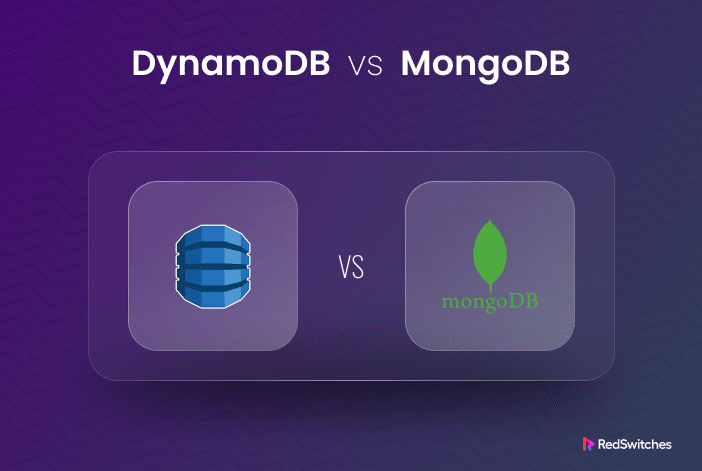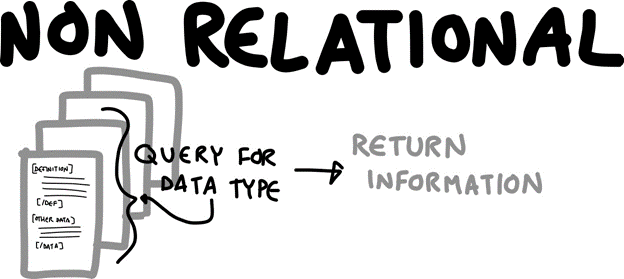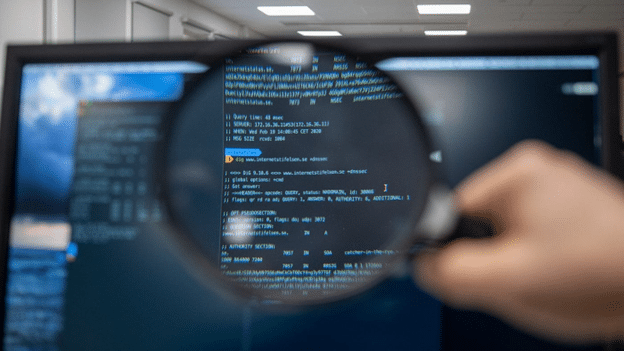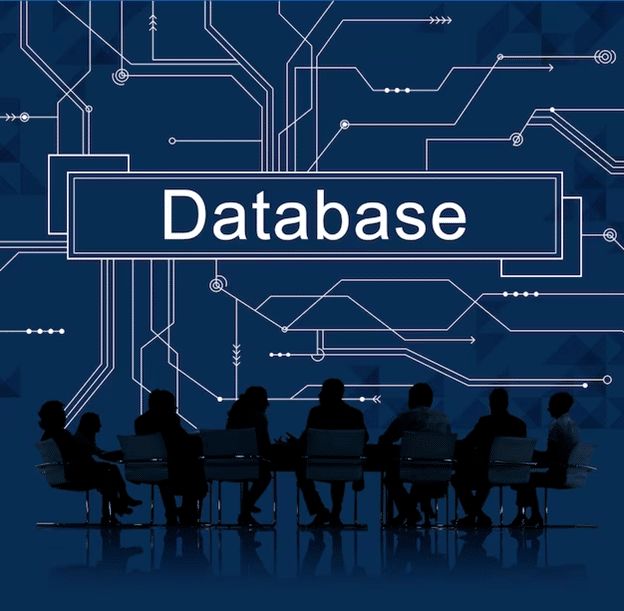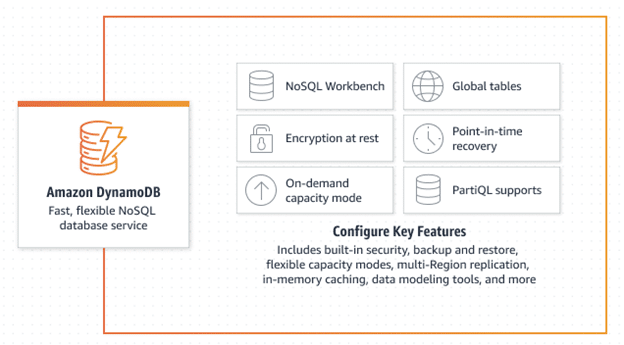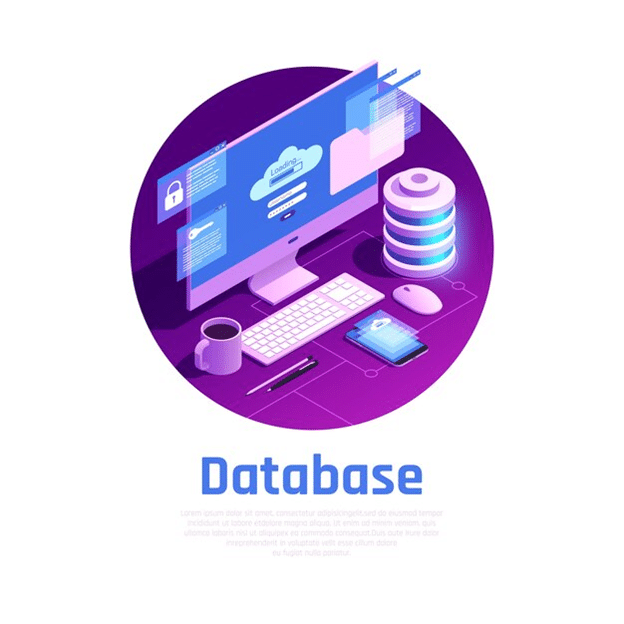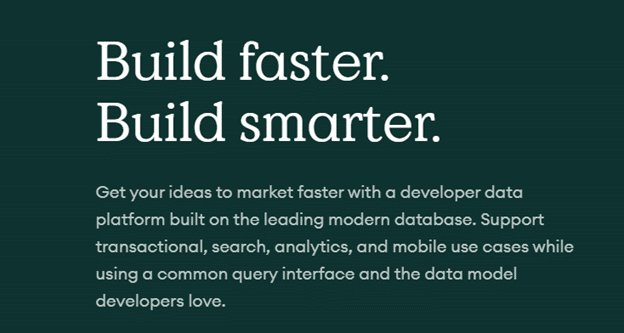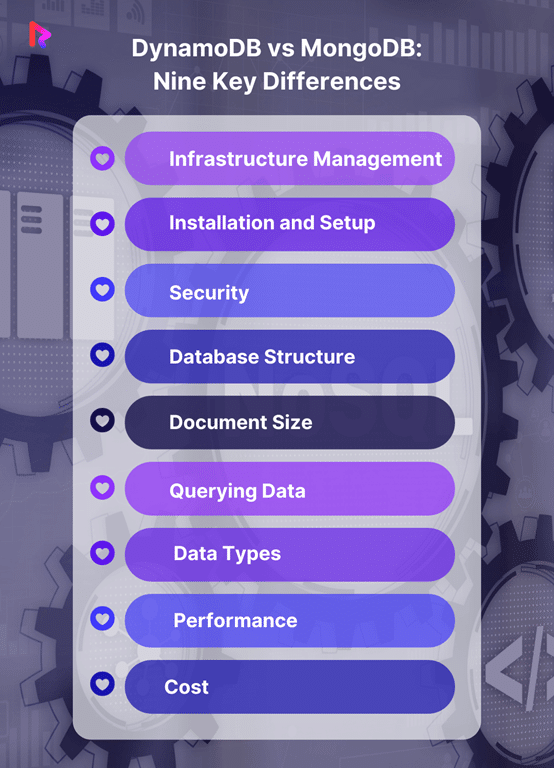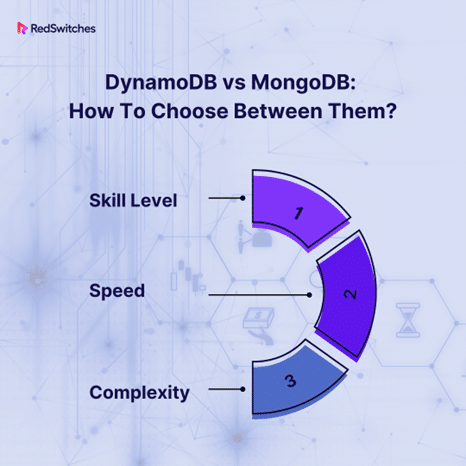Businesses seeking seamless scalability and effective data management must choose the best option in the changing world of NoSQL databases. Leading competitors DynamoDB and MongoDB stand out for their distinct advantages and features.
In this blog post, our core focus will be to explore ten significant differences between DynamoDB and MongoDB, thus also examining the DynamoDB vs MongoDB debate that every developer and decision-maker should consider.
By analyzing their features, performance, and adaptability, we hope to give you essential information to help you make the right decision for your particular requirements. Let’s set out on this instructive trip to determine which database solution ideally matches the needs of your project in the ever-lasting debate of DynamoDB vs MongoDB.
Table Of Content
- What Is a NoSQL Database?
- What Is DynamoDB?
- What Is MongoDB?
- DynamoDB vs MongoDB: Nine Key Differences
- DynamoDB vs MongoDB: Infrastructure Management
- DynamoDB vs MongoDB: Installation and Setup
- DynamoDB vs MongoDB: Security
- DynamoDB vs MongoDB: Database Structure
- DynamoDB vs MongoDB: Document Size
- DynamoDB vs MongoDB: Querying Data
- DynamoDB vs MongoDB: Data Types
- DynamoDB vs MongoDB: Performance
- DynamoDB vs MongoDB: Cost
- DynamoDB vs MongoDB: How To Choose Between Them?
- DynamoDB Use Cases and Real-World Implementations
- MongoDB Use Cases and Real-World Implementations
- Final Thoughts
- FAQs
What Is a NoSQL Database?
Credits: Wikimedia
Before delving into the DynamoDB vs MongoDB debate, first, let’s learn the definition of the NoSQL database.
Large amounts of unstructured and semi-structured data can be handled and stored using NoSQL, a database management system (DBMS)sahe . NoSQL databases utilize adaptable data models that can adjust to changes in data structures and scale horizontally to manage expanding amounts of data, in contrast to traditional relational databases that use tables with pre-defined schemas to store data.
The word “NoSQL” originally referred to “non-SQL” or “non-relational” databases. Still, it has subsequently come to represent “not only SQL,” as NoSQL databases have grown to encompass a variety of other database designs and data types.
Types of NoSQL Databases
Credits: Medium
Let’s understand the types of NoSQL databases; NoSQL databases are divided into four types.
Document-Based Database
A non-relational database is a document-based database. The documents store the data in the database rather than rows and columns (tables). JSON, BSON, or XML documents store data in document databases.
There is less need for translation when using documents in applications since they can be stored and accessed in a much more similar form to the data objects used in applications. The index value assigned for the Document database’s faster querying can be used to retrieve the specific elements.
Key-Value Store
One type of nonrelational database is a key-value store. A key-value store is the most fundamental type of NoSQL database. The database stores key-value pairs for each data element. Each database element has a specific key that may be used to retrieve the data. Values can be sophisticated objects or simple data types like texts and numbers.
Like a relational database, a key-value store has two columns: the key and the value.
Key characteristics of a key-value store
- Simplicity
- Scalability
- Speed
Column Oriented Databases
Non-relational databases that use columns to store data instead of rows are referred to as column-oriented databases. In other words, you can read those columns directly without filling RAM with unnecessary data when we want to perform analytics on a limited number of columns.
Columnar databases were created to read data more effectively and retrieve data more quickly. Many different types of data are kept in a columnar database.
Graph-Based Databases
Graph-based databases emphasize how the items are related to one another. The information is kept in the database as nodes. Links or relationships are terms used to describe the connections between the nodes.
Key characteristics of a graph database:
- Using the linkages, it is simple to determine the relationship between the data in a graph-based database.
- The results of the query are immediate.
- The quantity of connections between database objects affects speed.
- Since adding a new node or edge to a graph database is a simple process that doesn’t necessitate major schema modifications, updating data is equally simple.
Key Features of NoSQL Databases
Credits: Freepik
Now, we will discuss the critical features of NoSQL databases.
Compatibility With Several Data Models
To access and analyze data in relational databases, tables are typically required. They usually handle data rigidly, demanding it is well-structured before being consumed.
This is not a constraint in the case of NoSQL, which is highly flexible in data processing due to its interoperability with numerous data models. It can quickly and easily absorb unstructured, semi-structured, and structured data. This is especially helpful because particular applications call for particular data models. Therefore, it is one of the crucial features of NoSQL or non-relational Databases.
Better Availability and Scalability
There is no doubt that relational databases are scalable. However, its conventional server-client design makes resource-intensive horizontal and vertical scalability difficult.
In contrast, NoSQL systems can provide a serverless peer-to-peer architecture with uniform attributes across all nodes. NoSQL can be scaled more easily as a result, making it well-suited for cloud applications. Additionally, performance has been enhanced, allowing for consistently high read and write rates.
What Is DynamoDB?
Credits: Amazon
DynamoDB comes in handy while providing any amount of traffic and enables customers to develop databases capable of storing and retrieving any quantity of data. It intelligently distributes data and traffic over servers to dynamically handle each customer’s requests and deliver great performance.
It is a swift, performance-predictable, and easily scalable NoSQL database service that is fully controlled. Because the user doesn’t have to worry about hardware provisioning, software patches, or cluster scalability, it frees the user from the administrative burdens of running and growing a distributed database.
Offering encryption at REST also removes the administrative burden and complexity associated with safeguarding sensitive data.
How Does DynamoDB Work?
Credits: Freepik
Amazon Web Services (AWS) offers a fully managed NoSQL database solution called Amazon DynamoDB. It is made to function quickly, predictably, and with seamless scalability. At any size, DynamoDB is a key-value and document database that offers performance in single-digit milliseconds. This is how DynamoDB functions:
Data Model
You can create tables using DynamoDB’s flexible schema without having to specify a pre-established schema for the data. In DynamoDB, a table is a collection of objects, and each item is a group of characteristics. In DynamoDB, attributes are the fundamental building blocks of data. They can be of several data types, including string, numeric, binary, and set.
There is a great deal of versatility because items in a table do not have to share the same characteristics.
Partitioning and Scalability
To provide optimal speed and availability, DynamoDB dynamically divides data among several servers. Partitions are created for every table, and each partition is handled and stored separately. Because of this partitioning, DynamoDB can manage high traffic volumes and massive data quantities.
Consistent Hashing
DynamoDB distributes data throughout partitions using consistent hashing. Maintaining consistency in hashing guarantees that the addition or removal of a server (or partition) impacts a minimal percentage of the data, hence reducing the total system impact.
This strategy guarantees effective resource utilization by enabling DynamoDB to maintain a balanced workload across all partitions.
High Availability and Replication
To achieve fault tolerance and high availability, DynamoDB replicates data among several availability zones within a region. Data centers with autonomous power, cooling, and networking are known as availability zones. Data is synchronously replicated across these zones by DynamoDB, guaranteeing data availability and durability even in the event of failures in one or more zones.
Read and Write Throughput
You may provide your tables with read and write throughput capabilities using DynamoDB. The allocated capacity can be changed to suit the requirements of your application. To deliver the required throughput, DynamoDB automatically manages how read and write requests are distributed among the partitions.
To ensure optimal performance and cost-effectiveness, you can also enable auto-scaling, which enables DynamoDB to modify the provided capacity based on traffic patterns dynamically.
Query and Scan operations
Data retrieval is made possible by the robust query and scan procedures that DynamoDB offers. Quick and effective data retrieval is made possible via query operations, which let you obtain objects based on primary key properties.
Conversely, scan procedures let you read every item in a table while limiting the results according to predetermined standards.
Security and Access Control
Fine-grained access control, encryption both in transit and at rest, and interaction with AWS Identity and Access Management (IAM) are just a few of the strong security features that DynamoDB has to offer. Access controls can be established to restrict access to particular tables and operations, guaranteeing data security and adherence to legal mandates.
Advantages and Disadvantages of DynamoDB
Credits: Freepik
After discussing the working procedure, we will focus on the benefits and drawbacks of DynamoDB.
Advantages
Scalability
DynamoDB is built to scale with ease. Because of its ability to manage enormous volumes of data and traffic, it is perfect for applications with erratic workloads. DynamoDB’s auto-scaling features enable it to adapt its capacity to changing demand levels, guaranteeing reliable performance and economic efficiency.
High Performance
Regardless of the size of the dataset or volume of traffic, DynamoDB provides read and write operations with single-digit millisecond latency. Because of its extremely low latency, it can be used in real-time applications where speedy data processing and access are crucial, such as ad tech solutions, gaming leaderboards, and IoT platforms.
Built-in Security
AWS Identity and Access Management (IAM) integration, encryption both in transit and at rest, and fine-grained access control are just a few of the strong security features that DynamoDB offers. The AWS Key Management Service (KMS) encrypts data, guaranteeing its integrity and confidentiality. To improve data security, access policies can be set to limit who has access to particular tables and actions.
Managed Service
DynamoDB is a completely managed database service that spares companies from the administrative burden of maintaining a database. AWS manages software patches, hardware provisioning, backups, and monitoring. Because infrastructure management is taken care of, developers can concentrate on creating apps instead of worrying about high availability and reliability.
Flexible Data Model
DynamoDB has a flexible schema that lets programmers build tables without specifying a schema for the data beforehand. Different characteristics can be assigned to each entry in a table, giving you the flexibility to store a variety of data kinds. This adaptability makes developing applications easier and can handle changing data needs.
Global Distribution
Data can be distributed globally across several AWS regions thanks to DynamoDB. Businesses can now provide low-latency data connectivity to people anywhere in the world thanks to this functionality. In a geographically dispersed context, DynamoDB’s global tables dynamically replicate data across designated regions, guaranteeing data availability and fault tolerance.
Disadvantages
Cost Complexity
DynamoDB provides automatic scaling, but there is a potential for cost complexity that may need to be carefully considered. To prevent unforeseen expenses, businesses must precisely predict their read and write throughput requirements. The on-demand pricing model of DynamoDB may be costly for applications with varying workloads.
Restricted Querying Capabilities
In contrast to conventional relational databases, DynamoDB has fewer querying options. Although it allows basic query operations and quick key-based lookups, sophisticated searches would need to scan the full dataset, which can be resource-intensive and inefficient. Developers must carefully plan their data models and use strategies like indexing to optimize searches to get around this restriction.
Consistency Models
There are two consistency models available in DynamoDB: strong consistency and eventual consistency. By guaranteeing that every duplicate eventually converges, eventual consistency raises the availability of the system. Strong consistency may lead to increased latency and decreased availability, but it also ensures rapid read-after-write consistency. The needs of the application must be carefully taken into account while selecting the consistency model.
Limited Secondary Indexing
In contrast to typical databases, DynamoDB allows secondary indexes, although its application is restricted. Up to 20 global secondary indexes (GSI) and five local secondary indexes (LSI) are allowed for each table. In order to ensure efficient query patterns, developers must carefully prepare their indexing technique. If these restrictions are exceeded, application complexity and performance may suffer.
What Is MongoDB?
Credits: MongoDB
An open-source document-oriented database called MongoDB allows you to work with data very effectively while storing much of it. Because MongoDB does not store or retrieve data in a tabular form, it is classified as a NoSQL (Not Only SQL) database.
The Server Side Public Licence (SSPL) governs the MongoDB database’s creation, maintenance, and use, first made available in February 2009 by MongoDB.Inc.
Additionally, it offers official driver support for every well-known language, including C, C++, C#, etc.Net, Go, Java, Node.js, Perl, PHP, Python, Python, Motor, Ruby, Scala, Swift, and Mongoid such that you can use any of these languages to construct an application.
How Does MongoDB Work?
Before moving toward the DynamoDB vs MongoDB debate, first, let’s look at the working procedure of MongoDB.
Similar to how a MySQL database has tables, a MongoDB database has collections. You may make as many databases and collections as you like.
We currently have documents inside the collection. These documents contain the data that we wish to store in the MongoDB database. Because they are schema-less, multiple documents may be found in a single group of collections without necessarily being related to each other.
The fields are used to build the documents. Similar to columns in a relational database, document fields are key-value pairs. Any BSON data type, including double, string, boolean, and others, may be used as the value of a field.
BSON documents are the format used for the data stored in MongoDB. BSON refers to the binary encoding of JSON documents in this context. Or, to put it another way, the MongoDB server transforms the JSON data into the more efficient BSON binary format in the backend, which is then stored and queried.
You can store a group of data in MongoDB documents. Compared to SQL, this data nesting lets you construct complex relationships between data and keep them in the same document, making working with and obtaining data remarkably organized.
To obtain the data from tables 1 and 2, you must create intricate joins in SQL. The BSON document can be up to 16MB in size.
Advantages and Disadvantages of MongoDB
Now, let’s briefly understand the pros and cons of MongoDB before delving into the DynamoDB MongoDB differences.
Advantages
Flexible Schema
MongoDB is extremely flexible to changing requirements because of its schema-less architecture, which enables developers to store disparate data types within the same collection. This adaptability makes it possible to modify data models quickly and easily without having to make major changes to the database.
The Focus on Documents
Data is stored in MongoDB using the BSON (Binary JSON) format, which is comparable to JSON documents. Developers may depict intricate relationships and hierarchical structures using this document-oriented storage, which makes it appropriate for a variety of uses, such as e-commerce platforms and content management systems.
Advanced Query Syntax
With support for many query operators, regular expressions, and indexing options, MongoDB offers a robust query language. Developers may execute intricate queries, filtering, and aggregation tasks with it, facilitating effective data retrieval and analysis.
Scalability
The horizontal scalability provided by MongoDB enables the smooth distribution of data across several servers or clusters. Large-scale applications and enormous volumes of data may be handled by MongoDB using data sharding, which makes it a reliable option for big data applications and websites with heavy traffic.
Automatic Replication and Failover
Replica sets, which offer fault tolerance and high availability, are supported by MongoDB. Continuous operation and minimal downtime can be ensured by automatically promoting a secondary node to the primary in case of a primary node failure. The robustness and dependability of the database are improved by automatic failover.
Support and Community
The MongoDB community is very active and dynamic, offering a wealth of information, documentation, and community-driven plugins. In addition, the firm that created MongoDB, Inc. provides expert assistance, instruction, and consulting services to improve the dependability and adoption rate of the database.
Disadvantages
Absence of ACID Transaction Support in Sharded Environments
Prior to version 4.0, MongoDB did not allow multi-document transactions across different shards in sharded clusters. Although several updates have addressed this restriction, it still needs to be carefully taken into account when creating applications that call for intricate transactions.
Storage Overhead
Because field names are included in every document, MongoDB’s document-oriented storage format may cause storage overhead. For small datasets, this overhead might not matter much, but for applications handling big amounts of data, it can become significant.
Memory Usage
The indexing and caching functions of MongoDB mostly rely on memory. Large datasets could need a lot of RAM to continue operating at their best. Even though many database systems have this problem, memory requirements must be taken into account when increasing MongoDB deployments.
Indexing Complexity
Although MongoDB has indexing capabilities, choosing the right indexes can be difficult, particularly for intricate queries and big datasets. A critical component of MongoDB database administration is index management since badly constructed indexes can affect query performance.
Maturity and Stability
With every version, MongoDB has improved and added new features at a quick pace. But occasionally, prior versions have experienced stability problems as a result of this quick development. Even while MongoDB has grown steadier over time, companies should carefully assess how reliable the particular version they intend to utilize is.
DynamoDB vs MongoDB: Nine Key Differences
Now, we will focus on the core topic of the blog article, i.e., the DynamoDB vs MongoDB debate, with the help of nine critical points.
DynamoDB vs MongoDB: Infrastructure Management
Regarding infrastructure in the DynamoDB vs MongoDB argument, Infrastructure management is the first distinction to be made.
Unlike DynamoDB, which is a service offered by Amazon through Amazon Web Services (AWS), MongoDB is an open-source product.
In real life, this translates to looking at a very different picture of infrastructure management than you would from a development viewpoint.
While MongoDB can be set up in any hosting environment, DynamoDB can only be used as part of AWS. This is crucial if you are concerned about vendor lock-in issues.
DynamoDB vs MongoDB: Installation and Setup
The second key point in the DynamoDB vs MongoDB argument is Installation and Setup.
Compared to MongoDB, which can be challenging to install and set up, DynamoDB is much easier to get up and running because it is a completely managed solution.
DynamoDB vs MongoDB: Security
Who does the security aspect support in DynamoDB vs MongoDB? Let’s understand.
DynamoDB comes with far superior security measures right out of the box. AWS service is subject to the same Identity and Access Management (IAM) permission paradigm as other AWS services like EC2, RDS, and others.
On top of its unique configuration, DynamoDB cannot be accessed directly from the internet, further increasing security.
However, not through its default settings, MongoDB also provides reasonable security protections. It follows that changing the setup is necessary to boost security. As a result, MongoDB is not very secure after being implemented by default.
DynamoDB vs MongoDB: Database Structure
Let’s understand the Database structure in DynamoDB vs MongoDB debate.
MongoDB uses a schema-free, JSON-like structure to store its data.
Documents, which are categorized into collections, are the primary stored items.
MongoDB is extremely quick to use because you don’t have to establish a collection before adding new documents.
DynamoDB vs MongoDB: Document Size
The size of documents is another distinction between DynamoDB and MongoDB. MongoDB has a limit of 16 MB, whereas DynamoDB has a maximum of just 400 KB.
AWS advises utilizing another service, such as S3, if you need to store large objects with DynamoDB. Just keep in mind that while it might work, the performance will suffer.
DynamoDB vs MongoDB: Querying Data
Querying data is another aspect in the following argument of DynamoDB vs MongoDB.
DynamoDB only supports key-value lookups and has very limited query functionality. You can use supplementary AWS services like Elastic MapReduce to do aggregation and other kinds of more complex searches.
Thanks to MongoDB’s query language, developers may analyze data in a wide range of methods (including restricted joins, geographic, and aggregations)
DynamoDB vs MongoDB: Data Types
Let’s understand the different data types in the DynamoDB vs MongoDB argument.
Number, text, and binary are the three permitted data types available in DynamoDB.
More types of data are available in MongoDB, including int, long, date, timestamp, geographic, floating-point, and decimal128. Given its more sophisticated querying capabilities, this makes it logical.
DynamoDB vs MongoDB: Performance
Performance is another critical aspect in the DynamoDB vs MongoDB debate.
Performance-wise, there aren’t many variations between the two devices as long as usage scenarios are comparable.
MongoDB is probably a better choice if you want to execute a lot of complicated queries that include multiple tables or collections because DynamoDB will experience increased latency when communicating with its satellite services.
DynamoDB vs MongoDB: Cost
MongoDB will offer cost savings over DynamoDB in terms of service prices.
However, bear in mind that if you utilize Mongo DB, it will be up to your own configuration team to maintain everything in working order (monitoring the services, scaling storage up and down, etc.). Even if that method offers more precise control, the price of additional data team salaries can easily exceed your AWS subscription.
MongoDB also provides add-on support services as an alternative to managing everything internally, which might be a better (and more affordable) choice.
DynamoDB vs MongoDB: How To Choose Between Them?
In the previous section, we learned about the top ten key difference points to consider in the DynamoDB vs MongoDB discussion. Here are some points to consider before picking one of the two:
Skill Level
So, in terms of skill level, in the DynamoDB vs MongoDB debate, which is better?
You should first gauge the level of expertise of your team members by asking yourself the following questions:
Will they be able to put a MongoDB into place?
Can they guarantee a seamless operation every single day?
If the answers to those inquiries are negative, you should look closely at DynamoDB.
Speed
Also, consider how much speed your application requires and what you are willing to give up regarding information consistency to get that speed. In other words, which is worse: a brief delay in receiving the information you require or data that is not entirely reliable?
Complexity
The complexity of your questions must also be considered, and that is the final step. You don’t require MongoDB if your application doesn’t run complicated queries; DynamoDB will suffice.
DynamoDB Use Cases and Real-World Implementations
Now that you have learned about the DynamoDB vs MongoDB debate and which would be an ideal option for you, in this blog section, we will throw some light on some real-world applications of DynamoDB.
Applications for Mobile and Web
DynamoDB is extensively utilized in mobile and web apps where scalable and quick data access is crucial. DynamoDB is utilized by gaming businesses such as Supercell to facilitate real-time management of user profiles, game data, and leaderboards.
IoT Applications Implementation
Real-time processing and analysis of the vast data generated by IoT applications is required. IoT applications employ Amazon DynamoDB to store sensor data, device data, and user interactions. DynamoDB is used by healthcare wearables, industrial sensors, and smart home devices to manage data streams effectively.
Ad Tech
Ad tech platforms manage massive amounts of data about click-through rates, ad impressions, and user behavior. This data is stored and processed in real-time by ad tech businesses using DynamoDB, which helps them deliver targeted ads and optimize their campaigns. For example, the cross-device identity startup Drawbridge uses DynamoDB for real-time ad targeting and user matching.
Gaming Leaderboards Implementation
Player scores, achievements, and rankings are stored by gaming firms using DynamoDB. DynamoDB administers leaderboards in games like Epic Games’ Fortnite, enabling millions of players to compete in real-time across multiple platforms and devices.
Content Management Systems
User profiles, metadata, and dynamic content can all be stored and served using DynamoDB in content management systems. DynamoDB is used by media firms such as The Washington Post to manage large volumes of content and provide consumers with personalized news items based on their interactions and preferences.
MongoDB Use Cases and Real-World Implementations
If you’re still unsure how to use MongoDB in real life, here are some use cases and real-life implementations to help you understand.
Product information and catalogs
Implementation Product catalogs may be conveniently stored by e-commerce platforms thanks to MongoDB’s flexible structure. MongoDB is used by businesses like eBay and The Gap to handle pricing, inventory, and product information. MongoDB is a good fit for e-commerce websites with a wide range of products because of its capacity to manage intricate and dynamic data structures.
Content Management and Publishing: Implementation
Articles, photos, videos, and metadata are stored in content management and publishing systems using MongoDB. The Guardian, a well-known news outlet, uses MongoDB to handle its digital material, which makes it possible for editors and journalists to work together efficiently and distribute news stories on several platforms.
Real-Time Analytics
MongoDB is a suitable database for real-time analytics applications that require speedy processing and analysis of large amounts of data. Financial institutions and e-commerce companies use MongoDB to track transactions, examine consumer behavior, and make data-driven choices instantly. For instance, real-time analytics during games are provided to supporters by the European Football Association (UEFA) using MongoDB.
Customer Data Management
Data from many sources, including CRM systems, social media, and support tickets, is combined to provide a 360-degree perspective of the customer using MongoDB. Businesses may better understand consumer behavior, preferences, and interactions with this single picture. MongoDB is used by telecom firms such as T-Mobile to manage client data, allowing for focused marketing efforts and individualized user experiences.
Storage of Log and Event Data
Log and event data produced by servers, apps, and network devices are stored in MongoDB. This information is essential for security assurance, system performance monitoring, and troubleshooting. Businesses such as Adobe manage log data from several apps using MongoDB, which enables them to examine user behavior, find irregularities, and enhance system stability.
Final Thoughts
The decision between DynamoDB vs MongoDB in the world of NoSQL databases comes down to the requirements and preferences of a given project. For companies with a stake in the AWS ecosystem, DynamoDB is a powerhouse thanks to its easy scaling, solid consistency, and seamless connection with AWS services. Conversely, MongoDB appeals to developers who value versatility and community support because of its adaptable data model, querying solid capabilities, and open-source nature.
Consider your project’s particular needs as you compare the 10 main distinctions between DynamoDB and MongoDB. Both databases have their own merits, whether it be the requirement for vast scalability or the adaptability of data structures. Consider your project’s performance, usability, and financial requirements to make the best selection possible.
Connect with RedSwitches for hosting your preferred database. We assure you that your database deployment is secure, optimized, and catered to your demands with its strong infrastructure and first-rate support. Your decision-making process for DynamoDB and MongoDB is wholly integrated with our experience, ensuring the most effective and dependable data management imaginable.
FAQs
Q Which is better, DynamoDB or MongoDB?
Depending on the requirements of the project, DynamoDB or MongoDB should be chosen; DynamoDB excels in scalability and integration, while MongoDB offers flexibility and potent querying.
Q Why not use MongoDB but use DynamoDB?
DynamoDB may be chosen over MongoDB due to its flexible data model and robust community support, whereas MongoDB may be preferred because of its easy AWS integration and scalability.
Q MongoDB vs DynamoDB: which is more cheaper?
The cost of DynamoDB fluctuates with usage; both databases have unique pricing structures, so it’s vital to compare based on your unique workload and financial limitations.
Q What is the difference between MongoDB and DynamoDB serverless?
DynamoDB serverless is an AWS fully managed serverless NoSQL database service, whereas MongoDB serverless refers to MongoDB Atlas serverless instances, each of which is specialized to its ecosystem.
Q Which is faster, MongoDB or DynamoDB?
MongoDB and DynamoDB are optimized for high performance and can be quick based on good indexing and query optimization. The speed comparison between both depends on the unique use case and setup.
Q What is the difference between DynamoDB and MongoDB?
DynamoDB is a fully managed NoSQL database service provided by AWS, while MongoDB is an open-source NoSQL database program. They differ in terms of data model, scalability, and pricing.
Q Does MongoDB support key-value queries?
Yes, MongoDB supports key-value queries as it stores data in a flexible, JSON-like format allowing for diverse querying options.
Q What is the data model for MongoDB?
MongoDB stores data in flexible, JSON-like documents, making it suitable for handling complex data structures and relationships.
Q What type of queries does DynamoDB support?
DynamoDB supports key-value queries, making it an efficient choice for applications that require fast and predictable performance for specific access patterns.
Q How does pricing compare between DynamoDB and MongoDB?
The pricing for DynamoDB is based on provisioned throughput capacity and storage, whereas MongoDB Atlas provides a variety of pricing options including a free tier and pay-as-you-go options based on usage.