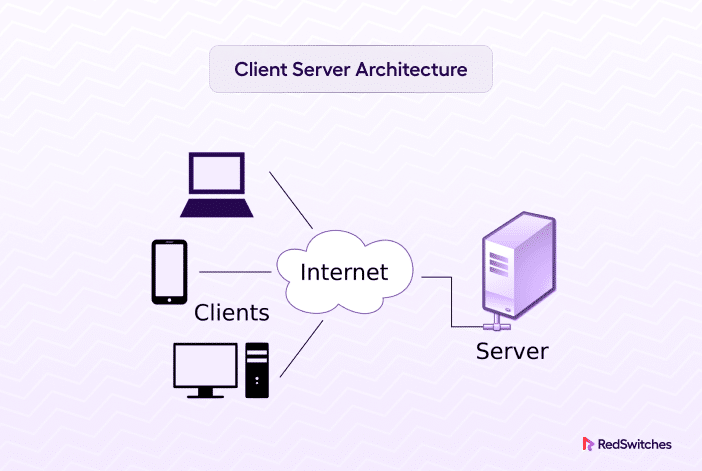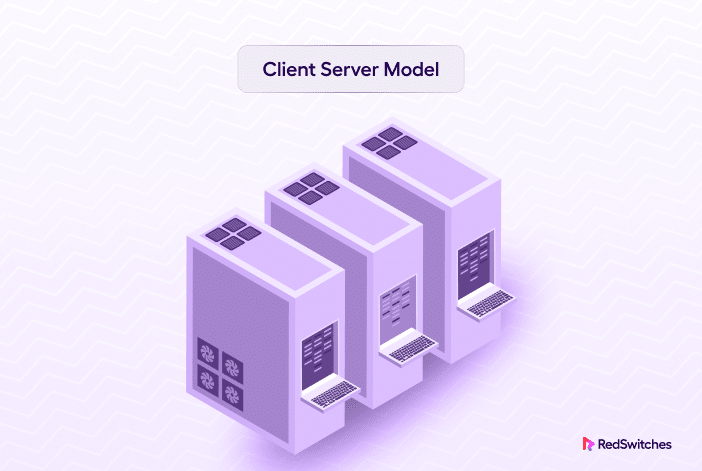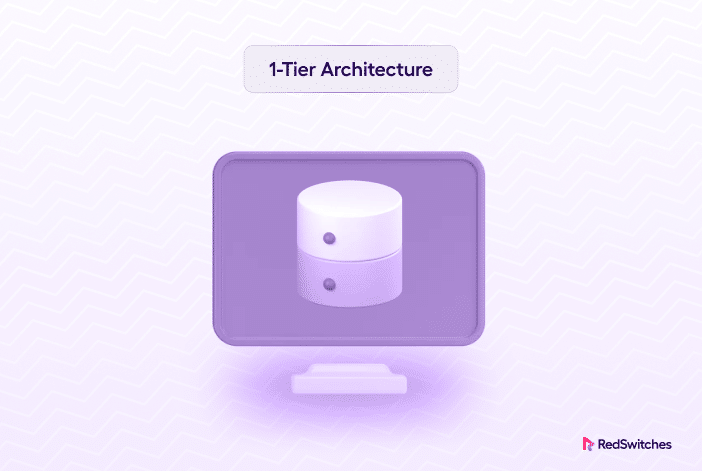Consider placing a food delivery order via an app. Your smartphone (the client) and the restaurant’s computer (the server) are the two key participants in the process.
This illustrates the client server architecture, a key idea in computing. In this approach, clients, like your device, ask servers, like the system at the restaurant, for services or resources.
Servers handle these requests and respond with the required data, resulting in a dynamic and effective interaction. A variety of online services, including websites and emails, are supported by this architecture, which enables seamless resource sharing and communication between clients and servers through networks like the Internet.
This blog article will discuss the client server architecture in detail.
Let’s kick start.
Table Of Contents
- Understanding the Client Server Model
- How the Client Server Model Works
- Explaining Client Server Architecture
- Real-World Examples of Client Server Architecture
- Conclusion
- FAQs
Understanding the Client Server Model
This section will start with the basic definition of client server architecture.
What Is Client Server Architecture?
A client server architecture is a system that hosts, provides, and manages most of the resources and services that the client requests. This approach, also known as the networking computing model or client server network, involves the delivery of all requests and services across a network.
A network application known as client server architecture, sometimes called a client server model, divides workloads and tasks between clients and servers housed on the same system or connected via a computer network.
Using client server architecture, Workstations, PCs, and other devices belonging to numerous users are frequently connected to a central server through the Internet or another network.
The server responds to the client’s request for data by accommodating it and returning the requested data packets to the user.
Key Components of the Client Server Model
Let’s discuss the key components of the client server model.
Workstations
The operating systems that run workstations, known as client computers, initially set them apart. In a client/server network, workstation OS, for example, Windows 2000, Windows XP, Vista, and Windows 7, are available. They are less expensive than server operating systems, and their operations and procedures are created mainly for client PCs.
Servers
Servers can be recognized by various operating system combinations, including Windows 2000 Server, Windows 2003, or Windows 2008. They also have greater memory and hard drive space and faster CPUs because they hold and manage numerous (and frequently concurrent) requests from workstations. A server in a client/server network might take on several functions.
Client
A client is any machine that sends a request to the server. Consider how we request a page from a website’s domain when we visit it. So, we play the client in this scenario.
IT professionals use thin, thick, and hybrid clients to describe clients or server requesters. For many of a device’s fundamental operations, thin clients require a server’s resources and computing power.
Devices known as thick clients can do numerous jobs and process vast volumes of data without the assistance of a server. Devices known as hybrid clients can analyze data independently but depend on a server to retain the data for more involved or repetitive processing operations.
Benefits of the Client Server Model
In this section of our blog, we will understand the advantages of a client server model.
Provides Centralization
IT professionals profit from the server systems’ central management in a client server network. By altering the data in a central location, this method simplifies updating information, generating forms, and making files accessible to all employees.
IT professionals can freely evaluate systems they store in a company-wide server without contacting or engaging with the user to test or fix issues with an application or data file without accessing individual devices.
They can monitor data from a single server to spot issues early. Because of data replication, centralization can also reduce network redundancy in the system records.
Enhances Data Security
Centralizing all the information and storing it on a single server rather than across different devices makes it easier to create cybersecurity measures to safeguard the data from outside attacks. Additionally, you can backup the company’s data on the servers to guard against data loss brought on by system failures.
This offers superior data protection compared to peer computing, necessitating backup at each workstation.
Promotes Scalability
client server networks provide efficient scaling options, enabling businesses to grow. It can scale both vertically and horizontally.
To meet growing data needs, additional hardware and equipment must be added. This may include installing more servers to boost the network’s processing power and evenly divide the processing load.
Enhanced Management
Data management systems inside an organization may benefit from data centralization. They can access all documents in one location, simplifying monitoring tasks’ status and employee performance. Additionally, you can keep and retrieve files and other system data as needed.
Each member may be able to add features to the server with joint access without interfering with other operations. The centralized system uses a scheduling system to order client communications to handle numerous requests simultaneously.
Using these networks may minimize maintenance expenses and increase business profitability.
How the Client Server Model Works
The next question that arises in readers’ minds is how the client server architecture works. In this section, we will discuss the whole procedure.
Client Server Communication Process
The client and the server are the first two evident participants in client server communication.
We need to have a basic understanding of the following subjects to comprehend how these two couples communicate:
Requests: Requests are sent from the client to the server to inform it of events, such as a user wishing to log in using his credentials or to ask the server for data, such as files.
Response: A server’s response to a client request is sent to the client as a message. This might, for instance, be the outcome of an authentication.
Service: a particular task the server makes available to the client for use, such as downloading an image.
Role of Protocols in Communication
TCP/IP is the protocol suite most often used by clients to connect to servers. Because TCP is a connection-oriented protocol, it establishes and maintains connections until the application programs at either end have exchanged messages. The following are made easier by TCP protocols:
- Determines the packetization of application data.
- Sends packets to the network layer and receives packets from it.
- Oversees traffic flow management.
- Retransmits dropped or jumbled packets as needed.
- Acknowledges each and every packet that enters the network.
- TCP covers a portion of Layer 4, the transport layer, and a portion of Layer 5, the session layer, in the OSI, which is abbreviated for Open Systems Interconnection communication model.
Explaining Client Server Architecture
After discussing the working procedure of the client server model, we will discuss the types of client server architecture.
Types of Client Server Architectures
Client server architecture consists of the following four types:
1-Tier Structure
In a 1-tier architecture, the user interface, business logic, and data logic are all on the same system. Because the client and server are on the same system, the environment is straightforward and inexpensive, but the variation in the data necessitates repetitive effort. These systems keep their data in a shared driver or a local file. The MP3 player and MS Office files are two examples of 1-tier apps.
2-Tier Structure
Due to the lack of a server in between, the 2-tier design offers the greatest performance environment. While the database is on the server side, the user interface is client-side. Both the client and server end can store the database and business logic.
The design is known as a fat client-thin server architecture if both sit at the client end. On the other hand, the design is known as a thin client-fat server architecture if both sit at the server end. A two-tier architecture is typically used in online ticket reservation systems.
3-Tier Structure
A middleware is a component of the three-tier architecture that facilitates communication between the client and the server. Despite being pricey, it is quite simple to use. The middleware enhances flexibility and performance. The data logic and business logic are stored there. The 3-tier architecture’s three layers are:
- (Client tier) Presentation Layer
- (Business tier) Application Layer
- (Data tier) Database Layer
In almost all cases, a 3-tier design is used in online applications.
N-Tier Structure
The scaled-down version of the three-tier architecture is the n-tier architecture. The processing, data management, and presentation functions are separated into distinct layers in such a setting. The system is simple to run and maintain because of the isolation. This also goes by the name of “multi-tier architecture.”
Real-World Examples of Client Server Architecture
You might be curious about what a client server architecture application in the real world looks like. Here are three instances of client server architecture that probably occur more frequently than you realize.
Email Servers
The principal method of business communication has been replaced by e-mail due to its simplicity and quickness. Emails are sent and received between parties via email servers with the assistance of several brands of specialized software.
File Servers
You use a file server if you store files on cloud-based services like Google Docs or Microsoft Office. Many customers access file servers, which are central places for file storage.
Web Servers
Customers visit various websites hosted on these powerful servers over the Internet. Here is a detailed explanation:
- The client or user types the desired URL into their web browser.
- The browser queries the Domain Name System (DNS) for an IP address.
- The DNS server locates the IP address of the target server and provides it to the web browser.
- Either an HTTPS or HTTP request is made by the browser.
- The correct files are sent to the user by the server or producer.
- The server delivers the files to the client/user, repeating the cycle.
Conclusion
Modern computing is built on the client server architecture, which manages smooth communication between clients and servers. We thoroughly grasp how this paradigm promotes effective data exchange, scalability, and centralized control by breaking it down into essential parts and exploring its inner workings.
Its advantages, such as resource optimization and improved security, highlight its usefulness in numerous applications.
Web browsing and email services are practical examples of how client server architecture permeates daily interactions with the digital world. Businesses and individuals depend on this architecture in this age of digital innovation to streamline operations and offer services to a worldwide clientele.
RedSwitches is a notable hosting company that benefits from client server architecture’s strengths. We are a supplier of bare-metal hosting, a prime example of the strength of a solid infrastructure, offering unmatched performance, dependability, and customization choices.
By utilizing the client server model’s fundamentals, we provide evidence of the architecture’s ongoing influence and adaptability in the rapidly changing field of technology.
If you’re looking for a robust server for your projects, we offer the best dedicated server pricing and deliver instant dedicated servers, usually on the same day the order gets approved. Whether you need a dedicated server, a traffic-friendly 10Gbps dedicated server, or a powerful bare metal server, we are your trusted hosting partner.
FAQs
Q. How is peer-to-peer architecture different from client server architecture?
Clients (requesters) and servers (providers) are separated in a client server architecture. Devices act as clients and servers in a peer-to-peer architecture, directly sharing resources. Peer-to-peer architecture can be more decentralized and is appropriate for applications like file sharing, while client server architecture offers centralized control.
Q. Is client server architecture possible in mobile applications?
Mobile apps frequently use client server architecture. As clients, mobile devices communicate with distant servers to retrieve data, handle requests, and perform other operations. This design enables the server to handle resource-intensive activities, allowing mobile apps to offer sophisticated functionality.
Q. What is client server architecture?
Client server architecture is a computing model where tasks are divided between the client and server computers. The client requests services or resources from the server, and the server provides the requested services or resources.
Q. What are the advantages and disadvantages of client server architecture?
The advantages of client server architecture include improved scalability, centralized management and control, better security, and the ability to share resources. However, the disadvantages include increased complexity, dependency on network stability, and potential performance bottlenecks.
Q. What are the different types of client server architecture?
There are several types of client server architecture, including 2-tier architecture, 3-tier architecture, and distributed architecture. Each type has its characteristics and is suited for different application scenarios.
Q. What is 2-tier architecture?
In a 2-tier architecture, the client communicates directly with the server. It is a simple and straightforward architecture where the client requests services, and the server provides them.
Q. What is 3-tier architecture?
The 3-tier architecture is a more advanced version of client server architecture. It consists of a client, an application server, and a database server. The client sends requests to the application server, communicating with the database server to retrieve or update data.
Q. What is distributed architecture?
Distributed architecture involves distributing the workload among multiple servers. It allows for improved performance, fault tolerance, and scalability. In this architecture, different servers handle client requests and share resources.
Q. What are the disadvantages of client server architecture?
Some disadvantages of client server architecture include increased network complexity, dependency on network stability, potential performance bottlenecks, and the need for a dedicated server infrastructure.
Q. Can you provide examples of client server architecture?
Examples of client server architecture include web applications where the client (web browser) sends requests to a web server for web pages, email clients that connect to email servers to send and receive emails, and database management systems where clients communicate with database servers to query and update data.
Q. What is a peer-to-peer network, and how does it relate to client server architecture?
In a peer-to-peer network, computers (peers) communicate directly with each other without the need for a centralized server. This differs from traditional client server architecture, where a central server handles client requests. However, some peer-to-peer networks can still have elements of client server architecture, such as a peer acting as a server for certain services.
Q. How does client server architecture handle network communication?
In a client server architecture, the client sends a request to the server using the network. The server receives the request, which processes it and sends a response to the client through the network. This communication is typically based on a specific protocol, such as HTTP for web applications.
Q. What is the role of the server in client server architecture?
The server is the computer that provides services or resources to clients. It can be a dedicated server or a regular computer acting as a server. The server processes client requests, retrieves or updates data, and sends the response back to the client.