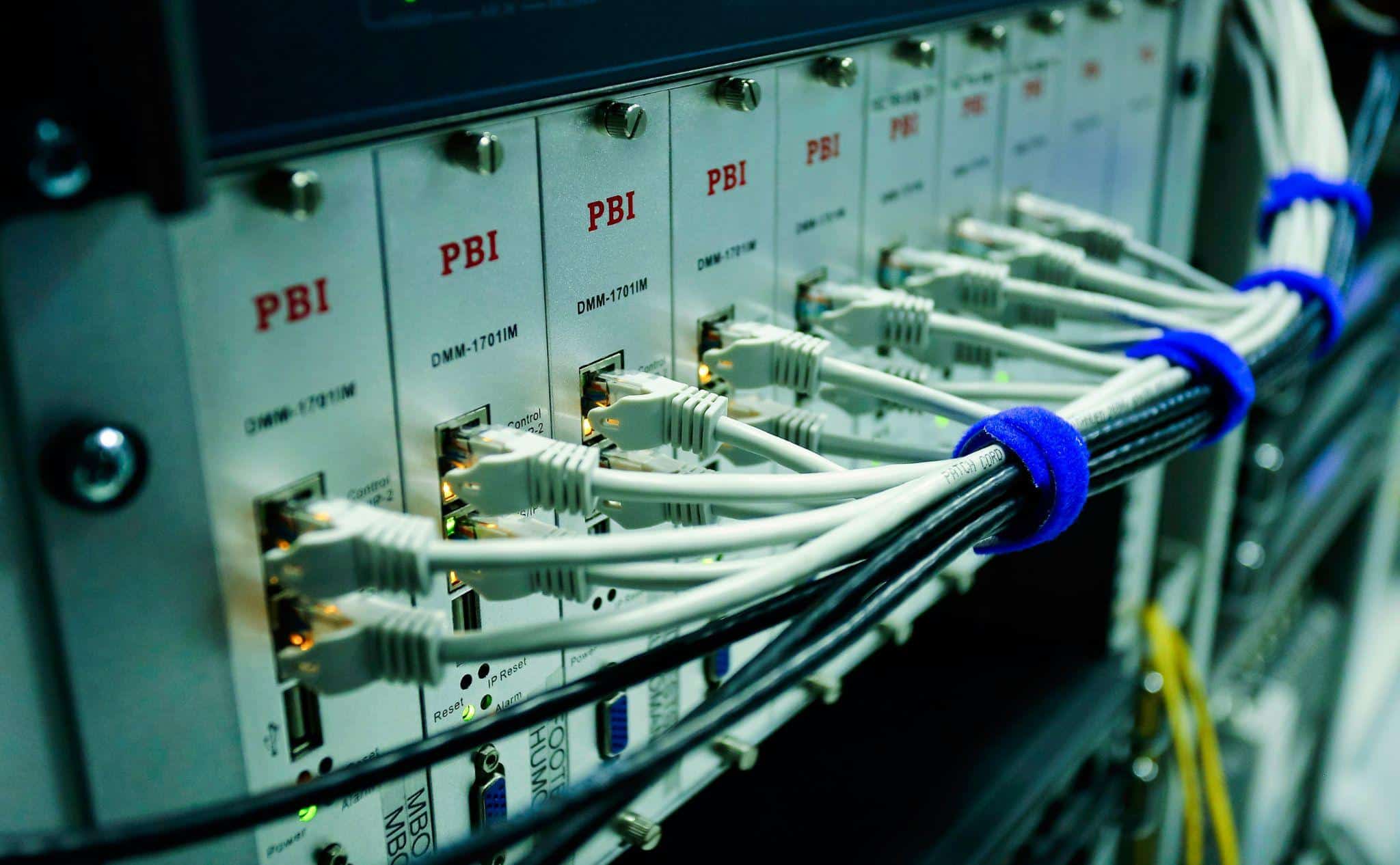No website or web app is immune to server downtime due to unexpected circumstances, such as a natural disaster or an unusually large influx of visitors.
Luckily, automatic failover can help you minimize server downtime by automatically switching the operations from one server to another.
Not sure how automatic failover actually works? Read along and learn everything you need to know about automatic failover and its use cases.
What is Automatic Failover?
Automatic failover is the process of automatically switching your web application or website to another server in case the primary server fails.
In other words, automatic failover allows your business to avoid server downtime and its negative impacts, such as customer dissatisfaction, revenue loss, and damage to your brand reputation.
Some of the reasons why a primary server can fail include:
- Natural disasters
- Hardware malfunctions
- Power outages
- DDoS attacks
- Unexpected traffic spikes
- Network failure
- Operating system crashes
- Human error
Besides improving your web service availability, automatic switchover can also help you preserve your data in case your primary server goes offline. For this reason, automatic failover is often a critical element of server disaster recovery plans.
How Does Automatic Failover Work?
Automatic failover works by connecting your primary server to one or several redundant servers via heartbeat cables. Heartbeat cables allow your secondary servers to monitor the pulse of your primary server.
Typically, secondary servers stay in a standby position. However, if the pulse of the primary server changes or stops, the secondary server immediately takes over to ensure your web services are still accessible.
In the meantime, the secondary server notifies the data center about the primary server failure. Once the primary server is up and running, it resumes the operations again.
So, for example, if your web app receives an unexpected surge of traffic, an automatic switchover to a secondary server will happen to prevent a significant drop in performance or even server downtime. When the primary server starts working again, the operations automatically switch back to it.
What is the Difference Between Failover and Failback?
Simply put, failover is the process of moving operations from the primary production site to a recovery site.
Failback, on the other hand, refers to the process of returning operations to the primary production site once it’s online again.
The difference between failover and failback is that failover moves web services from production to secondary (recovery) systems, while failback returns web services to the main production system.
It’s also important to note that the recovery site used for failover has an identical copy of the primary site’s systems.
As a result, failover allows you to automatically save any changes made to your web services to virtual storage. Once the primary server is recovered, failback synchronizes all of your changes with the primary production site.
What is a Failover Server Cluster?
Failover server clustering refers to grouping several servers together into a single hosting solution. Each dedicated server in a failover server cluster is a node that has its own separate properties.
Failover server clusters can enable failover by distributing the workload across multiple servers, which helps you avoid server downtime. Not to mention, this also helps you avoid data loss in the case of server failure.
So, if a server in a failover server cluster fails, another node seamlessly takes over the workload. Because of this, your website or web app visitors don’t experience any downtime and can continue using your web services as intended.
Automatic Failover Use Cases
Now that you have a better understanding of what automatic failover is, let’s discuss its typical use cases, which are high availability automatic failover and failover in server data recovery.
High Availability Automatic Failover
High availability automatic failover is used to improve the availability of your web service by reducing downtime.
Typically, such automatic switchover is set up in one of the two following configurations:
- Active-active configuration, which means that multiple nodes with the same settings and configuration actively run your web service at the same time. This enables load balancing. Because no single node is overloaded, an active-active automatic failover configuration improves the reliability and availability of your web services.
- Active-standby configuration, which means that the primary server is active, whereas secondary servers that are used for backup remain on standby. If the primary server fails, the secondary server takes over. With this configuration, only one server is active at a given time.
Both of these configurations minimize downtime and allow for high availability. Bear in mind, however, that switching to a standby server can take some time. Because of this, active-passive clusters may have greater server downtime than active-active configurations.
Failover in Server Data Recovery Plans
Unexpected incidents, such as DDoS attacks, human error, and natural disasters, can render your web services inaccessible to users.
For this reason, it’s important that you include failover in your server disaster recovery plan. Failover will ensure you avoid server downtime and data loss.
To put it simply, in case your server can’t function because of a disaster, failover allows you to switch your web app or website to another server. This enables you to continue providing your web services to users with little to no downtime.
Typically, failover is planned to be executed manually in server DRPs. However, the process can be automated in order to completely minimize downtime. That said, automatic failover comes at a higher cost but it can save you much more money in the long run.
RedSwitches Bare-Metal Server Clusters
Premium Dedicated Servers at Affordable Prices
Get a dedicated server from RedSwitches today and enjoy premium hosting.
Looking for reliable and affordable bare -metal servers? Try RedSwitches!
All RedSwitches lightning-fast bare-metal server hosting plans include:
- 100TB of bandwidth
- 5Gbps DDoS protection
- Free setup and configuration
Not to mention, all RedSwitches server hosting plans are fully customizable.
So, if you need high availability, look no further – RedSwitches can build you a customized server cluster with 2 and up to 100 bar-metal servers!
Contact us today for a free consultation on your server needs and requirements.
Related Articles
- Multiple Domain Hosting On One Hosting Plan: How Does It Work
- Dedicated IP vs Shared IP: Differences, Benefits & Their Impact
- SaaS Hosting: Definition, Benefits, Features & Hosting Types