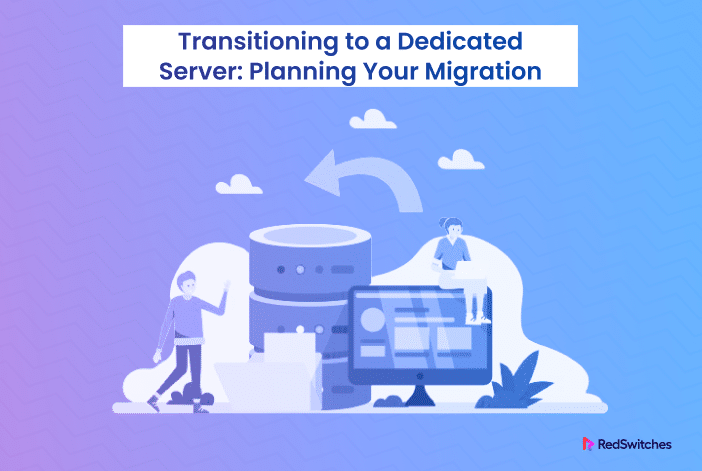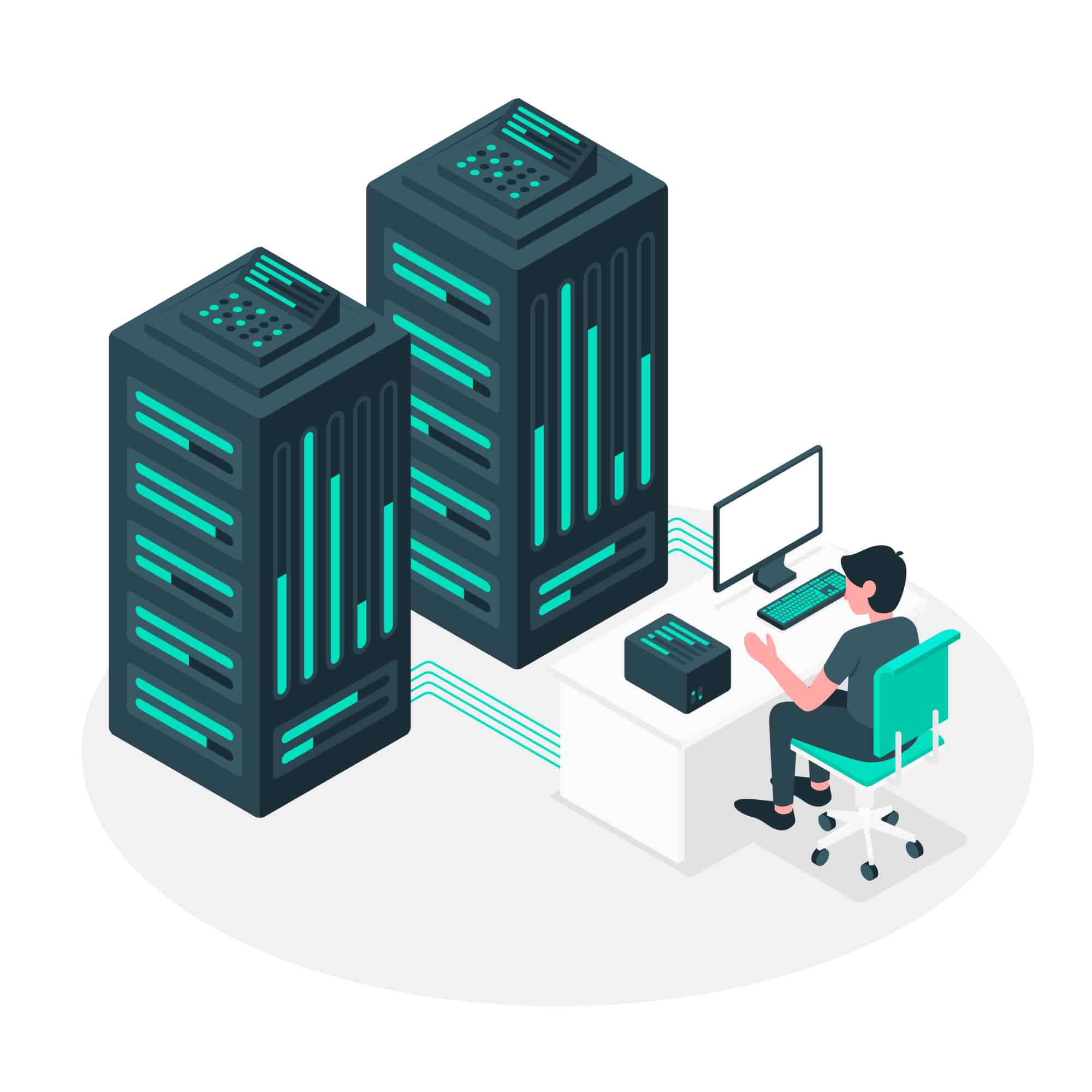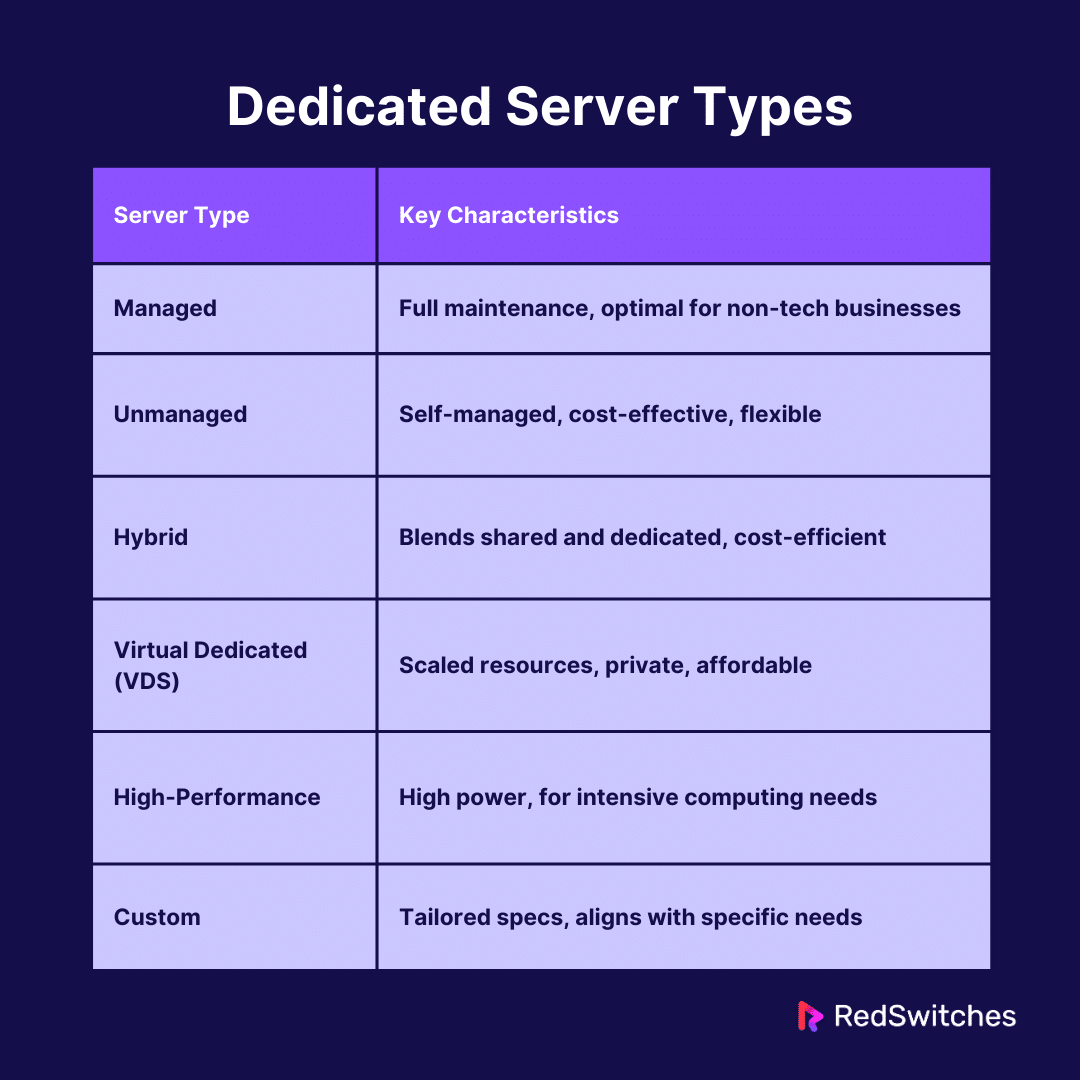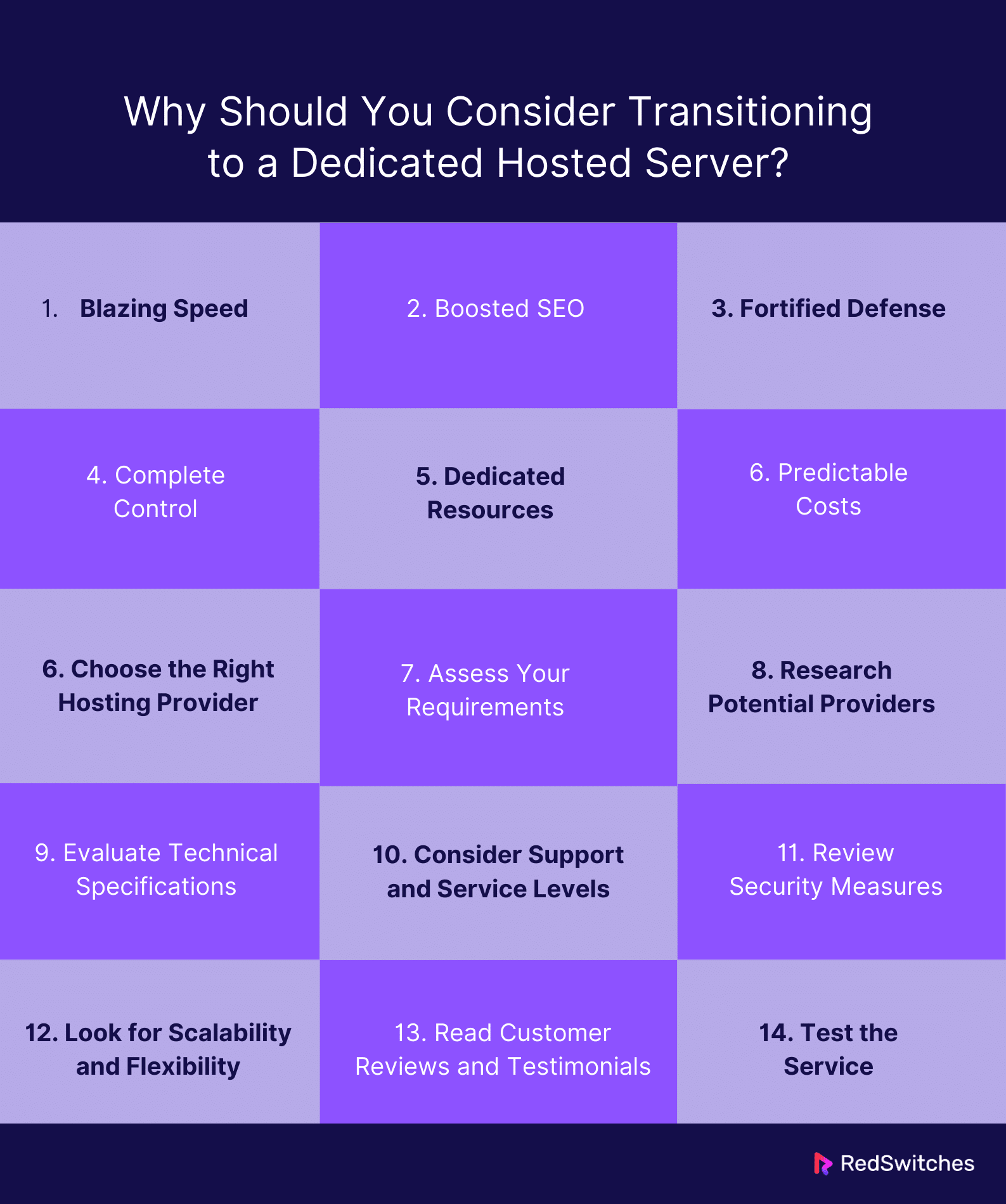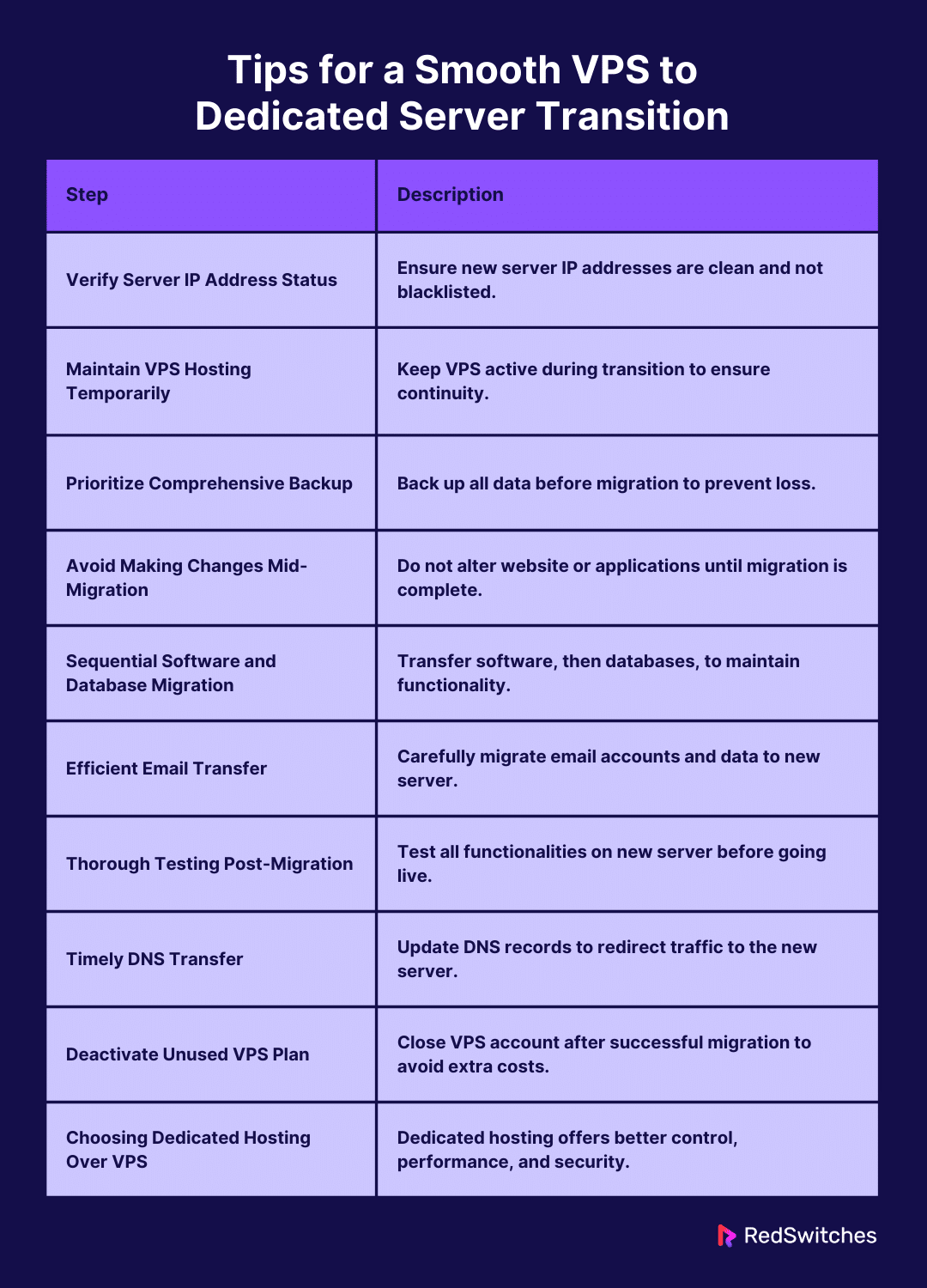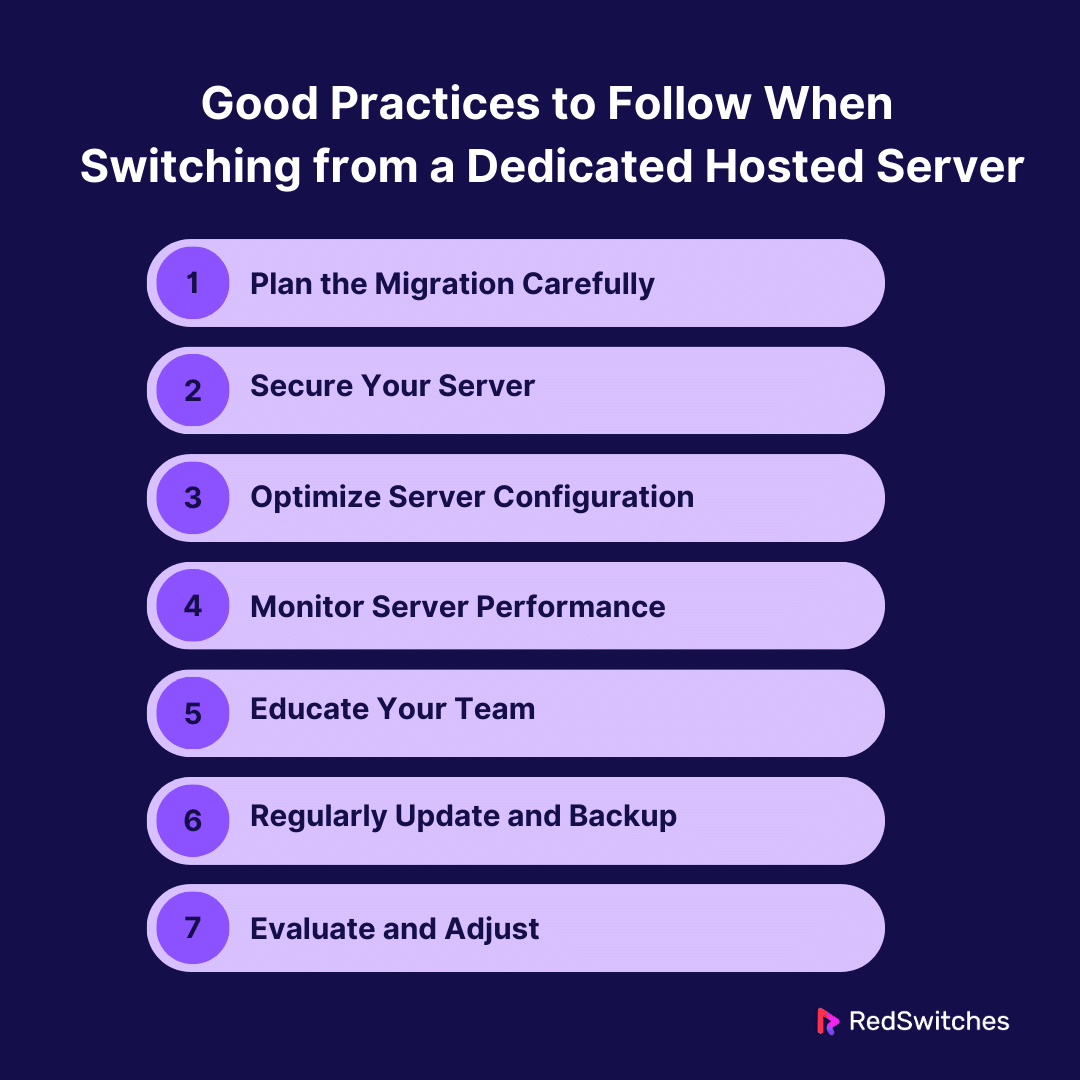Key Takeaways
- A dedicated hosted server transition offers exclusive resources and exceptional performance.
- Types of dedicated hosted servers include managed, unmanaged, hybrid, virtual, high-performance, and custom dedicated servers.
- Transitioning to a dedicated hosted server provides benefits like speed, SEO improvement, security, etc.
- Picking the right hosting provider is critical for seamless migration and reliable service.
- Smooth VPS to dedicated server transition requires verifying server IP, temporary maintenance, comprehensive backup, etc.
- Choosing dedicated hosting over VPS is recommended for increased performance and customization options.
- Good practices ensure a successful transition to a dedicated hosted server, optimizing performance and security.
Did you know that in 2020, the global server market revenue hit approximately 91 billion USD? This year, over 12.15 million server units were shipped worldwide. Since then, these figures have seen substantial growth, with dedicated hosted server purchases making a significant contribution.
In 2024, more people will move towards dedicated hosting solutions. These servers provide unparalleled reliability and performance.
Companies and individuals often have numerous questions when considering dedicated server transition. Such transitions demand expertise, the implementation of best practices, and meticulous planning to ensure they proceed smoothly and successfully. This blog will address your questions about dedicated hosted server migrations and guide the best practices to follow. So, what are you waiting for?
Let’s dive in!
Table of Contents
- Key Takeaways
- What is a Dedicated Server?
- Dedicated Server Types
- Why Should You Consider Transitioning to a Dedicated Hosted Server?
- Select the Right Hosting Provider
- Tips for a Smooth VPS to Dedicated Server Transition
- Verify Server IP Address Status
- Maintain VPS Hosting Temporarily
- Prioritize Comprehensive Backup
- Avoid Making Changes Mid-Migration
- Sequential Software and Database Migration
- Efficient Email Transfer
- Thorough Testing Post-Migration
- Timely DNS Transfer
- Deactivate Unused VPS Plan
- Choosing Dedicated Hosting Over VPS
- Good Practices to Follow When Switching from a Dedicated Hosted Server
- Conclusion
- FAQs
What is a Dedicated Server?
Credits: Freepik
A dedicated server is a remote server dedicated to an organization, individual, or application. These types of servers allocate their total resources to a single client. The client can access the server’s memory, storage, CPU, and network resources. This provides excellent performance, security, and control.
These servers are commonly used for resource-intensive websites, web applications, and services requiring high data security and performance levels. They allow for complete customization of the hardware and software environment. This enables clients to tailor the server to meet their needs, from managing large traffic volumes to running complex databases and applications.
Are you confused about which dedicated hosted server to migrate to? Read our blog, ‘Choosing The Right Server: 7 Step Ultimate Guide’.
Dedicated Server Types
Understanding the dedicated hosted server types is a critical step that companies and individuals must go through before migrating. This is because not every dedicated hosted server type may be suitable for your use case. Below are a few dedicated hosted server types to choose from:
Managed Servers
Managed hosting is best for organizations without the technical expertise or resources to manage server operations. This model’s hosting provider performs server maintenance, including updates, patches, and technical support. This service ensures your infrastructure is optimized, secure, and running smoothly. It allows you to focus on your core business activities.
Unmanaged Servers
Unmanaged hosting suits businesses with an in-house IT team capable of managing and maintaining server operations. This type of hosting typically comes at a lower cost and offers more control and flexibility over the server environment. However, it demands considerable technical expertise to handle server administration tasks.
Hybrid Servers
Hybrid servers blend the features of shared and dedicated hosting, offering a middle-ground solution. These servers provide a dedicated physical server with shared resources, like storage and processing power. This makes them a cost-effective solution for businesses needing more resources than a shared server can provide but less than an entire dedicated hosted server.
Virtual Servers (VDS)
Also known as Virtual Private Servers (VPS), these servers mimic dedicated server environments within a shared physical server. While they share physical resources, each VDS operates independently with its dedicated resources. This setup is ideal for businesses looking for an affordable dedicated server solution with the scalability and privacy of dedicated resources.
High-Performance Servers
High-performance servers offer advanced CPU capabilities, high RAM, and superior storage speed for enterprises requiring intensive computing power and high-speed processing. They are designed to handle large-scale, resource-intensive applications, such as big data analytics and machine learning operations.
Custom Servers
Custom servers are explicitly tailored to meet a certain business’s needs. Providers like RedSwitches offer customizable options. Clients can select the hardware, operating system, and configurations that complement their requirements. This flexibility ensures businesses pay only for the required resources.
Choosing the Right Server
Selecting the best dedicated server depends on various factors, including:
- Business Needs:
Assess the requirements of your business. This involves considering traffic expectations, data handling, and application types.
- Technical Expertise
Determine whether you have the in-house capabilities to manage an unmanaged server or need a managed solution.
- Budget
Consider your financial constraints to choose between an affordable dedicated server and a more premium, high-performance option.
- Scalability
Ensure the server can scale resources up or down to align with your business growth and fluctuating demands.
Also Read: Boost Your Website Performance: Servers Guide.
Why Should You Consider Transitioning to a Dedicated Hosted Server?
So, why consider transitioning to a dedicated hosted server? What prompts the move, especially if your existing hosting solution seems adequate? Here are a few reasons to ponder this decision:
Blazing Speed
Speed is everything in the online world. A delay of only a few seconds in page loading can increase bounce rates and negatively impact user experience. Dedicated hosted servers provide a robust platform for your use, ensuring that your website or application runs optimally.
Your operations can leverage the server’s full bandwidth and processing power without sharing resources with other users. This exclusivity translates to faster load times, smoother functionality, and enhanced user experience.
Boosted SEO
Search engine rankings are critical to the visibility and success of any online venture. Speed and reliability, both hallmarks of dedicated hosting, are key factors in search engine algorithms. Websites that load quickly and are consistently available rank higher, which drives more organic traffic.
By transitioning to a dedicated hosted server, you’re laying a solid foundation for improved search engine optimization (SEO). This ensures that your site is more visible to your target audience and stands a better chance of outperforming competitors in search engine results pages (SERPs).
Fortified Defense
Security is an undeniable concern for any online presence, especially for those handling sensitive user data. Dedicated hosted servers offer a fortified defense against cyber threats.
They isolate your environment from such vulnerabilities and allow for custom security measures tailored to your requirements. This includes firewalls, security protocols, and encryption. This security is especially crucial for e-commerce sites, financial institutions, and businesses dealing with personal or confidential information.
Complete Control
One of the most compelling reasons to transition to a dedicated hosted server is its degree of control. Having exclusive access to the server means you can customize and configure the environment to suit your specific needs. The power is in your hands. You are responsible for selecting everything from the operating system (OS) and software to adjusting server settings.
This control extends to scaling resources. You can upgrade storage, bandwidth, and processing power as needed. This flexibility is invaluable for businesses with unique or evolving requirements.
Dedicated Resources
With a dedicated hosted server, the server’s resources are entirely at your disposal. This means no more competing for bandwidth, CPU, or RAM with other websites. This can be critical during peak traffic periods.
Such exclusivity ensures that performance is consistent and reliable, which is crucial for businesses that experience high traffic volumes or run complex, resource-intensive applications.
Predictable Costs
While dedicated hosted servers can be heavy on the pocket, especially than shared hosting or VPS solutions, they offer predictable pricing. You pay for a fixed amount of resources and services.
This makes budgeting easier and avoids the surprise costs of exceeding resource limits on shared hosting plans. It also saves you from having to pay for resources you don’t use.
Select the Right Hosting Provider
Credits: Freepik
Choosing the right hosting provider is a major decision when transitioning to a dedicated hosted server, as it can considerably impact the success and efficiency of your migration process. Here’s a detailed guide to help you select the ideal hosting provider for your server needs:
Assess Your Requirements
Before starting your search, clearly define your needs. Consider the following factors:
- Traffic Volume
Estimate the traffic your site receives. High-traffic sites need robust servers with sufficient bandwidth.
- Resource Needs
Determine the required processing power, memory (RAM), and storage space. This depends on the applications you intend to run.
- Scalability
Ensure the provider can accommodate future growth in terms of resources and services.
- Budget
Have a clear understanding of your budget for hosting services.
Research Potential Providers
Once you have a clear idea of your needs, research potential hosting providers. Look for those specializing in dedicated hosting services and with a strong industry reputation.
Evaluate Technical Specifications
Compare the hardware specifications offered by different providers, including:
- Processor Type and Speed
Ensure they offer modern, high-speed processors.
- Memory and Storage Options
Check if they provide sufficient RAM and storage options (HDD or SSD).
- Network Performance
Consider bandwidth options and network speed. Look for providers offering high uptime guarantees and minimal latency.
Consider Support and Service Levels
The level of support and service is crucial, especially during the migration process:
- Customer Support
Look for providers offering 24/7 customer support with a proven track record of quick and effective issue resolution.
- Managed Services
If you lack technical expertise, consider providers offering managed services. These providers will handle your server setup, maintenance, and monitoring.
Review Security Measures
Security is a must. Evaluate the security measures and compliance standards the provider follows:
- Security Protocols
Check for firewalls, intrusion prevention systems, and SSL certificates.
- Data Center Security
Understand the data center’s physical and network security measures.
- Compliance
Ensure the provider meets industry-specific compliance standards (e.g., HIPAA, PCI-DSS).
Look for Scalability and Flexibility
Your business needs might change, so your server environment should be able to scale accordingly:
- Resource Scalability
Ensure you can upgrade server resources without significant downtime.
- Customization Flexibility
Check if the provider allows custom configurations to meet your needs.
Read Customer Reviews and Testimonials
Customer experiences can offer valuable information on a hosting provider’s reliability and performance. This is why it is important to seek reviews and testimonials from credible platforms. Doing so helps you develop an understanding of the quality of service provided by a hosting provider.
Test the Service
If possible, test the services provided by the hosting company before fully committing. Some providers offer trial periods or money-back guarantees, which can be a safe way to evaluate their services.
Also Read: Managed Hosting Vs Unmanaged Hosting: 10 Key Differences.
Tips for a Smooth VPS to Dedicated Server Transition
The move from VPS to a dedicated hosted server often stems from the need for more control, power, and resources to handle expanding demands. Careful planning and execution are critical to ensure a smooth transition. Here are a few tips to facilitate a smooth shift from VPS to other server solutions:
Verify Server IP Address Status
Before initiating the migration, you must verify the IP address status of your new server. Ensure that the IP addresses assigned to your dedicated hosted server are clean and not blacklisted. This verification helps avoid potential issues related to email deliverability and search engine ranking.
Maintain VPS Hosting Temporarily
Keep your VPS hosting active temporarily while transitioning. This dual-hosting phase acts as a safety net, allowing you to resolve any unforeseen issues without affecting your online operations. It ensures business continuity and provides ample time for a thorough migration process.
Prioritize Comprehensive Backup
A comprehensive backup of your VPS, including files, databases, and configurations, is essential before migration. This step is your safeguard against data loss. Ensure the backup is updated and stored securely, separate from your current hosting environment.
Avoid Making Changes Mid-Migration
Avoid changing your website or applications during migration to prevent data inconsistency and confusion. Any alterations made on the VPS after the migration process starts may not reflect on the dedicated hosted server. This can cause data discrepancies.
Sequential Software and Database Migration
Approach the migration process methodically by transferring software and configurations, followed by database content. This sequential approach ensures that the applications on your dedicated hosted server are functional and ready to connect to the databases once they are migrated.
Efficient Email Transfer
Email transfer is a critical aspect of the migration. Plan and execute the email migration carefully to ensure that all messages, accounts, and configurations are accurately transferred to the new server. Depending on your email setup, this process often requires specific tools or scripts.
Thorough Testing Post-Migration
Once the migration is complete, you must test your applications, website, and email on the new server. This testing phase is crucial to identifying and rectifying issues before going live. Ensure all functionalities work as expected and performance meets or exceeds the previous setup.
Timely DNS Transfer
After ensuring that everything on the dedicated hosted server operates correctly:
- Proceed with the DNS transfer.
- Update the DNS records to point to the new server’s IP addresses. This step will redirect traffic to your new hosting environment.
- Plan this transition during off-peak hours to lower the impact on your users.
Deactivate Unused VPS Plan
After a successful transition and knowing everything is stable on the new dedicated hosted server, close your VPS account. This closure prevents unnecessary costs and potential security risks associated with maintaining an unused hosting environment.
Choosing Dedicated Hosting Over VPS
Your specific performance, control, and scalability needs should drive the decision to migrate to a dedicated hosted server. Dedicated hosting offers the exclusivity of resources, robust performance, and enhanced security, which are essential for high-traffic websites and complex applications.
While the initial investment may be higher than that of a VPS, the long-term benefits of a dedicated environment can outweigh the costs.
Also Read: Buy Best Dedicated Server Hosting | 2024 Models.
Good Practices to Follow When Switching from a Dedicated Hosted Server
The transition to a dedicated hosted server involves more than just moving data. It’s about improving performance, security, and control over your online presence. Here are some good practices to ensure a smooth and effective transition to your new server environment:
Plan the Migration Carefully
Creating a detailed migration plan minimizes downtime and ensures a smooth transition to your new dedicated hosted server. This plan should encompass several key components:
- Timeline for the Migration Process
Establish a precise schedule that outlines each phase of the migration. This includes start and end times to ensure minimal disruption to your operations.
- Checklist of Data and Applications to Transfer
Identify all the elements that need to be moved to the new server. This includes databases, applications, files, and configurations to ensure nothing critical is overlooked.
- Backup Strategy to Protect Data
Implement a well thought-out backup plan before starting the migration. This should include full data backups and possibly snapshot backups to restore operations if something goes wrong during the transition quickly.
- Testing Phases
Conduct testing at various stages of the migration. This includes load testing, security testing, and performance assessments to ensure the new environment operates as expected and meets the necessary specifications.
Secure Your Server
Enhancing security is a top priority when transitioning to a dedicated hosted server. Here are the steps to fortify your server’s defenses:
- Implement Robust Security Measures
Use advanced firewalls, intrusion detection systems (IDS), and intrusion prevention systems (IPS) to monitor and protect your network. Regularly conduct security audits and scans to find and rectify potential threats.
- Update and Patch Management
Ensure that all software on your server, including the operating system, applications, and management tools, are up-to-date with the newest security patches and updates. This reduces the risk of exploitation by malicious actors.
Optimize Server Configuration
It’s important to optimize the configuration to get the most out of your server:
- Performance Tuning
Adjust the server settings to optimize for your specific workload. This may involve tuning the web server for better concurrency, optimizing the database for faster queries, or configuring caching systems to reduce load times.
- Resource Utilization
Regularly review and adjust the server’s resource allocation to ensure optimal performance. This includes managing CPU usage, memory allocation, and disk space to prevent bottlenecks.
Monitor Server Performance
Continuous monitoring is key to maintaining the health and performance of your server:
- Use Monitoring Tools
Implement comprehensive solutions that provide real-time insights into server performance, resource usage, and system health.
- Proactive Issue Resolution
Use the data from monitoring tools to identify and address potential issues before they escalate, ensuring high availability and performance consistency.
Educate Your Team
Credits: FreePik
Preparing your team is critical for the successful management of your new server environment:
- Training and Development
Provide specific training sessions on the new server’s management tools, security protocols, and best practices to ensure your team can handle the new infrastructure.
- Knowledge Sharing
Encourage a culture of ongoing learning and knowledge exchange within your team to improve collective understanding and efficiency in managing the server.
Also Read: How To Migrate Your DNS Successfully In 6 Steps.
Regularly Update and Backup
Maintaining a disciplined approach to updates and backups is vital:
- Scheduled Updates
Regularly scheduled updates protect your server against the latest vulnerabilities and performance issues.
- Comprehensive Backup Solutions
Implement a robust backup strategy that includes regular data backups, application backups, and system snapshots to facilitate quick recovery in the event of data loss or system failure.
Evaluate and Adjust
Post-migration, it’s important to assess and refine your server setup continuously:
- Performance Review
Regularly evaluate the server’s performance against your business requirements and make necessary adjustments to optimize speed, capacity, and reliability.
- Adapt to Changing Needs
Be agile and ready to modify server configurations, upgrade resources, or implement new technologies to align with evolving business needs and growth objectives.
Following these detailed practices will help ensure a successful transition to a dedicated hosted server, enabling you to maximize the benefits of your new server environment while minimizing potential risks and disruptions.
Conclusion
Transitioning to a dedicated hosted server represents a leap forward in terms of performance, security, and control. The benefits, whether the blazing speed, boosted SEO, fortified defense, or complete control, are clear and impactful. As the digital landscape becomes increasingly competitive, having a reliable, high-performing online presence is not just an advantage; it’s a necessity.
At RedSwitches, we understand the critical role dedicated hosted servers play in the success of your online ventures. Our state-of-the-art dedicated hosting solutions are designed to meet the highest speed, reliability, and security standards.
By choosing RedSwitches, you’re not just getting a server; you’re gaining a strategic partner dedicated to powering your success. Do you want to begin your dedicated server transition journey? Then get in touch with us.
FAQs
Q. What does it mean if a server is dedicated?
If a server is dedicated, its resources are allocated to only a single client, organization, or specific task. This allows complete control over the server environment, including its configuration, and security.
Q. What is a dedicated server example?
An example of a dedicated hosted server could be a powerful computer hosting a popular online game like “Fortnite” or “World of Warcraft,”. The server’s resources are entirely devoted to running the game and managing player connections. This ensures a stable and fast gaming experience without interference from other applications.
Q. What are the types of dedicated servers?
Dedicated hosted servers can be categorized based on their intended use, hardware specifications, and management level. Common types include managed, unmanaged, hybrid, and high-performance servers.
Q. What is the importance of migrating to a new dedicated hosted server?
Migrating to a new dedicated hosted server can improve your website’s performance and loading speed. It is crucial for websites with high traffic or those needing more resources.
Q. How do I prepare to migrate to a new dedicated hosted server?
Before migrating to a new server, it’s advisable to identify potential issues and ensure a seamless transition. You must also back up your website data from the current server.
Q. What are the key steps to successfully migrating to a new dedicated hosted server?
The key steps for migrating to a new server include updating DNS settings, and managing IP address propagation. You must also transfer website files and databases.
Q. Can I migrate from an old VPS to a new dedicated hosted server?
You can migrate from an old VPS to a new dedicated hosted server. It may require additional steps, such as data transfer and adjusting configurations.
Q. Should I consider purchasing a fully managed dedicated server for seamless migration?
If you’re not well-versed in server management, opt for a fully managed server. This way, you can enjoy migration services as the provider handles the technical aspects of the migration process.
Q. How can a dedicated hosting provider help with the migration process?
A dedicated hosting provider can offer migration services, including managed migration. These services help website owners smoothly transition to a new dedicated hosted server.
Q. What role does loading speed play in the migration to a new dedicated hosted server?
Loading speed is crucial for user experience and SEO. Migrating to a dedicated hosted server with better hardware can improve loading speed and website performance. When migrating to a new dedicated hosted server, Loading speed directly impacts user experience and website performance. A server with a high loading speed can enhance your website’s efficiency.
Q. How can I migrate from my current server to a new dedicated hosted server?
You can migrate from your current server to a new dedicated hosted server by following a step-by-step process. This involves transferring data, updating DNS settings, and ensuring a seamless transition to the new server.
Q. What is the difference between a fully managed dedicated server and an old VPS?
A fully managed server provides comprehensive support and maintenance services. An old VPS may lack a dedicated hosted server’s resources and performance capabilities.
Q. Should I purchase a dedicated hosted server or opt for cloud hosting when migrating my website?
Depending on your specific needs, purchasing a dedicated hosted server may be more beneficial than cloud hosting for handling high-traffic volumes and resource-intensive applications.
Q. Do hosting providers offer migration services when moving to a new dedicated hosted server?
Many hosting providers offer managed migration services to ensure smooth data and settings transfer from your old server to the new server.
Q. How can I identify any potential issues while migrating to a new dedicated hosted server?
Conduct thorough testing, monitor DNS propagation, and verify the correct functioning of all services on the new server to identify potential issues during the migration process.