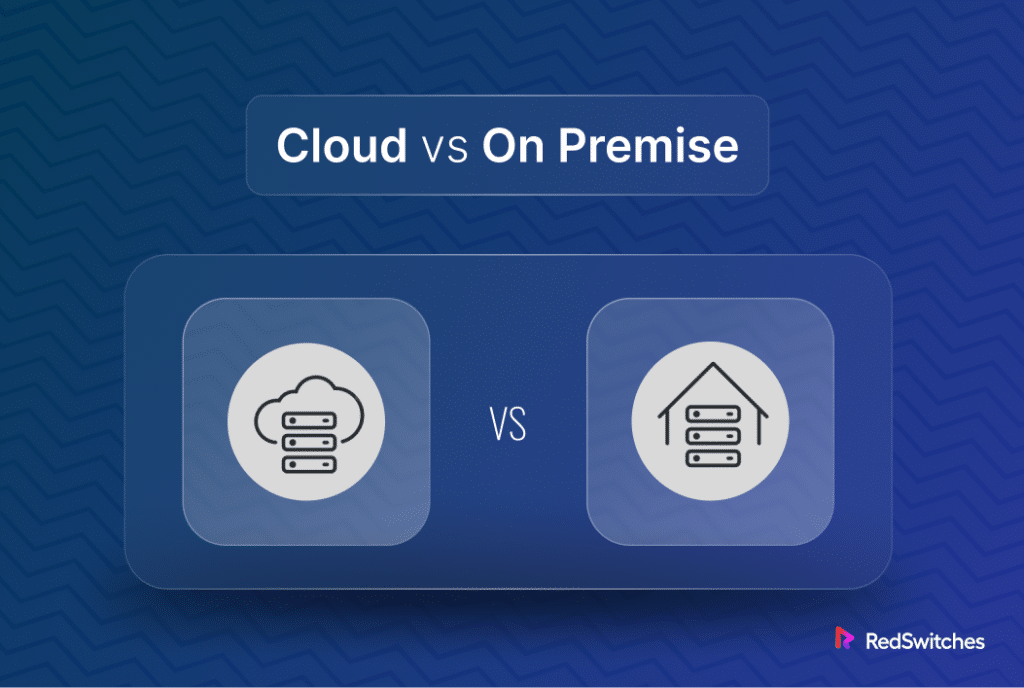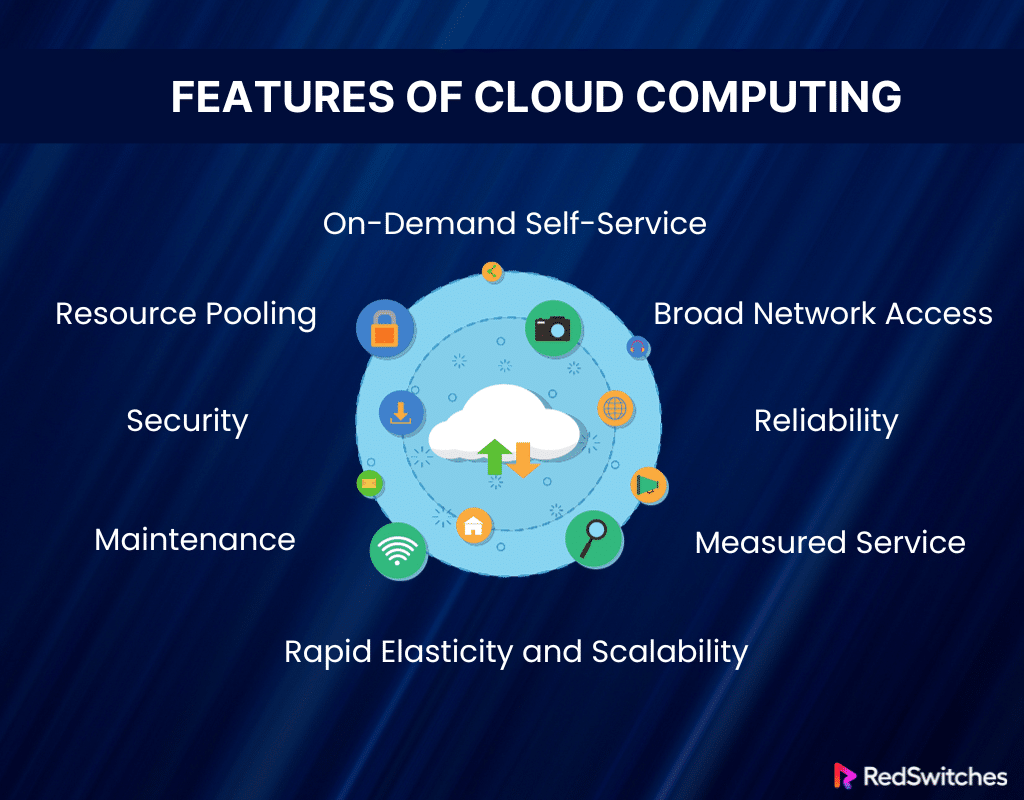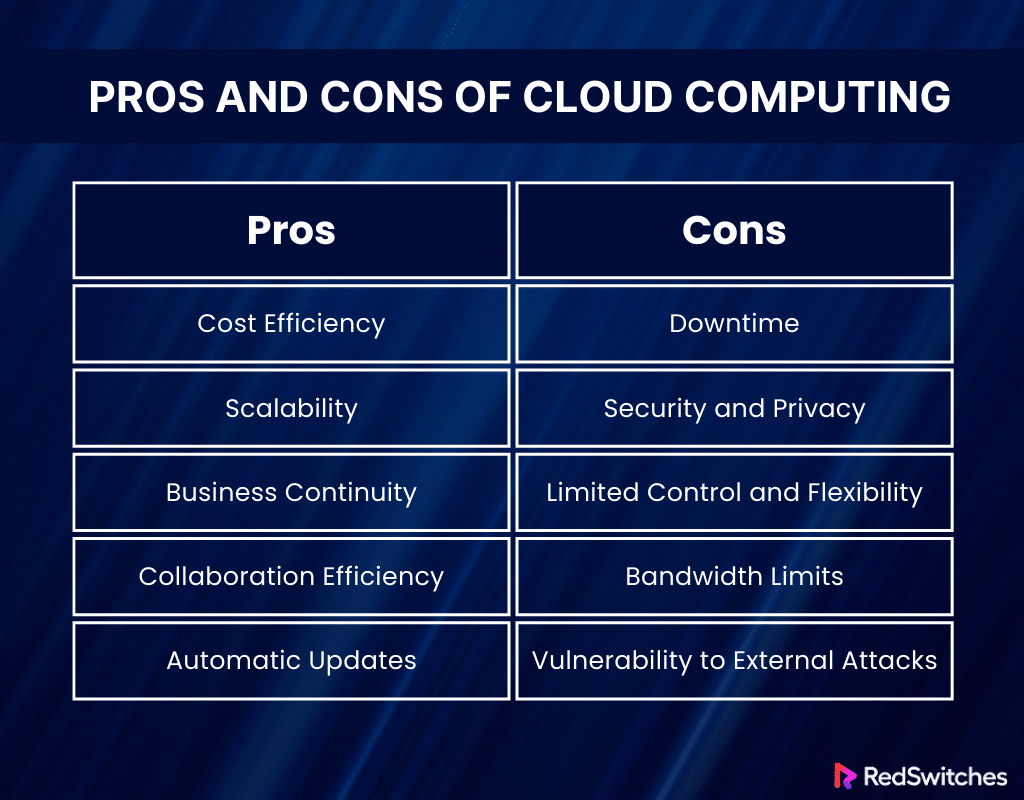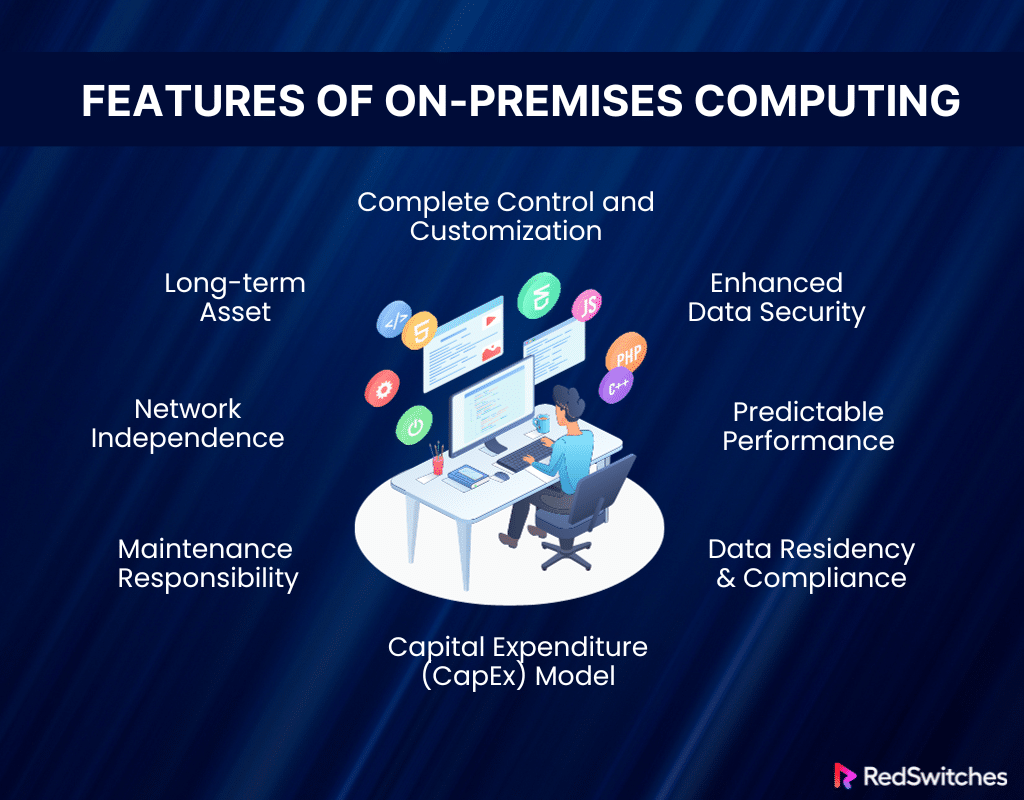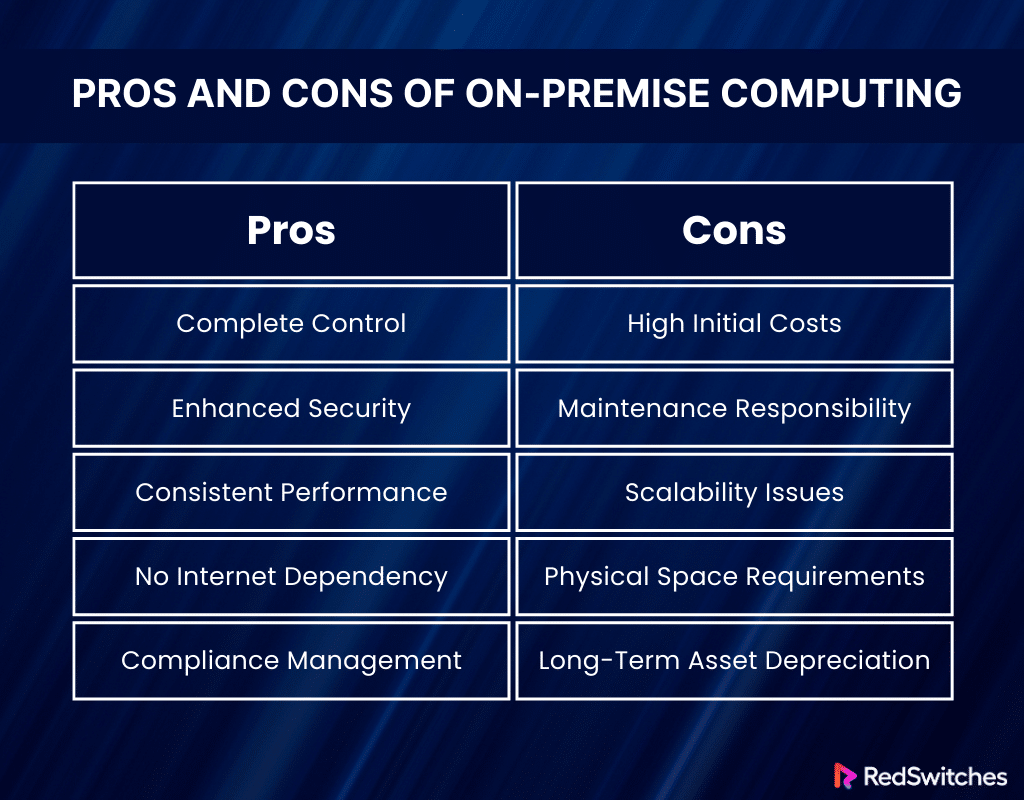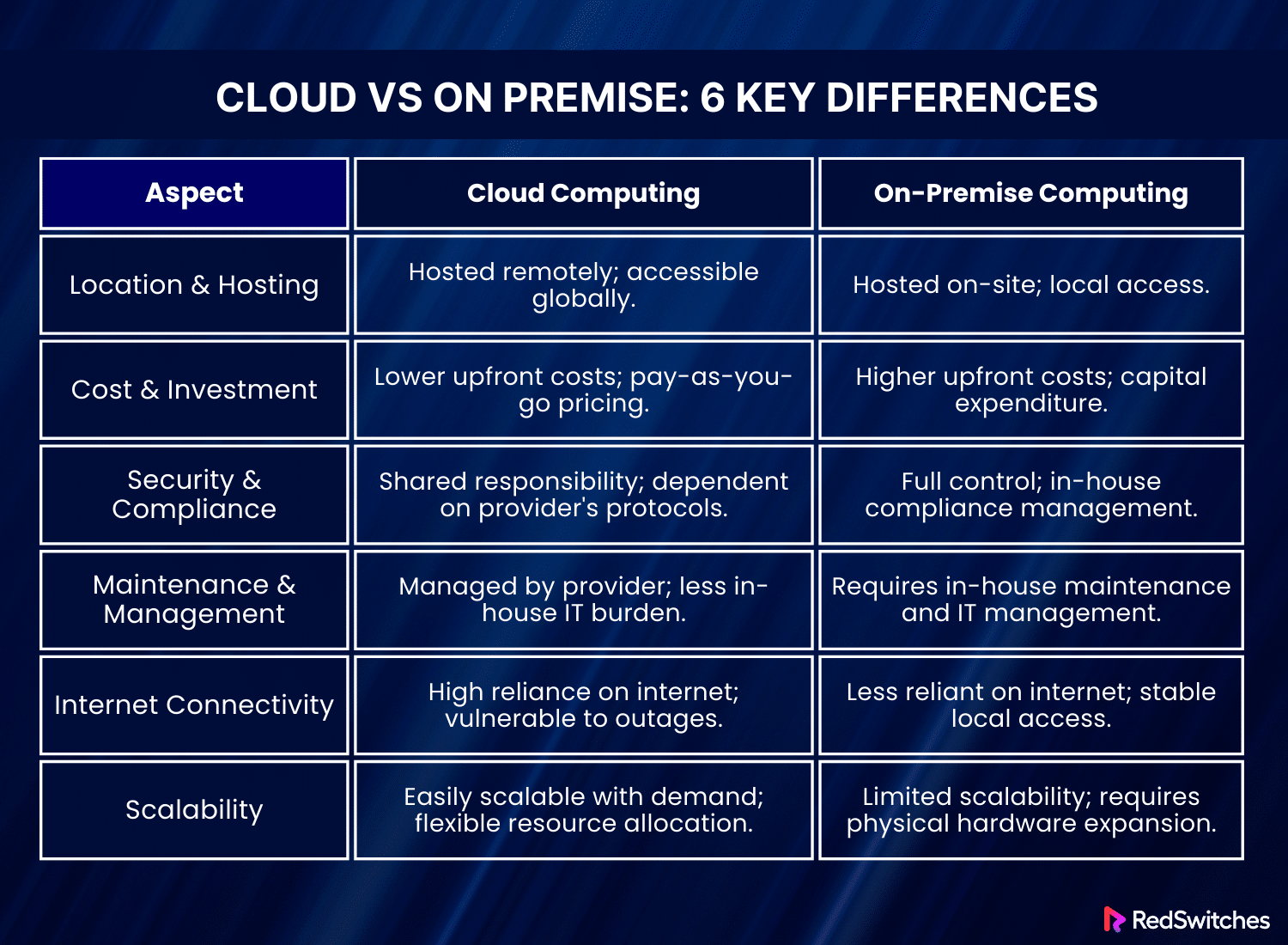Key Takeaways
- Cloud computing lets you use services like storage and apps over the Internet. It’s a new way to handle and use data.
- Cloud computing has cool features. You can get services as needed, use them over the Internet, share resources, quickly scale up or down, only pay for what you use, and enjoy reliable, easy-to-maintain, and secure services.
- Cloud computing saves money, can grow with your business, keeps work going even during problems, makes team work easier, and updates itself.
- But, cloud computing can have downsides like unexpected downtimes, worries about data safety and privacy, less control, limits on data use, and higher risk of cyber attacks.
- On-premises computing means you keep all your IT stuff in your place. You get total control and can make things just right for your needs. It’s great for keeping data safe, stable, and meeting rules, but it costs a lot upfront and needs ongoing care
- Pros of on-premise computing are having all the control, better security, stable performance, not relying on the Internet, and meeting rules more easily.
- Cons include big initial costs, the effort to maintain, trouble growing your setup, needing space, and IT stuff losing value over time.
- Cloud vs. on-premise computing differs in where your data and services are kept, costs and spending, how safe and rule-following they are, taking care of them, needing the Internet, and how easily they can grow.
- Hybrid infrastructure mixes cloud and on-premise, giving flexibility, cost savings, continuous business operation, and tailored security, but it can be tough to mix, with potential network and security issues.
- Deciding between cloud, on-premise, or hybrid depends on how big your operations are, industry rules, IT abilities, budget, and long-term business plans.
Choosing between cloud vs on premise solutions for your business IT is a big deal. It’s not just a tech decision; it’s a choice that can shape your business’s future. Let’s dig into this important choice. It’s not only about where your data stays. It’s also about how your business can do well digitally.
Recent research shows a big change in IT. A report by Gartner says spending on cloud services will hit $600 billion worldwide. This shows more and more businesses trust the cloud. This change is a big deal for how businesses think about and use technology.
But why is this change happening, and what does it mean for your business? We’ll examine both cloud and on-premise options, helping you understand which is best for you.
If you run a small business and are thinking about IT that won’t break the bank, or if you’re part of a big company looking at growth and safety, getting to know the cloud vs. on-premise situation is key. It’ll help strengthen your IT for the future and keep you ahead in a competitive market.
Table of Contents
- Key Takeaways
- What is Cloud Computing?
- What is On-Premises Computing?
- Cloud vs On Premise: 6 Key Differences
- Hybrid Infrastructure (Cloud and On-Premises)
- Cloud vs On Premise: Which is Right for My Business?
- Conclusion: Navigating the IT Landscape with Confidence
- FAQs
What is Cloud Computing?
Credits: Unsplash
Cloud computing is a big deal in today’s business tech world. It changes how we keep, get to, and use data and apps. It means using the Internet to deliver different services. This includes storage, databases, servers, networking, software, and data analysis.
Features of Cloud Computing
When considering the shift from traditional on-premise infrastructure to cloud-based solutions, it’s crucial to understand the distinct features that make cloud computing stand out. These features define cloud computing and highlight the benefits it brings to businesses of all sizes. Here’s a closer look at the key features of cloud computing:
On-Demand Self-Service:
Cloud computing allows users to provision resources like processing power, storage, and network bandwidth as needed without requiring human interaction with the service provider. This on-demand service provides a great deal of flexibility and time efficiency.
Broad Network Access:
Cloud services are available over the network and can be accessed through standard mechanisms by various devices such as laptops, smartphones, and tablets. This universal access facilitates remote working and global collaboration.
Resource Pooling:
Cloud providers serve multiple customers from a shared pool of resources. This multi-tenant model leverages economies of scale, with resources dynamically assigned and reassigned according to demand. Location independence is a key aspect here, as the customer generally has no control or knowledge over the exact location of the resources but can specify a location at a higher level of abstraction (e.g., country, state, or data center).
Rapid Elasticity and Scalability:
Resources can be rapidly and elastically provisioned – sometimes automatically – to quickly scale out and rapidly released to scale in quickly. This elasticity can give businesses a significant advantage in agility and responding to market demands.
Measured Service:
Cloud systems automatically control and optimize resource use by leveraging a metering capability at some level of abstraction appropriate to the type of service (e.g., storage, processing, bandwidth, and active user accounts). Resource usage can be monitored, controlled, reported, and billed accordingly, providing transparency for the provider and consumer of the utilized service.
Reliability:
Cloud computing enhances reliability through multiple redundant sites, making it suitable for business continuity and disaster recovery.
Maintenance:
Cloud computing applications are easier to maintain since they don’t need to be installed on each user’s computer. They are easier to support and to improve, as the changes reach the clients instantly.
Security:
Despite common concerns, the cloud often provides enhanced security measures, including data encryption, security intelligence, and rapid response to incidents, which can be more sophisticated than an individual organization can afford.
Pros and Cons of Cloud Computing
Adopting cloud computing is a strategic decision that involves weighing its advantages against potential drawbacks. Understanding these pros and cons is crucial for businesses to determine if cloud solutions align with their specific needs and objectives.
Pros of Cloud Computing
The following are the pros of cloud computing:
- Cost Efficiency: The most significant advantage of cloud computing is its cost efficiency. By reducing the need for significant upfront investments in hardware and infrastructure and minimizing the costs associated with maintenance and upgrades, cloud computing can be a more financially feasible option, especially for small to medium-sized businesses.
- Scalability: Cloud services offer remarkable scalability options. Businesses can quickly increase their cloud capacity without needing physical hardware upgrades. This flexibility is essential for businesses experiencing fluctuating workloads or rapid growth.
- Business Continuity: Data backup and disaster recovery are more effective and less expensive when implemented through cloud solutions. The cloud’s ability to store and back up data remotely means businesses can recover more quickly from disruptions.
- Collaboration Efficiency: Cloud computing enables better collaboration by allowing dispersed groups of people to meet virtually and easily share information in real-time and via shared storage. This is particularly advantageous for businesses with multiple office locations or those that employ remote workers.
- Automatic Updates: The convenience of automatic software updates is another significant benefit. Cloud providers handle these updates, saving businesses time and effort in maintaining their systems and ensuring they benefit from the most up-to-date technology.
Cons of Cloud Computing
Let’s explore the disadvantages of cloud computing below:
- Downtime: As cloud service providers manage numerous clients daily, they can occasionally become overwhelmed and experience technical outages. This can lead to temporary downtime for your business.
- Security and Privacy: While cloud service providers implement robust security measures, storing data and important files on external providers increases risks. The extent of security and privacy controls can vary depending on the provider, with some businesses, particularly those handling sensitive data, finding it less suitable.
- Limited Control and Flexibility: Cloud users may experience limited control over their deployments. Cloud services operate within their protocols and processes, limiting what users can do with their deployments.
- Bandwidth Limits: Some cloud providers have bandwidth limitations, which can affect data transfer rates. Exceeding these allowances can lead to additional costs or reduced service performance.
- Vulnerability to External Attacks: Being internet-based, cloud computing is more susceptible to cyberattacks. While security measures continuously evolve, the risk of data breaches and other cyber threats remains a concern.
Adopting cloud computing should be based on a thorough assessment of these features and pros and cons, aligned with your business’s specific needs and capabilities. Understanding both sides helps ensure that choosing cloud computing is a strategic fit that propels your business forward in the digital age.
Also read Cloud Computing vs. Physical Server.
What is On-Premises Computing?
On-premises computing is an old-school way that many businesses have used for their IT needs. It’s important to understand it when choosing between keeping your IT on-site or moving to the cloud. This choice matters because it affects how much control you have, how you can customize things, and how you manage data.
Features of On-Premises Computing
Even though it sounds simple, on-premises computing has a lot of parts to it. These parts help decide its role in a company’s IT setup. Knowing about these features helps businesses determine if on-premises solutions and big plans fit their needs.
Complete Control and Customization:
On-premises computing gives organizations complete control over their IT environment. This includes the ability to customize hardware and software configurations to meet specific operational needs, which is often limited in cloud computing models.
Enhanced Data Security:
With all data stored in-house, companies have greater control over their security measures. This feature is particularly important for businesses that handle sensitive information or are subject to stringent regulatory compliance requirements.
Predictable Performance:
On-premises infrastructure can provide more predictable performance, especially for applications that require high processing power or low latency. Since the servers are located on-site, there are usually fewer bandwidth or network latency issues.
Data Residency and Compliance:
On-premises solutions offer the advantage of data residency, which is critical for organizations that must comply with data protection laws dictating how and where data should be stored and processed.
Capital Expenditure (CapEx) Model:
Unlike the cloud’s operating expense model, on-premises computing involves significant upfront capital investment. This includes costs for hardware purchase, software licensing, and infrastructure setup.
Maintenance Responsibility:
Organizations are responsible for the entire upkeep of their on-premises infrastructure. This includes hardware maintenance, software updates, security patches, and data backup procedures.
Network Independence:
On-premises solutions rely less on external network connectivity. This means that businesses are not as affected by internet outages and can maintain productivity in cases of external network issues.
Long-term Asset:
On-premises infrastructure can be seen as a long-term asset for the company. Once the initial investment is made, the organization has physical assets that can be used for several years, offering a degree of financial predictability regarding depreciation and asset value.
Pros and Cons of On-Premise Computing
In the debate of Cloud vs On Premise, understanding the strengths and weaknesses of on-premise computing is essential for businesses making informed IT decisions. Here, we delve into the pros and cons of maintaining an on-premise IT infrastructure.
Pros of On-Premise Computing
Let’s now delve into the advantages of on-premise computing.
- Complete Control: On-premise computing offers total control over your IT environment, allowing for customized configurations and direct hardware and software management.
- Enhanced Security: With data stored on-site, businesses have more control over their security measures, which is crucial for handling sensitive or proprietary information.
- Consistent Performance: On-premise solutions often provide more predictable and consistent performance, especially for applications requiring high processing power or quick data access.
- No Internet Dependency: Less reliance on Internet connectivity means reduced vulnerability to Internet outages, ensuring stable access to data and applications.
- Compliance Management: Easier to align with specific industry regulations and compliance standards due to complete oversight of data handling and storage.
Cons of On-Premise Computing
Now, let’s examine the drawbacks of on-premise computing.
- High Initial Costs: Substantial upfront investment is required to purchase hardware, set up infrastructure, and obtain software licenses.
- Maintenance Responsibility: Ongoing maintenance and upgrades can be resource-intensive, requiring dedicated IT personnel and additional costs.
- Scalability Issues: Scaling up the IT infrastructure can be challenging and expensive, often involving additional hardware purchases and installation.
- Physical Space Requirements: Adequate physical space is needed for housing servers and other hardware, which can be a constraint for some businesses.
- Long-Term Asset Depreciation: Hardware purchased for on-premise solutions depreciates over time, requiring eventual replacement and updates.
While on-premise computing provides control and security, it has significant financial and operational commitments. It is best suited for organizations that prioritize direct oversight of their IT environment and can manage and maintain their infrastructure. Understanding these features, pros, and cons is critical in determining whether an on-premise approach aligns with your business’s operational needs and long-term strategies.
Cloud vs On Premise: 6 Key Differences
Imagine you’re at a crossroads. One path takes you through a changing, exciting world (the cloud) and the other through a place you know well, where you’re in charge (on-premise). We will explore the differences between on-premise and cloud computing to help you choose the right path. Whether you’re just starting a small business or thinking about changing the IT in a big company, this comparison will guide you through the complex tech world.
From the elasticity and cost-effectiveness of the cloud to the control and security of on-premise solutions, understanding these differences is paramount in sculpting an IT strategy that advances your business toward success in the digital age.
Also read: Cloud Computing vs. Utility Computing.
Location and Hosting
The choice between cloud vs on premise computing significantly hinges on location and hosting. This factor not only dictates the physical presence of your IT infrastructure but also influences access, management, and security.
Cloud Computing: The Virtual Space
In cloud computing, your data and apps live in a virtual space, kept on servers someone else looks after. These servers can be all over the world. You don’t have to worry about where they are. This way of doing things has some big benefits.
- Global Accessibility: Cloud hosting allows employees to access data and applications from anywhere worldwide, provided they have an internet connection. This global reach facilitates remote working and international business operations.
- Reduced Physical Footprint: With no need for on-site servers, businesses can save on space and the costs of maintaining a physical data center, such as electricity and cooling systems.
- Provider-Managed Maintenance: The responsibility of server maintenance, including updates and repairs, falls to the cloud service provider. This can significantly reduce the workload on your internal IT team.
However, this arrangement also means reliance on the provider’s uptime and data security measures, which may be a consideration for businesses requiring high availability or dealing with sensitive data.
On-Premise Computing: The Physical Realm
On-premise computing, in contrast, means the servers and infrastructure are located within the organization’s property. This traditional model of IT hosting offers its own set of benefits and challenges:
- Immediate Access and Control: Having servers on-site ensures immediate access to data and systems, which can be critical for businesses with high-speed data processing needs. It also provides complete control over the IT environment, from the configuration of hardware to the implementation of security protocols.
- In-House Maintenance and Security: The organization is responsible for maintaining, upgrading, and securing on-premise infrastructure. While this means greater control, it also requires investment in physical resources and skilled IT personnel.
- Data Sovereignty: On-premise hosting ensures data remains within the organization’s physical and legal jurisdiction, a crucial consideration for businesses bound by strict data residency regulations.
Cost and Investment
Credits: Freepik
When choosing between cloud or on premise computing, one of the most crucial considerations is the financial aspect – the cost and investment associated with each option. This decision impacts the immediate budget and your organization’s long-term financial strategy.
Cloud Computing: Operational Expenditure
Cloud computing is often associated with a more flexible and scalable financial model, commonly called operational expenditure (OpEx). Key points include:
- Pay-As-You-Go Model: Cloud services typically operate on a subscription basis. You pay for what you use, whether it’s storage space, processing power, or specific applications. This approach can significantly reduce upfront costs.
- Scalability and Cost Efficiency: The ability to scale resources up or down based on demand means you’re not paying for idle resources. This scalability can lead to substantial cost savings, especially for businesses with fluctuating IT needs.
- Reduced Infrastructure Costs: Since the cloud provider handles the infrastructure, your business saves on the costs associated with purchasing and maintaining hardware and software.
However, it’s important to note that while the cloud can offer cost savings, mismanaged cloud resources or unexpected service needs can lead to higher expenses than anticipated.
On-Premise Computing: Capital Expenditure
Conversely, on-premise solutions are typically associated with capital expenditure (CapEx). This model involves significant upfront investment but provides different long-term financial benefits:
- Upfront Investment: Setting up an on-premise infrastructure requires substantial initial investment in hardware, software licenses, and related infrastructure. This can be a significant financial undertaking, especially for smaller businesses.
- Ongoing Maintenance Costs: Beyond the initial purchase, on-premise solutions entail ongoing costs for maintenance, upgrades, energy consumption, and possibly additional staffing.
- Depreciation and Asset Management: On-premise hardware is a capital asset that depreciates over time. While this offers certain accounting benefits, it also requires long-term asset management and eventual replacement planning.
- Predictable Spending: Despite the upfront costs, on-premise computing can offer more predictable long-term spending, as costs are not dependent on fluctuating usage rates.
Security and Compliance
In the digital age, where data breaches and compliance mandates frequently headline news stories, understanding the security and compliance aspects of cloud vs on premise computing is paramount. Both models offer different approaches and challenges in these areas, affecting how organizations protect their data and adhere to regulatory standards.
Cloud Computing: Shared Responsibility
In cloud computing, security is often described as a shared responsibility between the service provider and the client. This model brings both benefits and challenges:
- Provider-Managed Security: Cloud providers invest heavily in securing their infrastructure with advanced security measures that may be beyond the reach of individual organizations. This includes the physical security of data centers, network security, and cybersecurity defenses.
- Compliance Certifications: Many cloud providers comply with a range of international and industry-specific security standards, easing the burden of compliance for businesses, especially those that lack the resources to achieve these certifications independently.
- Data Encryption and Security Features: Cloud services usually offer robust encryption and security features, protecting data in transit and at rest.
However, clients are responsible for securing their data, applications, and user access. Misconfigurations or lax security practices on the client’s part can lead to vulnerabilities.
On-Premise Computing: Complete Control
On-premise computing offers complete control over security and compliance measures, both an advantage and a responsibility.
- Custom Security Measures: Organizations can implement security protocols and infrastructure tailored to their specific requirements, offering greater control over data protection.
- Direct Compliance Management: Businesses directly manage compliance with relevant regulations, which is critical for industries with stringent data handling standards, such as healthcare and finance.
- Physical Control of Data: On-premise solutions provide physical control over servers and data, reducing certain risks associated with third-party data handling.
The challenge, however, lies in the requirement for significant investment in security infrastructure and expertise. Small to medium-sized businesses might struggle with the resources to maintain high security and compliance standards.
Also Read: Battle of Networking Systems: Fog Computing Vs. Cloud Computing, Which to Pick?
Maintenance and Management
Credits: Freepik
When exploring the difference between cloud and on premise computing, an often-overlooked yet critical aspect is the maintenance and management of these systems. This factor significantly influences the operational workload, resource allocation, and overall efficiency of an organization’s IT infrastructure.
Cloud Computing: Provider-Managed Maintenance
In the cloud computing model, most maintenance and management responsibilities lie with the service provider. This arrangement offers several advantages:
- Reduced IT Workload: Since the cloud provider manages the infrastructure, including regular updates and maintenance, the burden on an organization’s internal IT team is substantially reduced. This allows them to focus on more strategic tasks.
- Automatic Software Updates: Cloud services typically include automatic updates for software and security patches, ensuring that the latest versions are constantly in use without additional effort from the client.
- Disaster Recovery and Backup: Many cloud providers offer built-in disaster recovery and backup services, providing peace of mind and reducing the need for separate backup solutions.
While outsourcing maintenance and management can be a significant advantage, it also means relying on the provider’s ability to handle issues efficiently and effectively.
On-Premise Computing: In-House Maintenance
On-premise computing, in contrast, places the responsibility of maintenance and management squarely on the organization:
- Complete Control: Businesses have full control over their IT infrastructure, allowing customized maintenance schedules and immediate troubleshooting. This can be vital for applications requiring high availability or specialized management.
- Security Updates and Upgrades: Organizations are responsible for implementing their software updates and security patches. While this offers control, it also requires a dedicated IT team to manage these tasks.
- Infrastructure Monitoring: On-premise solutions necessitate continuous infrastructure health monitoring, requiring resources and expertise to ensure optimal performance and security.
The need for in-house maintenance and management in on-premise computing can be resource-intensive, demanding significant investment in skilled IT staff and infrastructure monitoring tools.
Dependence on Internet Connectivity
A critical aspect often determining the cloud vs on premise computing choice is their dependence on Internet connectivity. This factor plays a significant role in the overall reliability and accessibility of IT services, impacting business operations in varying degrees.
Cloud Computing: High Reliance on Internet
Credits: Freepik
Cloud computing’s effectiveness is inherently tied to Internet connectivity. This dependence comes with benefits and constraints:
- Global Accessibility: One of the hallmark benefits of cloud computing is the ability to access data and applications from anywhere, anytime, provided an internet connection. This accessibility is invaluable for remote work and global business operations.
- Potential for Downtime: A significant drawback is the vulnerability to internet outages. If your internet service goes down or there are connectivity issues, access to cloud-based applications and data can be significantly disrupted, potentially hindering business operations.
- Bandwidth Requirements: The performance and speed of cloud services can also be contingent on bandwidth availability. Cloud computing might face latency and data transfer speed challenges in areas with limited or unreliable internet service.
On-Premise Computing: Less Reliant on External Connectivity
On-premise computing, conversely, is far less dependent on external internet connectivity:
- Local Network Access: On-premise servers and applications are primarily accessed over the local network, reducing reliance on external internet connections. This can ensure more consistent access and performance, particularly for data-intensive applications.
- Control Over Network Performance: Organizations can directly manage and optimize their local network environment to suit their needs, potentially leading to better system performance and reliability.
- Limited Remote Accessibility: However, the downside is the limited capability for remote access. Accessing on-premise systems from outside the local network typically requires additional setup, such as VPNs, and can still be impacted by the user’s internet connectivity.
Scalability
Scalability is a pivotal factor in the cloud vs on premise decision-making process. It determines how effectively and efficiently a business can adapt its IT infrastructure to evolving needs, especially in response to growth or changing market demands.
Also, Read the Difference Between Mainframe and Cloud Computing.
Cloud Computing: Seamless Scalability
The cloud is often heralded for its superior scalability, offering businesses the agility to respond rapidly to changing requirements:
- Dynamic Resource Allocation: Cloud computing provides the ability to scale resources up or down with ease, depending on the current needs of the business. This elasticity means additional resources can be deployed quickly during peak times and scaled back during quieter periods.
- Cost-Effective Scaling: Since resources are typically billed based on usage, scaling in the cloud can be cost-effective. There’s no need to invest in additional physical hardware when demand increases.
- Meeting Sudden Demand: For businesses that experience sudden spikes in demand or growth, cloud computing offers an immediate solution without the need for long-term planning or investment in physical infrastructure.
On-Premise Computing: Limited and Pre-Planned Scalability
In contrast, on-premise computing presents a different scenario regarding scalability:
- Upfront Investment for Scaling: Scaling on-premise infrastructure usually requires significant upfront investment in additional hardware. This includes the hardware cost and the associated costs of installation and integration into the existing system.
- Time-Intensive Process: Scaling up on-premise infrastructure can be time-consuming. It involves purchasing, installing, and configuring new hardware, which might not be feasible for businesses needing immediate scalability.
- Physical Space Limitations: There are also physical limitations to consider. Expanding on-premise infrastructure requires additional space for new hardware, which might not always be available, especially in smaller premises.
Here is the comparison summary table discussing Cloud vs On Premise Computing:
Hybrid Infrastructure (Cloud and On-Premises)
Credits: Freepik
In the dynamic world of IT, hybrid infrastructure emerges as a middle ground, blending the strengths of cloud and on-premise computing. This approach allows businesses to leverage the advantages of each model while mitigating their respective limitations. Understanding how a hybrid infrastructure operates is essential for organizations seeking a balanced and flexible IT strategy.
The Concept of Hybrid Infrastructure
Hybrid infrastructure is an IT environment combining on-premise computing resources with cloud-based services. This setup creates a synchronized platform where applications and data can seamlessly interact across cloud and on-premise environments.
Advantages of Hybrid Infrastructure
We’ll explore the benefits of hybrid infrastructure below:
- Flexibility and Scalability: Hybrid models offer the flexibility to keep certain critical operations on-premise while utilizing the cloud’s scalability for less sensitive or more dynamic workloads.
- Optimized Costs: Hybrid infrastructures can optimize costs by allowing businesses to store data and run applications across cloud and on-premise environments. Businesses can store sensitive data on-premise and use the cloud for scalable computing power, balancing CapEx and OpEx.
- Enhanced Business Continuity: Hybrid models can enhance disaster recovery and business continuity planning. Data and applications can be replicated in the cloud, ensuring business operations can continue in case of on-premise failures.
- Customizable Security: While sensitive data can be managed and secured on-premise, less critical data can be stored in the cloud, allowing businesses to tailor their security strategies according to the sensitivity of the data.
Challenges of Hybrid Infrastructure
A hybrid approach mixes cloud and on-premise computing but can be tricky. Here are some challenges:
Let’s now address the challenges associated with hybrid infrastructure:
- Mixing Systems: It’s hard to combine different systems and ensure they work well in the cloud and on-site.
- Network Speed: Keeping the internet fast and reliable for cloud and on-premise parts can be tough, especially when moving a lot of data.
- Keeping Safe: Having the same security rules everywhere is important, which takes careful planning.
Hybrid infrastructure blends the best of both worlds: the control and safety of on-premise with the cloud’s growth and ease of use. It’s great for businesses moving to the cloud or those needing both computing types. But, making it work well needs a strong plan for connecting systems, managing them, and keeping them safe.
Also read: What is Hybrid Cloud Storage: Definition, Use Cases, Examples, Pros, and Cons.
Cloud vs On Premise: Which is Right for My Business?
Choosing between cloud and on-premise computing in today’s tech world is like walking through a maze. There are many ways to go, each leading to different outcomes. The best choice depends on what your business needs, wants, and can do. Let’s make this choice clearer and find the best path for your business.
Understanding Your Business Needs
- Assess Your Operational Scale: Begin by evaluating the scale of your operations. Are you a startup with fluctuating demands or an established enterprise with predictable IT needs? Cloud computing might offer the flexibility and scalability needed for growing businesses, while on-premise could provide larger organizations the stability and control required.
- Consider Your Industry: Certain industries have stringent data security and compliance regulations. If your business operates in such sectors, on-premise solutions might offer the control necessary to meet these regulations. Conversely, cloud solutions can provide the agility needed in less regulated industries.
- Analyze Your IT Resources: Evaluate your in-house IT expertise and resources. On-premise solutions demand significant IT management and maintenance, whereas cloud services offload much of this burden to the provider.
- Budget Constraints: Budget is a crucial determinant. Cloud services typically require less upfront investment but can lead to variable costs over time. On-premise solutions, while demanding a higher initial outlay, could offer more predictable long-term costs.
Matching Solutions to Goals
- For Fast Moves and New Tech: If you want your business to move quickly, launch new things fast, and always have the newest tech, the cloud is probably the way to go. It lets you grow fast and try new tech without spending a lot of money upfront.
- For Keeping Tight Control: If your business needs to keep a close watch on its data and IT, or if you need things made just for you, on-premise might be better. It gives you full control and lets you customize deeply.
- For Mixing Both: If your business needs a bit of both – the safety of keeping data on-premise and the cloud’s ease for less important stuff – a hybrid model could work. It lets you protect important data on-site but use the cloud for other things.
Decision-Making: A Strategic Approach
- Long-Term Vision: Align your IT infrastructure decision with your long-term business strategy. Consider how your choice will impact your business in the next five to ten years, not just the immediate future.
- Risk Management: Weigh each model’s risks associated with data breaches, downtime, and compliance issues. How would these impact your business operations and reputation?
- Seek Expert Advice: If in doubt, consult with IT experts. An external perspective can provide insights into the latest trends and solutions that align best with your business model.
There’s no one-size-fits-all answer in the Cloud vs On Premise debate. The right choice for your business hinges on a balanced consideration of your operational, financial, and strategic imperatives. By carefully evaluating these factors, you can chart a course through the IT landscape that meets your current needs and paves the way for future growth and success.
Conclusion: Navigating the IT Landscape with Confidence
As we wrap up our discussion into Cloud vs On-Premise computing, we see that both choices have their pros and cons. Picking the right IT setup for your business isn’t just about tech. It’s about matching your goals, what you need operationally, and where you see your business in the future. You might go for the cloud for its ability to scale and be flexible, stick with on-premise for more control and security, or choose a mix with a hybrid model. The important thing is to choose wisely to help your business thrive in the digital world.
Thinking about your next move in IT? Check out RedSwitches. We’re here to help you understand your options and build an IT setup that fits your business aims. At RedSwitches, we know how crucial it is to make smart IT decisions. We’re ready to support your business with reliable, high-performing, and secure solutions.
Let’s create an IT foundation that helps your business grow, keeps your data safe, and puts you ahead in the fast-changing digital world.
FAQs
Q. What is the difference between on-premises and cloud?
The main difference is where your data and apps are kept. With on-premises computing, everything stays inside your business’s building. You have all the control over your tech and safety. But, with cloud computing, your data is stored far away on servers that someone else looks after. This way, you get to change sizes easily, have more freedom, and don’t have to worry about upkeep as much.
Q. What is the difference between cloud and on-premise decisions?
Choosing between cloud and on-premises means thinking about costs, how big you can get, control, safety, and following rules. Cloud services are easier to grow and cost less at first, but you’ll pay as you go and depend on others. On-premise needs more money upfront but gives you more control over your data and safety.
Q. Is on-premise safer than cloud?
Safety depends on how well each option is protected. On-premise lets you manage your security, which is great for businesses with very tight safety needs. However, cloud services also have strong safety steps and follow important standards, which can be just as good.
Q. Is cloud better than on-premise antivirus?
For keeping viruses away, cloud-based options are quick to update, can grow with you, and don’t slow down your computers. They work well against new threats. On-premise virus protection can be tailored more to what you need but might not update as fast and can use more of your computer’s power.
Q. What is cloud computing?
Cloud computing refers to the delivery of computing services such as storage, servers, databases, networking, software, and more over the internet to offer faster innovation, flexible resources, and economies of scale.
Q. How does cloud computing differ from on-premises infrastructure?
Cloud computing utilizes the internet to deliver services remotely, whereas on-premises infrastructure requires maintaining physical hardware and software within an organization’s premises.
Q. What are the pros and cons of utilizing a cloud environment?
Some pros of a cloud environment include scalability, cost-effectiveness, and flexibility, while cons may include security concerns, potential downtime, and dependency on internet connectivity.
Q. How do cloud services differ from on-premise services?
Cloud services are accessed over the internet from a cloud provider, whereas on-premise services are hosted and managed locally on an organization’s servers.
Q. What are the security measures employed in cloud computing to protect sensitive data?
Cloud computing providers implement various security measures such as encryption, access controls, regular audits, and compliance certifications to ensure the protection of sensitive data.
Q. Is an internet connection always required for cloud computing?
Yes, a reliable internet connection is essential for accessing cloud-based software and data. On-premise solutions offer offline functionality if your internet connection goes down.