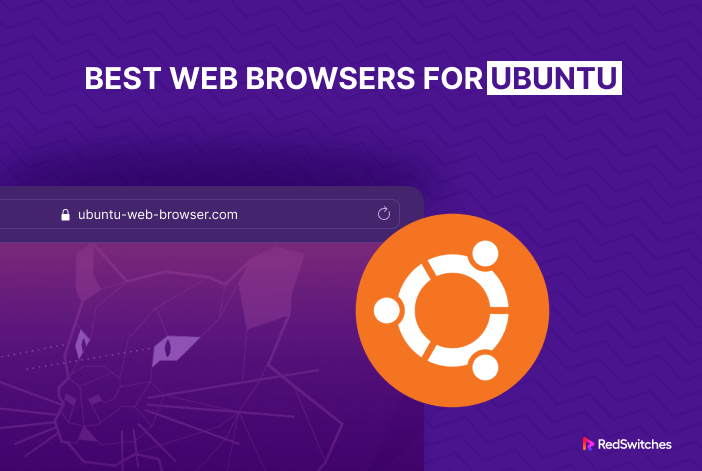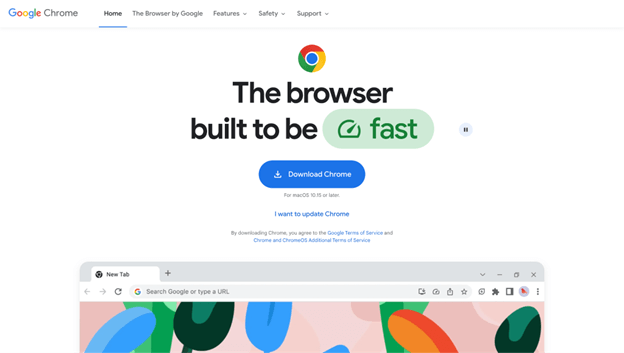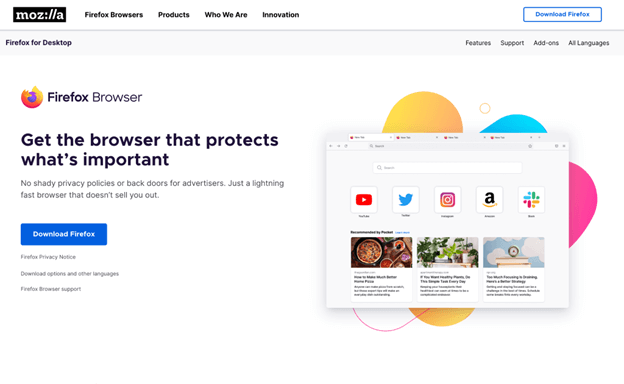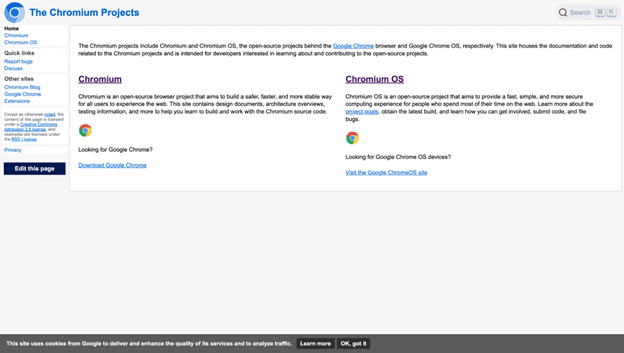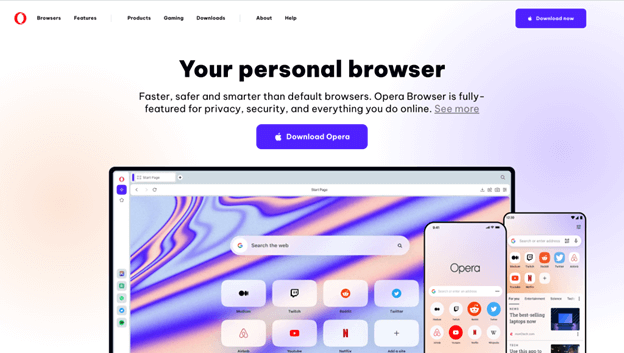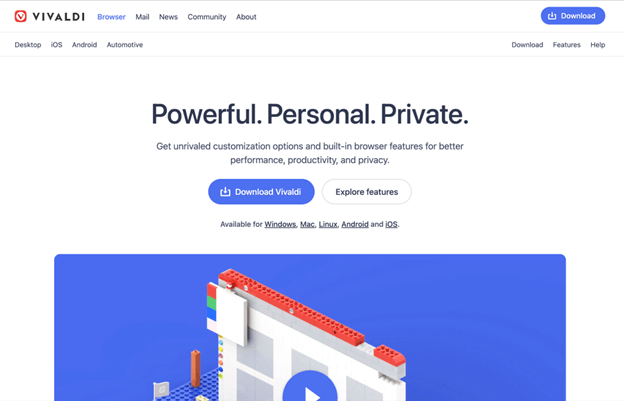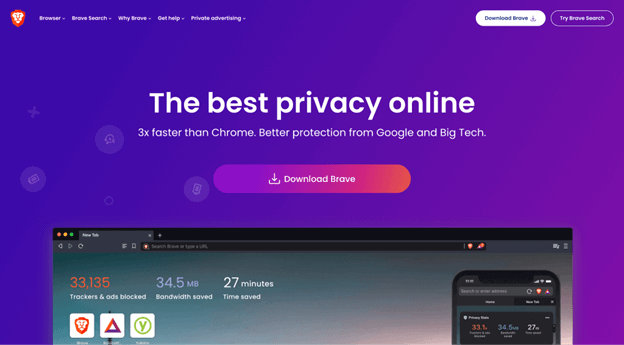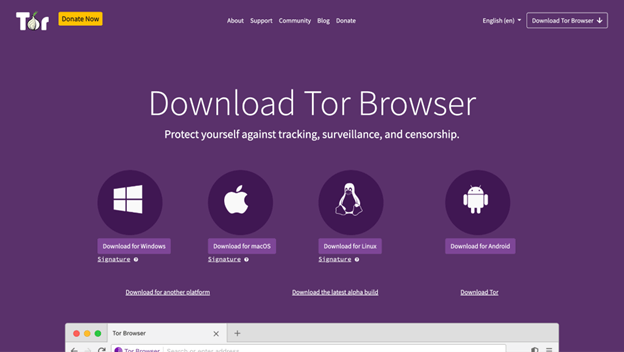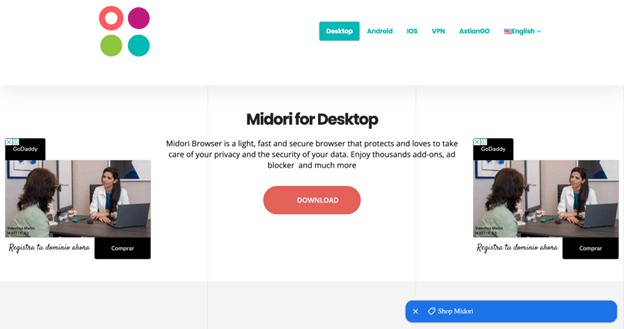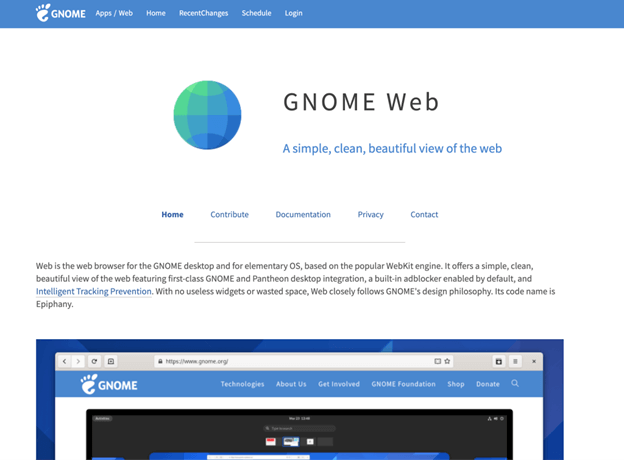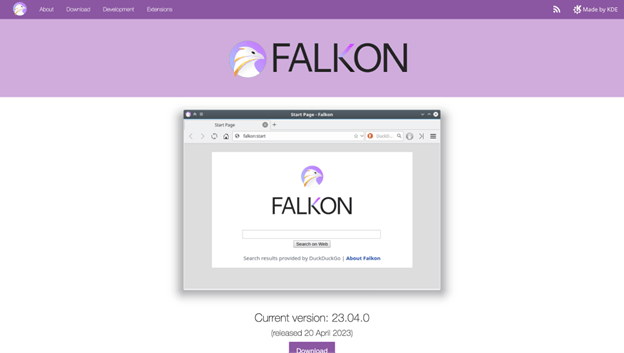About 40 million people use Ubuntu as a desktop distro, while 13.6% of websites run on Ubuntu. Its users are evenly distributed in Europe, East Asia, and America. Since it has many users, Ubuntu has many resources for installing the best browsers for Ubuntu, fixing common issues, and more.
In the digital age, most people spend their time on web browsers. Therefore, the choice of a web browser is paramount. A web browser isn’t just a tool to access websites; it’s a medium through which users interact with the online world. However, finding the most suitable browser for your Ubuntu OS can be challenging.
Ubuntu, a popular Linux distribution, offers various web browsers to cater to users’ preferences, security needs, and system capabilities. This article explores the best web browsers for Ubuntu in 2024, providing insights into their unique features, security attributes, performance metrics, and integration capabilities.
Table of Contents
Why Do You Need Multiple Web Browsers in Ubuntu?
Each browser brings unique capabilities, making them suitable for different tasks and preferences. Let’s explore the advantages of using multiple web browsers on your Ubuntu system:
a. Unique features
Different web browsers have various features. Chromium’s unique lightweight nature ensures smooth performance, while its speed, combined with the built-in ad blocker, promises an uncluttered and efficient browsing experience.
Furthermore, the best browsers for Ubuntu have tab management capabilities to enhance multitasking. Its customizable user interface allows you to create a browsing environment that reflects your style. These features collectively make Chromium a standout choice for Ubuntu users seeking a versatile and powerful web browser.
b. Increased Productivity through Multiple Browsers
Using multiple web browsers can significantly boost productivity on your Ubuntu system. With separate browsers, multitasking becomes easy. Each best Ubuntu browser can be dedicated to a specific task: work, research, or entertainment. Leveraging different browsers’ distinct features and customization options allows for efficient task management, ultimately enhancing productivity.
c. Catering to Personal Preferences
Personal preference is pivotal in selecting the ideal web browser for Ubuntu Linux. Users have varying needs regarding features, user interfaces, and overall performance.
Luckily, a spectrum of top-notch web browsers is available, catering to these diverse preferences. These browsers offer customizable user interfaces and the ability to integrate add-ons and extensions. This ensures you can tailor your browsing experience according to your unique requirements.
d. Reducing Exposure to Tracking
Some of the best web browsers for Ubuntu are better at protecting your privacy than others. Using multiple browsers can make it harder for advertisers and other third parties to track you. This is because it makes it more difficult for them to create a complete picture of your online activity.
As a result, your browsing habits are more private, and the information advertisers collect about you is spread out over different browsers, making it less valuable.
e. Easy Information Deletion
Maintaining your online privacy includes the ability to erase your digital footprint effortlessly. Many web browsers offer a “Clear Browsing Data” feature or something similar.
This feature empowers users to delete their browsing history, cache, cookies, and other sensitive information with just a few clicks. By doing so, users can maintain their privacy, ensuring no traces of online activities linger.
f. Separating Personal and Professional Tasks
If you use your computer for personal and professional tasks, using separate web browsers is a good idea. This practice maintains privacy and prevents mixing personal and work-related information.
Users can enhance security and minimize distractions by using the best browsers for Ubuntu for different purposes. The separation ensures that work-related browsing doesn’t infringe on personal activities, fostering a more organized and focused computing experience.
Best Web Browsers for Ubuntu 2024
Ubuntu is a popular Linux operating system that offers various web browsers. Some of the most popular browsers for Ubuntu include Google Chrome, Mozilla Firefox, Chromium, Opera, Vivaldi, Brave, Tor Browser, Midori, GNOME Web/Epiphany, and Falkon Browser.
Each of these browsers has strengths and weaknesses, so choosing the one that best meets your needs is essential. Here is a detailed summary of each browser:
1. Google Chrome
Credit: Google Chrome
Google Chrome is one of the best web browsers for Ubuntu and is renowned for its speed, sleek design, and user-friendly interface. Its widespread use among users is facilitated by its smooth connection with several Google services, including Gmail, Drive, and Calendar.
Even though it is not open-source, the best browsers for Ubuntu have cutting-edge security features, bookmarking capabilities, device synchronization, and a vast selection of third-party plugins that improve its usefulness. Therefore, users who desire a quick, safe, adaptable, and potent web browser should consider Chrome.
Top Features
Chrome normally has the same basic features as Chromium. Both browsers, for example, use the Blink rendering engine, one of the quickest and most efficient rendering engines available. This implies that website content can be loaded swiftly and smoothly in both browsers.
Chrome and Chromium offer access to the Chrome Web Store, a repository of extensions that can be added to browsers to add new features or customize the browsing experience. Regarding usability, both browsers have intuitive interfaces that are easy to use.
They also support synchronization across devices, so your bookmarks, history, and other settings are always available on whichever device you use. Finally, they are updated automatically with the latest security patches, so you can always be sure to use a secure browser.
2. Mozilla Firefox
Credit: Mozilla Firefox
The Ubuntu best web browser, Mozilla Firefox, stands out for its open-source essence and strong commitment to maintaining user privacy. This browser provides various features, including incognito browsing, integrated services available through a Firefox Account, and the capacity to integrate multiple add-ons and extensions.
All of which contribute to a browsing experience that is both secure and suited to individual preferences. With its unwavering focus on safeguarding user privacy and its steadfast adherence to open-source values, Firefox is an ideal choice for Ubuntu users.
Top Features
Similar to how Chrome and Chromium are related, Mozilla Firefox and Chromium include fast surfing features and privacy enhancements. Firefox’s user-friendly layout, expandable add-ons, private browsing mode, and solid reliability combine to maintain its position as the best browser for Ubuntu.
Though Firefox prioritizes user autonomy and privacy, its commitment to flawless cross-device synchronization has some limitations. The browser’s emphasis on privacy often results in stricter data protection measures, occasionally hindering the ease of syncing across multiple devices.
This trade-off reflects Firefox’s stance on safeguarding user information. However, this means users looking for effortless synchronization might encounter some challenges.
3. Chromium
Credit: Chromium
Chromium is a powerful and versatile web browser known for its speed, security, and customization options. It’s Google Chrome’s open-source project, which means that its source code is freely available for anyone to inspect, modify, and create their browser based on it.
This makes the best browsers for Ubuntu a more transparent and accountable browser than other browsers. Furthermore, Chromium is regularly updated with new features, security fixes, and performance improvements. This ensures that users always use the latest and most secure browser version.
Top Features
Chromium’s key features align closely with Chrome’s, offering a similar user experience with added privacy benefits. Its lightweight design, fast browsing, and user-friendly interface contribute to its appeal.
Another major appeal of Chromium is its reputation as a reliable and fast browser that values user privacy. The browser maintains user privacy by avoiding Google’s proprietary elements, which could be used to track users.
However, this decision also means that Chromium does not have native support for some media codecs, which are used to play audio and video files. This means that you may not be able to play specific files in Chromium, or you may have to use a third-party plugin.
Moreover, Chromium does not have seamless cross-device synchronization, meaning your browsing history, bookmarks, and other settings will not be automatically synced between your devices. This can be inconvenient if you use multiple devices.
Chromium is the best Ubuntu web browser for people concerned about their privacy, but there may be better choices for people who want the best browsing experience.
4. Opera
Credit: Opera
Opera is a fast, secure, and feature-rich web browser, securing its position as the best browser for Ubuntu. Usually, the browser uses the Blink rendering engine, which is often a high-speed and efficient rendering engine. Opera can load web pages quickly and smoothly, even on slower connections.
Opera has a built-in ad blocker and VPN, which can help to protect your privacy and security while browsing the web. The ad blocker blocks unwanted ads, which can help to speed up browsing and improve your privacy. The VPN encrypts your traffic, which can help protect your privacy and security when browsing the web in public or on untrusted networks.
In addition, the browser is highly customizable, so you can tailor it to your needs and preferences. You can change the look and feel of the browser, change the settings, and add extensions to add new features. Further, Opera integrates with messaging applications like WhatsApp, Telegram, and Facebook Messenger. This lets you chat with friends and family without switching to a different app.
A special version of Opera, Opera GX, is designed for gaming activities. It has several features to improve gaming performance, such as a built-in CPU and RAM limiter. Opera GX, available for Windows, macOS, Linux, and Android, has several customization options that allow you to tailor the browser to your needs.
Top Features
Fast Browsing: Opera uses the Blink rendering engine, known for its speed and efficiency, allowing quick and smooth loading of web pages even on slower connections.
Built-in Ad Blocker: Opera has a built-in ad blocker that blocks unwanted ads. This enhances browsing speed and improves privacy by preventing tracking through ads.
Integrated VPN: The built-in VPN in Opera encrypts your internet traffic, enhancing privacy and security, especially when browsing public or untrusted networks.
Customizability: The best browsers for Ubuntu are highly customizable. Users can change the browser’s appearance and settings and add extensions to introduce new features according to their preferences.
Integrated Messaging Apps: Opera integrates with popular messaging applications like WhatsApp, Telegram, and Facebook Messenger, allowing users to chat with friends and family without switching to a different app.
Gaming-Focused Features: Opera GX is explicitly designed for gamers and offers features to enhance gaming performance.
5. Vivaldi
Credit: Vivaldi
Vivaldi is a versatile web browser designed for Ubuntu users seeking a highly customizable and feature-rich browsing experience. Built on the Chromium engine, Vivaldi combines speed with unique features that set it apart.
Top Features
One of the browser’s most notable strengths is its unrivaled customization capabilities. Users can personalize nearly every aspect, from tab positioning and color schemes to keyboard shortcuts, creating a tailored browsing experience.
Usually, Vivaldi takes user privacy very seriously. It does not collect personal data by default, giving you complete control over your privacy settings. With privacy as a priority, Vivaldi offers robust security options, including trackers and ad-blockers, safeguarding user data. It’s among the best browsers for Ubuntu for people who value their privacy.
Moreover, Vivaldi boasts efficient memory and resource management. Its low memory consumption ensures a smoother performance, even when multiple tabs are open. The browser’s tab management is exceptional, with features like tab stacking and grouping that simplify multitasking, making it a valuable tool for users who frequently work with numerous web pages.
6. Brave
Credit: Brave
Brave is a privacy-focused web browser for Ubuntu that stands out for its emphasis on protecting user data and providing a secure online experience. With features like tracker blocking, integrated Tor support, and efficient performance, it offers a compelling alternative to mainstream browsers while prioritizing your privacy and security.
Top Features
Are you sick of the constant bombardment of trackers and advertisements? You are freed from this digital noise with Brave. You will have a cleaner internet experience thanks to the browser’s blocking of annoying advertisements. Simultaneously, it exerts control over trackers, effectively concealing your digital footprint.
Brave is a web browser that was created with Ubuntu users in mind. Its unwavering commitment to safeguarding your online privacy is the main factor differentiating it from other alternatives. By tenaciously preventing trackers, Brave protects your browsing activity from prying eyes trying to follow your every move.
The best web browser for Ubuntu goes above and beyond essential privacy protection. The seamless integration of the Tor functionality enables users to browse the internet anonymously. By activating “Private Window with Tor,” you may easily hide your identity on the Tor network, obscuring your IP address and maintaining your anonymity.
Finally, Brave offers a rewarding mechanism for user interaction, thus breaking from traditional browsers. Viewable adverts that value privacy allow you to earn Basic Attention Tokens (BAT) when you opt-in. This novel approach acknowledges your preferences and empowers you to contribute directly to the content creators you hold dear, thus fostering a symbiotic online ecosystem.
7. Tor Browser
Credit: Tor
Tor Browser is a free and open-source web browser. It’s the best browser for Ubuntu that anonymizes your web browsing by routing your traffic through a network of volunteer-run servers known as Tor. This makes it difficult for websites and your internet service provider (ISP) to track your online activity.
Tor Browser is especially useful for people who want to protect their privacy when browsing the web, such as journalists, activists, and people living in repressive regimes. It can also be used to access blocked websites in your region.
However, Tor Browser is slower than regular browsers because it has to encrypt your traffic and route it through multiple servers. This can make browsing websites slower, especially on slow internet connections.
Top Features
Tor Browser uses a technology called onion routing to protect your privacy. Onion routing sends your traffic through a series of volunteer-run servers called Tor nodes.
Each Tor node decrypts a layer of encryption from your traffic, but only the next Tor node in the chain can see the decrypted traffic. This makes it very difficult to track your traffic back to you. Thus, the browser is significant for journalists, activists, and people living in repressive regimes who may be at risk of being monitored by their government.
Moreover, the best browsers for Ubuntu use strong encryption to protect your data from being intercepted by unauthorized parties. It also has several security features, such as a built-in ad blocker and script blocker, which help protect you from malware, trackers, and other online threats.
Nevertheless, Tor Browser is slower than regular browsers because it has to encrypt your traffic and route it through multiple servers. However, the difference in speed is usually not noticeable. If you are concerned about speed, try using a different Tor bridge. Tor bridges are a way to connect to the Tor network without being blocked by your ISP.
8. Midori
Credit: Midori
Midori is a lightweight and fast web browser that is available for Ubuntu. It is based on the WebKit rendering engine and uses the GTK+ toolkit. Midori is known for its speed and resource efficiency, making it a good choice for older computers or those with limited resources.
Top Features
Midori boasts a clean and simple user interface that zeroes in on the essentials of web browsing. This design philosophy centers on reducing clutter and distractions, ultimately delivering users a straightforward browsing experience. Moreover, Midori prioritizes speed and responsiveness, aiming to load web pages and operate efficiently and swiftly. This quality renders it an optimal choice for systems with limited resources or aging hardware.
With a focus on modern web standards, Midori adeptly supports HTML 5 and CSS 3, ensuring users seamless access to contemporary web content sans compatibility issues. The browser also incorporates a private browsing mode, enabling users to explore the web covertly, leaving no traces of their activity on the device. During these sessions, cookies, history, and other related data remain unrecorded.
Additionally, the best browsers for Ubuntu equip users with the ability to apply block filters, effectively thwarting unwanted content from loading – encompassing ads, trackers, and other elements capable of compromising privacy or hindering page loading times.
It’s crucial to acknowledge that although Midori conscientiously strives to strike a balance between privacy and speed, its repertoire of features may be different from the comprehensiveness or sophistication found in more prominent browsers such as Firefox and Chrome.
9. GNOME Web/ Epiphany
Credit: GNOME
GNOME Web, also known as Epiphany, is a lightweight and user-friendly web browser that integrates seamlessly with the GNOME desktop environment. It focuses on providing a simple yet effective web browsing experience. Here are the steps on how to install GNOME Web/Epiphany on Ubuntu:
- Open a terminal window.
- Type the following command and press Enter: sudo apt-get install epiphany-browser
- This will install your system’s latest stable GNOME Web/Epiphany version.
- Once the installation is complete, you can launch GNOME Web/Epiphany by searching for it in the Activities Overview.
Top Features
GNOME Web, a lightweight web browser included by default in Ubuntu, offers a range of valuable features. One of GNOME Web’s standout features is its distraction-free read mode. Extraneous elements like toolbars and other diversions fade away by activating this mode. This deliberate design lets you fully immerse yourself in your reading, promoting an uninterrupted and focused experience.
As you explore the browser, you’ll find robust bookmarking capabilities. This means you can conveniently save your favorite websites, ensuring easy access at a later time. Moreover, this best browser for Ubuntu introduces a web application mode that enhances your experience. With this feature, you can execute web apps like native desktop applications, blurring the line between the web and your system.
In addition, the browser is tightly integrated with the GNOME desktop, enabling you to open links from various GNOME applications seamlessly. This integration extends further, synchronizing your bookmarks and browsing history across GNOME devices.
10. Falkon Browser
Credit: Falkon
Falkon is a lightweight web browser based on the QtWebEngine rendering engine. It is designed to be fast and efficient while providing a full-featured browsing experience. Falkon is available for Linux, macOS, and Windows.
Top Features
The best browsers for Ubuntu are designed for speed and efficiency, that is especially suited to older PCs. The browser uses less memory and CPU resources than other popular browsers like Chrome and Firefox, ensuring smooth performance on various devices. It also has an ad blocker, allowing users to easily prevent advertising and trackers from cluttering websites.
Its high level of customization distinguishes Falkon. It allows users to customize their browsing environment to match their particular interests. This includes the option to change the themes, toolbars, and keyboard shortcuts.
Conclusion
In a world driven by digital connectivity, selecting the best web browser for Ubuntu Linux can significantly impact your online experience. Throughout this article, we have identified various web browsers available for Ubuntu users and explored their unique strengths and priorities. From the familiar speed and versatility of Google Chrome to the privacy-centric approaches of browsers like Brave and Tor Browser, the options are diverse and cater to varying preferences.
Ubuntu users are fortunate to have various choices, each tailored to different needs. Examining these options and selecting the browser that aligns with your specific requirements cannot be overstated. Whether you prioritize speed, privacy, customization, or integration with particular services, there’s a browser suited to you.
Remember, the browsing experience is more than just accessing websites; it’s about enhancing productivity, protecting your privacy, and enjoying a seamless interaction with the digital world. So, take the time to find the best browsers for Ubuntu, weigh the pros and cons, and choose wisely.
Double the Security with RedSwitches
While choosing a web browser plays a crucial role in your online security, complementing it with a reliable hosting solution is equally important. RedSwitches offers robust hosting solutions that seamlessly integrate with Azure, AWS, and hybrid environments.
Our focus on security aligns well with the Ubuntu community’s priorities, ensuring that your online presence remains safeguarded. Want a reliable, dedicated server? Contact us now to learn more.
FAQs
Q1. What are the best browsers for Ubuntu?
Selecting the best browsers for Ubuntu depends on your preferences and requirements. Google Chrome, Chromium, Mozilla Firefox, and Brave are popular choices, each excelling in different areas.
Q2. What is the safest browser for Ubuntu?
Browsers like Brave and Tor Browser prioritize privacy and security, making them solid choices for users concerned about online safety.
Q3. What web browsers are available for Ubuntu?
Ubuntu users have various options, including Google Chrome, Mozilla Firefox, Chromium, Opera, Vivaldi, Brave, Tor Browser, Midori, GNOME Web/Epiphany, and Falkon Browser.
Q4. What is the fastest web browser for Linux?
Google Chrome and Chromium are known for their fast performance, making them the best browsers for Ubuntu, suitable for users seeking speed.
Q5. Which browser consumes less RAM in Ubuntu?
Browsers like Midori and Falkon Browser are known for their lightweight design and efficient RAM usage, offering a smoother experience on systems with limited resources.