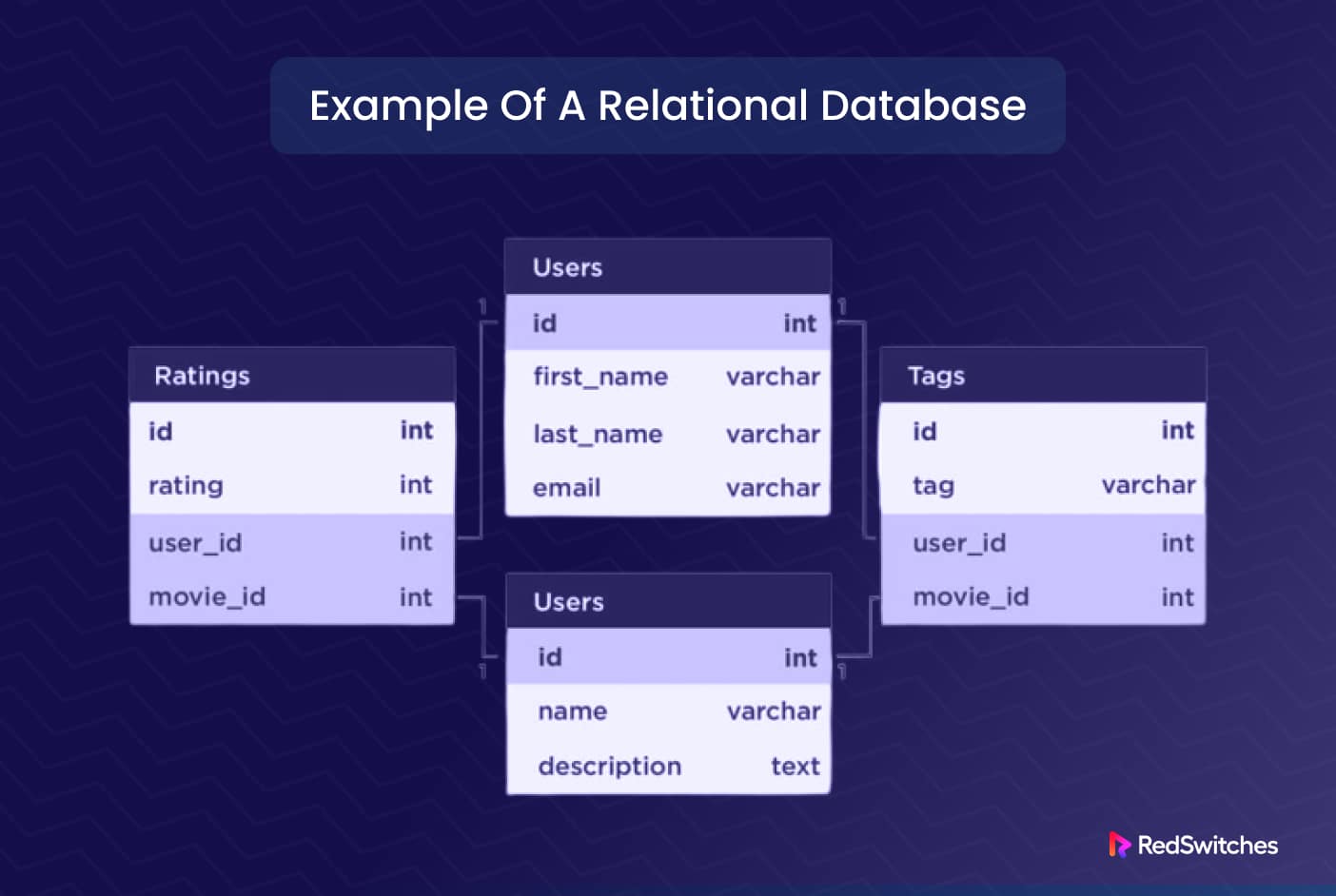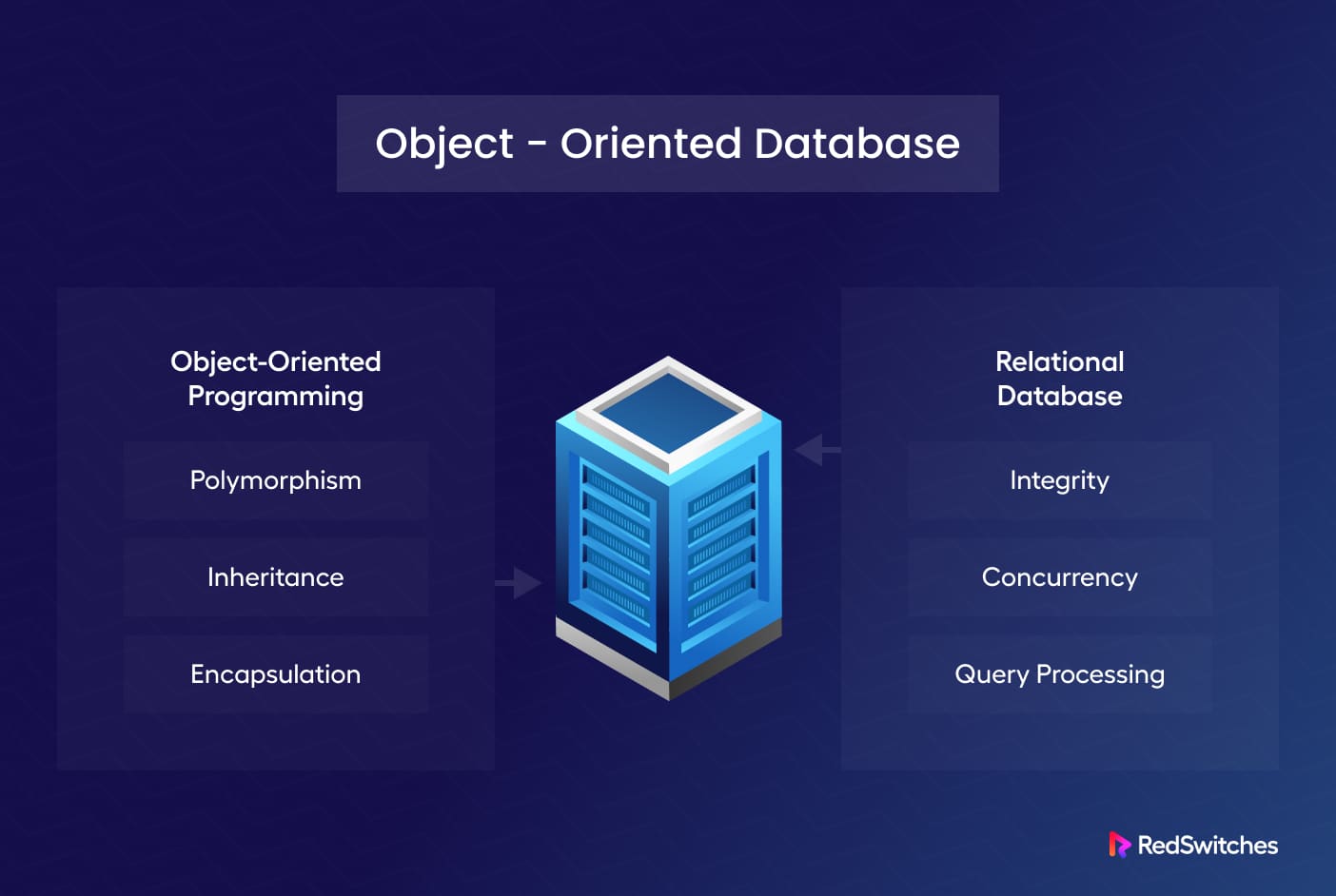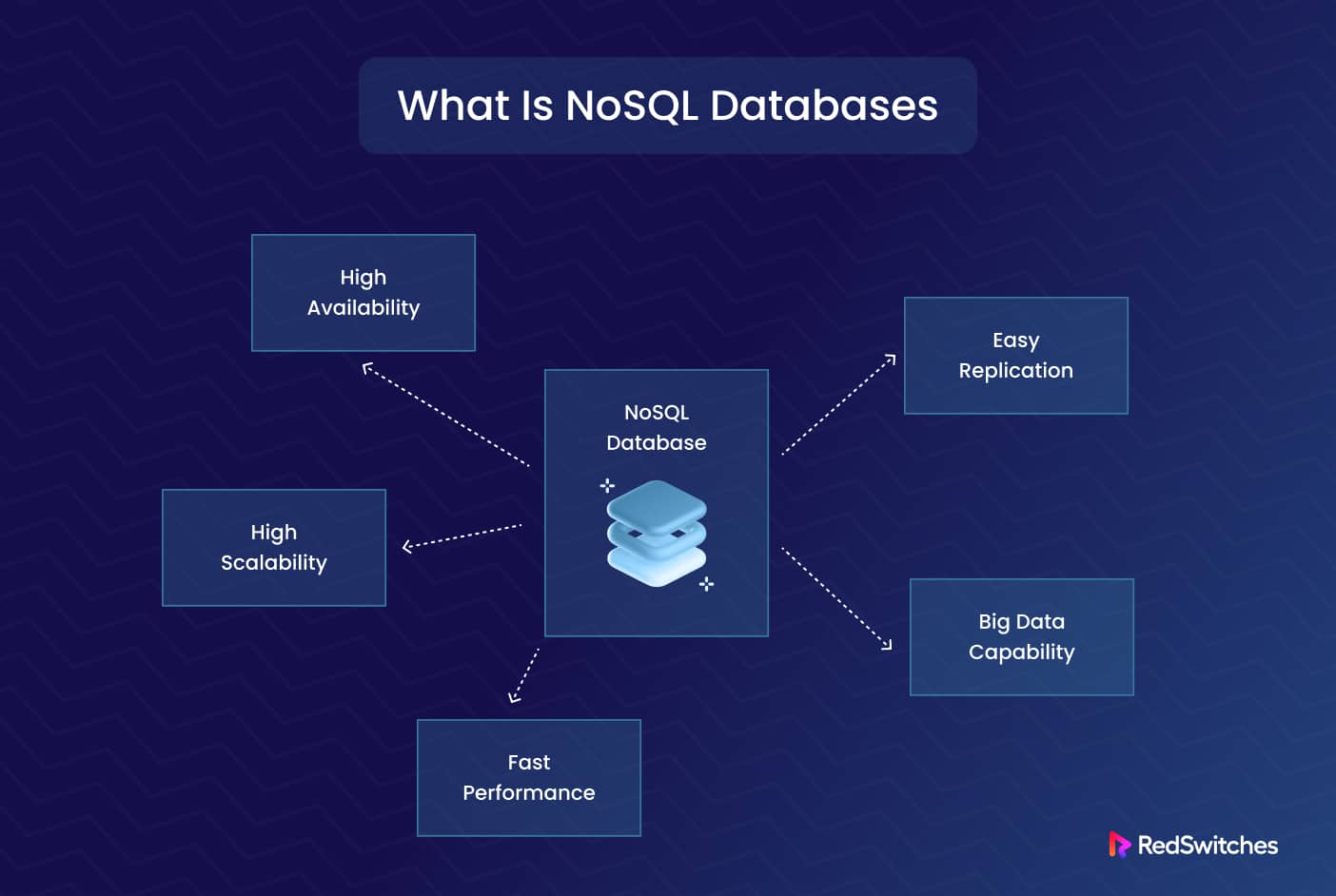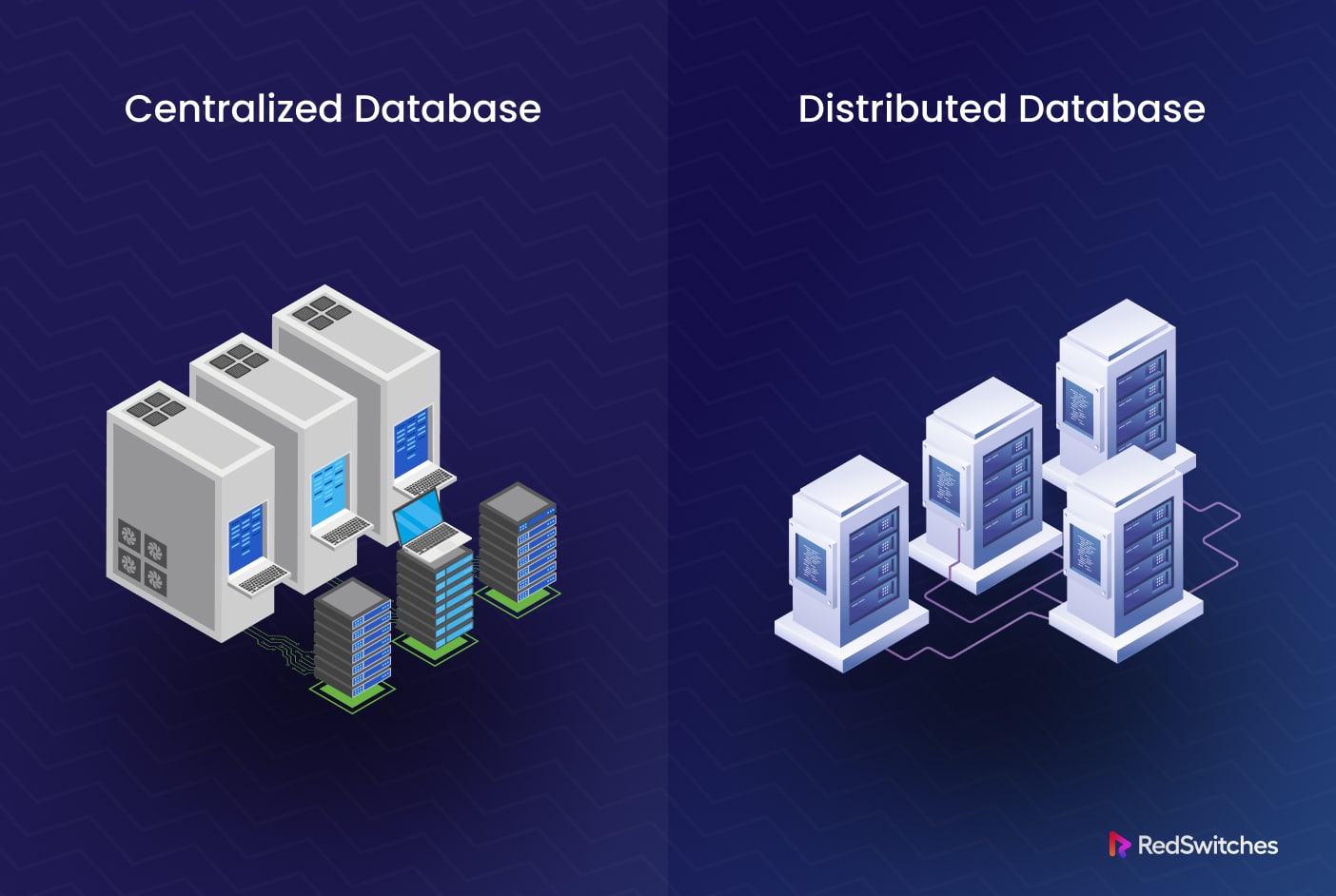Databases are integral to modern software applications that store and manage vast volumes of structured or unstructured data.
These critical software components have been around for decades, and you can find a lot of versions and implementations of the core idea of data storage for applications. Each one is created to address specific data storage and retrieval needs.
This article will give you a short but comprehensive overview of the types of databases available today.
The following article comprehensively overviews the popular and widely available database types. But before that, let’s discuss the idea of a database and a short recap of the evolution of this idea.
Table of content
What is a Database?
A database is a structured collection of data that is methodically organized, stored and maintained.
This component stores and efficiently retrieves data to accommodate a variety of applications and use cases.
Databases are utilized in all fields and applications, such as online business applications, eCommerce platforms, content management systems, financial systems, and entertainment platforms.
Developers use databases to implement a structured and efficient way to store and manage data, enabling businesses and organizations to organize and utilize their information effectively.
Distinguishing Features of Databases
- Data Organization: Databases generally organize information into tables with rows and columns. Each row represents a record or entry, and each column represents a single data characteristic or field. Different types of databases uniquely implement this idea.
- Data Management: Databases provide several mechanisms for creating, updating, and deleting data. They offer functionalities for querying and retrieving data based on specific criteria, allowing users to extract meaningful information from the stored data.
- Data Integrity: Databases enforce data integrity by implementing rules and constraints to ensure accuracy, consistency, and reliability for all data-related processes. For example, primary, foreign, and unique constraints help maintain data integrity by tagging each data item with a unique identifier.
- Data Relationships: Databases allow establishing relationships between different tables, enabling the representation of complex data structures and associations. These relationships include one-to-one, one-to-many, and many-to-many connections between data items.
- Data Security: Databases have native security mechanisms to safeguard sensitive data. These include access control techniques, encryption, and user authentication to ensure that only authorized users can access and alter data.
- Scalability: Databases can manage vast volumes of data and scale to meet expanding demands. Different types of databases provide unique combinations of indexing, caching, and partitioning to optimize performance when handling and retrieving data.
- Data Consistency: Transaction management packages multiple operations in a single atomic unit. This contributes to the data’s integrity and dependability.
The Evolution of Databases
Databases have undergone significant advancements to meet the changing data storage, management, and analysis needs. From earlier simple document-based systems to multiple types of DBMS you can use today, database platforms have come a long way and are still going strong.
Here’s a quick rundown of the essential phases in the evolution of databases:
- Hierarchical databases: Hierarchical databases were popular in the 1960s. They organized the data in a tree-like form, with records having parent-child connections. However, their rigid structure made it challenging to handle complex data relationships.
- Network Databases: In the late 1960s, network databases arose as an advancement over hierarchical databases. They allowed more flexible relationships between records through a network-like structure. However, the complexity of their implementation limited their widespread adoption.
- Relational Databases: Relational databases (RDBMS) revolutionized the database landscape in the 1970s. They introduced the notion of storing data in tables with rows and columns and formed associations between tables using primary and foreign keys. With SQL as the query language, relational databases provide a simple and standardized way to manage structured data.
- Object-Oriented Databases: In the 1980s and 1990s, object-oriented databases emerged to handle complex data structures. They saved data in objects, allowing for a direct depiction of real-world items and connections. Object-oriented databases aimed to bridge the gap between programming languages and databases, but their adoption remained limited.
- NoSQL Databases: NoSQL (Not Only SQL) databases gained popularity in the late 2000s due to the growth of online applications and the growing need to manage massive volumes of unstructured or semi-structured data. NoSQL databases offer flexible data models, horizontal scalability, and sustained high performance when handling big data.
- New Database Paradigms: New database paradigms have emerged alongside the traditional and NoSQL databases. These include columnar databases for efficient analytics, graph databases for managing highly connected data, time-series databases for time-stamped data, and document databases for flexible and schema-less data.
- Cloud Databases: Cloud computing has further transformed the database landscape. Cloud databases offer scalable and managed database services, eliminating the need for infrastructure administration. They offer features like automatic backups, high availability, and easy scalability.
- Distributed Databases: As data volumes and the need for scalability increased, distributed databases became more prevalent. In this model, data is distributed across numerous nodes. This results in better horizontal scalability and fault tolerance. They allow for parallel processing of large datasets and are commonly used in big data and distributed computing environments.
The Different Types of Databases
There are several ways of classifying databases. These different types of databases group popular options by the data model, the way the database is hosted, and the design of the database.
The following list gives an overview of the numerous types of databases that are currently available for use in projects and business applications:
- Based on: Model
- i) Relational
- ii) Object-Oriented
- iii) Non-relational(NoSQL)
- Based on: Hosting
- i) On-premises
- ii) Cloud
- Based on: Location
- i) Distributed
- ii) Centralized
- Based on: Design
- i) Analytical
- ii) Operational
- Based on: Processing Capacity
- i) Commercial
- ii) Personal
Databases based on Model types
Relational Databases
Relational databases are database management systems (DBMS) that store and organize data in a tabular form consisting of tables with rows and columns. Here’s an overview of relational databases and their applications:
Critical Relational Database Concepts
- Tables: The data is kept in tables representing a distinct object or data type. Each row in a table represents an entity’s record or instance, and each column represents a single attribute or characteristic.
- Relationships: Keys are used to construct relationships between tables. A primary key uniquely identifies each entry in a table, whereas foreign keys build associations across tables by referencing the primary key of another table.
- Structured Query Language (SQL): Relational databases use SQL for querying and managing data. SQL allows you to retrieve, insert, update, and delete records in tables and perform complex operations like joining tables and aggregating data.
Applications of Relational Databases
Business Applications: In corporate applications, relational databases are commonly used to store and handle vast volumes of structured data.
Online Banking and Financial Systems: Relational databases are employed in online banking systems to store customer account information and transaction history and perform secure transactions.
Object Oriented Databases
Object-oriented databases (OODBMS) are database management systems that, like object-oriented programming, store and handle data in objects. Here’s an overview of object-oriented databases, their features, and applications:
Object-Oriented Database Characteristics
- Objects: Object-oriented database management systems (OODBMS) store data as objects, encapsulating data and the methods or behaviors that operate on that data. Objects can be assigned attributes (data) and methods (functions).
- Inheritance: OODBMS enables objects to inherit properties and behaviors from parent objects.
- Encapsulation: OODBMS enforce encapsulation, which implies that an object’s data and operations are encapsulated and may only be accessed through specified interfaces.
- Relationships: OODBMS allows complex object relationships such as one-to-one, one-to-many, and many-to-many. Objects can be connected via references or pointers.
- Persistence: Object-oriented databases ensure that objects in the database can be retrieved later without any changes to their state and relationships.
- Querying: Object-oriented database management systems (OODBMS) generally include query languages that enable object-oriented ideas.
Applications of Object-Oriented Databases
- Computer-Aided Design (CAD): OODBMS are used in CAD systems to store complex 3D models, their attributes, and their relationships.
- Web Applications: OODBMS can be used in web applications to store and manage object-oriented data models.
Non-Relational (NoSQL) Databases
Non-relational databases, or NoSQL databases, are database management systems that provide flexible data models and storage mechanisms different from traditional relational databases.
Here’s an overview of non-relational databases and their applications:
Non-Relational Database Concepts
- Flexible Data Models: NoSQL databases allow for flexible models that accommodate unstructured, semi-structured, and structured data. They are designed to handle large volumes of data without worrying about the various object formats.
- Scalability and Performance: NoSQL databases are designed for horizontal scalability, meaning they can handle increasing data volumes by distributing data across multiple servers or nodes. This allows for high scalability and performance in handling big data and high-traffic applications.
- Schema-less or Dynamic Schema: Unlike relational databases that require predefined schemas, NoSQL databases are schema-less or have a dynamic schema. This means the data can be stored without a fixed structure or predefined format, allowing for easy adaptation to evolving data requirements.
- Data Distribution and Replication: NoSQL databases often provide built-in mechanisms for data distribution and replication. This enables data to be distributed across multiple nodes for improved fault tolerance, high availability, and data redundancy.
Applications of Non-Relational Databases
- Big Data Analytics: NoSQL databases are commonly used in big data analytics platforms to handle large volumes of unstructured and semi-structured data.
- Social Media and User-generated Content: NoSQL databases are used in social media platforms and applications that involve user-generated content.
Databases Based on Hosting
On-Premises Databases
An on-premises database refers to a database system that is hosted and maintained within the premises of an organization.
In this configuration, all software, infrastructure, and administration required to maintain the database are located locally within the organization’s physical facilities.
In the case of large-scale enterprises, as the data storage requirements grow, they often establish a dedicated data center within their premises.
The data center houses the servers, storage devices, networking equipment, and other infrastructure to support the on-premises database environment.
Applications of On-premises Databases
- Financial Institutions: On-premises databases are frequently used by banks and financial institutions to maintain data security and compliance with stringent laws such as PCI-DSS (Payment Card Industry-Data Security Standard) and GDPR (General Data Protection Regulation).
- Healthcare Organizations: Healthcare providers, hospitals, and medical research facilities handle vast amounts of confidential patient data through on-premises databases.
- Government Agencies: Government entities often require on-premises databases for security reasons and to maintain sovereignty over sensitive citizen data.
Cloud Databases
Cloud databases are databases hosted and operated on cloud computing platforms. These databases enable the storage, management, and access to data via cloud-based infrastructure. These databases remove the need for on-premises hardware and maintenance.
Applications of Cloud Databases
- Amazon RDS: Amazon Relational Database Service (RDS) is an Amazon Web Services cloud-based managed database service.
- Spanner for Google Cloud: Google Cloud Spanner is a relational database service provided by Google Cloud that is globally distributed, horizontally scalable, and highly consistent.
Databases Based on Location Types
Centralized Databases
A centralized database is both stored and administered from a single location. The information is accessible via a network. The users and processes usually have network access to the centralized data store.
Key Characteristics of Centralized Databases
- Data Storage: In a centralized database, all data is stored in a single location or server, typically managed by a central authority or organization.
- Data Access: Access to the data is controlled and managed by the central authority, ensuring consistency and security.
- Data Consistency: Centralized databases maintain strong data consistency since all updates and modifications are made in a single location.
- Data Management: Centralized databases provide a centralized interface for data management, including data storage, retrieval, and maintenance.
Applications of Centralized Databases
- Universities and schools: Centralized databases are used in educational institutions because the upkeep is low, and the data is always current.
- Internal Data Management: Centralized databases are used within organizations to store and manage internal data, such as employee records, project information, and company-wide data.
Distributed Databases
Distributed databases can hold data at several physical locations. The underlying hardware could widely differ and is often distributed across multiple sites. However, users and processes experience a seamless data manipulation experience because of the uniform database interface.
Key Characteristics of Distributed Databases
- Data Distribution: Distributed databases distribute data across multiple servers or nodes, allowing for scalability and improved performance.
- Data Replication: Data replication is often employed in distributed databases, where data is duplicated across multiple servers to enhance fault tolerance and availability.
- Data Consistency: These databases deploy various mechanisms, such as distributed transactions and consensus protocols, to maintain data consistency across the distributed environment.
- Data Partitioning: Distributed databases employ data partitioning techniques to divide the data across multiple servers, enabling parallel processing and efficient data retrieval.
Applications of Distributed Databases
- eCommerce Platforms: Distributed databases are commonly used in eCommerce platforms to handle large volumes of product catalogs, customer data, order information, and transaction records. They provide scalability, fault tolerance, and high availability.
- Social Media Networks: Distributed databases are employed in social media networks to handle the massive volumes of user-generated content, user profiles, connections, and real-time interactions. They offer scalability and efficient data distribution.
- Content Delivery Networks (CDNs): Distributed databases are employed in CDNs to store and deliver content efficiently across geographically distributed servers. They enhance content delivery speed and availability.
Database Types Based on Design
Analytical Databases
Analytical databases, also known as Online Analytical Processing (OLAP), are designed to handle large volumes of data and provide fast query and analysis capabilities.
They are optimized for complex analytical queries rather than transactional processing. Here are some key features and applications of analytical databases:
Features of Analytical Databases
- Advanced Querying Capabilities: Analytical databases provide powerful query capabilities, including complex joins, multi-dimensional analysis, hierarchical queries, and filtering.
- Scalability: Analytical databases are designed to scale horizontally, allowing organizations to handle increasing data volumes over time.
- Data Integration: Analytical databases often support data integration from various sources, including data warehouses, data lakes, and operational databases.
- Online Refresh and Real-Time Analysis: Some analytical databases support near-real-time data refresh, allowing users to analyze the most up-to-date data available. This feature is useful in scenarios where real-time insights are critical, such as in financial or eCommerce applications.
Applications of Analytical Databases
- Data Warehousing: Analytical databases serve as the foundation for data warehousing solutions.
- Financial Analysis: Analytical databases are used in financial institutions for risk analysis, fraud detection, portfolio management, and regulatory compliance.
- IoT Analytics: With the growth of the Internet of Things (IoT), analytical databases are employed to analyze vast volumes of sensor data, enabling predictive maintenance, anomaly detection, and optimization of IoT systems.
Operational Databases
Operational databases, also known as Online Transaction Processing (OLTP) databases, are designed to handle the day-to-day transactional operations of an organization. They are optimized for high-speed data processing, concurrent access, and integrity.
Here are the key features and applications of operational databases.
Features of Operational Databases
- Transaction Processing: Operational databases excel at handling high volumes of transactions, such as creating, updating, and deleting records. They ensure data consistency and integrity by enforcing ACID (Atomicity, Consistency, Isolation, Durability) properties, guaranteeing reliable and secure data operations.
- Fast Data Retrieval: Operational databases prioritize fast read and write operations. They are optimized for quick retrieval of specific records or small subsets of data, enabling efficient data access for real-time transactional processing.
- Relational Database Management System (RDBMS): Many operational databases are based on the relational model and use SQL as the standard query language. RDBMSs provide robust data management capabilities, including indexing, referential integrity, and normalization.
- High Availability and Fault Tolerance: Operational databases are designed to provide high availability and fault tolerance. They employ techniques such as replication, clustering, and automated backups to ensure continuous access to data and minimize downtime.
Applications of Operational Databases
- Transactional Systems: Transactional systems, such as eCommerce platforms, banking systems, airline reservation systems, and order processing systems, rely on operational databases. They handle real-time transactions like purchases, reservations, and updates to customer information.
- Customer Relationship Management (CRM): CRM systems handle customer data, including business contact information, purchase history, and customer interactions.
- Enterprise Resource Planning (ERP): ERP systems integrate a company’s numerous operational components (such as finance, inventories, production, and human resources) into a single platform.
Database Types Based on Processing Capacity
Finally, databases are classified according to their processing capacity. This classification is very flexible because vendors often use the processing power available to the users as the standard measure of the database platforms.
The two important types of databases are
Personal database
Personal databases are optimized for single-user experience and run on modest to medium-powered computers. Because of the inexpensive cost and upkeep, this database type is ideal for simple database applications.
Features of Personal Databases
- Data Privacy: Personal databases prioritize data privacy and security, as these databases often contain sensitive personal information.
- User-Friendly Interfaces: Personal databases typically provide a friendly UI, allowing individuals with limited technical knowledge to manage and interact with their data efficiently.
- Personalization: Personal databases often present extensive customization and personalization options to suit individual preferences.
- Data Sync and Backup: Personal databases may offer data synchronization and backup features, allowing users to keep their data updated across multiple devices and ensuring data integrity and availability.
Applications of Personal Databases
- Personal Information Management: Personal databases are commonly used for managing personal information, such as contacts, calendars, to-do lists, and notes. They help individuals stay organized and maintain their personal and business schedules.
- Health and Fitness Tracking: Personal databases are employed for tracking personal health and fitness data, such as exercise routines, diet plans, weight management, and medical records. They assist individuals in monitoring their progress and maintaining a healthy lifestyle.
Commercial Databases
A business database is a multi-user platform with different access levels and multiple interfaces supporting other business applications running on local and remote machines and servers. Note that high-availability commercial databases are expensive and need ongoing maintenance and support.
Features of Commercial Databases
- Scalability and Performance: Commercial databases are designed to handle large volumes of data and support high-performance requirements.
- Robust Security and Access Control: Commercial databases prioritize data security and provide advanced encryption and access control mechanisms.
- Advanced Analytics and Reporting: Commercial databases often support advanced analytics and reporting capabilities.
Applications of Commercial Databases
- Enterprise Resource Planning (ERP): Commercial databases are widely used in ERP systems to integrate various business functions like finance, manufacturing, supply chain, and human resources.
- eCommerce and Online Retail: Commercial databases power eCommerce platforms and online retail systems. They handle product catalogs, inventory management, order processing, and customer data. The database component of these platforms ensures smooth and efficient online transactions.
- Supply Chain Management: Commercial databases integrated into supply chain management systems to track inventory levels, manage logistics, monitor supplier relationships, and optimize the movement of goods and materials.
Factors to Consider when Choosing the Databases:
By now, you know the importance of a database in all types of business platforms. That’s why choosing the database to power a specific set of business operations is a critical choice. In addition, all business platforms demand optimal performance, scalability, and functionality from integrated databases.
Here are the key considerations that you should keep in view when evaluating types of databases for your business needs:
- Understand the Data Requirements: Start by clearly understanding your data requirements.
- Analyze Performance and Scalability Needs: Evaluate your business’s performance and scalability requirements.
- Evaluate Data Integrity and Security Requirements: Assess your business’s data integrity and security needs. Consider critical factors like data encryption, access control, compliance requirements, and auditing capabilities before you finalize your decision.
- Analyze Query and Analysis Requirements: Understand the types of queries and analyses you need to perform on your data.
- Consider Integration Needs: Evaluate the integration requirements of your business. Determine if you must integrate your database with other systems, such as third-party applications, data warehouses, or external data sources.
- Assess Budget and Resources: Consider your budget and available resources for managing the database. Some databases require specialized skills or dedicated database administrators, while others are more user-friendly and require less maintenance.
- Evaluate Vendor Support and Community: Consider the vendor support and the size of the database user community.
By carefully analyzing these factors and aligning them with your specific business or project needs, you can decide on the appropriate database type to support your operations, performance, and growth in the long run.
Conclusion
This article detailed the popular types of databases, their functions, and application scenarios. Each database type has its specific application area.
By selecting the right database for your project, you can experience efficiency and cost savings.
The RedSwitches support team is your best bet for selecting, setting up, and maintaining the database system of your choice. We deliver the right bare-metal hosting solution that supports your business applications and associated databases.
Get in touch for pre-launch consultations with our support teams.
Frequently Asked Questions (FAQs)
Q-1) What exactly is a columnar database?
A columnar database is a database that stores information by column rather than row. It is designed to be efficient for data analysis and reporting since it is optimized for analytical queries and data compression.
Q-2) What is an in-memory database?
An in-memory database is a form of database that uses RAM (Random Access Memory) for data storage and processing rather than traditional disk storage.
Q-3) What is a document-oriented database (DODB)?
A document-oriented database is a NoSQL database that stores and retrieves data as self-contained documents. These databases often employ flexible schema models that support dynamic and unstructured data.
Q-4) What is a graph database?
A graph database is a form of database that stores, represents, and queries data using graph structures. It manages highly related data such as relationships, networks, and hierarchies.