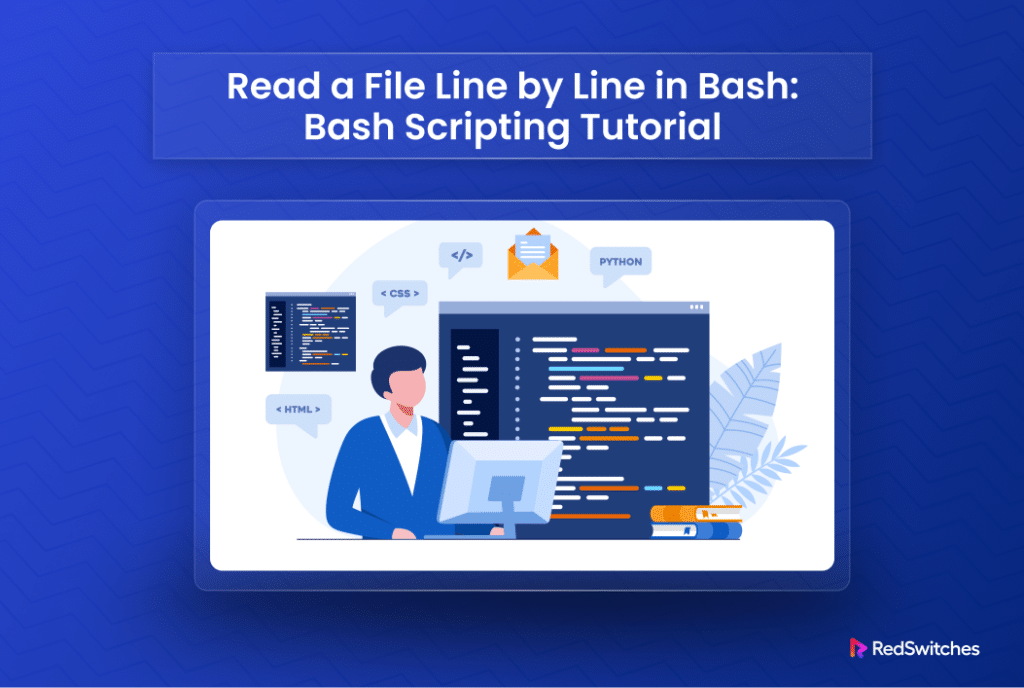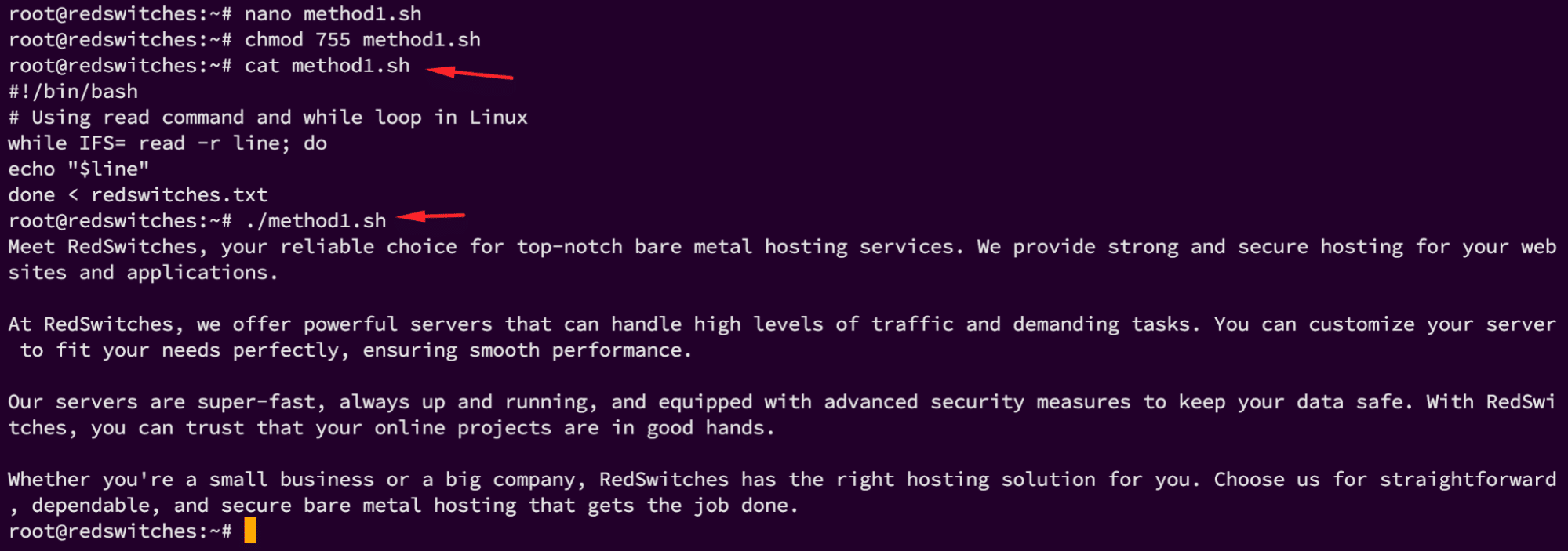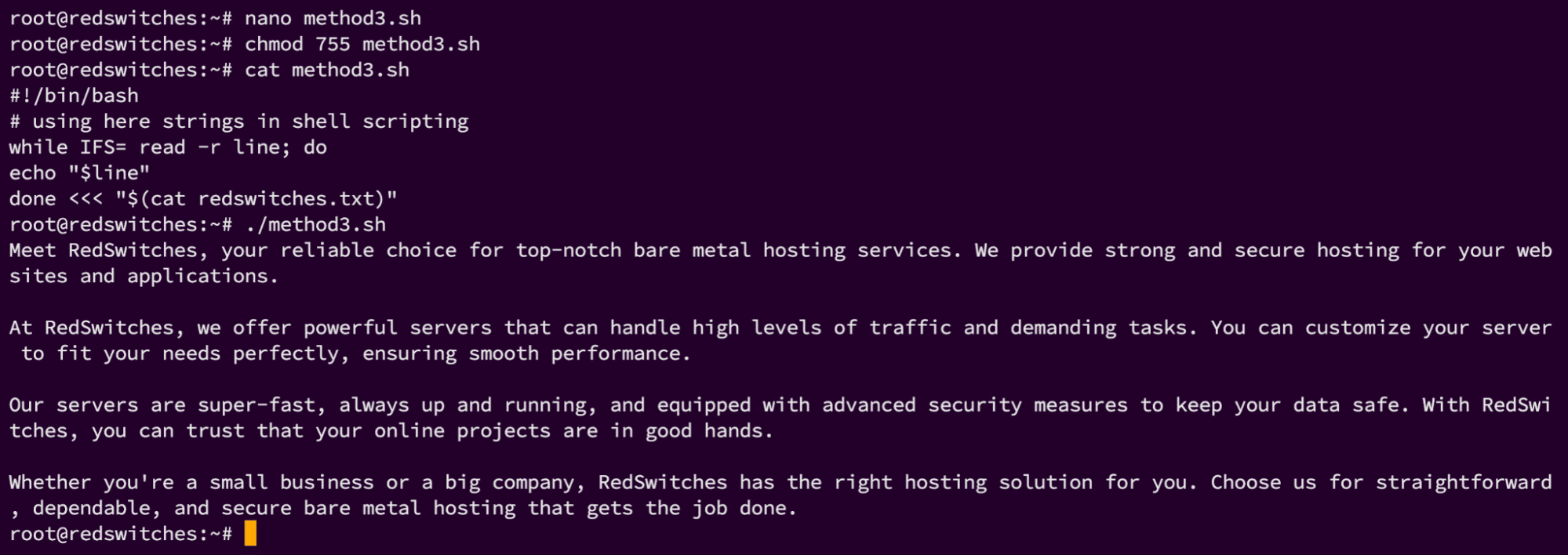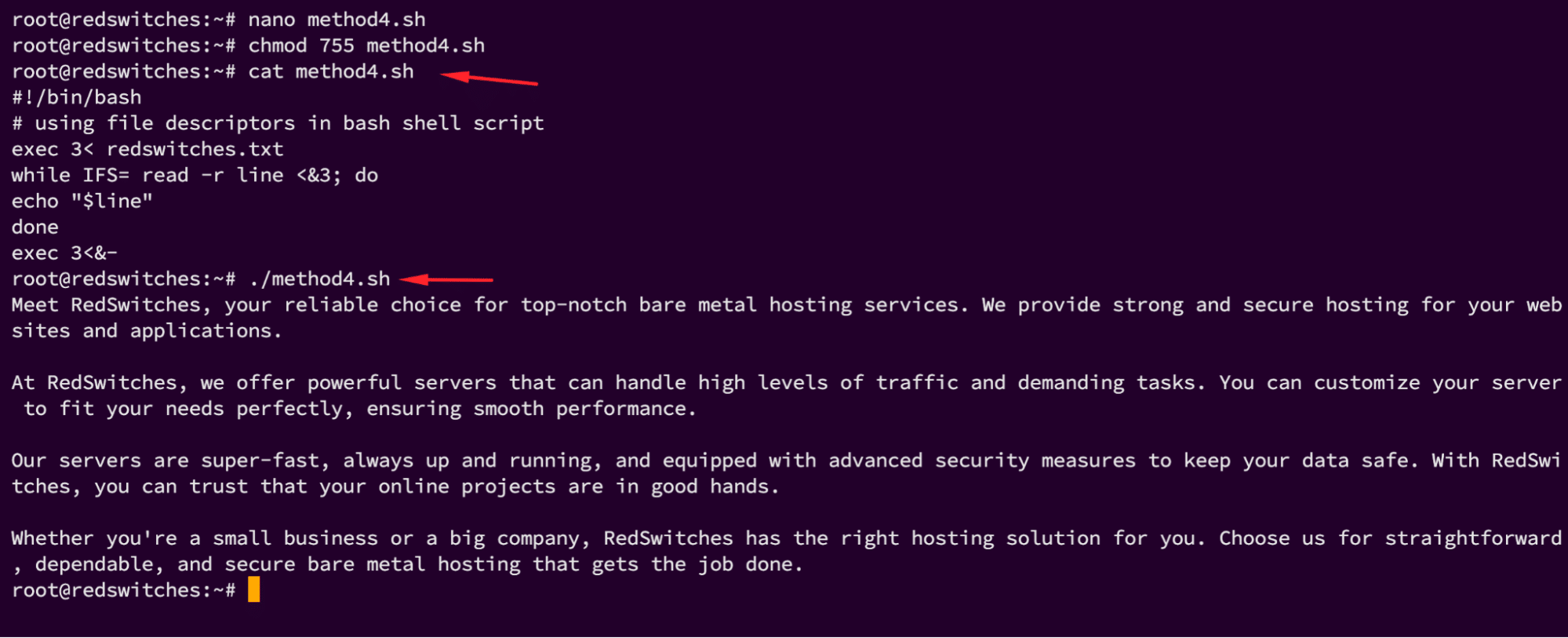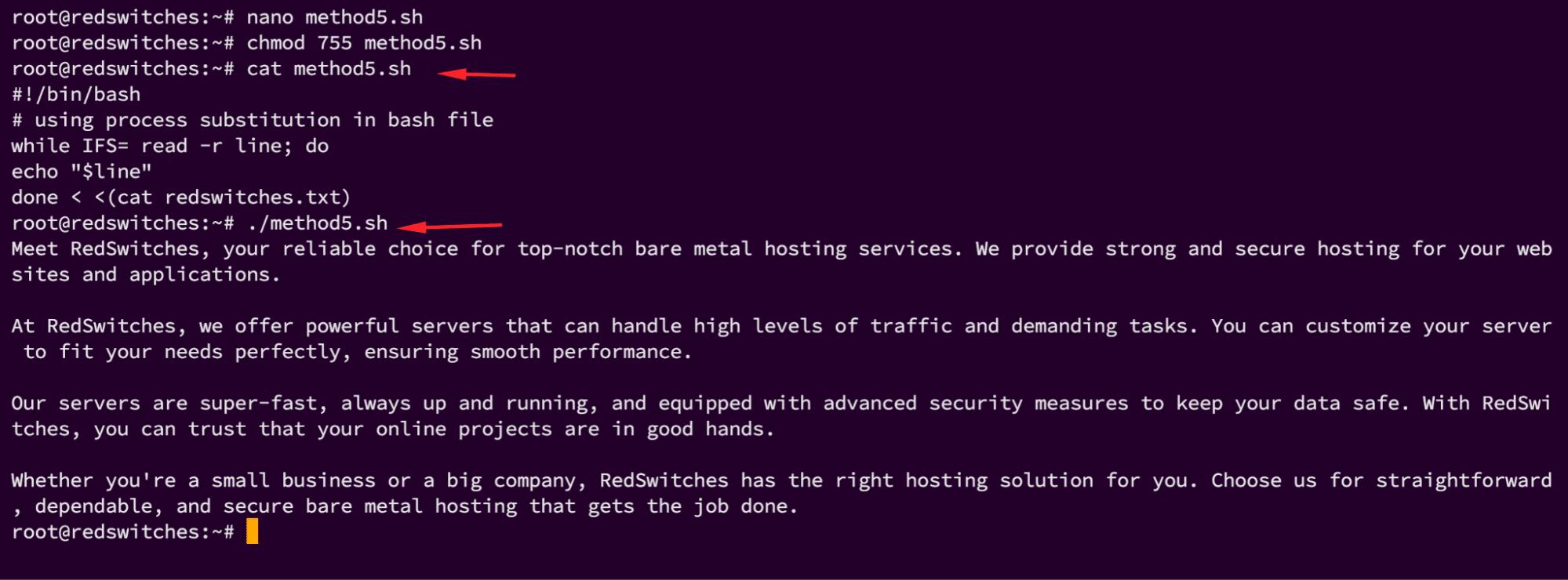A common task in working with Bash scripts is reading a file line by line and then using the data in the script.
This is a common action when parsing log files for specific data or loading up data from external files that the script processes during its execution.
In this tutorial, we will look into the process of reading files line by line in a Bash script. Since this is a critical aspect of a Bash script, we will discuss five methods you can apply to read files line by line in your Bash scripts.
Table of Contents
Read Files Line by Line in a Bash Script
Before going into the details of these methods, let’s consider the prerequisites for these methods.
The Prerequisites
The file access methods we will discuss in this tutorial require a basic understanding of Bash scripting and access to a Unix-like environment where Bash is available.
Method #1: Use the read Command and a while Loop in Linux
The read command, paired with a while loop, is a classic and straightforward approach to reading files line by line.
Here’s how it works:
#!/bin/bash
# Using read command and while loop in Linux
while IFS= read -r line; do
echo "$line"
done < redswitches.txt
Explanation
This script has the following working parts:
- IFS prevents leading/trailing whitespace from being trimmed.
- read -r reads each line without allowing backslashes to escape any characters.
- The while loop continues until the read command returns a non-zero exit status, indicating the end of the file.
Practical Application
This method is particularly useful for scripts where you need to process or analyze each line of a file individually, such as parsing logs or configuration files.
Method #2: Using the cat Command and while Loop in a Bash Shell
Another approach involves the cat command and a while loop:
#!/bin/bash
# using cat command and while loop in bash shell
cat redswitches.txt | while IFS= read -r line;
do echo "$line"
done
Explanation
In this script:
- cat outputs the content of redswitches.txt.
- The while loop reads this output line by line, just as in Method 1.
Practical Application
While similar to the first method, some users prefer this approach for its readability. We recommend using this method in situations where the output of the cat command is piped from another command.
If you know the number of lines in a file, you can also implement this method with a Bash for loop.
Method #3: Use Here Strings in Shell Scripting
Here strings offer a less common, but still effective, way to read files directly without using echo or cat commands:
#!/bin/bash
# using here strings in shell scripting
while IFS= read -r line; do
echo "$line"
done <<< "$(cat redswitches.txt)"
Explanation
- <<< is a here string operator that feeds the output of $(cat redswitches.txt) into the while loop.
- The loop then processes the content line by line, echoing each line.
Practical Application
For simplicity, we recommend this method when you have short files or want to include the file content directly in the script.
Method #4: Use File Descriptors in Bash Shell Script
In Bash scripting, file descriptors are used to identify and interact with files and standard input, output, and error. In most cases, Bash automatically opens these descriptors during script execution.
Here is how you can use file descriptors to provide a more advanced way to handle file reading:
#!/bin/bash
# using file descriptors in bash shell script
exec 3< redswitches.txt
while IFS= read -r line <&3; do
echo "$line"
done
exec 3<&-
Explanation
- exec 3< yourfile.txt opens redswitches.txt and assigns it to file descriptor 3 (a custom file descriptor).
- The while loop reads from this file descriptor.
- exec 3<&- closes the file descriptor when the script execution ends.
Practical Application
File descriptors are particularly useful for managing multiple files simultaneously or when you need to preserve the standard input for other purposes.
Method #5: Use Process Substitution in Bash File Processing
Process substitution is a standard Bash functionality that allows you to use the output of a command as input for another. It allows for a more flexible approach where you need a concise format for working with files.
#!/bin/bash
# using process substitution in bash file
while IFS= read -r line; do
echo "$line"
done < <(cat redswitches.txt)
Explanation
- < <(cat redswitches.txt) uses process substitution to treat the output of cat yourfile.txt as a file, which the while loop reads.
- This method is similar to using a pipe but is more versatile. You can use this approach in complex scripts.
Practical Application
Process substitution is ideal for scenarios where the output of multiple commands needs to be read line by line, as it can easily be combined with other Bash features.
Conclusion
Reading files line by line in Bash is a fundamental skill that opens up numerous possibilities for scripting and automation. Each method presented here has advantages and use cases, allowing for flexibility in how you approach different tasks.
Whether you’re parsing logs, processing data, or automating routine tasks, mastering these methods will significantly enhance your scripting prowess.
For those looking for reliable and powerful hosting solutions, RedSwitches bare metal hosting provider offers robust platforms to run your scripts and applications efficiently, ensuring your data processing needs are met with the highest standards of performance and reliability.
So, if you’re looking for a robust server for your Linux projects, we offer the best dedicated server pricing and deliver instant dedicated servers, usually on the same day the order gets approved. Whether you need a dedicated server, a traffic-friendly 10Gbps dedicated server, or a powerful bare metal server, we are your trusted hosting partner.
FAQs
Q. How can I read a file line by line in a Bash script?
To read a file line by line in a Bash script, you can use a loop to read each line from the file. Here’s an example:
while IFS= read -r line
do
echo "$line"
done < file.txt
Q. What does “IFS= read -r line” mean in the above example?
IFS stands for Internal Field Separator, which is a special shell variable that determines how Bash splits words into fields. By setting it to an empty string (“IFS=”), we prevent Bash from splitting the input line based on any whitespace or delimiter characters. The “read -r line” command reads a line from the input and stores it in the “line” variable.
Q. What is the “done < file.txt” part at the end of the loop?
The “done < file.txt” part specifies the input file from which the loop should read the lines. In this example, it reads the lines from a file named “file.txt”. You can replace “file.txt” with the name of your desired text file.
Q. Is it possible to read a file line by line without using a loop?
Yes, it is possible to read a file line by line without using a loop in Bash. You can use the “readarray” or “mapfile” command to read all the lines of a file into an array in a single command. Here’s an example:
mapfile -t lines < file.txt
for line in "${lines[@]}"
do
echo "$line"
done
Q. Can I specify a delimiter character to split the lines while reading a file?
Yes, you can specify a delimiter character to split the lines while reading a file in Bash. By default, the “read” command splits the input lines based on whitespace characters. However, you can set the “IFS” variable to your desired delimiter before using the “read” command. Here’s an example:
IFS="," read -r field1 field2 < file.csv
echo "Field 1: $field1"
echo "Field 2: $field2"
Q. How can I read a specific line from a file?
To read a specific line from a file in Bash, you can use the “sed” command. Here’s an example that reads the third line from a file named “file.txt”:
sed -n '3p' file.txt
Q. How can I read only the first line of a file?
To read only the first line of a file in Bash, you can use the “head” command with the “-n 1” option. Here’s an example:
head -n 1 file.txt
Q. How can I get the line number while reading a file line by line?
You can use the “nl” command along with the “read” command to get the line number while reading a file line by line in Bash. Here’s an example:
nl -w 1 -s ". " file.txt | while read -r line
do
echo "$line"
done