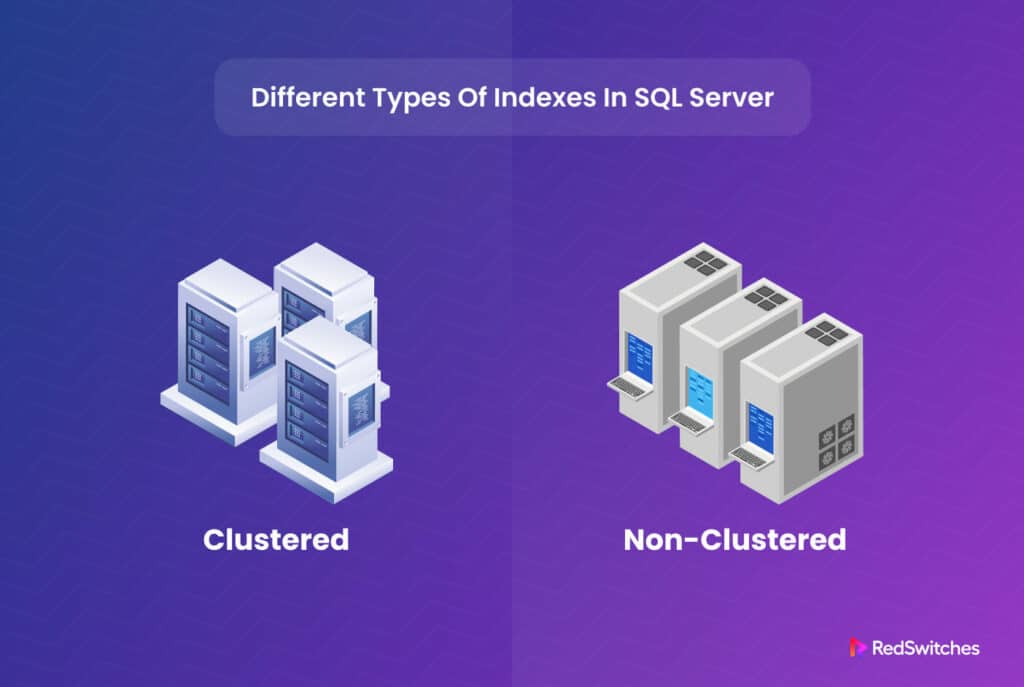Are you struggling to optimize your SQL Server database queries?
One great solution for your performance problems is setting up indexes that speed up accessing data in a large database.
Indexes play a crucial role in enhancing the speed and efficiency of data retrieval in SQL Server. They are a fundamental aspect of database design and can significantly impact the overall performance of your system.
However, this idea works if you choose the appropriate index type for your database.
So, it is essential to understand the different types of indexes available and when to use them to harness the full potential of indexing in DBMS.
Whether you are a beginner or a seasoned SQL developer, this article will provide a comprehensive overview of the six crucial types of indexes in SQL Server and the associated use cases. By avoiding the common pitfalls and understanding the strengths and limitations of each index type, you can optimize your database queries and unleash the true potential of indexing in DBMS.
Let’s start with the definitions.
Table Of Content
- What is indexing in SQL Server?
- The Different Types of Indexes in SQL Server
- What are Pages in SQL Server?
- Types of Pages in SQL Server
- Conclusion
- FAQ
What is indexing in SQL Server?
Indexing in SQL Server involves creating an index structure to improve the speed and efficiency of data retrieval from a database.
An index helps the query optimizer quickly locate records within tables by reducing the number of involved search operations.
Note that although indexing in DBMS can improve query performance, they also have an associated cost regarding storage space and maintenance overhead. Therefore, it is important to understand the different types of indexes available in SQL Server and choose the right one for your specific use case.
The Different Types of Indexes in SQL Server
You can use several types of indexes based on the specific requirements of the database. Let’s take a closer look at some of the different types of indexes in SQL Server:
Clustered Index
A clustered index determines the physical order of data in a table. It sorts and stores the data rows in the table based on the key values. Each table can have only one clustered index, and we recommend building it on the primary key column for efficient data retrieval.
Non-clustered Index
A non-clustered index is a separate structure from the actual data rows in a table. It creates a copy of the indexed columns and a pointer to the data rows. Non-clustered indexes improve the performance of frequently used queries by creating a pointer to the data rows for faster data retrieval.
Column Store Index
A column store index is specifically designed for data warehousing and analytics workloads. It stores and retrieves data by columns rather than rows, providing significant performance benefits for large-scale data processing and aggregations.
Filtered Index
A filtered index is a non-clustered index that includes only a subset of rows from a table based on a filter condition. It is useful when you want to create an index on a specific subset of data (or a frequently used query) to improve performance for a particular set of queries.
Hash Index
A hash index is a memory-optimized index that uses a hash table data structure to store and retrieve data. It is primarily used for in-memory tables and can provide faster data access than traditional indexes for specific types of queries.
Unique Index
A unique index ensures that the indexed column or columns have unique values, meaning no duplicate values are allowed. It is similar to a non-clustered index but with the additional constraint of uniqueness.
Each type of index has its advantages and use cases. It is crucial to understand the specific requirements of your database and queries to choose the appropriate index type. In some cases, database designers use a combination of index types to optimize query performance effectively.
What are Pages in SQL Server?
SQL Server uses a page-based structure to store and manage data efficiently.
A page is the smallest unit of data storage in SQL Server.
The pages in a server are numbered consecutively from 0 to n, with each page typically 8192 bytes in size. Note that SQL Server reads and writes entire pages and avoids partial page processing during database I/O.
Types of Pages in SQL Server
Given the fundamental nature of pages in SQL Server, it is essential to understand the various types of pages and their function in SQL Server. You should note that the idea of pages is closely related to indexing in DBMS.
Data Pages
Data pages are the most common type of pages in SQL Server. They store actual data rows from tables or indexes. Each data page has a fixed size of 8 KB and can hold multiple rows of data. When a query inserts data in a database, it is stored in data pages.
Bulk Changed Map (BCM)
The Bulk Changed Map (BCM) is a page that keeps track of the changes made to a table during bulk operations, such as bulk inserts or deletes. It helps SQL Server optimize the storage and retrieval of data during these operations.
Text/Image Pages
Text/Image pages store large objects such as text or image data. These pages are used when the data exceeds the capacity of a data page. Text/Image pages are also 8 KB and can be referenced by pointers stored in data pages.
Page Free Space
Page Free Space pages store information about the free space available on each data page. SQL Server uses this information to allocate space for new data rows efficiently.
Index Allocation Map (IAM)
The Index Allocation Map (IAM) is a special type of page that maintains information about the allocation and structure of index pages. It tracks which pages belong to a specific index and ensures efficient access to index data.
Secondary Global Allocation Map (SGAM)
The Secondary Global Allocation Map (SGAM) is another special type of page that tracks the allocation of extents within a file. Extents are contiguous groups of eight data pages that allocate new or index pages.
Differential Changed Map (DCM)
The Differential Changed Map (DCM) is used in backup and recovery operations. It tracks the changes made to a database since the last full backup. This helps SQL Server identify which data pages need to be included in a differential backup.
Global Allocation Map (GAM)
The Global Allocation Map (GAM) is a page that tracks the allocation of all extents in a database file. It helps SQL Server efficiently allocate new extents for data or index pages.
Understanding the different types of pages in SQL Server is essential for database administrators and developers. This enables them to optimize data storage and retrieval, improve performance, and ensure data integrity.
By utilizing the various types of pages effectively, users can maximize the capabilities of SQL Server and enhance their overall database management experience.
Conclusion
Indexing in DBMS is a critical aspect of optimizing database queries. They enhance the speed and efficiency of data retrieval. Choosing the correct type of index depends on the specific requirements of the database and queries.
Contact RedSwitches today to learn more about their Bare Metal Hosting services and how they can benefit your business.
FAQ
Q-1) Which index is faster in SQL Server?
The speed of an index in SQL Server depends on the type of index used. Generally, covering indexes, clustered indexes, and filtered indexes are among the fastest indexes. Covering indexes (also known as non-clustered indexes) are the most efficient index types and are created over multiple table columns covering all the columns used in a query. This eliminates the need to read from the table, saving the query execution time.
Q-2) What are the advantages of using indexes in SQL Server?
Indexes are used to speed up data retrieval from a database. They can provide faster access to data by reducing disk I/O and memory usage, and they can also improve query performance by allowing SQL Server to locate specific rows in a table quickly. Indexes can also help maintain data integrity by enforcing unique constraints and other business rules. Additionally, they can reduce locking contention on the table by creating more granular locks that target specific rows. Database designers use indexes to retrieve data in sorted order, making it easier for applications to process large datasets efficiently. Finally, indexes can also improve the performance of joins by allowing SQL Server to locate matching rows in related tables quickly.
Q-3) Is a primary key an index?
Yes, a primary key is an index. It’s a special type of index that enforces data integrity and uniqueness in a table. It is used to identify each row in a table and ensure that no two rows have the same value for the primary key column. Primary keys are usually created as clustered indexes, where all related columns are stored together on disk, allowing SQL Server to locate related data quickly. Designers also use indexes to improve query optimization. Using these indexes, SQL Server can quickly identify the rows it needs and reduce the time of query execution. Additionally, indexes can be used to optimize joins and sorting operations by providing the ability to locate related rows in other tables quickly.