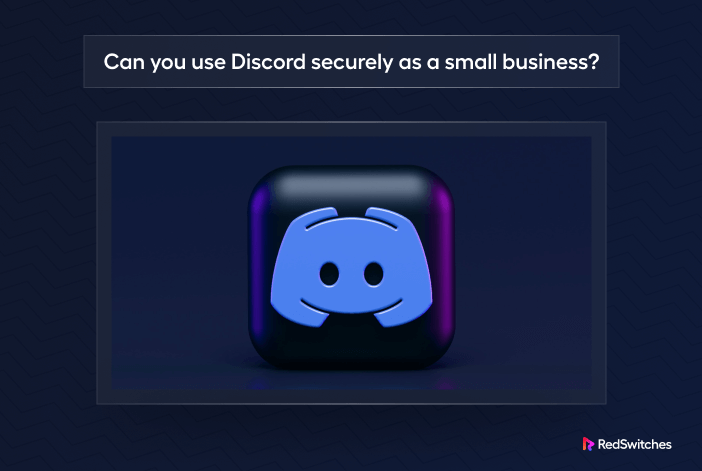Ask a business owner about Discord, and they’ll tell you it’s a platform where gamers discuss cheats and hacks.
However, this perception is fast changing, with 150 million active users who have started to use Discord for everything from discussing new business opportunities to everyday business operations.
Using Discord for business is a great idea because of its familiar Slack-like interface and several platform-specific features like support for text threads and audio/video messaging. SMEs can use these features to advertise their products and services to a broad audience. In addition, a private Discord server and community offer a streamlined way of managing business operations and team activities, especially for geographically dispersed teams.
This article’ll explore why you should use Discord for business and why it’s a good alternative to Slack as a business operations management tool.
- A Short Introduction to Discord
- Can Discord Replace Slack for Business Communication?
- How Can SMEs Use Discord For Business Operations
- Discord For Business: The Question of Security
- Conclusion
- FAQs
A Short Introduction to Discord
Discord is a feature-rich platform that supports communities and channels that users can utilize to connect to other users.
Depending on server privileges, users can use the free voice channels to discuss their interests in their communities. They can also carry out HD-quality video calls and send direct messages (DMs) for more involved discussions.
From a business perspective, these features make Discord a perfect platform for managing people and operations. In addition, SMEs can extend their Discord servers with plugins that simplify and enhance the platform’s capabilities as a dependable business base.
Discord for business operations management is an excellent idea because managers and business owners can use it as a base of operations for managing all activities.
Many businesses, especially in crypto, NFT, and Web 3.0, already use Discord for business marketing and reaching out to existing and new customers. Many SMEs in these industries have replaced Telegram with Discord as their go-to marketing and communication channel.
Mainstream businesses are also discovering the benefits of using Discord for business operations management. For instance, Chipotle, an American fast-food company, uses Discord to set up servers where customers can connect to the brand, build relationships, and exchange ideas. After announcing a $15/hour pay increase, they held a job fair on their Discord server.
Can Discord Replace Slack for Business Communication?
Slack has been the preferred communication option for businesses. Slack has been the preferred communication option for businesses. Since Slack is free for small teams, SMEs use it to keep team members together during daily meetings and coordinate tasks.
Let’s discuss some everyday operational requirements and see if SMEs can use Discord as a viable Slack alternative.
Audio and Video Calling
Team members need a dependable calling solution that allows text, audio, and video communication. In addition, the solution should support file upload and collaborative discussion capabilities like interactive whiteboards and screen-sharing options.
Here, Slack and Discord offer comparable video conferencing options. However, Discord has a slight edge with HD video calls for up to eight participants. In fact, Discord’s audio and video call features are its most appreciated functions. Depending on your subscription, it provides voice calls for two to 5,000 users, push-to-talk capabilities, and bot integrations that improve voice and video calling.
File Sharing
File sharing is another essential business operations requirement that team members use without a second thought. Here, Slack seems to have the upper hand.
On Slack, users can upload and share huge files (up to 1GB) from the supported devices. In contrast, Discord has file upload limits ( 8MB on Discord Free and 100 MB on Discord Nitro and Discord Nitro Classic).
Here are a few more reasons why Discord is a great Slack replacement:
- Discord offers free voice, text, and video chats.
- It is free to use and simple to set up. Start by creating a new server and invite your coworkers to sign up for an account.
- Discord servers can host up to 250,000 users in 500 channels. Managers can easily categorize users and topics into channels to compartmentalize and streamline communication flow.
- Businesses can configure Discord bots to greet users and act as first-tier customer support.
How Can SMEs Use Discord For Business Operations
Now that you know that Discord is a great platform for managing business operations, let’s discuss how SMEs can use it to set up and run operations. Note that we will discuss the ideas that individual businesses can adopt according to the specific industry and business requirements.
Start with Server Setup
Servers lie at the heart of setting up business operations on Discord. A server is the core entity in Discord where admins can invite users, create and manage channels, and allocate user permissions.
We highly recommend setting up a server for each unit and department. For instance, a web design agency can have separate servers for Development, Sales, and People Management.
Users on a server can use audio/video calling, group and private text messaging, and file sharing as support for executing business activities.
Make Channels for Activities
Channels are a great way of categorizing discussions and ideas. Discord allows you to create text-only and voice-only channels. Managers can use this flexibility to streamline communication and information exchange. For instance, developers can use text-only channels as bug trackers, and Sales can use voice-only channels to take incoming customer calls.
Use Roles for User Management
Discord allows you to assign Roles to users. These roles come with specific privileges and permissions. Businesses can use these roles to allow (or disallow) users to carry out server management activities.
Businesses can create new roles with customized access rights and capabilities to mirror the functions of individuals in business operations. For instance, managers can have admin roles where they have access to all server options and features. Similarly, the developer role (for the development team) can only access channels on the Development server.
Use Discord For Project Management
Using the customized server and channel arrangement, managers can assign and allocate tasks to individual team members, keep track of task progression, and set up a two-way feedback and reporting system.
We recommend setting up dedicated channels for reporting and feedback because these are often mission-critical business activities.
Hosting plays a vital role in the availability of business operations. SMEs especially need robust hosting solutions to keep their websites, business applications, and databases online. Read our take on the benefits of cloud computing for small businesses.
Discord For Business: The Question of Security
When SMEs consider Discord, the first question is often about security.
Right out of the box, Discord uses two-factor authentication (2FA) for enhanced security. In addition, Discord will send an email for every login attempt from a different IP address. You may need to verify these login attempts.
Users are often the weakest link in the security of a platform. Discord has a refined user management system that controls how users can join your servers. Users can only join through links that you create and send out via email.
We recommend that you use a commercial VPN to encrypt your activities and provide an additional security layer. Discord supports all popular VPN through plugins and third-party integrations.
You should also consider the problem of spam messages on open Discord servers. Scammers often impersonate server admins and send malware or links to phishing sites to users.
Businesses can easily manage this issue by blocking access to public servers and restricting all users to their private servers. You can also disable DMs from users who are not registered on your servers.
Conclusion
SMEs can use Discord for business because of its features, such as custom user settings, 2FA, and strong passwords. Admins can manage server permissions and platform updates to streamline business operations. Despite the difficulties in initial setup and configuration, Discord is useful for improving collaboration and communication while protecting sensitive information.
RedSwitches, a leading global dedicated hosting provider, offers an unparalleled hosting experience. Our commitment to excellence means you can trust us with your hosting needs, whether you’re a small business user or a large enterprise. With data centers strategically located worldwide, we ensure fast and reliable service.
We offer the best dedicated server pricing and deliver instant dedicated servers, usually on the same day the order gets approved. Whether you need a dedicated server, a traffic-friendly 10Gbps dedicated server, or a powerful bare metal server, we are your trusted hosting partner.
FAQs
1. Is Discord safe for business use?
Discord can be used safely for business, but it depends on how it’s configured and used. We strongly recommend implementing security best practices, such as strong passwords and public server permissions.
2. Can SMEs use Discord for customer support?
Yes, Discord is suitable for customer support operations. SMEs can create dedicated customer support channels to interact with customers efficiently. However, admins need to ensure that sensitive customer information is handled securely.
3. Are voice and video calls on Discord secure?
Discord’s voice and video calls are encrypted but not end-to-end encrypted. While they are generally secure, we suggest caution when discussing sensitive information over these channels.
4. How can I report security issues on Discord?
Discord has a reporting system for security issues. You can report security vulnerabilities or suspicious activities to Discord’s support team for investigation.
5. What are some best practices for securing a Discord server?
Secure your server by configuring roles and permissions properly, enabling user two-factor authentication (2FA), and regularly updating server settings. Educate your team about these practices.
6. How can I protect against phishing attacks on Discord?
To protect against phishing attacks, educate your team about recognizing phishing attempts and verifying the authenticity of private messages and links. Encourage them to be cautious when clicking on unknown links.
7. Is end-to-end encryption available on Discord?
No, Discord does not offer end-to-end encryption for private messages. Messages are encrypted in transit only. We suggest you consider using more secure messaging platforms for highly sensitive business information.
8. Can I use Discord for confidential business discussions?
While Discord can be made secure with proper precautions, we suggest using a separate and more secure channel for highly confidential discussions and data.
9. How often should I update Discord for security purposes?
Regularly update Discord and any associated plugins or bots to protect against security threats. Outdated software can be vulnerable to exploitation.
10. What should I do if I suspect a security breach on my Discord server?
If you suspect a security breach, act swiftly. Change compromised passwords, review server logs, and report the incident to Discord’s support team for assistance resolving the issue.