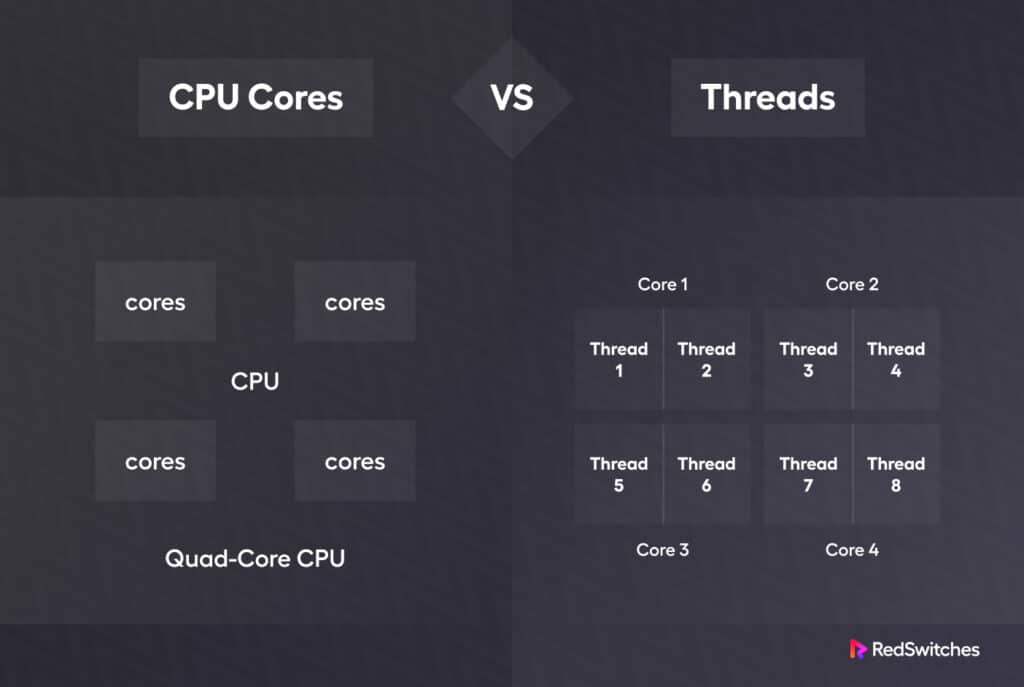Every dollar spent on infrastructure, hardware, and software should result in a measurable profit and return on investment. This rule applies to everything, from choosing the hosting partner to the CPUs that power your servers.
CPUs are critical components of servers, and the number of cores and thread architecture seriously impact the performance of the hosted applications. CPU threads vs. cores are also essential to infrastructure performance because the right combination ensures optimal compatibility, efficient processing power, and the ability to handle your specific computing requirements effectively.
This blog will discuss the crucial decision regarding CPU cores vs threads.
Table Of Content
- CPU Cores vs Threads: The Basic Definitions
- What is a CPU?
- An Introduction to CPU Cores
- An Introduction to CPU Threads
- CPU Cores vs Threads: The Major Difference
- Conclusion
- FAQ
CPU Cores vs Threads: The Basic Definitions
CPU threads vs. core is a never-ending debate with no clear winner. However, before jumping into the CPU threads vs. core debate, some essential concepts must be understood to create a foundation for this debate.
Core
A core is an individual processing unit within a CPU. It has its own registers, arithmetic logic unit (ALU), and control unit. This allows it to execute instructions independently of other cores.
Thread
A thread is an independent sequence of instructions that can be scheduled and executed by a CPU core. Each thread has its own address space within a core that developers use to reference a thread in programs.
Multithreading
This code-writing technique allows developers to run multiple threads within a single process. Multithreading is an excellent technique for taking maximum advantage of a multi-core CPU.
Hyperthreading
First introduced in Pentium 4 processors, this Intel CPU-specific technique converts a single physical processor into two logical processing units. As a result, the CPU can process twice the number of threads. This results in a significant increase in CPU performance.
Now that you’ve gone through the essential concepts let’s dive into the CPU cores vs threads discussion with an overview of the CPU.
What is a CPU?
The Central Processing Unit, or CPU, is the primary component of a computer system responsible for executing most processing tasks.
Essentially, the CPU is responsible for interpreting and executing instructions stored in the computer’s memory and orchestrating the operations of various hardware and software components.
The CPU’s performance is typically measured by its clock speed, which indicates how many instructions it can execute per second. However, other factors like the number of cores, cache size, and architecture also impact the overall performance of a CPU.
CPUs come in various forms, including those in desktop computers, laptops, servers, smartphones, and other electronic devices. They are designed to handle various tasks, from simple calculations to complex computations required by modern applications and software.
An Introduction to CPU Cores
The number of cores in a system’s CPU impacts how many jobs (anything from a simple command-line task to a complex multi-threaded application) may run at the same time.
A single-core processor, for example, may only be capable of doing one task at a time. On the other hand, a multi-core processor can handle multiple jobs at the same time. With each additional core, the processing speed and overall throughput increase, and the system becomes more responsive and efficient.
As you can guess, CPUs can be broadly divided into two categories.
CPUs With a Single Core
Single-core CPUs are a good fit for devices where you need to save on costs and energy consumption. On the flip side, they aren’t particularly efficient at multitasking. You can find these processors in microcontrollers used in embedded systems.
CPU With Multiple Cores
A multi-core processor is exceptionally well-suited for multitasking jobs such as high-performance applications and efficiently processing massive datasets.
This CPU can divide tasks across its cores, with each core handling a portion of the processing load. However, this performance means that a multi-core CPU needs more power and supporting infrastructure than a CPU with a single core.
The Difference Between Processor And Cores
When discussing CPU cores vs threads, you might get confused between a processor and a core. After all, a core has many components that a processor has.
A good way of understanding this difference is to imagine the CPU cores as wheels and the processor as the vehicle. Wheels are needed for moving the vehicle, and manufacturers can add more wheels for more power and stability.
A CPU is a complex computer chip that contains multiple cores and supporting infrastructure in the form of buses and external interfaces (the pins that connect the CPU to the motherboard socket.
An Introduction to CPU Threads
A thread is a set of instructions an application sends to the CPU. The more threads a CPU can run simultaneously, the higher the number of tasks it can successfully complete.
Threading is used to improve the multitasking performance and efficiency of a CPU.
The CPU can allocate thread execution to either a single core or involve multiple cores for concurrent execution. This results in faster response times and more efficient resource utilization.
All modern applications, such as web browsers, desktop software, mobile apps, databases, and server-side software components, use multithreading. Developers use it as a robust solution for utilizing all available resources in a network or computer environment by efficiently leveraging the CPU’s thread-handling capabilities.
For example, consider a user who wants to perform intensive calculations on a vast dataset. This task can be broken down into multiple threads. The CPU then decides on thread allocation to solve the problem as efficiently as possible. During the process, the CPU prioritizes other tasks, such as I/O management, so the user has a great experience, regardless of the processing load.
Processors with hyper-threading are better at handling scenarios like the one described above. Since the CPU is virtually “doubled” in performance, it can process threads faster. This ensures that the user requirements are processed in minimum time.
Let’s discuss multithreading and hyper-threading in more detail because these are important to the larger CPU threads vs. cores discussion.
Multithreading
Multithreading is a process where a single CPU executes multiple threads simultaneously.
The processor divides the tasks into separate threads and executes them in parallel, increasing the utilization of available system resources and improving performance.
Multithreading can be expanded to include multiple CPUs to reduce execution latency. These processors are operated in a parallel configuration to speed up thread execution. As a result, the system can handle a significantly higher number of tasks at the same time.
Hyper-threading
Hyper-threading boosts multi-core computer performance by allowing them to run two threads simultaneously. The technique operates by dividing each core’s resources across two threads. As a result, they can both be active simultaneously and share cache memory, registers, and execution units.
This allows the CPU to take advantage of unused resources and improve performance. Because it requires more active cores, hyper-threading can consume more power than traditional multithreading.
Because of the compounding impact of hyperthreading, today’s CPUs can process an astounding amount of jobs simultaneously.
CPU Cores vs Threads: The Major Difference
As mentioned, a core is a single physical processing unit in a CPU, whereas threads are virtual instruction sequences. This is the main difference between cores and threads.
The most important thing to remember in the CPU threads vs. cores debate is that these two ideas are not in competition. The performance of any computer system (whether a smartphone or a server) is determined by the number of cores and the threading strategy used for multitasking.
For example, a quad-core CPU machine will benefit from multithreading since it can use all four cores for processing threads. Hyper-threading can further enhance the performance by increasing the number of active threads.
As a result, the user benefits from an optimum combination of thread processing and cores. That’s why you should carefully consider the CPU that offers your preferred combination of threading architecture and the number of cores.
Note that this performance comes at a cost.
A multi-core CPU with a multithreading strategy uses more energy and needs more supporting infrastructure in system boards, power, and cooling support.
Conclusion
We summed up the essential ideas in the CPU cores vs threads and presented the main points of the debate for your consideration.
By understanding these ideas, you can optimize your machine’s performance and harness its full potential. This enables you to effectively make informed decisions about allocating your resources for optimal efficiency.
For example, understanding the distinction between cores and threads might be helpful when considering how to increase or optimize the processing capability of your server.
At RedSwitches, we understand that choosing the right CPU for your server is challenging. Get in touch, and our support engineers will advise you on choosing the CPU brand, number of cores, and thread architecture for optimum performance and return on investment for your needs.
FAQ
Q. Can I increase my computer’s CPU core count?
Typically, no. The physical layout of the CPU that determines the number of cores cannot be upgraded. You need to add another CPU or upgrade the current CPU to increase the number of cores.
Q. Can I switch CPU hyper-threading on or off?
The computer’s BIOS or UEFI settings frequently allow users to enable or disable hyper-threading. However, the specific CPU and motherboard you have determine whether this option is available. For more details, consult the system manual or the documentation for your motherboard.
Q. Can CPU cores and threads impact how well a game runs?
The number of CPU cores and threads can affect how well a game runs. More cores can increase speed, especially in CPU-intensive games or when using numerous applications simultaneously. Most modern games are made to take advantage of multiple cores and threads.