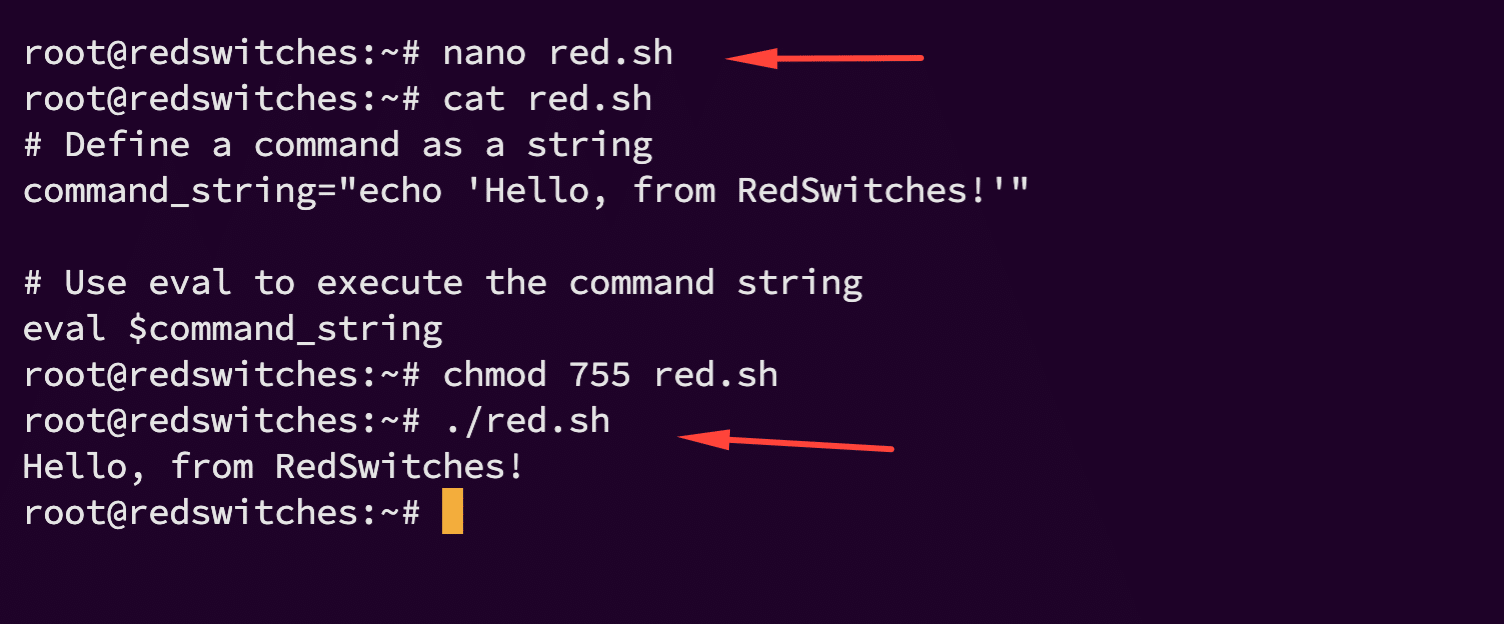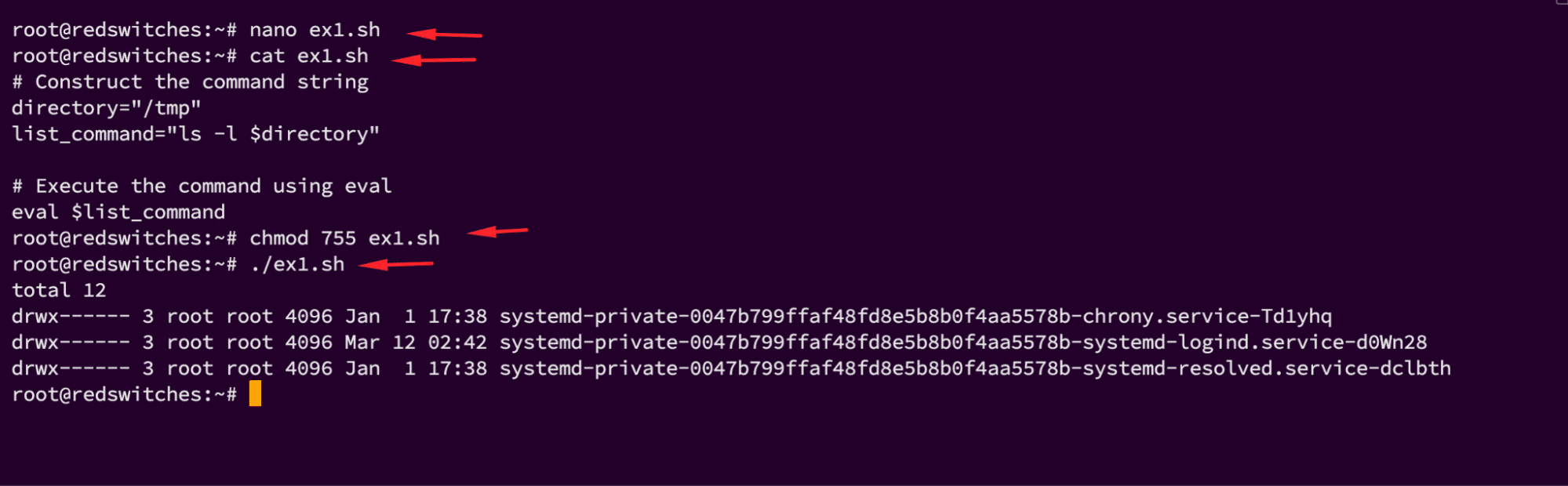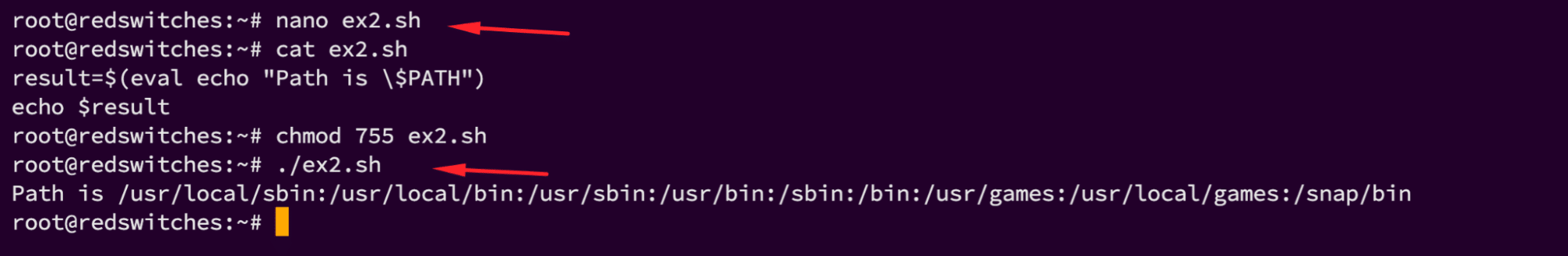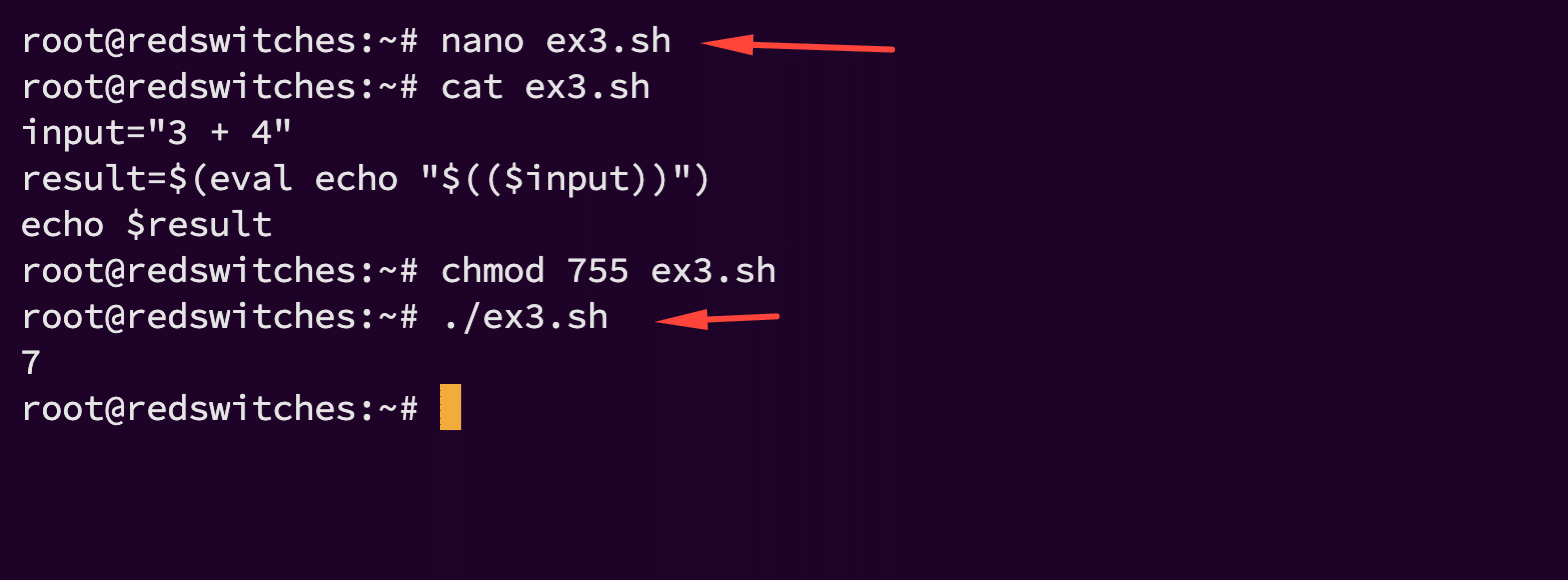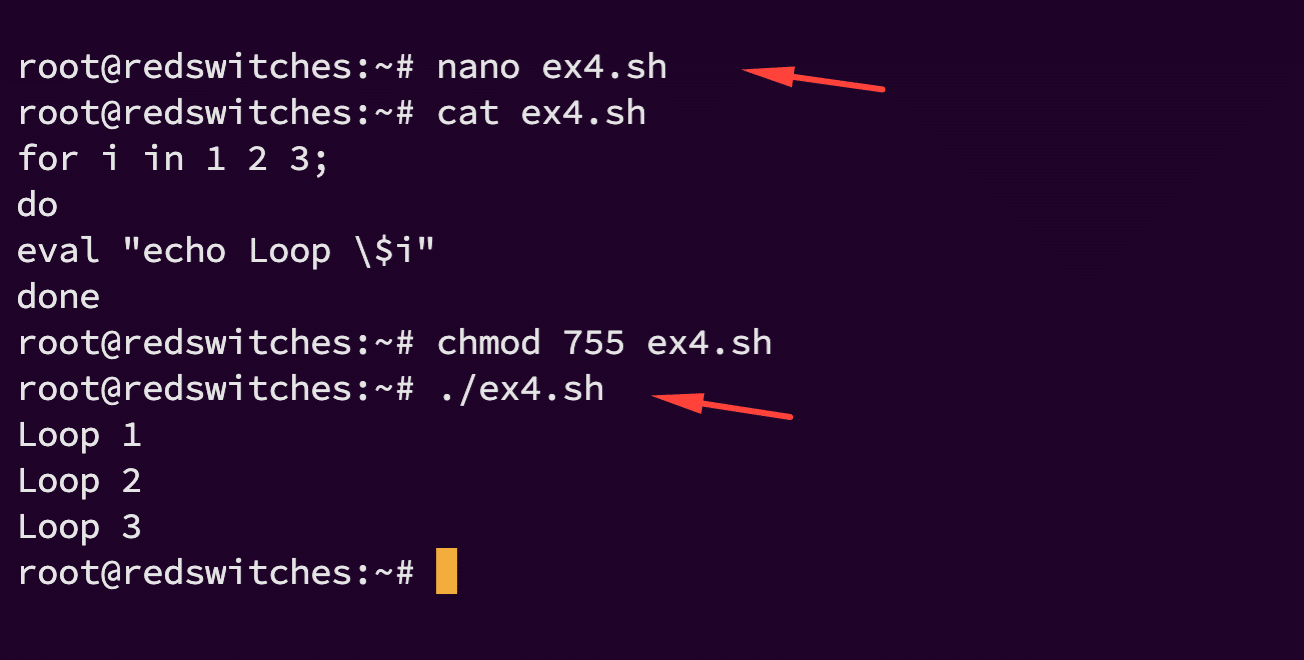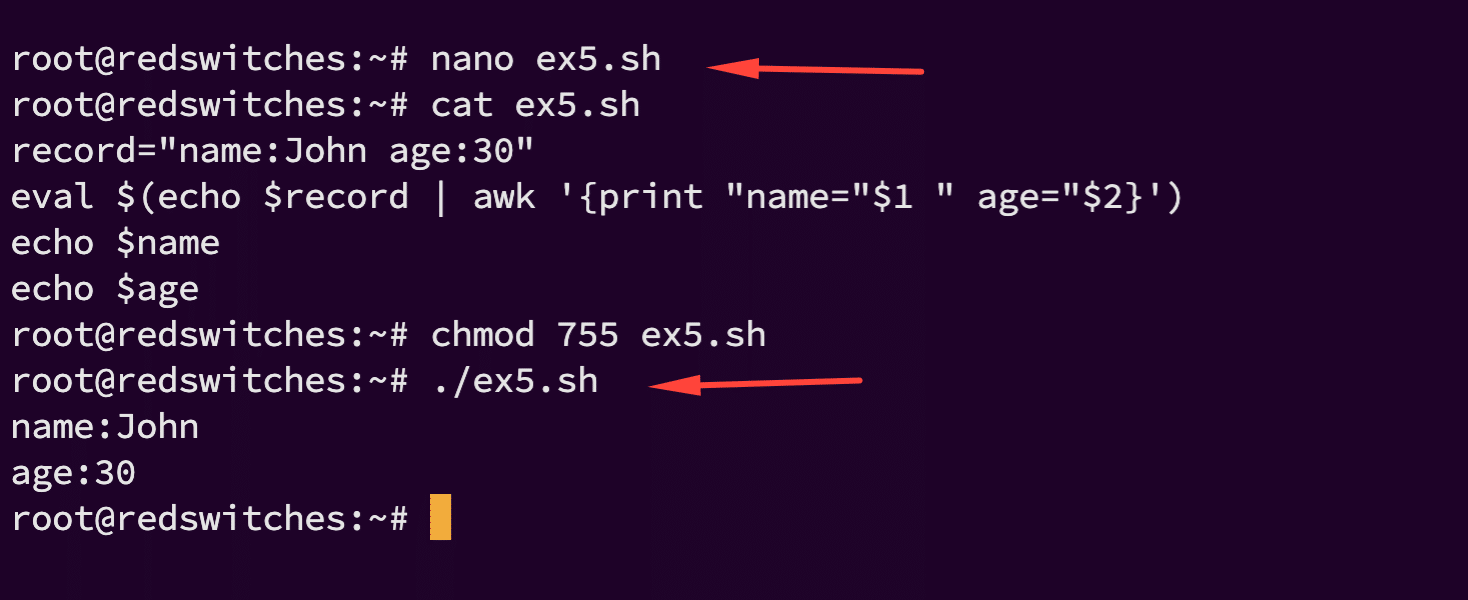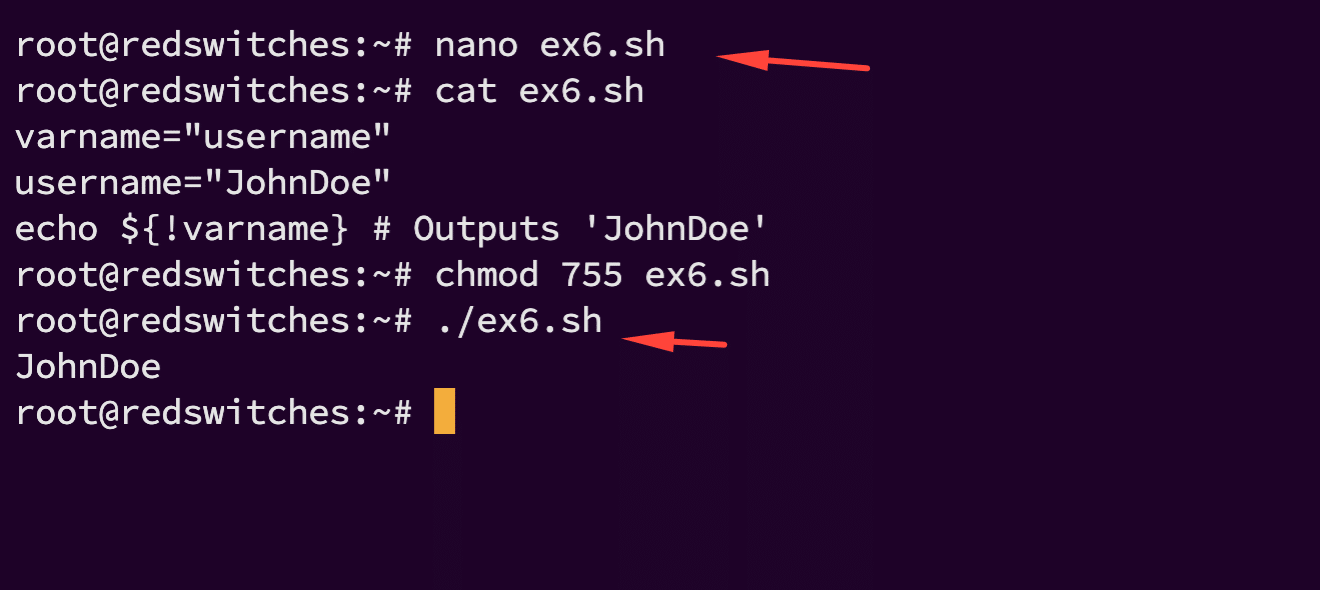The eval statement in Bash is a powerful tool that allows for the dynamic execution of command strings.
It interprets an argument as a Bash command and executes it. You can use this capability to include advanced scripting techniques and efficient command processing.
In this comprehensive tutorial, we will discuss the syntax of the eval statement. Next, we will mention 7 examples of using the capabilities of the Bash eval statement.
Table Of Contents
- Bash eval Syntax
- How Bash eval Works
- A Simple Example of Bash eval Statement
- 7 Bash eval Statement Examples
- Conclusion
- FAQs
Bash eval Syntax
The basic syntax of the eval statement in Bash is as follows:
# eval [arg ...]
Here is a brief description of the major components of this syntax
- eval: The command itself, signaling the shell to evaluate the arguments following it.
- [arg …]: One or more arguments or a string of text that will be concatenated and interpreted as a command by the shell.
How Bash eval Works
The execution process of an eval statement has the following steps:
- Concatenation of Arguments: eval takes all the arguments and combines them into a single string.
- Command Execution: The concatenated string is then executed as a Bash command in the current shell context.
A Simple Example of Bash eval Statement
Here’s a simple example that illustrates the eval statement syntax and usage:
# Define a command as a string
command_string="echo 'Hello, from RedSwitches!'"
# Use eval to execute the command string
eval $command_string
In this example, eval takes the string stored in command_string and executes it as if it were a command typed directly into the shell. The output would be:
Hello, from RedSwitches!
7 Bash eval Statement Examples
Now that you have a clear idea of the Bash eval statement, let’s discuss seven scenarios where you can use it for practical purposes.
Prerequisites
Before diving into the eval command, ensure you have a basic understanding of Bash scripting, including variables, control structures, loops, comparison operators, and command execution.
Familiarity with terminal operations and the Unix environment will also be beneficial for running these examples.
Example #1: Store a Command in a Variable
The most common use case for the eval statement is storing a command in a variable and executing it. In Bash scripts, this approach allows you to dynamically construct commands as strings and execute them from within the script.
Here’s how the process works:
Define the Command
In the first step, you define the command you want to execute as a string and store it in a variable. Note that the entire command, including the parameters and arguments, should be assigned to the variable.
Consider the following variable assignment where the command ls -l /tmp is assigned to the my_command variable:
my_command="ls -l /tmp"
Execute with eval
To execute the command stored in the variable, you use the eval command followed by the variable name.
The syntax of the statement will be as follows:
eval $my_command
eval takes the string contained in my_command, processes it as a command, and executes it in the shell.
Example
Here’s a more detailed example that illustrates how to store a command in a variable and then execute it with eval:
# Construct the command string
directory="/tmp"
list_command="ls -l $directory"
# Execute the command using eval
eval $list_command
In this script:
- We stored the command ls -l /tmp in the variable list_command.
- We then execute this command using eval $list_command. The eval command interprets the string in list_command as a Bash command and executes it.
Example #2: Command Substitution
Command substitution in Bash scripting is a technique that allows you to execute a command and use its output as part of another command or variable assignment. This powerful feature enhances the flexibility of shell scripting.
Consider the following script:
result=$(eval echo "Path is \$PATH")
echo $result
In this script, result=$(eval echo "Path is \$PATH"), the eval command is used inside command substitution $(…) to execute the echo command, which outputs the value of the PATH environment variable.
The backslash \ before $PATH ensures that the variable is expanded within the eval command, not when the echo command is initially parsed.
The output of this state ent (“Path is …” followed by the actual PATH value) is then stored in the result variable. Finally, echo $result prints the stored output.
Example #3: Convert the Input
The idea of converting the input in the context of Bash scripting refers to taking input in one form (typically a string) and converting it into another form or type (like a number or a command) that can then be used for further operations.
In practical terms, this is done through command substitution, eval, and arithmetic expansion.
Consider the following example script:
input="3 + 4"
result=$(eval echo "$(($input))")
echo $result
In this example, the string “3 + 4” is assigned to the variable input.
Using eval and command substitution, Bash evaluates this string as an arithmetic expression. The eval command processes the echo “$(($input))” expression, where $input is replaced by 3 + 4 and calculated using arithmetic expansion $(($input)).
The result, 7, is then stored in the result variable and displayed with echo $result.
Example #4: Loops and Dynamic Commands
Loops are a great way of setting up repetitive statement blocks that Bash executes according to the logic controlling the loop. The output of these blocks can vary according to the specified logic or conditions.
This approach allows for more flexible and powerful scripts where the exact command executed can be determined at runtime.
Consider the following script:
for i in 1 2 3;
do
eval "echo Loop \$i"
done
Let’s take a deeper look at this script:
- The for loop iterates over the numbers 1, 2, and 3, assigning each number in turn to the variable i.
- Within the loop, the eval command constructs and executes the command echo Loop $i. The \$i ensures that the variable i is evaluated and expanded by eval, not when the loop is first parsed.
- On each iteration, eval executes the echo command, which prints “Loop 1”, “Loop 2”, and “Loop 3” to the standard output, each on a new line.
Example #5: Analyze Field Values
You can extract and manipulate specific pieces of information from a structured text string with the help of the eval statement.
The implementation of this idea involves identifying separate elements or fields within a string and then processing them according to the script’s logic.
Consider a scenario where you have a string with key-value pairs, like name:John age:30, and you want to extract the values of name and age for analysis.
We wrote the following script for this scenario:
record="name:John age:30"
eval $(echo $record | awk '{print "name="$1 " age="$2}')
echo $name
echo $age
In this script:
- The awk command is used with -F'[: ]’ to set colon (:) or space ( ) as the field separator that splits the string into fields.
- awk extracts the second and fourth fields (John and 30) and prints them in a format suitable for variable assignment (name=John; age=30).
- eval then executes the string, assigning the values to the name and age variables.
After executing this script, the variables name and age will contain the values John and 30, respectively, which can be used for further processing in the script.
Example #6: Access Variable Within Variable
Accessing a variable within a variable in Bash scripting, often referred to as indirect referencing or variable indirection, allows you to dynamically determine the name of a variable you want to reference during script execution.
Consider the following script:
varname="username"
username="JohnDoe"
echo ${!varname} # Outputs 'JohnDoe'
In this script:
- varname contains the string “username”.
- username contains the string “JohnDoe”.
- ${!varname} expands to the value of username, because varname‘s value is “username”.
Example #7: Store SSH Configuration in Shell
Sysadmins often store SSH command configuration in a shell variable. Here, you can save the SSH command (complete with options and arguments) in a variable. This allows for easy and repeated use of the SSH command without the need to retype or recall the full command each time.
Here’s a more concrete example:
ssh_config="ssh -i ~/.ssh/id_rsa [email protected]"
eval $ssh_config
In this statement:
- ssh_config holds the SSH command for connecting to server.com with a specific user and private key.
- eval $ssh_config executes the SSH command stored in ssh_config.
Conclusion
The eval command in Bash scripting is a potent feature that can simplify complex command executions, making scripts more dynamic and flexible. Its ability to execute strings as commands within the shell enables developers to write more concise and efficient code. While it’s powerful, eval should be used judiciously and with an understanding of the security implications it might bring.
For developers looking for reliable and efficient hosting solutions, RedSwitches bare metal hosting provider offers robust performance, ensuring your applications run smoothly and efficiently. Thanks to our advanced infrastructure, RedSwitches is an excellent choice for deploying Bash scripts and other applications that require high reliability and performance.
Incorporating eval in your Bash scripts can significantly enhance their functionality and flexibility. By understanding and applying the examples provided in this guide, you can unlock advanced scripting capabilities and take your Bash programming to the next level.
When you choose RedSwitches, you can expect a seamless experience as we prioritize swift delivery, typically fulfilling orders approved on the same day. Whether you require a dedicated server, a traffic-friendly 10Gbps dedicated server, or a high-performance bare metal server, we are here to be your trusted hosting partner.
FAQs
Q. What is the Bash eval command in Linux shell scripts?
The Bash eval command in Linux shell scripts is used to evaluate and execute the contents of a string as a shell command. It can be a powerful tool when used correctly, but it can also be dangerous if not properly sanitized.
Q. How does the eval command work in a shell script?
The eval command works by taking a string as its argument, which is then evaluated and executed by the current shell. It is commonly used for variable expansion, parsing user input, or running dynamic commands stored in variables.
Q. When should I use the eval command in a shell script?
You should use the eval command in a shell script when you want to dynamically evaluate and execute a command that is stored in a variable or when you need to run a command that contains dynamic content, such as user input.
Q. How do double quotes affect the use of eval in a shell script?
Using double quotes around variables in an eval statement is important to ensure that the shell performs proper word splitting and wildcard expansion. This helps to prevent errors and unexpected behavior when evaluating and executing commands.
Q. What are some best practices for mastering the Bash eval command?
Some best practices for mastering the Bash eval command include understanding how it works, sanitizing user input, using double quotes with variables, and being cautious when evaluating and executing dynamic commands.
Q. What are some examples of using the Bash eval command in a shell script?
Some examples of using the Bash eval command in a shell script include evaluating and executing shell commands stored in variables, dynamically constructing commands based on user input, and running scripts with arguments passed to eval.