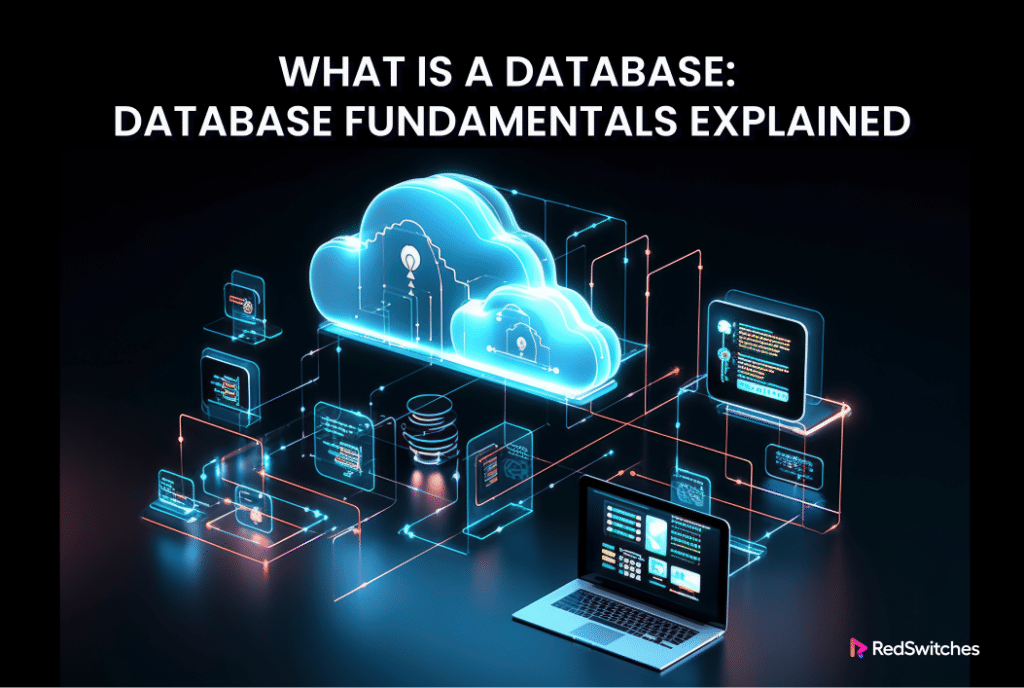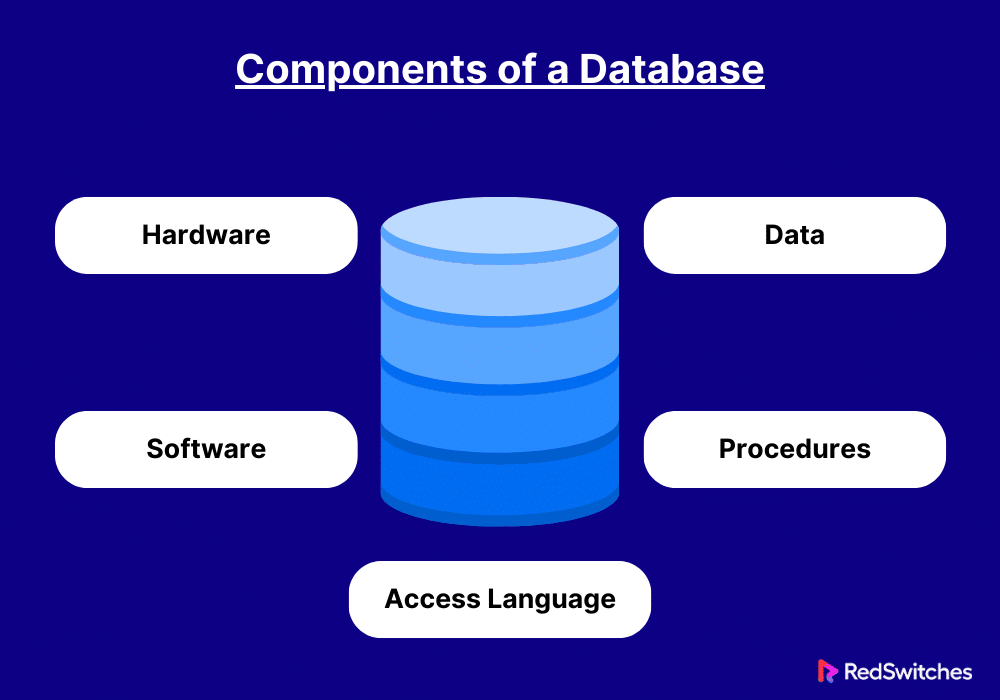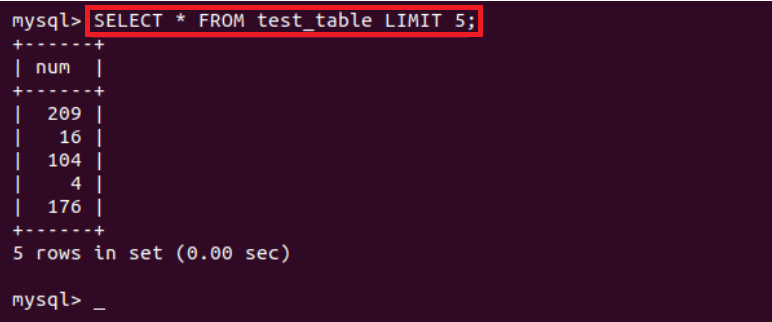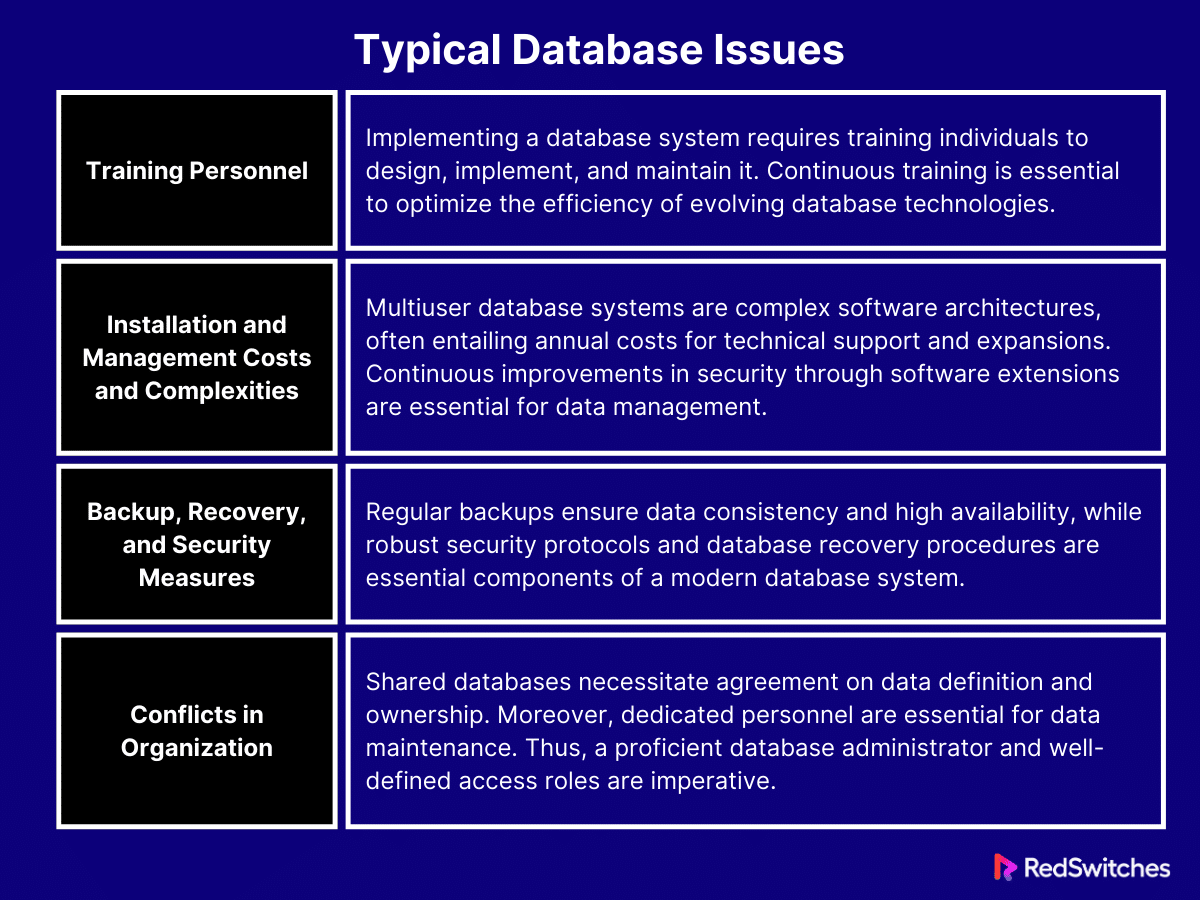A database is a collection of structured information or data, typically stored electronically in a system.
It plays a pivotal role in modern information systems, often serving as the cornerstone for storing data of various sizes and complexities. Given the variety in information structuring, processing, and retrieval requirements, databases are tailored for specific usage, the type of data being managed, and the data management processes.
In this article, we will explore what a database is, and why databases are essential for storing, managing, and retrieving data efficiently. We will highlight their crucial role in enabling businesses and organizations to make informed decisions based on organized information.
Let’s start with a quick introduction to databases.
Table of Contents
- What is a Database?
- Applications of Database
- A Brief History of Databases
- Types of Database
- Database Components
- What does a Database Management System (DBMS) include?
- What Constitutes a Database Server?
- Why is Database Crucial?
- Typical Database Issues
- The Future Landscape of Databases
- Conclusion
- FAQs
What is a Database?
A database is a structured collection of interconnected data organized to suit users’ requirements. They are crucial in facilitating the transformation of information into practical knowledge that businesses use to achieve their goals.
Databases not only store data but also maintain relationships between data points. The database presents an integrated repository of system information along with maintenance and usage procedures. Unlike spreadsheets, it allows simultaneous access by multiple users and applications.
Applications of Database
Databases find wide-ranging applications across various sectors:
- Banking systems maintain databases for client information, accounts, and transactions.
- The airline industry relies on databases for flight details, reservations, and geographic distribution.
- Educational institutions utilize databases for managing student records, applications, and grades.
- Credit card transactions are recorded and analyzed for payment tracking and reporting.
- Telecommunication companies store call data, generate bills, and monitor communication lines.
- The finance sector tracks financial instrument transactions like bonds and shares.
- Commerce and e-commerce businesses manage consumer data, product catalogs, and pricing.
- Manufacturing firms handle supply chains, production, invoices, etc.
- Human resources departments store employee information, payroll, taxes, benefits, etc.
These examples underscore the indispensable role of databases across industries. Though we don’t realize it, most users interact with databases daily through intuitive interfaces.
A Brief History of Databases
The roots of automated databases can be attributed to Herman Hollerith, who patented the system for automatic data processing in 1884. The 1890 U.S. census utilized punched card technology, marking the inception of automated database systems.
These 80-column cards contained individual information. Unlike traditional methods taking years, this system processed census data in just six weeks. Punched cards became widespread, notably in voting and timekeeping.
Post-World War II, computers were adopted for essential linear accounting databases, albeit lacking flexibility.
1960s
During the 1960s, document databases held a prominent position. This decade also saw the emergence of the first database management systems, which were utilized for significant and intricate projects like the Apollo moon landing.
1970s
The 1970s marked the commercialization of databases, with the introduction of hierarchical and network systems primarily for managing complex data storage requirements like factory accounts and raw material procurement.
This period saw the rise of first-generation commercial DBMS, with some still in operation today. However, challenges persisted:
- Data retrieval was cumbersome, requiring complex programs for simple data access.
- Lacked a theoretical foundation for database models.
1980s
The 1980s saw advancements in addressing the limitations of the preceding decade. The emergence of the relational data model, conceived in the 1970s, gained commercial traction with the second-generation DBMS.
With the relational model, data was organized in familiar tabular formats, and SQL, a relatively simple programming language, facilitated data retrieval.
This new model democratized data access, catering to non-programmers, and streamlined client/server communication and parallel data transfers. In addition, graphical user interfaces (GUIs) simplified usage.
1990s
The 1990s witnessed the emergence of internet applications and data storage systems, alongside the proliferation of multimedia data such as graphics, sound, pictures, and videos. With massive amounts of structured and unstructured data becoming commonplace, relational database systems began adopting the object-oriented approach to address the rising data complexity.
2000s
In the 2000s, three new types of databases emerged: XML, NoSQL, and NewSQL.
XML databases are highly structured and document-based, allowing querying through XML attributes with different levels of flexibility.
NoSQL databases meet the demand for highly flexible distributed systems, employing eventual consistency and preceding fixed schemas. They offer high scalability and store denormalized data.
NewSQL aims to blend the scalability of NoSQL with the familiarity of SQL and the adherence to ACID compliance.
Types of Database
Various database types cater to different needs, each with its own advantages and drawbacks, shaping the environment for storing and managing data:
- Relational Databases: Structure data into tables, emphasizing data consistency and relationships.
- Object-oriented Databases: Blend object-oriented programming principles with relational standards.
- Distributed Databases: Span across multiple sites, scaling horizontally.
- Data Warehouses: Merge data from various sources into a unified decision support system, managing extensive data volumes.
- NoSQL Databases: Present varied structures, prioritizing high availability, making them suitable for managing large volumes of unstructured data.
- Graph Databases: Prioritize relationships between data points through a topographical network structure.
- OLTP Databases: Prioritize short, frequent transactions, supporting a large user base with robust data integrity.
- Open-source Databases: Customizable and free to use, widely adopted for flexibility and low cost.
- Cloud Databases: Offer traditional database features with the flexibility of cloud computing.
- Multi-model Databases: Offer a unified engine to handle various database model types.
- Document/JSON Databases: Store data in JSON documents, constituting a type of NoSQL storage system.
- Self-driving Cloud Databases, or Autonomous Databases, utilize machine learning to automate various tasks within the database management system (DBMS).
Database Components
A database system comprises five main components.
Hardware
Hardware encompasses the tangible devices that bridge computers with the physical world. In databases, servers, storage disks, and data collection devices are essential components required for running and populating a database.
Software
The software encompasses a variety of programs utilized to access, manipulate, and control databases. This includes the operating systems housing the databases, network infrastructure for communication, and software facilitating data access.
Data
Data constitutes the fundamental facts about items or events that a database can store. Processing is essential for extracting meaning from data and turning it into useful information to aid in decision-making procedures.
Procedures
Database procedures encompass all functions performed within a storage system. This includes regular backups, report generation, and other day-to-day operations. Procedures are sets of instructions executed within the database management system.
Database Access Language (DAL)
The Database Access Language (DAL) is the programming language utilized for inserting, updating, deleting, and modifying data stored within a database. Databases execute queries directly written in the database access language.
What does a Database Management System (DBMS) include?
A Database Management System (DBMS) serves as the intermediary between users or applications and the database. It facilitates direct interaction with the database, enabling tasks like data retrieval, updates, optimization, and overall management.
What Constitutes a Database Server?
A Database Server is a dedicated server that provides services to clients via database applications. It typically houses both the Database Management System (DBMS) and the database itself, fostering significant storage capacity and memory resources.
Why is Database Crucial?
A database system stores vital business data, which, when analyzed, provides valuable insights aiding in decision-making.
Similarly, a database serves to construct an archive of business activities, enhancing a company’s resilience and strategic decision-making.
Some of the common benefits of database systems include the following:
- Program and Data Independence: Separating metadata from data-utilizing applications is a crucial feature. The primary database characteristic is the capacity to migrate an organization’s data to a different system without necessitating changes to the information processing programs.
- Databases Aim to Minimize Data Redundancy: Databases aim to minimize data redundancy by consolidating information into a single logical structure, reducing repetition. However, complete elimination of redundancies is not always achievable. Database designers can strategically plan redundancies based on specific use cases.
- Enhanced Data Sharing: Databases are a company-wide resource accessed by various employees and departments. Different internal and external users interact with the database, each with specialized perspectives on the data.
- Enhanced Data Security: A DBMS offers administrative tools to manage access privileges and user roles, ensuring tighter control over sensitive information.
- Database Systems Boost Application Development Productivity by streamlining the process. Programmers can focus on essential functions for new applications without defining data, as DBMS automates tasks like database design and implementation.
Typical Database Issues
Building a database system involves challenges, risks, and expenses.
The Future Landscape of Databases
Autonomous databases hold immense potential for shaping the future of database technology. Leveraging machine learning enables fully automated provisioning, management, tuning, and upgrade. This automation also emphasizes database security, addressing one of the biggest challenges facing these systems in the future.
Conclusion
This article has provided a comprehensive understanding of databases, spanning their historical evolution, key components, and versatile applications across various industries.
We hope that this article serves as an entry point for your research into using databases for your requirements.
FAQs
Q. What is database software, and how does it differ from other types of software?
Database software refers to applications specifically designed to manage and manipulate databases. Unlike other types of software that focus on general-purpose computing tasks, database software is optimized for efficiently storing, organizing, and retrieving large volumes of data. Examples of database software include relational database management systems (RDBMS) like MySQL and Oracle Database.
Q. What challenges are involved in database migration, especially concerning non-relational database models?
Database migration can be complex, particularly when adopting non-relational database models. When migrating to non-relational database models, organizations must consider factors such as data compatibility, data integrity, and application compatibility. Effective performance monitoring throughout the migration process is essential to address any performance issues that may arise.
Q. What distinguishes navigational databases from operational databases, and how do user interfaces and application interfaces play a role in database management?
Navigational databases, or hierarchical databases, organize data in a tree-like structure, whereas operational databases focus on day-to-day transactional activities. User and application interfaces bridge users and the database, facilitating data input, retrieval, and manipulation. Additionally, administrative operations, such as database maintenance and user management, are essential for ensuring the smooth operation of database systems.
Q. How do file extensions impact the operation of web-based applications, and what role do application servers play in their functionality?
File extensions are crucial in web-based applications because they define the file type and determine how the data is processed. Application servers provide the runtime environment for web-based applications, handling user requests, executing application logic, and generating dynamic content. Together, file extensions and application servers ensure the smooth functioning of web-based applications.
Q. What role do software systems and log files play in the choice of database technology for web-based applications?
Software systems encompass web-based applications’ various components and technologies, including databases. Log files record events and activities within the application, providing valuable insights for monitoring and troubleshooting. When selecting a database technology for web-based applications, organizations consider scalability, performance, and compatibility with existing software systems and log file analysis tools. These considerations help inform the database technology best suited to the application’s requirements.
Q. What is the role of a database professional in managing CMU Database systems, and how does Database Administration Fit into this role?
A database professional, also known as a database administrator (DBA), plays a critical role in overseeing the management, security, and performance of CMU Database systems. Database Administration Fits into this role by providing essential tools, techniques, and best practices for efficient database administration, ensuring the smooth operation of the systems.
Q. How do self-driving databases leverage autonomous technology, and what is the basis of query optimization in such systems?
Self-driving databases harness autonomous technology to automate routine database management tasks, such as performance tuning, security management, and resource allocation. The basis of query optimization in these systems involves analyzing query execution plans, utilizing indexing strategies, and employing advanced algorithms to enhance query performance and efficiency.
Q. What is the significance of the configuration database in Database Systems-DKE, and how does it interact with the Database abstraction layer and the entire database?
The configuration database is a central repository for storing configuration settings and parameters related to Database Systems-DKE. It interacts with the Database abstraction layer to provide essential configuration information to other database components. Additionally, it contributes to the overall functionality and management of the entire database system.
Q. What distinguishes object-oriented databases from other types, and how do they impact applications and query language?
Object-oriented databases organize data using object-oriented principles, offering flexibility for complex data structures. They impact database applications and query languages by supporting object-oriented concepts, unlike traditional SQL-based databases that operate on a series of tables.
Q. What are the common types of database structures, and how do memory databases differ in terms of database files and structures?
Common types of database structures include hierarchical, network, relational, and object-oriented databases. Memory databases, also known as in-memory databases, store data primarily in computer memory rather than on disk. This allows for faster data access and retrieval compared to traditional disk-based databases. Memory databases typically have a different file and structure setup optimized for memory storage and retrieval.
Q. How do self-driving and Autonomous databases affect CRM, and what’s the API’s role in managing Hierarchical databases?
Self-driving and Autonomous databases significantly enhance customer relationship management (CRM) by automating tasks and improving efficiency. The application program interface (API) facilitates seamless integration with Hierarchical databases, enabling smooth data management and exchange.
Q. How do Non-relational databases impact database application developers, and what are some examples of internal databases?
Non-relational databases offer flexibility for database application developers by accommodating various data models and structures. Internal databases, such as those used for tracking inventory or employee records, are a good example of the term database within organizational contexts.
Q. What types of databases are commonly used, and how do external databases interact with connections between tables and address tables?
Various types of databases are utilized depending on specific needs, with examples including relational, NoSQL, and object-oriented databases. External databases play a role in establishing connections between tables, often referencing address tables to maintain data integrity and efficiency.
Q. What are the differences between logical and physical database design, and how does the type of database used impact these design processes?
Logical database design focuses on defining the structure and relationships of data in a database, while physical database design involves implementing storage structures and optimization techniques. The type of database used, whether relational, NoSQL, or other, influences the approach taken in both logical and physical design phases.