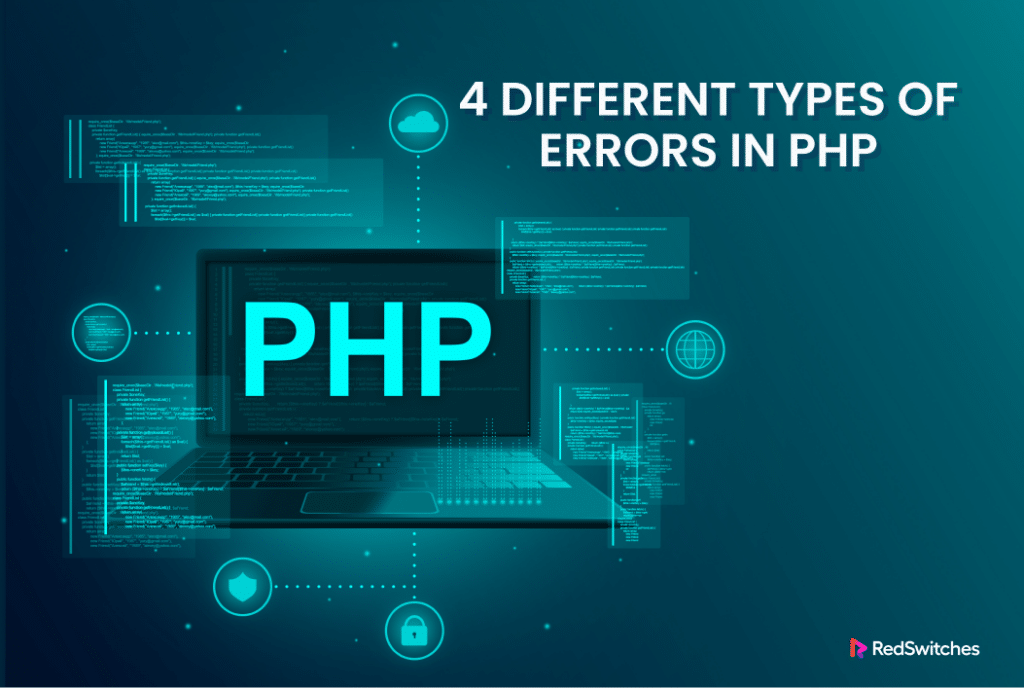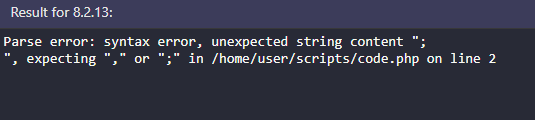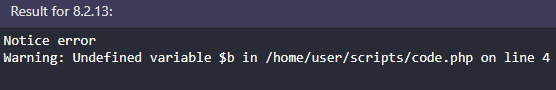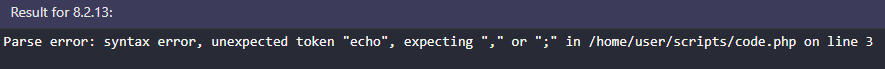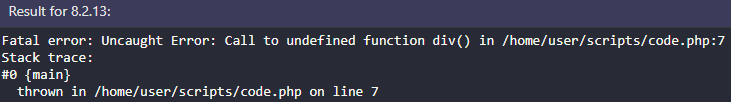If you have written in PHP, you must have encountered PHP errors. This could occur because of incorrect syntax or something as small as forgetting to put a semicolon.
You usually see these errors when compiling the code. Depending on the IDE, you can get a single line or a few lines explaining the error. As a PHP developer, you should understand the types of PHP errors and the underlying problems they refer to in the code.
The challenge here is to identify the error type so you can initiate the debugging process. In general, you can find the following types of PHP errors:
- Warning Error
- Notice Error
- Parse Error
- Fatal Error
In this comprehensive article, we will cover the most common errors you may encounter in your PHP code. Let’s dive into the details of these PHP errors.
Table Of contents
Warning Error
This is perhaps the most common type of error in PHP code. Some possible sources include incorrect variable usage or missing function or method parameters.
When PHP shows a warning error, it doesn’t halt the script execution. This class of error can indicate issues like a missing parameter or incorrect variable usage. As such, warnings alert you about a problem that could lead to bigger troubles later on.
The main reasons for warning errors are:
- The code reference to a file that isn’t in the mentioned directory or path
- You provided incorrect parameters to a function
Consider the following PHP snippet:
<?php
echo "Warning error"';
include ("external_file.php");
?>
If the external_file doesn’t exist, you will see a message saying it couldn’t include it. However, the script continues with the execution.
Another common source of PHP warning error is missing a semicolon. This can affect script execution, and you will see something like the following error message:
Note that most PHP interpreters don’t identify warnings as a distinct error type.
Notice Error
Notice errors, such as missing semicolons or incorrect variable names, are small mistakes. In practice, notices are similar to warnings in that they don’t stop the code from running.
A common source of these PHP errors is the use of a variable that hasn’t been defined before referencing it in the code.
To understand these errors, consider the following snippet:
<?php
$a="Defined error";
echo "Notice error";
echo $b;
?>
You can see that the snipper contains a variable ($a). However, it referenced another variable ($b) that we didn’t define before calling it in the echo statement. PHP runs the script, but gives the following notice error saying the variable b isn’t defined.
Parse Error
Parse errors happen when there are mistakes in the way symbols are used or when symbols are missing in the code’s structure.
When this happens, the compiler detects the error and stops the script.
Parse errors are caused when:
- You forget to close brackets or quotes.
- You forget to include or add too many semicolons or parentheses, which can lead to different types of errors during code execution.
- You make spelling mistakes in variable and function names.
For instance, the PHP interpreter will halt and show a parse error because of the missing semicolon in the last echo statement:
<?php
echo "Red";
echo "Blue";
echo "Green"
?>
Fatal Error
Fatal errors are serious errors that cause your program to crash. This class of PHP errors represents critical errors in PHP code. A common reason behind these errors is when calling a function or class that isn’t defined before the call.
There are three types of fatal PHP errors:
- Startup fatal error: These errors occur when the system can’t run the code during installation.
- Compile time fatal error: These errors occur when the programmer attempts to use data that doesn’t exist or is inaccessible.
- Runtime fatal error: These errors occur while the program is running, causing the code to stop functioning entirely.
Consider the following snippet that can generate a fatal error:
<?php
function sub()
{
$sub=6-1;
echo "The sub= ".$sub;
}
div();
?>
As you can see, the snippet calls a function div() that isn’t defined before the code calls it. This is explained in the following fatal error message that points to the location of the error.
Conclusion
Understanding the four types of PHP errors is crucial for any developer. Whether it’s a warning, notice, parse, or fatal error, each type indicates specific issues in your code that need attention.
To ensure smooth PHP development and reliable website performance, addressing these errors is essential. By recognizing the common causes and solutions for each type of error, developers can debug their code effectively and create more robust applications.
If you’re looking for a robust server for your Linux projects, we offer the best dedicated server pricing and deliver instant dedicated servers, usually on the same day the order gets approved. Whether you need a dedicated server, a traffic-friendly 10Gbps dedicated server, or a powerful bare metal server, we are your trusted hosting partner.
FAQs
Q. What are the main types of PHP errors?
The main types of error in PHP include syntax errors, notice errors, warning errors, and fatal errors, illustrating the different types of errors that can occur when the PHP compiler catches the error.
Q. How do syntax errors affect PHP scripts?
Syntax errors occur when a mistake in the code’s structure, such as missing semicolons or parentheses, prevents the script from running and needs to be fixed before execution.
Q. What role do error messages and error reporting play in PHP programming?
Error messages in PHP provide valuable information about what went wrong in the script, including the incorrect line number. They help developers identify and fix issues efficiently.
Q. What happens when an undefined variable is encountered in a PHP script?
When an undefined variable is used in a PHP script, it triggers a notice error. The script continues to execute, but developers should address these errors to ensure proper functionality
Q. How can error logs assist in troubleshooting PHP script errors?
Error logs record details about errors encountered during script execution, which could be critical in identifying types of PHP errors, such as warning errors or notice errors. Reviewing these logs helps developers diagnose and resolve issues effectively.
Q. What makes certain PHP errors, like critical errors, particularly dangerous for script execution?
Fatal errors are considered the most dangerous errors as they halt script execution completely. These errors often result from critical issues like undefined functions or classes, which are common types of PHP errors.
Q. How do PHP files, as elements of a programming language, differ from PHP scripts in their functionality and structure?
PHP files are text files containing PHP code, illustrating that PHP is often executed as scripts. A PHP script can be a standalone file or embedded within HTML.
Q. What is the significance of error logging in PHP source code?
Error logging involves recording error messages and related details for debugging purposes. Proper error logging helps developers trace and resolve issues efficiently.
Q. How do undefined functions impact the execution of the code in a PHP script?
Undefined functions lead to fatal errors during script execution. These errors occur when the script tries to call a function that hasn’t been defined.
Q. What methods are available for handling errors in PHP scripts?
PHP provides various error handling functions, including error_reporting, set_error_handler, and trigger_error, crucial for effective error reporting. PHP Developers can customize error handling to suit their needs and preferences.