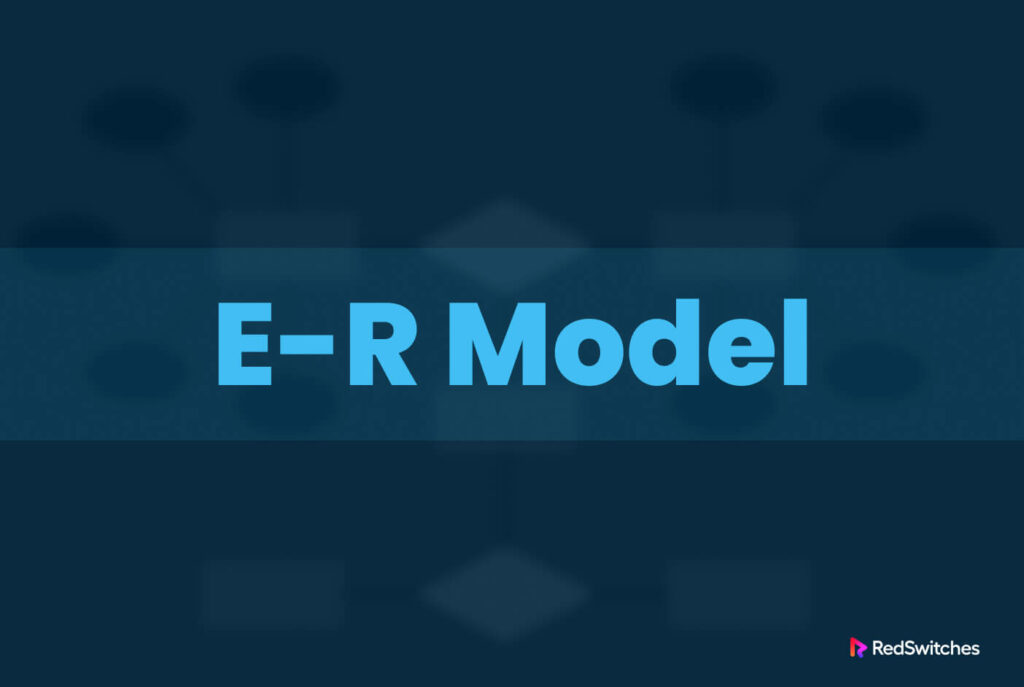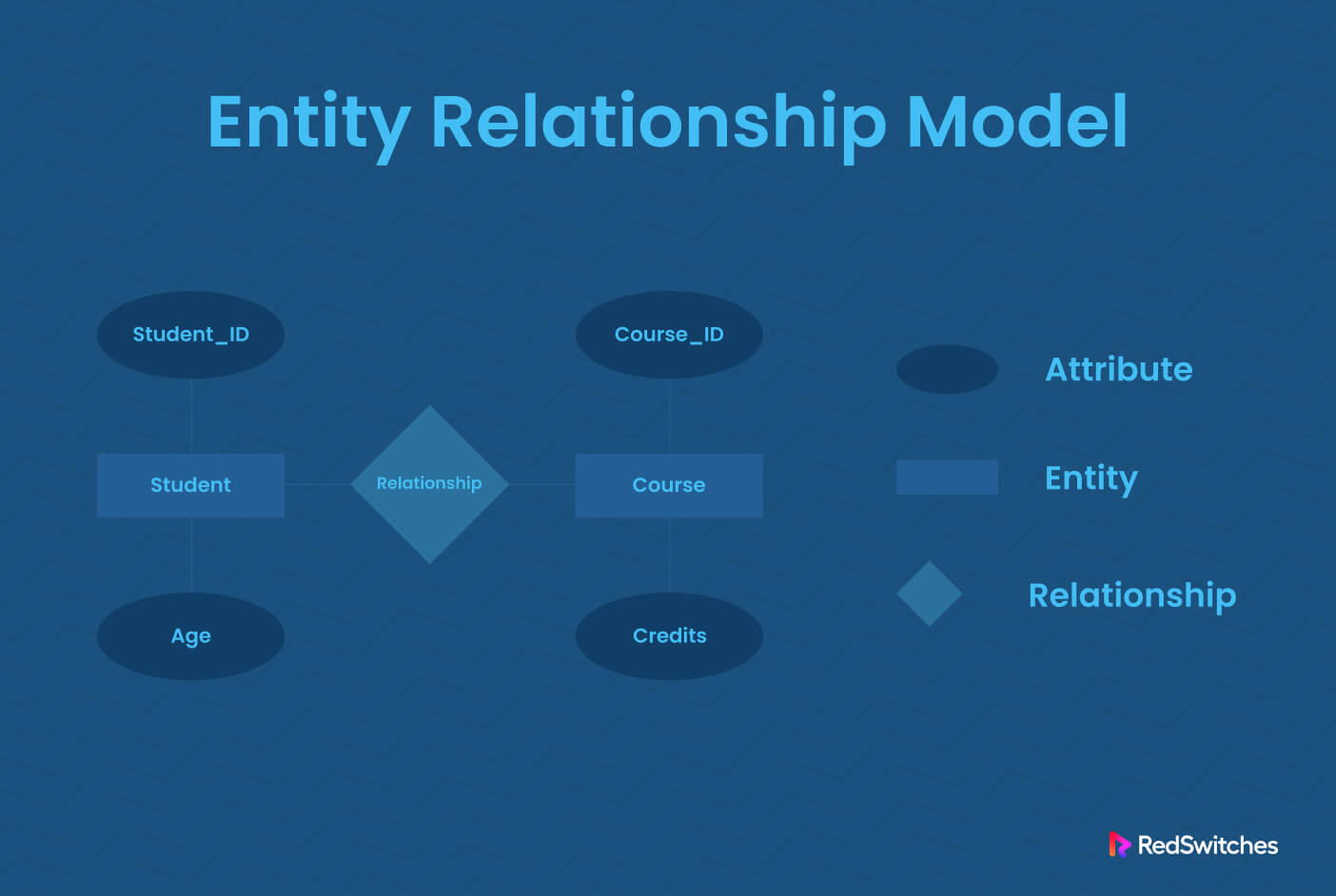Efficient management and organization of data is critical to the performance of any database.
Entity Relationship (ER) modeling is a powerful tool for designing and structuring databases by visually representing the relationships between entities. Creating an Entity Relationship diagram is a crucial step in planning database architecture.
In this article, we’ll answer the critical question – what is ER modeling? Next, we’ll go into the details of relationships and describe the importance of relationships and attributes. Finally, we’ll discuss the important aspects of an entity relationship diagram.
Table of content
Let’s answer the most basic question when discussing Entity Relationship diagrams.
What is ER Modeling?
Entity-Relationship (ER) modeling is a conceptual modeling technique used to represent the structure and relationships within a database system.
An entity represents a real-world object or concept, while relationships explain how the entities are associated. Designers can view and express a database’s logical structure through ER modeling.
The idea of ER modeling has evolved significantly over time, starting with Peter Chen’s original work in the 1970s. Today, ER models are widely used as a standard database design method and represent how entities are related through relationships.
The critical components of an entity relationship diagram include the following.
Entities
Entities are the foundational elements of an entity relationship diagram.
They represent the things or ideas that exist in reality and must be represented in the database. Each object has qualities described by attributes. For instance, a database about business customers has an entity called “Customer” with attributes like name, address, and phone number.
Attributes
Attributes are the qualities or properties of an entity. They offer more details about an entity and often mirror the real-life aspects of the entities designers must include in the database.
There are two types of attributes: derived and essential (required).
Essential attributes are necessary for uniquely identifying an entity, while derived attributes are often composite ideas based on other attributes.
For example, the attributes for a “Student” entity could include “Student ID” (essential attribute), “Name,” “Date of Birth,” and “GPA.” The student’s grade average can be calculated for the “GPA” average.
Attributes can also be further classified as single-valued or multi-valued.
Single-valued attributes hold only one value for an entity instance, while multi-valued attributes can store multiple values. For example, the “Phone Number” attribute of a “Customer” entity could be multi-valued if the customer has multiple phone numbers.
Primary Keys and Unique Identifiers
Primary keys serve as unique identifiers for entities within a database table. They guarantee that processes and users who use the database can identify and distinguish each instance of an entity.
Typically, primary keys are chosen from the essential attributes of an entity. For example, the “Student ID” attribute in the student database can be selected as the primary key.
When an attribute or a combination of attributes can uniquely identify entities, it is known as a unique identifier. If there is no suitable unique identifier, a surrogate key (such as an auto-incremented number) can be introduced as the primary key.
Relationships
Relationships represent the associations between entities. They describe the connections between database objects (entities).
The “cardinality” of a relationship refers to how many instances of one entity can be connected to instances of another entity. For example, the link between “Author” and “Book” in a bookshop database can be one-to-many, suggesting that a single “Author” entity can be connected to multiple “Book” entities.
Relationships and Relationship Types
In an entity relationship diagram, relationships specify how entities are connected. They create links between entities, giving context and meaning to the data in the database.
Defining Relationships
Relationships are represented by lines connecting entities in an entity relationship diagram. They illustrate how instances of one entity relate to occurrences of another. His best practices recommend giving descriptive names to clarify the relationships and how they connect entities. For example, a relationship between “Customer” and “Order” can be named “Places.”
Cardinality and Participation Constraints
The number of instances of an entity connected to another entity through a relationship is often controlled by cardinality constraints. They work based on the many kinds of relationships:
- In a one-to-one relationship, each instance of one entity is connected to just one instance of another entity. This is shown by placing the number “1” next to the entity in an entity relationship diagram.
- In a one-to-many relationship, an instance of one entity can be associated with several instances of another entity. The “one” side is represented by “1,” and the “many” side is represented by “N” (or “*”).
- In a many-to-many relationship, multiple instances of one entity may be connected to many instances of another. The letters “N” (or “*”) represent this connection type on both sides of the relationship line.
Participation restrictions define whether an entity must participate fully or only partially in a connection.
Mandatory participation means that every entity instance in the entity type must be involved in the relationship. An entity may or may not participate in the connection according to the concept of optional participation.
Recursive Relationships and Self-Referential Entities
In a recursive relationship, a relationship connects an entity to itself. When this happens, an entity engages in a relationship with instances of its entity type.
For example, an “Employee” item in a database of employees might have a relationship with other employee entities named “Manages.”
Role-Based Relationships and Multi-valued Attributes
Role-based relationships describe the different roles that entities play in a relationship.
For example, in a “Doctor-Patient” relationship, the doctor plays the role of the caregiver, while the patient plays the recipient role. Role-based relationships add clarity and context to the relationship definition.
Multi-valued attributes can have numerous values for a single instance of an entity. A separate relationship or entity represents the relationship between the original entity and its multi-valued attribute. Database designers use this separate relationship to avoid data redundancies and maintain the desired database normalization state.
How to Design Entity Relationship Diagrams
A well-designed ER diagram is essential for capturing the structure and relationships within a database system. Database designers use these diagrams as a “blueprint” for the database’s architecture.
Building a database entity relationship diagram is a systematic process covering all aspects of creating an effective ER diagram. Let’s run through a typical process of creating a typical entity relationship diagram.
- Determine the primary entities and their attributes in the application context that will use the database system.
- Establish the connections between the entities (relationships), considering the cardinality and participation constraints.
- Handle complex relationships by addressing recursive relationships, self-referential entities, and role-based relationships.
- Identify and designate primary keys for each entity to ensure unique identification.
- Check the ER diagram for precision, thoroughness, and consistency.
- Revise and iterate to make necessary adjustments and refinements based on feedback and additional requirements.
The Best Practices for Creating Clear and Effective ER Diagrams
- Use clear and meaningful entity and relationship names.
- Employ industry-standard notation symbols and conventions.
- Ensure consistency in notation and formatting throughout the diagram.
- Organize the entities and relationships in a logical and easy-to-follow manner.
- Minimize the crossing of relationship lines for better readability.
- Use appropriate cardinality and participation notations to convey relationships accurately.
- Annotate the diagram with additional notes or explanations where necessary.
- Ask all stakeholders to validate the diagram to ensure the diagram accurately expresses the model and that all processes are aligned.
You can use several popular software tools like Lucidchart, ERwin, and Visio to create ER diagrams. These tools offer pre-defined symbols, drag-and-drop capabilities, and other features to simplify creating these diagrams.
Advanced ER Modeling Concepts
Now that you understand the fundamentals of creating entity relationship diagrams, let’s discuss some advanced ideas that you’ll find useful in planning your database architecture.
Generalization and Specialization
Generalization and specialization are used to model inheritance-like relationships between entities.
Generalization refers to combining multiple entity types’ common attributes and relationships into a higher-level, more generalized entity.
On the other hand, specialization refers to developing more specialized entity types from generic entity types. For instance, “Employee” is a generic entity type in an employee database. Now you can opt for specialization and create two more entities, “Manager” and “Staff”. These entity types inherit the general entity’s attributes and relationships.
Aggregation
Aggregation allows the combination of entities to form higher-level entities. It represents a part-whole relationship between entities.
Consider a common situation where a consumer may place many orders at an eCommerce store. The system stores these orders in the store’s database.
Now, it is possible to combine the “Customer” and “Order” entities’ relationships to form the higher-level entity “Customer Order.”
Aggregation is useful when the relationship between two entities is significant enough to be represented as a separate entity with its attributes and relationships.
Subtypes and Supertypes
Subtypes and supertypes are used to handle variations within entity types.
A subtype is a specialized entity type that has specific attributes or relationships unique to it. A supertype is a more generalized entity representing its subtypes’ common attributes and relationships.
For example, in a vehicle database, a supertype called “Vehicle” can have subtypes like “Car,” “Truck,” and “Motorcycle,” each with its specific attributes such as “Number of Doors” or “Engine Type.”
Handling complex relationships and constraints requires careful planning and consideration during ER modeling. Considering these advanced concepts helps ensure a more flexible and adaptable database design.
Benefits of Creating Entity Relationship Diagrams & Modeling
The use of entity-relationship modeling offers several benefits in the realm of database design:
Enhanced Data Organization and Structure
The entity relationship diagram represents the database structure visually, making it simpler to comprehend and organize the database architecture. It allows designers to identify entities, attributes, and relationships, leading to a more structured and organized database.
Improved Database Design and Maintenance
Designers can spot any design defects or inconsistencies early on in the development process by using ER modeling.
This simple step is invaluable in creating a robust and scalable database system. Additionally, ER models are helpful during database maintenance as they can serve as a reference for understanding the database structure.
Smooth Communication Between All Stakeholders
The ER model offers a single point of discussion between all project stakeholders.
The database structure’s clear and easy-to-understand visual representation facilitates effective communication and teamwork between developers, designers, and end users.
Increased Data Integrity and Accuracy
Designers can specify primary keys, distinctive identifiers, and integrity requirements using ER modeling. These components guarantee data integrity by preventing duplicate or incorrect data from entering the database structure. The quality of the database (and the data in the database) is raised significantly when correct and trusted data are used.
Support for Efficient Queries and Data Retrieval
ER models provide a foundation for designing efficient database queries. Understanding the connections between entities allows designers to optimize the search process and the data retrieval options. ER models also aid in identifying the required tables and join conditions, further improving database performance.
How To Transform ER Models into Database Schemas
While an entity relationship diagram facilitates the visual representation of database structures, database implementations typically rely on relational database schemas.
This means you can translate the entity relationship diagrams into database schemas that determine how data will be formatted and stored. You must follow a simple step-by-step procedure that transforms an ER model into a relational database schema.
Mapping ER Diagrams to Relational Database Schemas
- Each entity becomes a table, with the entity’s attributes becoming the table’s columns.
- The primary key of an entity translates to a primary key column in the corresponding table.
- Relationship cardinalities determine foreign key columns between related tables.
- Relationships with attributes become separate tables, with foreign keys referencing the related entities.
- Integrity constraints, including referential integrity, are applied to maintain data consistency.
Normalization techniques are applied to ensure optimal organization and eliminate redundancies in the database.
Case Studies and Application Examples
To illustrate how entity-relationship modeling is applied in practice, let’s explore a few case studies:
Case Study # 1: Library Management System
In a library management system, various entities like “Book,” “User,” and “Transaction” are represented in an ER model.
Relationships between these entities, such as borrowing, returning, or reserving books, are defined with appropriate cardinalities and participation constraints.
Case Study # 2: eCommerce Store
In an eCommerce website database, entities like “Customer,” “Product,” and “Order” are represented. Relationships are established to determine which products customers order and how they associate with their orders. The ER model helps in understanding the overall structure of the database, enabling efficient data retrieval and management.
Case Study # 3: Human Resources Management System
In a human resources management system, entities like “Employee,” “Department,” and “Project” are defined with their respective attributes. Relationships between these entities help understand the organization’s structure, especially at the department level, and how employees are associated with the ongoing projects.
Conclusion
Entity relationship modeling is an essential database design technique that visually presenting entities, properties, and connections. Using an entity relationship diagram, database designers can create well-structured databases that ensure reliable data, efficient queries, and an organized data ecosystem. By following the guidelines of entity-relationship modeling and utilizing advanced techniques, developers can design and implement robust database systems that meet the requirements of various industries and applications.
RedSwitches stands out as an excellent choice for all your hosting projects. With our top-notch services, exceptional performance, and unwavering support, we ensure a smooth and secure hosting experience. Don’t compromise on your database’s performance and security; take the next step with our bare metal hosting solutions and optimize your data management.
Visit RedSwitches.com today to simplify database management for your projects.
FAQ’s
1. What is Entity-Relationship Modeling?
Entity-Relationship (ER) Modeling is a graphical approach to database design. It represents database entities, their attributes, and their relationships using a diagrammatic notation.
2. What is an Entity in ER Modeling?
An entity in ER modeling represents a logical data object that can have properties. Entities represent real-world objects such as employees, products, or orders in a commercial database.
3. What do you mean by Attributes in ER Modeling?
The descriptive qualities or traits that make up an entity’s attributes. For example, “Name” could be an attribute of the Entity “Employee.”
4. What is the Relationship in ER Modeling?
In ER modeling, a relationship represents the connections between entities. Lines linking entities represent relationships. One to one, one to many, or many to many.
5. Can you explain Cardinality and Modality in ER Modeling?
Cardinality and modality are related to the minimum and maximum number of times an instance can be associated with cases in another entity.
The term “cardinality” describes the most instances in one entity that can be linked to cases in another object. Modality is the bare minimal number of times that an instance in one entity can be connected to an example in the associated entity.
6. What is the purpose of ER Modeling?
ER Modeling is primarily used to organize data and determine how different data entities interact. It helps in creating a well-structured database, promoting data accuracy and consistency.
7. Can you convert the ER Model into a Database Schema?
Yes, an ER model can be transformed into a database schema. It is a blueprint that shows how different database elements interact and relate to each other.
8. Can ER Modeling handle complex relationships?
Yes, ER modeling can handle complex relationships, also known as recursive relationships, where an entity is related to itself.