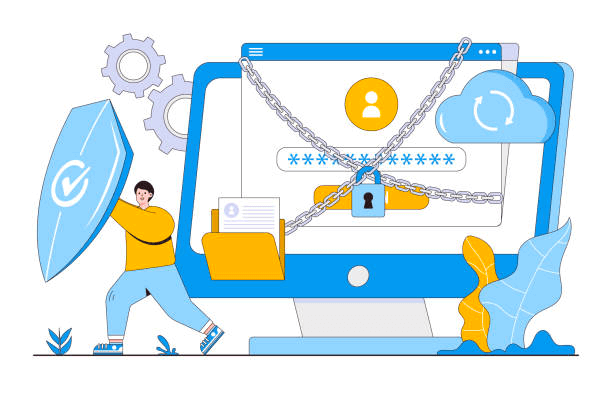Research has shown that approximately 69% of organizations host more than half of their workloads in the cloud. Cloud security has become crucial as businesses adopt and integrate cloud computing tools into their day-to-day business processes and operations.
One of the biggest approaches to security and encryption is cloud-native cyber security. The main focus of cloud-native security is to secure cloud-native enterprise applications and organizational environments. This is done by leveraging various tools and techniques designed and built for cloud-native infrastructure and architecture.
This article will take a holistic and comprehensive look at the concept of native cloud security. We will begin by defining what is cloud-native security and why it is crucial for all modern organizations that utilize cloud computing. Then, we will explore the different types of native cloud security, the architecture, and essential security strategies.
By the end of this in-depth guide, you will have an inclusive and exhaustive understanding of cloud-native data security and the tools and strategies you need to secure your cloud-native solutions.
Table of Content
- What Is Cloud Native Security?
- What Are The Types Of Cloud Native Security
- What Is The Architecture Of Cloud Native Security?
- What Are The 4Cs Of Cloud Native Security?
- Five Cloud Native Security Strategies
- Cloud Native Security Controls
- What Are Some Of The Cloud Native Security Threats?
- Cloud Native Security Tools
- Key Takeaways
- FAQs
What Is Cloud Native Security?
Cloud-native data security is an approach to cloud computing security that is categorically designed to secure cloud-native administrative workloads. Cloud-native applications are solutions built on cloud infrastructure to be more scalable, resilient, and agile. Cloud-native security is an approach that enables users to leverage the wide variety of unique benefits of the cloud while still ensuring the security of applications and cloud environments.
A cloud-native approach focuses on integrating security measures into cloud applications from the beginning of the development process. It emphasizes the shared responsibility model of public cloud security. This states that the cloud service provider and the business are responsible for securing and protecting their respective sections of the cloud environment. There are numerous types of cloud security, such as security scans, network security, encrypted data, and disaster recovery policies.
What Are The Types Of Cloud Native Security?
1) Security Scans
Security scans are an essential aspect of a cloud native security platform. They allow businesses to efficiently and effectively detect vulnerabilities and other risks in overall infrastructure. They can be conducted at any stage of the development cycle, including during development, production, testing, and deployment.
2) Network Security
Cloud native network security is another crucial aspect of maintaining a cloud environment. It involves securing network traffic and infrastructure through various intentional and proactive steps. This includes establishing Virtual Private Networks (VPNs), building and configuring firewalls, and implementing robust intrusion detection and risk prevention systems.
3) Encrypted Data
Encrypting data at rest and in transit is another highly constructive native cloud security method. Encrypting data helps ensure that organizational data stored in the cloud is highly secure and cannot be accessed by unauthorized third party users. Data stored in databases, files, applications, and other storage media and mechanisms can be encrypted.
4) Disaster Recovery Policy
One of the most effective ways that an organization can implement native cloud security is by building and developing a detailed disaster recovery policy. They are a crucial aspect of ensuring that the continuity of business operations is not interrupted in the event of a potential disaster or outage.
This includes backing up data regularly, failover strategies, disaster recovery testing, and more. Disaster recovery policies ensure that cloud-native applications and workloads can efficiently recover from potential disruptions efficiently.
Link: iStock Photo
What Is The Architecture Of Cloud Native Security?
1) Exploit Modular Objects and Elements
Modular objects and elements are a crucial aspect of cloud-native security architecture. By leveraging microservices architecture and containers, cloud environments can quickly adapt to changing organizational demands while maintaining an optimum level of security and encryption. This leads to greater flexibility, reliability, and overall scalability while minimizing the risk of security vulnerabilities.
2) Build in Security at Every Layer
Cloud-native security architecture follows the concept of security by design. This means that security is continuously integrated and built into each layer and aspect of cloud infrastructure. This concept includes various security tools and measures such as data encryption, security scans, network security, and the development of disaster recovery scans.
Building security at every layer means potential vulnerabilities can be identified and addressed much faster than ever before. This process also helps ensure that security measures are consistently present and applied across all aspects of the cloud environment. Therefore, it is significantly more difficult for unauthorized users to detect vulnerabilities. This is especially useful for cloud environments that are constantly changing or being updated.
3) Design of Elasticity
An ideal cloud-native security platform should be strategically designed to accommodate modern organizations’ dynamic, flexible, and scalable nature. Therefore, the design of cloud-native architecture should be equipped with a high level of elasticity, meaning that infrastructure and resources can either be scaled-up or scaled down according to varying demand levels.
Elasticity allows organizations to anticipate and address traffic and demand fluctuations without sacrificing overall cloud security or performance. The design of elasticity involves auto-scaling, load balancing, and much more.
4) Design for Failure and Resilience
Cloud-native security architecture prioritizes and facilitates the resilience of cloud environments and solutions. Therefore, businesses can anticipate and handle failures, disruptions, and other potential issues without compromising security and encryption.
Since cloud environments are highly complex and distributed, they may be prone to failures and disruptions. Therefore, cloud-native security tools should be equipped with failover strategies that can enable them to minimize downtime and loss of sensitive organizational data.
What Are The 4Cs Of Cloud Native Security?
1) Code
Code refers to the foundational software that runs on cloud environments and infrastructure, such as enterprise applications, Application Programming Interfaces (APIs), and microservices.
Securing the code is one of the most critical steps in implementing native cloud security. This step involves SQL injection and cross-site scripting, which helps identify and fix code vulnerabilities. Ensuring the code is secure also involves input validation, output encoding, and parameterized queries.
2) Container
Containers have become extremely popular and effective for deploying various cloud-native applications and environments. However, they can create particular security challenges, such as vulnerabilities in container images, access control, network security, and configuration management.
Therefore, cloud-native container security involves implementing access control measures, scanning container images for potential risks or vulnerabilities, and monitoring runtime.
3) Cluster
A cluster is a group of interconnected nodes, servers, and other resources that coordinate with each other to create a single system and provide high availability. They can often be a target for attackers trying to detect and exploit vulnerabilities in cluster infrastructure.
Securing clusters involves:
1) Implementing strong authentication and authorization measures.
2) Preventing unauthorized third-party access to sensitive data.
3) Monitoring and logging activities and events.
4) Facilitating secure communication between servers within the cluster.
4) Cloud/ Co-Lo/ Corporate Datacenter
A cloud/co-lo/ corporate data center is the backbone of cloud-native infrastructure. Therefore, securing them is one of the most essential aspects of protecting overall cloud security. This can include access controls such as multi-factor authentication and environmental controls such as temperature and humidity control.
Link: iStock Photo
Five Cloud Native Security Strategies
1) Shifting Left
Shifting left is a security strategy that prioritizes early and continuous testing and observation of software code to detect and prevent risks and potential security vulnerabilities. This approach involves integrating viable security tools into software development processes from the beginning with procedures such as static and dynamic code analysis, penetration testing, and threat modeling.
Shifting left from the beginning of development cycles can enable businesses to identify and address security risks much earlier, significantly reducing the time and scarce organizational resources needed to rectify them. This approach also helps create an overall culture of security awareness and shared responsibility amongst developers and other corporate stakeholders.
2) Shared Responsibility for Security
This principle is based on the belief that the cloud service provider and the user are responsible and accountable for security.
While the cloud service provider is responsible for securing back-end architecture and underlying cloud infrastructure, the user is responsible for securing enterprise applications, sensitive data, and access control. This involves administering robust security controls such as encryption, monitoring data systems for unusual activity, and third-party access management.
Shared responsibility for security enables cloud providers and businesses to collaborate to support and sustain a secure cloud environment. Therefore, modern companies with cloud-native workloads must understand their role in preserving cloud security.
3) Defensive Depth
Defensive depth refers to a security strategy that prioritizes the creation of layers of security systems and measures to establish a defense-in-depth approach. This aims to facilitate protection against potential vulnerabilities by implementing multiple security measures at each infrastructure layer.
Defensive depth involves a strategic combination of monitoring, encryption, network security, user access control, and physical security measures. This strategy is highly effective in helping modern businesses adapt to constantly evolving security threats.
4) Security Dependencies
Businesses must diagnose and address security dependencies within the cloud environment that depend on other security measures to function appropriately and to strengthen and amplify cloud-native security controls.
Managing these security dependencies effectively ensures that vulnerabilities are addressed earlier, substantially reducing the risk of security breaches and data loss.
Furthermore, regularly monitoring, assessing, and updating these security dependencies is crucial to ensure they are updated with newer security standards and regulations.
5) Cloud Agnostic Security
Cloud agnostic strategy is a highly productive security strategy that aims to create a robust security framework that does not rely on a specific cloud provider. This approach enables businesses to maintain consistent security protection while migrating between cloud solutions.
This strategy can help organizations build and develop security controls independent of underlying cloud infrastructure. Therefore, security measures can be deployed across all cloud environments without needing to be modified.
Cloud Native Security Controls
1) Preventive Controls
Preventive controls are designed to prevent security issues and incidents from happening before they occur. These proactive controls intend to reduce the likelihood of damage such as unauthorized access, data theft, and other security breaches.
Examples of preventative controls include:
- Physical barriers to hardware
- Access Controls
- Data encryption
- Firewalls
2) Deterrent Controls
Deterrent controls are security mechanisms primarily used to warn or discourage attackers from breaching organizational systems or violating security policies. These controls help reduce the likelihood of an attack by increasing the cost and risk an attacker may bear.
Examples of deterrent controls include:
- Security cameras
- Security awareness training
- Warning signs
- Intrusion detection systems
3) Corrective Controls
Corrective controls are usually designed to limit or reverse the damages or consequences of a security incident after it has occurred. The primary goal of corrective controls is to restore the cloud environment to its previous state.
Examples of corrective controls include:
- Malware removal tools
- Data recovery strategies
- Incident response and disaster recovery procedures
- Backup plans
4) Detective Controls
Detective controls are used to identify or detect suspicious or malicious activity in the cloud-native environment after it has occurred. These controls are typically intended to automatically recognize security threats, allowing the business to respond quickly and manage the damage that may have been caused.
Examples of detective controls include:
- Internal and external audits
- Log and alert monitoring
- Quality assurance mechanisms
- Variance analysis tools
5) Workload Controls
Workload controls are built explicitly for cloud-native environments, applications, and workloads. They are usually intended to manage the various unique security challenges presented by cloud-native infrastructure.
Examples of cloud-native workload controls include:
- Container security tools
- Vulnerability management
- Cloud Access Security Brokers (CASBs)
- Cloud Workload Protection Platforms (CWPPs)
Link: iStock Photo
What Are Some Of The Cloud Native Security Threats?
1) Unauthorized Access
Unauthorized access occurs when an unauthorized internal or external user gains access to resources within the cloud environment, such as sensitive data or enterprise applications. Unauthorized access can result from poor access management, weak passwords, stolen user credentials, or other security vulnerabilities. This threat can often lead to data system breaches and the loss of confidential data.
2) Absence of Multi-factor Authentication
Multi-factor authentication (MFA) is a multi-step security measure that mandates at least two forms of user authentication before granting access to cloud resources. The absence of multi-factor authentication can lead to denial-of-service attacks, cyber-attacks, stolen credentials, and more.
3) Misconfiguration
Misconfiguration is a common cloud security issue when critical gaps exist in cloud resources or applications. Research indicates that 68% of cyber-security experts categorize misconfigured cloud infrastructure as an imperative concern. This issue could pose a significant risk to cloud native environments, leading to insider threats, security breaches, data leakage, and downtime.
4) Data Privacy Concerns
Data privacy is one of the most crucial concerns for organizations with cloud native workloads. Exposure or loss of sensitive organizational or user data can lead to legal issues, loss of consumer trust, damaged business reputation, and much more.
5) Lack of Control
A lack of control over cloud data, resources, and applications can arise from vendor lock-in and outsourcing infrastructure and applications to external third parties. Lack of control can make it extremely difficult to implement security policies, identify security threats efficiently and address potential vulnerabilities.
Cloud Native Security Tools
Cloud native security tools are essential to helping businesses protect themselves from various security threats. These tools are designed to provide security across an entire cloud-native workload and stack, including code, containers, clusters, and data centers.
These tools help identify and address security breaches, observe unusual system activity and provide real-time alerts in case of a threat. Studies have shown that 56% of large companies receive over 1000 daily security alerts. Choosing the right cloud-native security tool is crucial for helping businesses protect cloud-native workloads.
Key Takeaways
The use of a cloud service provider with in-built native cloud security tools is crucial for businesses that prioritize secure cloud infrastructure and architecture.
By implementing these powerful and highly effective cloud-native security controls, your business will grow exponentially while simultaneously adapting cloud-native security mechanisms. These strategies will also help your business avoid threats such as unauthorized access, misconfiguration, various data privacy concerns, lack of overall control, and lack of multi-factor authentication.
Partnering with a trusted and reliable cloud hosting provider like RedSwitches can enable your business to prioritize security while retaining flexibility, enhancing performance, scalability, and much more. Our comprehensive support and managed services allow your business to focus on core business processes and operations while adapting to evolving demand and technology.
Our key differentiators are our comprehensive managed services, personalized assistance through every step of the process, enterprise-grade security, 100% network uptime guarantee, and much more. Contact RedSwitches today to join countless satisfied customers who have already switched to our dedicated server hosting platform and adopted cloud-native security.
Frequently Asked Questions (FAQs)
Q-1) What are Cloud-Native Containers?
Cloud-native containers are isolated, lightweight packages that comprise the minor units of a cloud-native application. They are built to run simultaneously and accurately across different cloud computing environments. They enable businesses to build, deploy and refine enterprise applications exceptionally efficiently.
Q-2) What is the difference between Cloud and Cloud-Native?
Cloud is defined as delivering various computing solutions such as databases, software, servers, and more through the internet. On the other hand, cloud native refers to a software development approach that leverages various cloud principles and functionalities to develop and deploy applications. Cloud-native applications are usually explicitly built to utilize elasticity, microservices, containerization, etc.
Q-3) What are examples of Container security?
Container security involves securing containers and their applications against potential risks and vulnerabilities. Some key examples of container security methods include network security, secret management, runtime security, container image security, and more.
Q-4) How can you secure Cloud-Native Applications?
Businesses can secure their cloud-native applications by implementing key strategies to protect the enterprise application and the underlying architecture. These include practices such as regularly watching and updating the underlying infrastructure of the application, undergoing container image scanning, utilizing vulnerability management tools, adopting secure coding practices, and more.
Q-5) What is Cloud-Native vs. SaaS?
While they relate to cloud computing, they represent vastly different concepts. Cloud-native refers to an approach to developing and building application architecture that leverages cloud capabilities and functions. SaaS focuses on how applications are hosted and provided to end-users over the internet. SaaS applications can usually be built using cloud-native strategies. However, cloud-native applications may not be offered as SaaS.