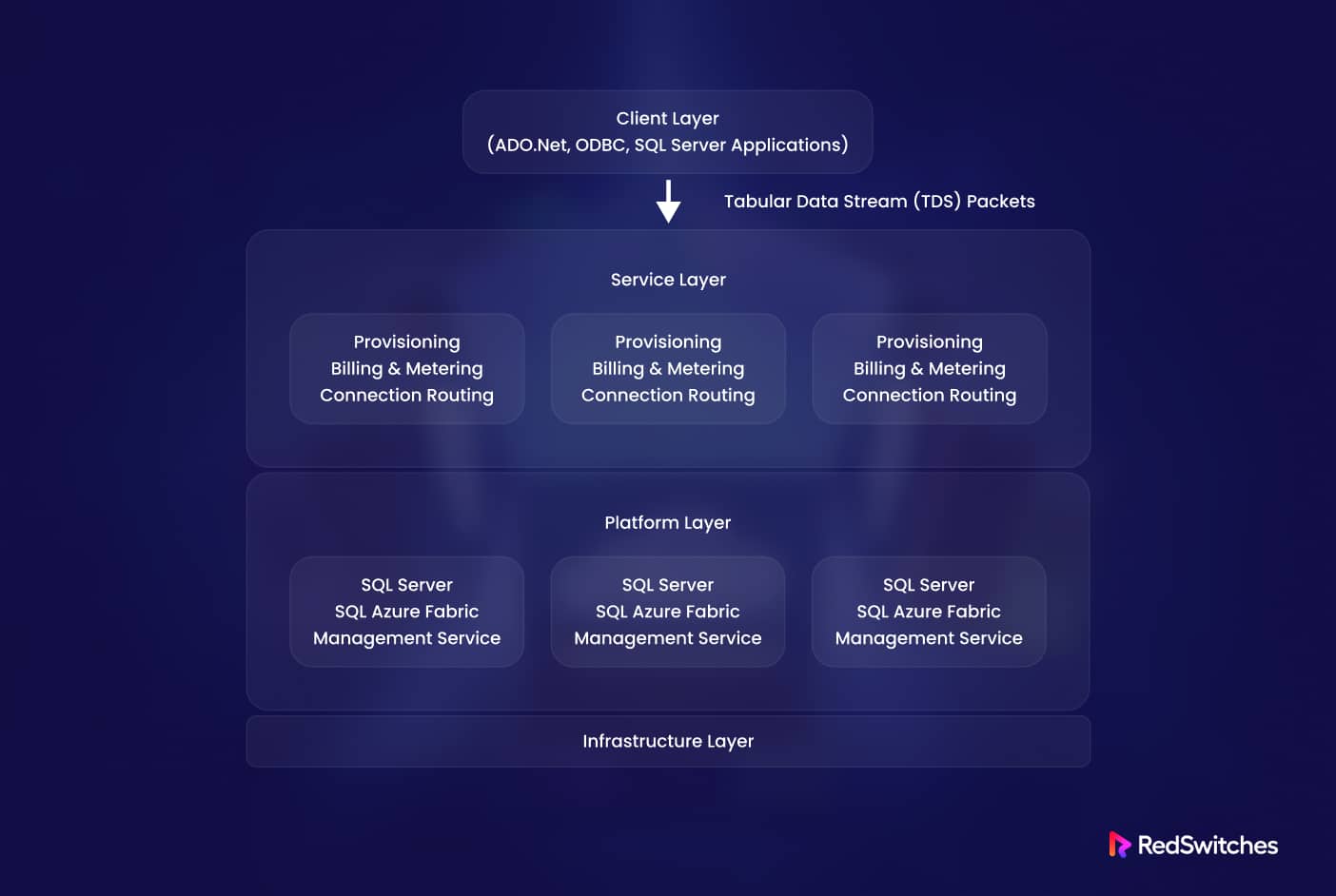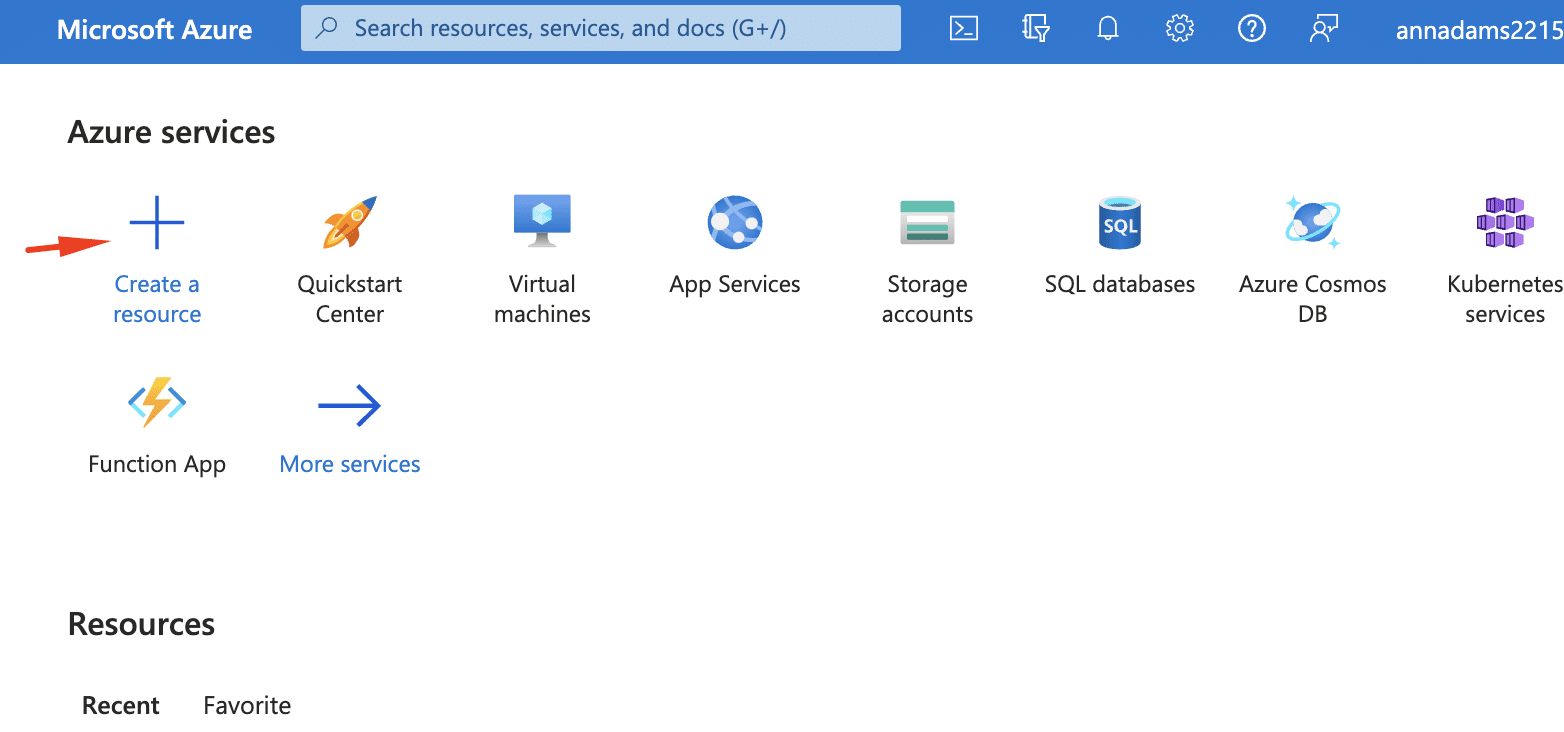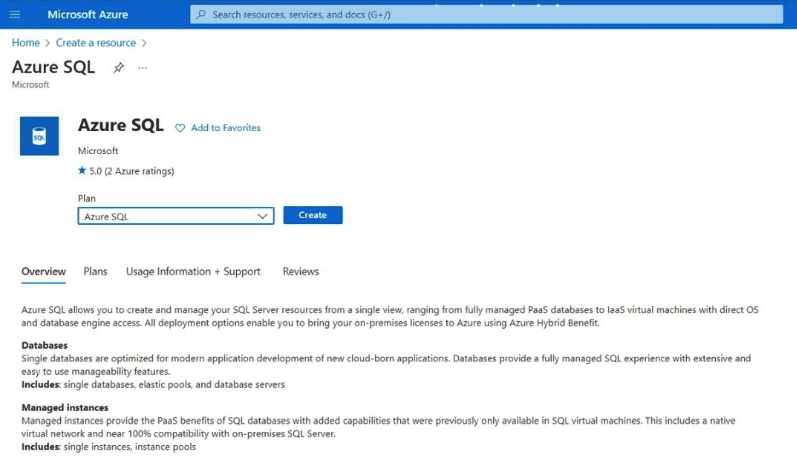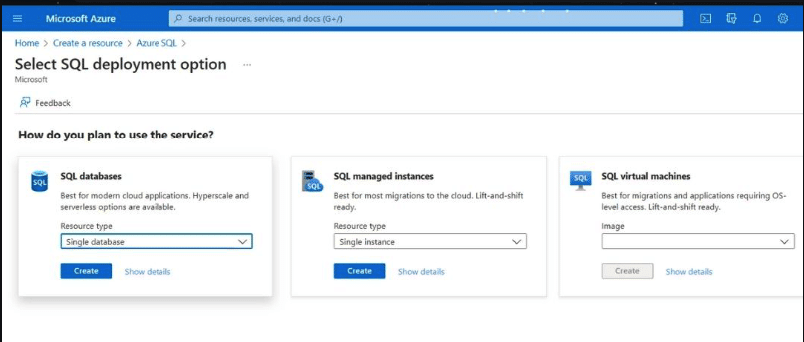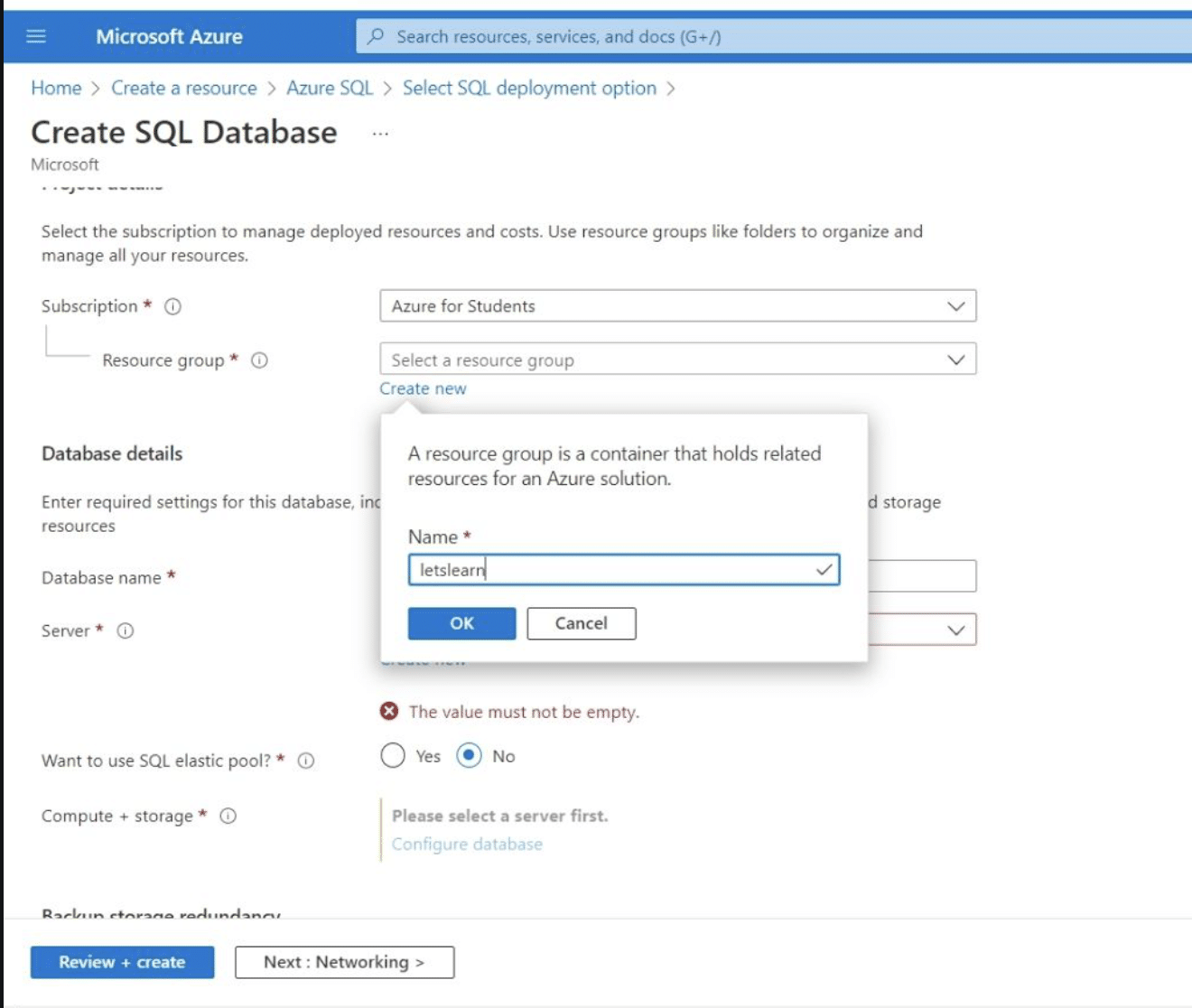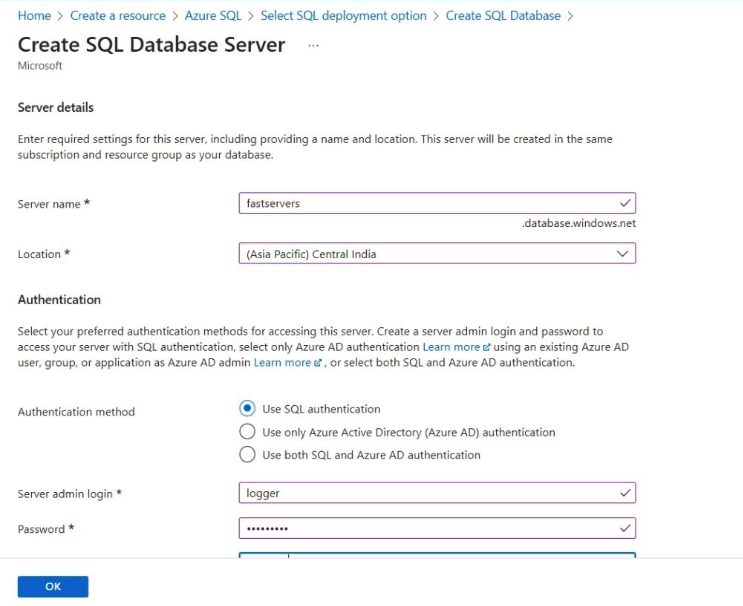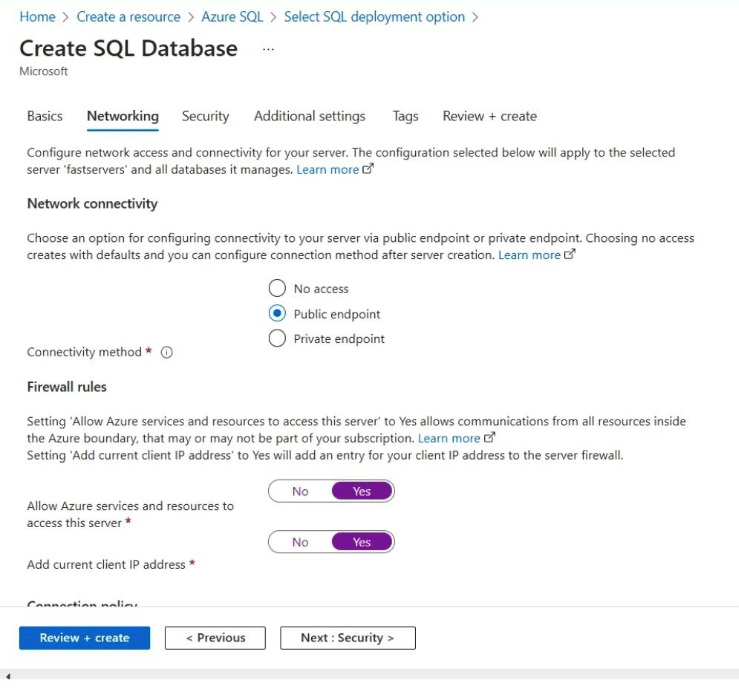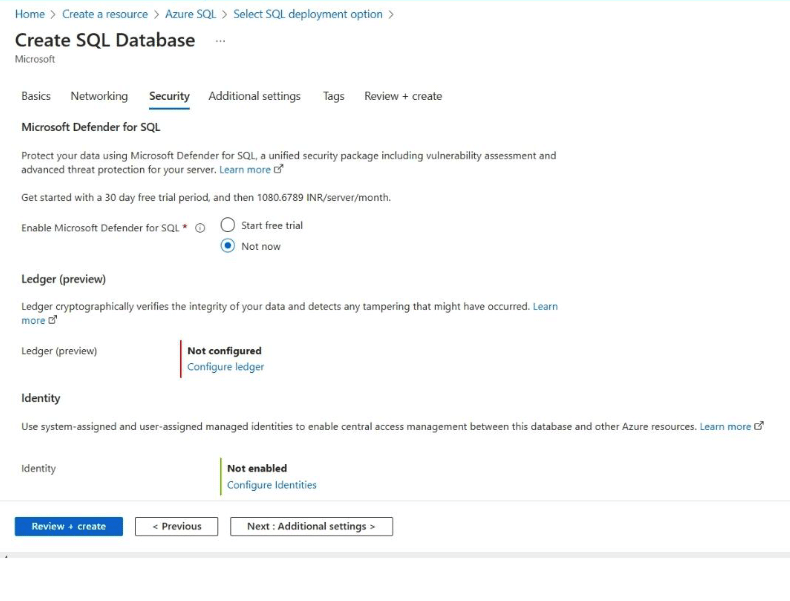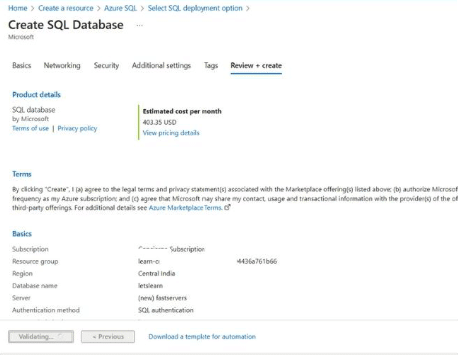Microsoft is a popular option for building and deploying business applications. For many businesses, the backbone of these activities is the Azure SQL database, which offers a secure and flexible way of storing and accessing data assets.
In this blog post, we will discuss several significant aspects of Azure SQL Database. Whether you’re familiar with traditional SQL servers or new to the concept of cloud-based databases, this detailed overview will give you all the essential knowledge to leverage the full potential of Azure SQL Database.
So sit back, grab a cup of coffee (or your preferred beverage), and get ready to go into the details of the Azure SQL Database, the benefits businesses get by integrating the platform within their operations, and how Azure SQL Database helps businesses set up a data warehouse.
Table of Contents
- Introducing Azure SQL Database
- The Key Features and Advantages of the Azure SQL Database
- The SQL Azure Database Architecture
- Deployment Options For The SQL Database
- How To Start Using the Azure SQL Database Service?
- The Major Differences Between Azure SQL Database And SQL Server
- How To Use Azure SQL Data Warehouse in Big Data Analytics
- Conclusion
- FAQs
Let’s start with a general overview of the platform.
Introducing Azure SQL Database
Azure databases refer to a range of fully managed database services available on the Microsoft Azure platform. These services are designed to handle diverse data management needs, from storing structured and unstructured data to enabling seamless integration with various applications.
Azure SQL Database represents a cloud-native relational database service within the Azure cloud computing framework. It offers a managed and scalable solution for hosting, managing, and maintaining SQL Server databases in the cloud environment.
Unlike traditional on-premises SQL Server installations, Azure SQL Database eliminates the need for managing the underlying hardware, operating system, and database software. Instead, the Azure platform handles the infrastructure management, including hardware provisioning, software patching, backups, and ensuring high availability.
The Key Features and Advantages of the Azure SQL Database
Azure SQL Database caters to a wide range of use cases for small-scale applications and large enterprise solutions.
It is particularly a great option for organizations that need a simple and cost-effective option for updating their data infrastructure, achieving greater scalability, enhancing data security, and reducing the operational overhead associated with managing traditional on-premises databases.
The following features make it an excellent choice for organizations seeking a scalable, secure, and highly available solution for their database needs in the cloud.
Scalability
Azure SQL Database allows for seamless scalability, enabling users to easily adjust the performance and resources allocated to their databases based on changing workloads. The database service is capable of both vertical scaling (increasing the database’s computing and storage power) and horizontal scaling (distributing data across multiple databases/nodes).
High Availability and Reliability
The service ensures high availability through automated backups, geo-replication, and failover mechanisms. This reduces the risk of data loss and minimizes downtime in case of hardware or software failures.
Security
Azure SQL Database provides comprehensive security features and components for safe and reliable data operations. These include data encryption at rest and in transit, configurable firewall rules, role-centric access controls, and seamless integration of Azure Active Directory to govern identity and access administration.
Automated Management
The Azure platform handles routine database maintenance tasks such as software patching, backups, and performance optimization. This set of services allows database administrators to focus on more strategic activities.
Compatibility
Azure SQL Database is compatible with SQL Server, enabling easy migration of existing on-premises databases to the cloud. This compatibility extends to existing applications and tools that work with SQL Server. In some cases, developers can move their databases and applications to the Azure platform without significant changes to their structure.
Pay-as-You-Go Pricing
Azure SQL Database has a consumption-based pricing model, where users pay for the resources they use in a billing cycle. This provides cost flexibility and allows organizations to align their expenses with their database utilization.
Global Reach
With data centers at multiple locations, Azure SQL Database allows users to deploy databases in various regions to reduce latency and comply with data sovereignty requirements.
Developer-Friendly
Azure SQL Database works equally well with the popular programming languages, frameworks, and developmental utilities lineup. Furthermore, it offers additional developer tools such as automated tuning and comprehensive insights into query performance, empowering developers to better manage and optimize their database workloads.
The SQL Azure Database Architecture
The architecture of SQL Azure Database plays a crucial role in its performance and scalability. It is designed to provide a reliable and secure cloud-based database solution for businesses of all sizes.
The Azure SQL Architecture has four distinct layers:
- Client Layer
- Service Layer
- Platform Layer
- Infrastructure Layer
Let’s discuss the role of these layers in some detail.
Client Layer
The Client layer is an intermediary, enabling applications to interact with SQL Database.
This layer offers tools like SQL Server, ODBC, ADO.NET, and PHP. Tabular Data Stream (TDS) manages all communication at this layer and facilitates the exchange of data between applications and SQL Databases. This arrangement allows ADO.NET and ODBC to establish connections with SQL Database without supplementary prerequisites.
Service Layer
The Service layer assumes the role of a “connector between the Client and Platform layers. In this role, it supports provisioning, billing, and connection routing. This layer validates Microsoft Azure SQL Database requests and ensures user identity verification. It also streamlines the connection between the client and server to facilitate seamless packet transmission on established links.
Platform Layer
This layer contains the data nodes that serve as hosts for the Azure SQL Server in the data center. Each node contains a single SQL Database, which is duplicated on two separate physical servers.
Azure SQL guarantees the presence of multiple server copies in the Azure Cloud, and it ensures that these copies are synchronized whenever clients make changes to their data.
Infrastructure Layer
This layer, positioned at the base of the architecture, primarily manages the operating system and the physical hardware.
Deployment Options For The SQL Database
When setting up your database environment in Azure, you have several deployment options, each catering to specific needs and scenarios. These deployment options are critical in configuring the Azure SQL Database instance to best suit your application’s performance, scalability, and management requirements.
You can choose to deploy your database in the following three deployment models:
- Single Database: This database is deployed as an SQL Database server on an Azure VM. This is the primary deployment model.
- Elastic Pool: This is a collection of connected databases distributing pooled resources.
- Managed Instance: This fully managed database instance facilitates migrating on-premises SQL databases to the Azure platform.
Each deployment model can be set up at one of the following service tiers:
- General Purpose: This is the default tier and is suitable for standard workloads.
- Business Critical: This tier is often used for Online Transaction Processing (OLTP) based applications and provides high-throughput performance.
- Hyperscale: An extension of the Business Critical tier, it is better suited for large OLTP-based implementations and permits auto-scaling of computing and storage components.
We can use one of the following compute models for the deployment:
- Provisioned: This model allows you to use your database for the dedicated Azure SQL service.
- Serverless: The database is implemented as a serverless segment. This model offers auto-scaling of the compute volumes. Note that these volumes are billed by second.
Whether your preference leans towards an exclusive single database setup, resource-conserving elastic pools, seamless integration with current SQL Server applications via managed instances, specialized choices like hyperscale or serverless configurations, or a read-efficient scalable database instance, you can mix and match these configuration options to come up with a precise implementation of an Azure SQL database.
How To Start Using the Azure SQL Database Service?
Working with the Azure SQL Database service is straightforward and efficient. Here are the typical steps involved in creating an Azure SQL Database instance.
Step #1: Access the Platform
Log in to Azure Portal and click Create a resource on the home page.
Step #2: Create An Azure SQL Instance
Select Azure SQL and read the description of the resource. Once done, click “Create” to start the process.
Step #3: Create the Database
On the SQL deployment option screen, select single database under SQL databases and click Create.
Step #4: Enter the Resource’s Details
You’ll see a new page where you can enter the following essential details:
Subscription: Select the Azure subscription under which you intend to establish the resource.
Resource Group: Determine the desired resource group for resource creation. Alternatively, you can create a new group by selecting create new and entering the new value.
Database name: Enter the name you wish to give to the database.
Server: Opt for create new and create a fresh server with a distinct name in your preferred location. Remember to enable SQL authentication, providing the details for the server administrator login.
Step #5: Set Up Network Preferences
On the Networking page, you can set up the networking preferences. Start with the Network connectivity, where we recommend Public endpoint. Next, indicate ‘Yes’ for both options in the Firewall rules section. This step ensures unrestricted access to the database server for all Azure services and the existing client IP address.
Step #6: Set up Database Security
Now, click Next to initiate the security configuration for the database.
Start by selecting Not now for the Enable Microsoft Defender for SQL option.
Step #7: Additional Settings
Next, select Next: Additional Settings to configure several additional settings for the database.
Start by setting the Use existing data option to Sample.
Step #8: Do a Final Review
Finally, select Review + create and review the options and configurations of the database.
Step #9: Create the Database
Select Create to create an Azure SQL database.
You might have to wait for the deployment to complete. Once done, go to the resource and query the database using the built-in Query Editor. Note that you might need to sign in first using the administrator login and password.
The Major Differences Between Azure SQL Database And SQL Server
Azure SQL Database and SQL Server are database management systems, but they differ in several critical aspects due to their deployment models and target use cases. Here’s a concise comparison of Azure SQL Database and SQL Server.
| Aspect | Azure SQL Database | SQL Server |
|---|---|---|
| Deployment Model | Cloud-based Database as a Service (DBaaS) | On-premises or self-managed |
| Scalability | Elastic scalability, automated resource allocation | Scalability is limited by hardware resources, manual scaling |
| Managed Services | Automated backups, patching, high availability, and disaster recovery | Requires manual configuration and management |
| Compatibility | Designed for SQL Server compatibility. There might be some differences among the features | More customization and tuning options |
| Integration | Seamless integration with Azure services like Azure Data Factory, Power BI | Integration options for various tools and services |
| Cost Model | Pay-as-you-go based on resource consumption and service tier | Upfront hardware/software costs, ongoing maintenance expenses |
| Geographical Distribution | Geo-replication for disaster recovery and high availability across Azure regions | Requires manual setup and configuration for distributed setup |
| Security and Compliance | Offers security features, encryption, authentication, and authorization | Similar security features but may have additional Azure-specific security measures |
How To Use Azure SQL Data Warehouse in Big Data Analytics
Azure SQL Data Warehouse plays a pivotal role in enabling comprehensive big data analytics within the Azure ecosystem.
Thanks to its Massively Parallel Processing (MPP) architecture, it excels in handling vast datasets and complex analytical queries by distributing workloads across multiple nodes. This architecture ensures efficient query processing, empowering organizations to derive meaningful insights from their data.
Scalability is a critical aspect of Azure SQL Data Warehouse, allowing resources to be dynamically adjusted to meet fluctuating analytical demands. This flexibility ensures optimal performance during peak workloads and effectively supports the resource-intensive nature of big data analytics.
Additionally, Azure SQL Database effortlessly works with other Azure services like Azure Data Factory and Power BI. Developers can integrate these services for better data handling and processing. The result is a smoother overall process of analyzing and visualizing data for faster data analytics. In this context, the column-store indexing technology further enhances query performance by optimizing storage and retrieval processes, contributing to faster analytical results.
Thanks to these capabilities, Azure SQL Data Warehouse allows businesses to take full advantage of their data store, uncover patterns, and make informed data-driven decisions. It is a cornerstone in Microsoft’s suite of tools for enabling data-driven insights and fostering innovation in big data analytics projects.
Conclusion
Azure SQL Database is a dynamic data management solution that offers scalability, security, and seamless integration with other Azure services and products. Businesses already using Microsoft SQL server can easily migrate their operations to the Azure cloud platform without worrying about making significant changes to their codebase and database architecture.
If you plan to use Azure SQL Database for your operations, you need an equally robust platform for hosting your applications.
We invite you to discover how Azure SQL Database and RedSwitches synergy can drive innovation and propel your business toward a data-driven future. Visit RedSwitches today to unlock the full potential of your database environment.
We offer the best dedicated server pricing and deliver instant dedicated servers, usually on the same day the order gets approved. Whether you need a dedicated server, a traffic-friendly 10Gbps dedicated server, or a powerful bare metal server, we are your trusted hosting partner.
FAQs
Q-1) What is Azure’s Database as a Service (DBaaS)?
It’s a cloud-native solution designed to simplify database management. It eliminates the need for hosting and maintaining on-premises infrastructure. In addition, the platform delivers backups, updates, and high availability.
This DBaaS platform offers a range of database engines like PostgreSQL, MySQL, and SQL Server, catering to diverse application needs. This solution helps organizations prioritize application development over infrastructure management, boosting efficiency and scalability and curbing operational burdens.
Q-2) Is Azure SQL Database a secure option?
Absolutely! Azure SQL Database comes with robust security measures, such as encryption for data at rest and in transit, customizable firewalls, role-based access controls, and seamless integration with Azure Active Directory to ensure authentication.
Q-3) Is it possible to transfer my current databases to Azure SQL Database?
Azure offers a suite of tools and services, such as Data Migration Assistant and Azure Database Migration Service. These resources are tailored to ensure a seamless transition from on-premises SQL Server databases to the Azure SQL Database environment.
Q-4) Can I use Azure SQL Database with my existing applications?
Yes, Azure SQL Database is designed for compatibility with SQL Server, allowing you to migrate and run your existing applications with minimal modifications.