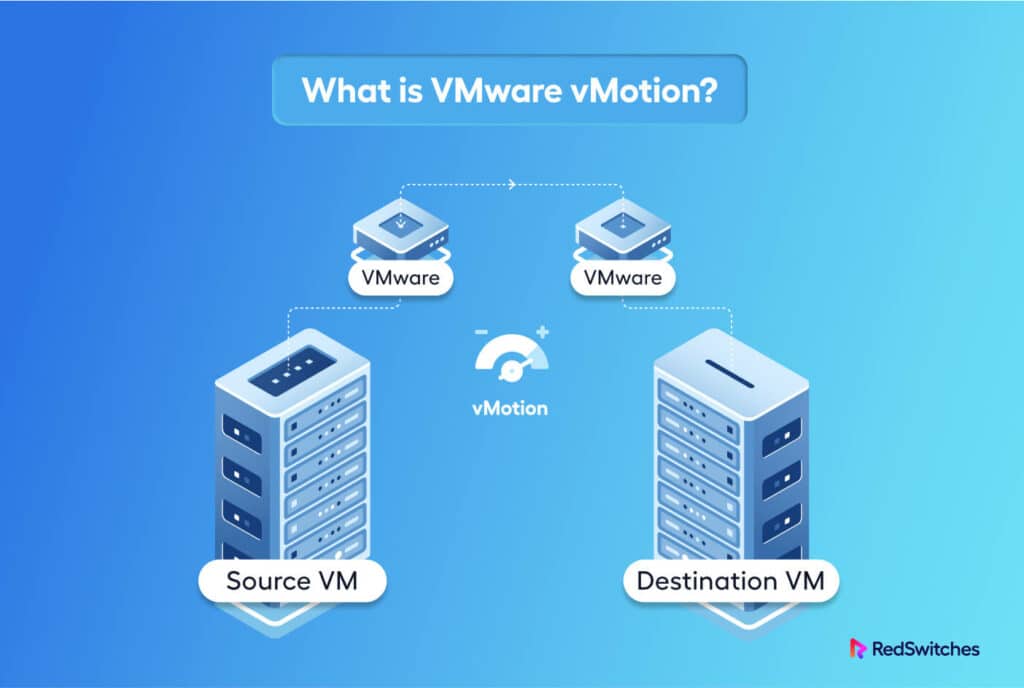Do you want to migrate your virtual servers between different physical machines effortlessly?
This can be a tricky move as there’s always a chance of data corruption that could potentially bring your entire virtual server infrastructure down.
The solution to your problem may lie in VMware vMotion technology.
In this article, we will explore the basics of VMware vMotion and the benefits it offers to businesses. We will also discuss some best practices you need to keep in view.
Let’s start with an introduction to VMware vMotion.
Table Of Content
- VMware vMotion: How Does it Work?
- Requirements For Using VMware vMotion
- Why Would You Need to Use vMotion?
- The Benefits of VMware vMotion
- VMware vMotion Drawbacks
- vMotion Versions
- VMware vMotion Use Cases
- Which Companies Are Using VMware vMotion?
- Conclusion
- FAQ’s
VMware vMotion: How Does it Work?
Virtual machines revolutionized the way we deploy and manage servers. However, many sysadmins find managing virtual servers a hassle, especially when migrating them to a different hardware environment.
This is where you need a solution like VMware vMotion that allows you to move virtual machines between physical servers without interrupting the service.
This proprietary VMware feature enables the live migration of virtual machines (VMs) from one physical server or cluster to another with no downtime.
It also helps balance the load between two or more physical servers while ensuring high availability and performance.
At its core, vMotion works by transferring the running state of a VM from one physical machine to another.
During the process, it first copies all data to the target machine and cuts off communication with its original host. After that, it resumes network activity on the target machine and restarts the processes running on the source machine.
Requirements For Using VMware vMotion
For VMware vMotion to be successful, there are specific system requirements that need to be met. These include:
Shared Storage
vMotion requires a shared storage device that both source and target machines can access. This is so that the data from the virtual machine can be copied over to the target host.
Network Connectivity
The second requirement is that both source and target hosts must have network connectivity. Experts suggest using dedicated network interfaces to ensure the best performance.
CPU Compatibility
The target host should have the same or higher CPU specifications than the source machine. This ensures that the virtual machine can run properly on the new server.
VMware vSphere License
All machines involved in a vMotion migration must have a valid VMware vSphere license.
Why Would You Need to Use vMotion?
VMware vMotion is a VMware’s vSphere software suite feature that allows users to take advantage of “live” migration.
This migration is preferred over other options because it avoids shutting down the source virtual machine before moving it. It also supports the ability to move multiple VMs simultaneously and allows administrators to perform maintenance activities on one host while continuing to run services on the other.
The Benefits of VMware vMotion
VMware vMotion offers many advantages to businesses.
- It can optimize physical infrastructure utilization, as VMs can be migrated between machines quickly and easily.
- End users experience no service degradation when VMs are migrated because vMotion doesn’t shut down service delivery during the migration process.
- vMotion enables organizations to save money by allowing them to perform maintenance activities on one host while continuing to deliver services on the other.
- It can help with disaster recovery since VMs can be quickly migrated from one location to another in an emergency.
VMware vMotion Drawbacks
VMware vMotion is an invaluable tool for data centers that must migrate virtual machines from one host to another without disruption at the user end. However, as with any technology, there are drawbacks to using VMware vMotion.
- VMware vMotion requires a shared storage environment for the migration process to work. The data center needs a shared storage system to ensure a successful migration.
- vMotion can be resource-intensive, requiring significant network bandwidth and CPU power to complete the migration process.
- VMware vMotion only supports migrations between hosts with compatible hardware architectures. This means that VMs cannot be moved between machines with different CPU types or different versions of VMware software.
vMotion Versions
vMotion comes in three flavors: Host-based vMotion (HvMotion), Storage vMotion (SvMotion), and Cross-vCenter vMotion (XvMotion).
- Host-based vMotion moves a virtual machine from one host to another within the same data center. This version requires that the source and target machines have compatible hardware architecture and compatible VMware software versions.
- Storage vMotion moves a virtual machine from one storage device to another. This process does not require changes to the underlying hardware and can be used for local storage devices and shared storage systems such as SANs.
- Cross-vCenter vMotion moves a virtual machine from one data center to another. This process requires source and destination sites to have compatible versions of VMware software and hardware architectures.
VMware vMotion Use Cases
Businesses can use VMware vMotion for a variety of purposes, such as:
Load Balancing
vMotion helps balance the load between different hosts, ensuring that no physical machine takes on too much workload. vMotion also helps increase efficiency in data centers and reduces downtime.
Server Maintenance
vMotion allows administrators to perform maintenance activities on one host while continuing to deliver services from other active machines. This simplifies server maintenance.
Avoid Server Shutdown
vMotion saves businesses money by avoiding shutting down virtual machines before migrating them between physical hosts. In addition, this process avoids the need for users to be without services during the migration process.
Disaster Recovery
VMware vMotion is also helpful for disaster recovery situations. In an emergency, VMs can be quickly migrated from one location to another, allowing services to continue with minimal downtime.
Which Companies Are Using VMware vMotion?
VMware vMotion can be used by all organizations, from large to small businesses. Companies like Google, Microsoft, Facebook, and Amazon use VMware vMotion to manage virtualized environments. Many government organizations, educational institutions, and healthcare providers rely on vMotion for their data center needs.
The flexibility of vMotion makes it an ideal solution for any organization looking to manage its virtualized environment efficiently. By using vMotion, organizations can reduce costs and increase efficiency.
Conclusion
VMware vMotion is a critical feature for businesses that require high availability and want to avoid any downtime. The technology behind vMotion is complex, but it provides numerous benefits to virtualization companies. For example, VMware vMotion allows virtual machines to be moved between physical hosts without downtime, increases flexibility, and improves reliability.
FAQ
Which port is used for vMotion?
The port used for VMware vMotion is UDP port 8100. The vMotion traffic between hosts uses this port.
What is the speed limit for vMotion?
The speed limit for vMotion depends on the hardware configuration and network connectivity of the two connected servers. When two servers are connected over 10 Gbps Ethernet, vMotion has been observed to sustain up to 8 Gbps speeds.