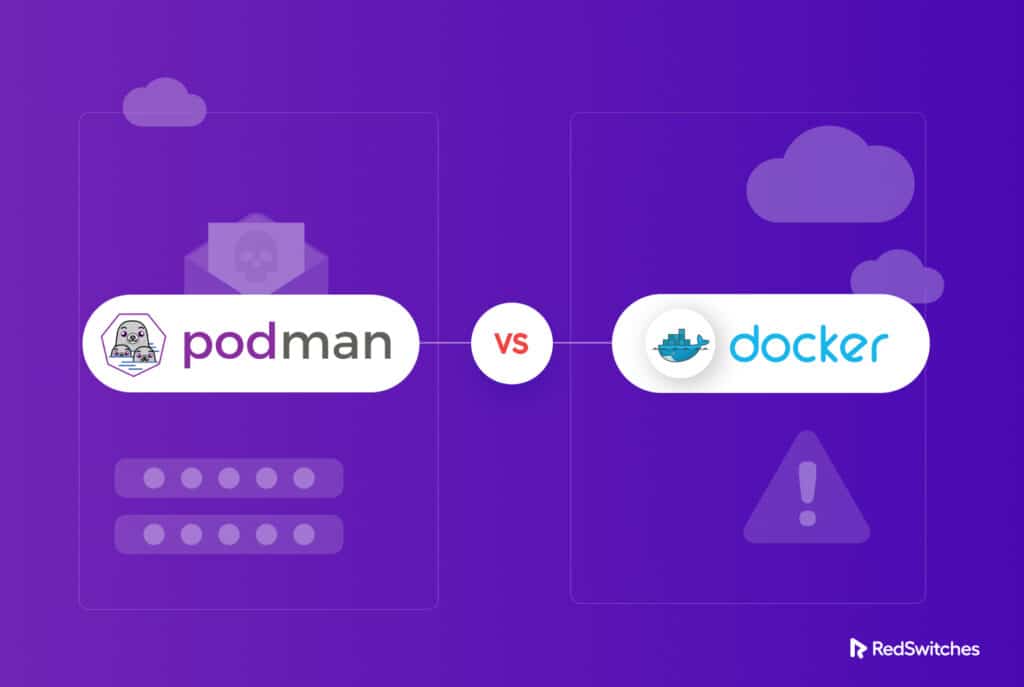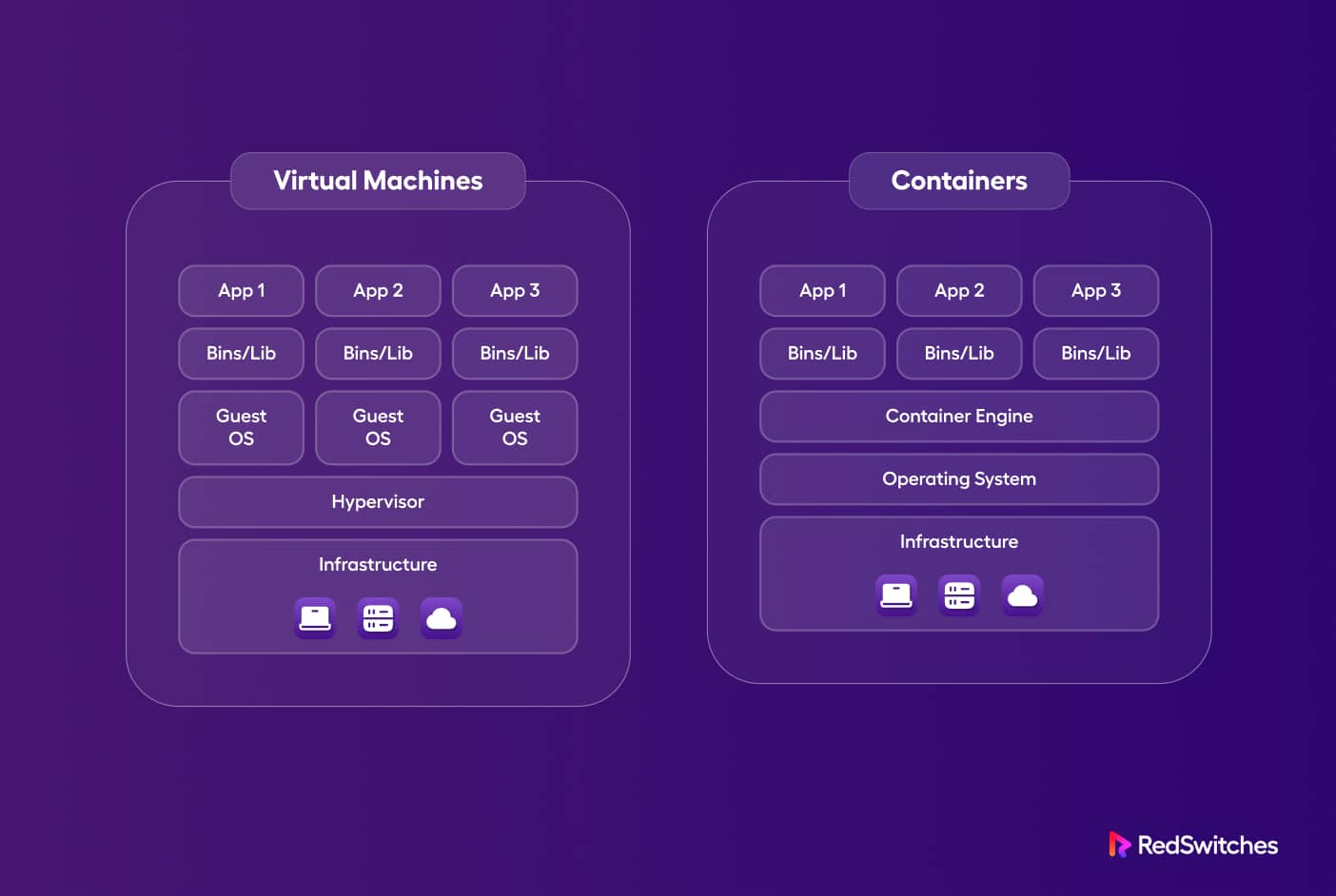Modern application development and deployment rely heavily on container orchestration tools, with various technologies vying for industry dominance.
The idea of containers as self-contained “images” that contain the application code and all dependencies laid the foundation of modern SaaS and enterprise applications. Since orchestration platforms are responsible for managing container operations, developers can write applications without worrying about the underlying environment or dependencies ruining application performance.
Now, most developers have heard about Docker, the most popular containerization tool out there. However, only a handful of developers know about Podman, a worthy replacement for Docker.
This article will help you understand the ongoing Podman vs Docker debate so that you can answer questions such as which one of the two should you use and when?
But before that, let’s start with containers, the idea that lies at the heart of the debate
Table Of Content
- What Are Containers?
- What Is Docker?
- What Is Podman?
- Podman vs Docker: Key Differentiation Points
- Podman vs Docker: When to Use What
- Conclusion
- FAQ
What Are Containers?
A container is a lightweight and portable package that includes all the necessary components (the code, libraries, and system tools) required to run an application. Containers provide a standardized way of packaging software components, making it easier to deploy, manage, and scale applications across different computing environments.
Containers are similar to virtual machines (VMs) in isolating the application from the underlying infrastructure. However, unlike VMs, containers do not require a separate operating system for each application, making them more efficient and easier to manage. Containers share the host operating system’s kernel, making them very lightweight and faster to deploy.
Docker is a well-known containerization technology that enables developers to build, run, and manage containers. These containers can be deployed on any system that supports Docker. Other containerization technologies include Mesos, Kubernetes, and LXC.
Podman is a Red Hat product that offers a Kubernetes-like approach for building, running, and managing containers, and it’s gaining popularity among developers as a solid alternative to other major players.
What Is Docker?
Docker is an open-source platform for building, shipping, and running applications in containers. It provides a way to package an application and all its dependencies into a single container that can be deployed on any system that supports Docker.
Docker allows developers to create a container image containing all the components required to run an application. These images can be easily shared and reused, making deploying and scaling applications across different environments easier.
Docker provides a command-line interface and a set of APIs that enable developers to build, test, and deploy applications inside containers. In addition to custom containers, you can also benefit from Docker Hub, a centralized repository for Docker images, where developers can store and share their container images with others.
Docker has become a popular technology for containerization and is widely used in modern application development and deployment workflows. It enables developers to create lightweight, portable, and scalable applications that can be easily deployed and managed across different environments, from development to production.
The Key Features
Docker has several key features that make it popular among developers and DevOps teams:
Containerization
Docker uses containerization to package applications and their dependencies into a portable, lightweight container. This enables developers to create self-contained environments for their applications. This further simplifies deploying, scaling, and managing these apps.
Portability
Docker containers can run on any system that supports Docker, regardless of the underlying infrastructure or operating system. This makes deploying applications across different environments easier without any need to retool or reinstall the OS.
Efficiency
Docker containers are lightweight and consume fewer resources than traditional virtual machines (VMs). This makes them faster and more efficient to deploy, as multiple containers can run on the same host system without affecting performance.
Security
Docker provides several security features, such as isolation, sandboxing, and access control, to ensure that applications running inside containers are protected from external threats.
Scalability
Docker enables applications to be easily scaled up or down based on demand. This is achieved by running multiple instances of the same container, either on the same host or across multiple hosts, to distribute the load.
Docker has revolutionized how applications are developed and deployed, making building, testing, and running applications in containers easier and more efficient.
The Pros and Cons of Docker
Here are some pros and cons of using Docker as a containerization tool:
Pros
- Easy to use: Docker provides a user-friendly interface and an easy-to-learn command-line interface, making it simple to build, run, and manage containers.
- Portability: Docker containers are highly portable and can quickly move between different environments, such as development, testing, and production.
- Scalability: Docker containers can be scaled up or down to meet changing demand, making them a flexible choice for managing applications with varying resource requirements.
- Ecosystem: Docker has a large and mature ecosystem with a wide range of tools, services, and integrations available to support containerization.
- Community: Docker has a large and active community of developers that has developed extensive documentation, tutorials, and support.
Cons
- Complexity: While Docker provides a user-friendly interface, containerization can be complex and require a deep understanding of the underlying technology.
- Security: Docker containers can be vulnerable to threats like privilege escalation and container breakout. Developers need to take proper security measures to ensure the safety of containerized applications.
- Resource overhead: Docker containers require additional resources, such as memory and CPU, which can impact performance if not managed properly.
- Learning curve: While Docker is easy to learn, it can take time to fully master the technology and understand its features and capabilities.
- Compatibility: Docker containers may not be compatible with all operating systems, which can limit their use in specific environments.
What Is Podman?
Podman is a container engine that allows users to create, manage, and run containers and pods. It provides a command-line interface for building, running, and managing containers without requiring a daemon or server process running in the background.
Unlike Docker, Podman does not rely on a centralized daemon to manage containers. Instead, it uses a simple client-server model, where the client interacts directly with the container runtime, which runs in the user’s namespace. This approach offers greater security and flexibility, as it avoids the need for a privileged daemon and enables users to run containers as non-root users.
Podman supports the same container image format used by Docker, allowing developers to reuse existing Docker images. It also provides a similar command-line interface to Docker, making it easy for developers to switch between the two tools.
One of the critical advantages of Podman over Docker is its ability to run containers as non-root users, which enhances security by reducing the attack surface of the container. Podman also provides a range of other security features, such as SELinux confinement and user namespaces, to further enhance container security.
Overall, Podman provides an alternative to Docker for managing containers that offer greater flexibility and security, making it a popular choice for developers and DevOps teams.
The Pros and Cons of Podman
Now, let’s look at the pros and cons of Podman.
Pros
- Security: Podman offers a secure way to run containers. It runs containers as individual processes rather than single processes with root privileges. This means that if one container is compromised, it won’t affect the entire system.
- Lightweight: Podman is lightweight and doesn’t require a daemon running in the background. This makes it ideal for running containers in resource-constrained environments.
- No Need For Sudo Privileges: Podman supports running containers as regular users without requiring root privileges. This reduces the attack surface and improves security.
- Integration with Kubernetes: Podman can be used with Kubernetes to manage containers and pods, making it an ideal choice for Kubernetes users.
- Compatibility: Podman is compatible with the Docker API, which means that users can run Docker images and containers without needing to install the Docker daemon.
Cons
- Complexity: Podman has a steeper learning curve than Docker, especially for users who are not familiar with Linux container technologies.
- Limited ecosystem: Podman has a smaller ecosystem than Docker. This means there are fewer pre-built containers and tools.
- Performance: Podman may not perform as well as Docker in some scenarios, such as when running large, complex applications.
- Lack of a graphical user interface: Podman does not have a graphical user interface, which may be a drawback for users who prefer a visual interface over a command-line interface.
Podman vs Docker: Key Differentiation Points
Docker and Podman are both containerization tools that provide similar functionality, but there are some key differences between the two tools:
- Architecture: Docker relies on a centralized daemon or server process to manage containers, while Podman uses a simple client-server model that runs in the user’s own namespace. This means that Podman does not require a daemon to run in the background, making it more lightweight and secure.
- Security: Podman provides enhanced security features, such as the ability to run containers as non-root users, user namespaces, and SELinux confinement, which are unavailable in Docker. This makes Podman a popular choice for organizations with strict security requirements.
- Ecosystem: Docker has a large and mature ecosystem with a wide range of tools and services that support containerization. While Podman can run Docker images, it has a smaller ecosystem and fewer third-party tools and services.
- Community: Docker has a large and active community of developers, with extensive documentation, tutorials, and support available. While Podman has a growing community, it is less well-established than Docker.
- Compatibility: Docker containers can run on any system that supports Docker, while Podman containers require a system that supports the Linux Container (LXC) or Open Container Initiative (OCI) specifications.
- Workflow: Docker provides a more streamlined workflow for managing containers, with tools for building, testing, and deploying containerized applications. While Podman supports similar functionality, its command-line interface is less user-friendly than Docker.
- Compatibility with Kubernetes: Docker is the default container runtime for Kubernetes, the popular container orchestration platform. While Podman can be a drop-in replacement for Docker on Kubernetes, it requires additional configuration.
- Operating system support: Docker is available for various operating systems, including Windows and macOS, while Podman is primarily designed for Linux-based systems.
- Licensing: Docker is licensed under the Apache 2.0 license, while Podman is licensed under the GPLv2 license. This means that Podman is subject to more strict licensing requirements, which may be a consideration for some organizations.
- Integration with other tools: Docker integrates with many other tools and services, such as Docker Compose for managing multi-container applications and Docker Swarm for container orchestration. While Podman provides similar functionality, it may require more manual configuration to achieve the same level of integration.
Podman vs Docker: When to Use What
Docker and Podman are containerization tools that can manage and deploy containerized applications. The choice between Docker and Podman depends on the project’s specific needs.
However, here are our recommendations.
Use Docker When:
Your organization requires extensive third-party support: Docker has a larger and more mature ecosystem, with a wide range of tools and services available to support containerization.
Your organization uses Kubernetes extensively: Docker is the default container runtime for Kubernetes.
You need to run containers on multiple operating systems: Docker is available for a wider range of operating systems, including Windows and macOS.
You prioritize ease of use and a streamlined workflow: Docker provides a more streamlined workflow for managing containers, with tools for building, testing, and deploying containerized applications.
Use Podman When:
Security is a top priority: Podman has enhanced security features, such as running containers as non-root users, user namespaces, and SELinux confinement.
You primarily use Linux-based systems: Podman is designed mainly for Linux-based systems.
You want to avoid the Docker daemon: Podman does not require a daemon to run, making it a good choice for environments where a daemon is not allowed or desirable.
You need to run containers without root privileges: Podman allows you to run containers without root privileges, enhancing security and reducing the risk of privilege escalation attacks
Conclusion
The Podman vs Docker debate is very important to the software delivery and CI/CD pipelines. Both Docker and Podman are powerful containerization tools that manage and deploy containerized applications. Docker has a larger and more mature ecosystem, with a wide range of tools and services to support containerization. It is the default container runtime for Kubernetes and is available for a wider range of operating systems. In addition, Docker provides a more streamlined workflow for managing containers, with tools for building, testing, and deploying containerized applications.
On the other hand, Podman has enhanced security features, such as the ability to run containers as non-root users, user namespaces, and SELinux confinement. It is primarily designed for Linux-based systems and does not require a daemon to run. Podman allows you to run containers without root privileges, enhancing security and reducing the risk of privilege escalation attacks.
The choice between Docker and Podman depends on the organization’s or project’s specific needs. Docker may be the better choice if third-party support and a streamlined workflow are a priority. Podman may be the better choice if security and running containers without root privileges are top priorities. Experiment with both tools and assess their capabilities against your specific requirements.
FAQ
Q: What is the main difference between Docker and Podman?
A: Docker requires a daemon to be running, while Podman does not. Podman also has enhanced security features, such as running containers as non-root users and SELinux confinement.
Q: Which is more popular, Docker or Podman?
A: Docker is more popular and has a larger ecosystem, while Podman is a newer tool that is gaining popularity among Linux users.
Q: Can Docker containers run on Podman?
A: Yes, Podman can run Docker containers, but the reverse is not true.
Q: Does Podman support Kubernetes?
A: Yes, Podman can be used with Kubernetes, but it requires additional configuration and tooling.
Q: Can Docker and Podman be used together?
A: Yes, Docker and Podman can be used together. However, we don’t recommend running them simultaneously on the same host due to potential conflicts.
Q: Which is easier to use, Docker or Podman?
A: Docker provides a more streamlined workflow and is generally considered easier to use, but Podman has a simpler architecture and does not require a daemon to run.
Q: Which is more secure, Docker or Podman?
A: Podman has enhanced security features, such as running containers as non-root users and SELinux confinement, making it generally more secure than Docker.
Q: Which is faster, Docker or Podman?
A: Performance may vary depending on the specific workload, but Podman is generally considered faster than Docker due to its simpler architecture that lacks the traditional daemon based structure.