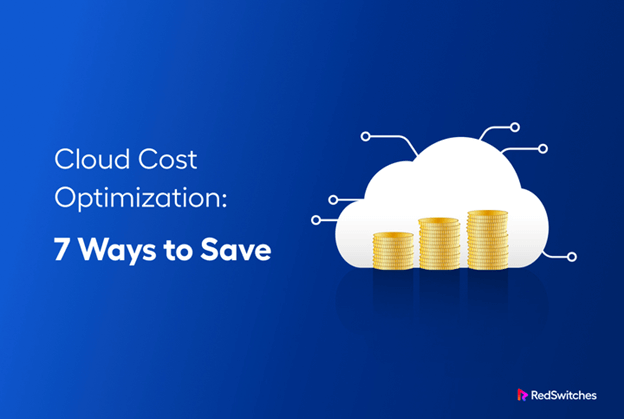Has your business adopted cloud computing yet? If not, you are overburdening your operations and expenses.
- How Does Cloud Computing Enable Cost Savings?
- How Can Cloud Savings Benefit CFOs & CEOs?
- How to Pick the Right Cloud Computing Service
- Final Takeaway
How Does Cloud Computing Enable Cost Savings?
Cloud computing is the most cost-efficient way to operate, sustain, improve, and transform your IT infrastructure. A report by BCG shows that cloud computing cost savings range from about 15-40% in most enterprises.
When you migrate to the cloud, a cloud services provider (CSP) will host your IT resources. This eliminates needing a physical data center or server farm within the business premises.
You will access these resources via the Internet. The CSP-provided resources and services will:
- Perform database updates
- Process applications
- Save business data on the cloud
- Perform business intelligence actions
Want to learn how cloud computing cost savings work? Here’s everything you should know.
Reduced Hardware Requirements
When you switch to cloud computing, the CSP provider will handle your business’s IT hardware needs. There will be no need for you to purchase expensive in-house equipment. This is crucial, especially when your company grows exponentially and may need new hardware after short periods.
A CSP will eliminate hardware expenses with sophisticated computing resources. You can swiftly access them and scale on demand. This gives you immense flexibility and freedom that would have been hard to come by on-premise.
The CSP also bears the responsibility of repairing and replacing computing hardware. An in-house data center would also have consumed significant office space, leading to extra costs for cooling your servers.
Additionally, having your storage and applications on the cloud lowers your energy expenses and maximizes your real estate. All these translate to lesser capital expenditure and a lower figure on your operational expenditure.
Enhanced Productivity
Enhanced productivity is also another aspect that enhances cloud computing cost savings. With cloud software, installations that would have taken weeks or months are possible in a few hours.
Your staff will spend more of their office time working on new initiatives rather than wasting time waiting for software deployment.
Adopting a Diversified Talent
With cloud solutions being extra easy and intuitive, your company’s departments will have short training times and quicker absorption of new staff.
Software as a service (SaaS) applications, generally web-based, are easy to access from any location. Your employees need an internet connection, and they can work from anywhere!
This is very important when you have a personified workforce. Some employees do not have to come into the office but can still access the cloud and work efficiently.
Reduced Maintenance
Having a CSP manage your IT services and resources leads to lower labor and maintenance costs. With the vendor supplying the necessary hardware and storing company data offsite, your business doesn’t need huge staff teams in-house.
Tasks such as repairing and upgrading the servers or individual applications fall to the vendor, freeing up your employees.
Increased Predictability
Most CSP providers offer their products on monthly pay-as-you-go financing models. Depending on your business’s application needs, usage, and workload, you can build, maintain, and grow cloud services.
This allows you to set your IT costs based on business growth. You do not have to reserve huge upfront capital expenses in anticipation of new clients, business deals, or applications.
With a monthly per-unit cloud cost, you can know how much an extra unit of service or customer will cost you regarding IT operations.
Even with minimal advanced notice of seasonal or temporary demand spikes, a cloud service will ensure you deliver the required services on time.
Increased Reliability
Most organizations assume that an on-premises data farm is more reliable than hosting elsewhere. A comScore study even reports that 42% of SMBs yet to migrate to cloud computing had concerns about the cloud’s reliability.
In contrast, 75% of those who have moved to the cloud said they noted improved service availability since their migration. The level of support offered by CSPs and better server uptime is credited for the change in perception.
Besides the server uptime guarantees CSPs offer, you enjoy cost savings in cloud computing by reducing mundane maintenance tasks. These include handling power systems, redundant data, and fire suppression, common in on-premises data centers.
Cloud builders know that hardware will sometimes fail and therefore automate several features that generally cause headaches in on-premise servers.
The reliability and stability offered by CSPs are unmatched. You don’t have to spend millions of dollars installing and maintaining your IT infrastructure.
How Can Cloud Savings Benefit CFOs & CEOs?
Cost reduction in cloud computing can happen in plenty of other ways that could be hard to quantify but are just as valuable. Many business leaders identify these additional benefits as competitive edges that are opportunities for future profitability.
These “soft” savings include:
- The potential to switch business processes swiftly around new and emerging opportunities
- Extra business outreach
- Enhanced productivity among developers
- Prevention of wastage or underutilization of capacity
- The ability to quickly meet industrial compliance changes
- A chance to lower the company’s carbon footprint, making it “greener.”
How to Pick the Right Cloud Computing Service
To realize as much cloud computing cost savings as possible, you should seek a CSP that offers the most benefits to your business.
A dedicated or bare-metal server is the only option that fits this category for most small businesses and startups. It is a single-tenant, non-virtualized environment that offers the total self-service of the cloud while giving you full access to its physical hardware’s processing potential.
With managed dedicated hosting, your business gets the following:
- Dedicated resources. You have total control over the physical components of a bare-metal server. This unrestricted hardware-level access allows you to fully enhance the physical storage resources, RAM, and CPU to support your unique workloads fully.
- No noisy neighbors. With a bare-metal server, there is zero resource sharing among multiple users and applications. The single-tenant environment means that the security threats and performance issues often associated with multi-tenant clouds are unheard of here.
- Scalability. A bare-metal server performs better than a public cloud. It makes it easier to scale resources on demand, provision and decommission servers swiftly, and predict your pay-as-you-go rates.
- API provisioning. The capability to accommodate automation-driven IT infrastructure consumption is the bare-metal cloud’s true power. You can utilize custom CLI commands and APIs, turning your infrastructure into code.
Final Takeaway
Without a doubt, a managed server is a superb solution enabling your business to make the most of its IT resources. One key player in the industry that offers excellent bare-metal servers is RedSwitches.
RedSwitches’s dedicated hosting server is built for enterprises and startups. It is the ultimate bare-metal solution for cost reduction in cloud computing. Our server has a scalable infrastructure, world-class security, and customizable hardware to support your complex business needs.
Our other top offerings include same-day setup, expedited delivery for on-demand customizations, and complimentary server management. You will also enjoy human support 24 hours daily, with talented engineers ready to help you.
Having more than 20 server locations, RedSwitches is ready to host your mission-critical applications and revolutionize your business operations. Our packages supersede even those offered by cloud hosting providers such as Azure, AWS, DigitalOcean, and Google.
With our bare-metal server, you can fully achieve your cloud computing cost savings goals and stay ahead of the competition. Check out our resources and choose a package for instant dedicated server that suits your business today.